SATA II to the Power of 3.0Gb/sec: Three Drives Reviewed
by Purav Sanghani on June 25, 2005 7:06 PM EST- Posted in
- Storage
Thermal and Acoustics
Heat and sound are also two very important factors in drive performance especially when considering where they will be used. A loud hard drive which becomes warm very quickly may not be the best choice for home theater PCs or any PC without adequate cooling and the noise alone could be a bit annoying. Take a look at how each drive performed as far as heat and noise output goes.
Thermal
Temperature readings are taken directly off of the hard disk drives topside above the platters.
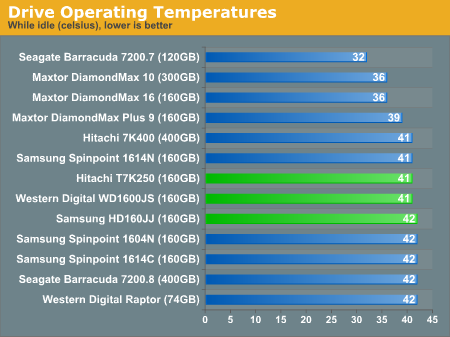
The overall idle temperatures of each drive are not extremely high lingering at about 41-42 degrees celsius. But...
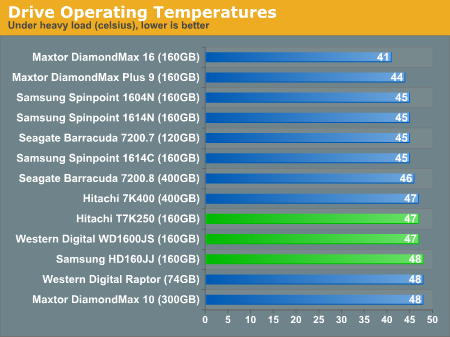
...when comparing them to each drive's operating temperatures, they come close to being the warmest running drives on the list at 47-48 degrees, at the same heat level as the 10,000RPM Raptor and 16MB DiamondMax 10..
Acoustics
To measure the sound output of each drive we have taken decibel readings of each drive at their startup phase as well as the sound output while there is disk activity.
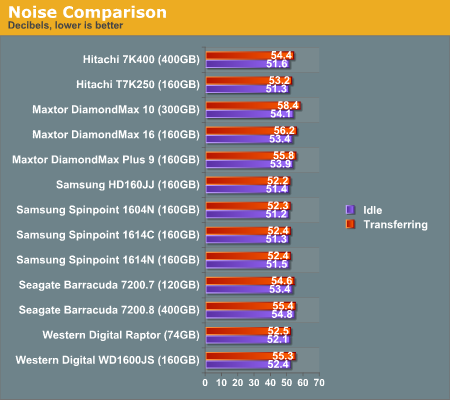
Sound output is never an issue if a high quality sealed case is used to house the PC's components but it can get annoying with a few hard disks churning away. Each of the SATA300 drives produced a reasonable amount of noise, not really as quiet as the SATA150 SpinPoint series, but nowhere as loud as Maxtor's DiamondMax 10.










52 Comments
View All Comments
100proof - Sunday, June 26, 2005 - link
Above post was for Kristopher.. :D100proof - Sunday, June 26, 2005 - link
For all intents and purposes the Sata II designation from my original post was used just for familiarity.. This is how these current drives are advertised and sold, but I'm aware of the name change and did happen to catch the Sata-IO article here on AT. :) Thanks for looking out though :)greekfragma - Sunday, June 26, 2005 - link
I am still waiting for an answer why they didnt install 6.54 chipset drivers packet instead of 6.39 that is last year's............hilarious the ending of the article......i post it once more to be more understood with the things i wrote above.
"In time, however, we should see improvements in drivers to help reach the true potentials for the new SATA standard."
plz answer
sprockkets - Sunday, June 26, 2005 - link
Nvm, reading their tech docs state it is 1.5gbits per a second, but figure 80% throughput due to its 8b10b encoding and then divide by 8 for the 150MB xfer rate, so it would assume then the new rate is 300MB from a total of 3.0gb per second.It has already been proven NCQ does nothing for the desktop at storagereview.com and decreases performance for non server use. Having twice the bandwidth doesn't help whnen these drives put out a constant 40-70MB anyhow, and burst maybe around over a hundred.
sprockkets - Sunday, June 26, 2005 - link
I don't understand why they say 3.0Gb when the old spec was 150MB a second, shouldn't that mean GB instead of Gb? Doesn't the B being capital mean it should be bytes and not the G?Mariosalice - Sunday, June 26, 2005 - link
The latest WidowsXP64 Nvidia drivers for AMD are 6.39 and for Windows XP32 are 6.53Mariosalice - Sunday, June 26, 2005 - link
I would appreciate a SATA II hard disk (raid0 bootable vs single drive vs SATA I)review based on a testbed with dual core Athlon 64, on an nforce4 mobo with windows XP 64 and 6.53 drivers. This is the near future I think.As for the tests, just use what you would to compare single vs dual core processors.
One suggestion. Avast supports 64 bit Windows and you get it for free so you may use it for your tests. Then we may talk how better or not is SATA II compared to SATA I.
Olaf van der Spek - Sunday, June 26, 2005 - link
#34> You'd be looking at a minimum of four drives in a striped-array to reach those sort of speeds
Eh, you do know that SATA is point to point by default and that the interface only becomes a bottleneck if port multipliers are being used, do you?
PrinceGaz - Sunday, June 26, 2005 - link
It should be pretty obvious to all regular AT readers that the increased transfer rate of SATA II will have a negligible effect except with striped or other RAID arrays that can offer over about 150MB/s sustained transfer-rate. You'd be looking at a minimum of four drives in a striped-array to reach those sort of speeds, which is not something most people have. All SATA II does with these drives in any normal situation is allow them to transfer data to and from their 8MB cache a bit quicker, which isn't going to make any noticeable real-world difference.I don't have an nVidia chipset so your using the v6.39 chipset drivers didn't mean anything to me, but if they are as old as some here have said, it does throw a big question-mark over whether the results would be the same with the latest drivers.
As for the benefits of NCQ and the apparent disadvantages of it in many of the tests in this report, all I'll say is Pentium D and Athlon 64 X2. All the disk-intensive multi-tasking benchmarks with those showed major gains with NCQ enabled drives, because the processor was requesting totally seperate data simultaneously while running two threads, whereas a single-core CPU is only running a single task at once and therefore is never truly multi-tasking.
Good review though, all the graphs worked for me. I'm happy with my Maxtor drives which (touch wood) have served me flawlessly for many years and I've never had a single failure. It's tempting fate saying that but I recently backed everything important up so a drive throwing in the towel wouldn't be a total nightmare.
I still maintain the major advantage of SATA (I or II) is the smaller cables. I look forward to building my next box where the only ribbon cables have to be routed up to the optical drives.
KristopherKubicki - Sunday, June 26, 2005 - link
100proof: Have you read http://www.anandtech.com/storage/showdoc.aspx?i=24...SATAII is a myth....
Kristopher