HP L2335: Low Response Time and High Resolution LCD
by Kristopher Kubicki on July 8, 2005 7:00 AM EST- Posted in
- Displays
User Interface
Dell and Samsung might still dominate the user interface aspect of displays, but they don't dominate the entire feature set if HP has anything to say about it. The L2335 features a seven-button user interface that might be a little awkward than offerings from Dell and Samsung (and even LG), but HP didn't short-change the consumer on features by any means.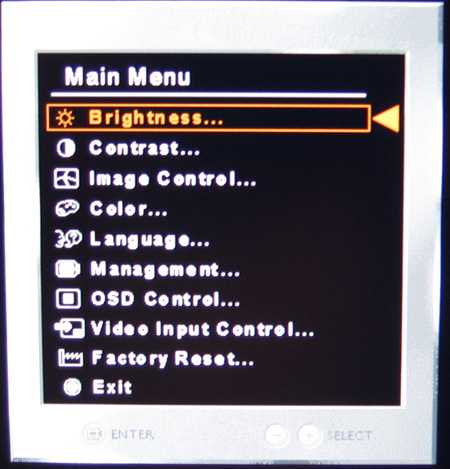
One of the features of Dell's menu is the ability to change the signal zoom, also called the video Scaling. Dell allows us to change from 1:1, Filled or Aspect scaling. HP does the exact same thing as demonstrated below. If you are really an avid gamer who must play Doom 3 without scaling interpolation at 800x600, the HP can display the signal in the center of the screen on an 800x600 pixel palette. A large complaint of mine is that my set top DVD player often doesn't zoom correctly for certain VCDs onto an HDTV. If you are playing a game or DVD that has butchered your aspect ratio, scaling the image to fill the screen may offer some compensation.
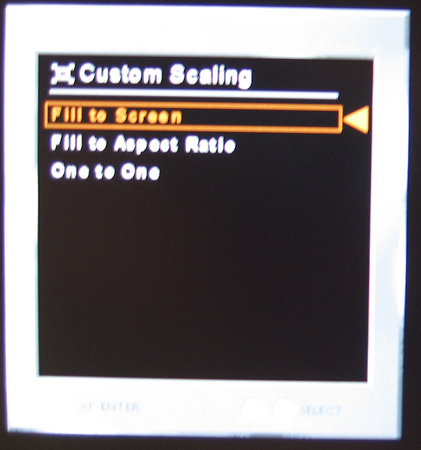










49 Comments
View All Comments
Gatak - Sunday, July 10, 2005 - link
#32You are still wrong. A TFT need 12-14bits resolution per colour channel to be able to resolve the same levels as a CRT monitor.
The reason is simply because a TFT is linear in its response whereas a CRT is not (Gamma). The TFT must compensate for the gamma curve, which requires up to 14bits resolution (or more if you use higher gamma than 2.2).
So, these 14 bit LCDs/TFTs are the only ones getting _CLOSE_ to CRT native colour resolution. A CRT is inherently analogue too, which means it can utilize the 10bit resolution per channel that many modern graphics cards can produce (Matrox, ATi). Remember this is 10bit is with the gamma compensation already applied. For a TFT to reach the same resolution they would need much more than 14bits!
Therms - Saturday, July 9, 2005 - link
Just wanted to add that one of the biggest games of the summer, Battlefield 2, does not properly support widescreen.The best it can do is basically a zoomed 4:3 image which results in a display with the top and bottom parts of the picture chopped off. This means that widescreen users actually see less than standard 4:3 screen users.
semo - Saturday, July 9, 2005 - link
is there a big problem right now with all those different aspect ratios out there?i hear that 16:9, 16:10 and 15:9 are pretty much the same/compatible. why all the standards in the first place anyway?
DragonReborn - Saturday, July 9, 2005 - link
Hmm...interesting. I was definitely ready to buy the 2405...no way to really compare the two, huh? I game, but nothing crazy, and just want a nice big screen. Probably save the $300 and get a nvidia 7800 instead of the 6800... =)Gioron - Saturday, July 9, 2005 - link
"Also keep in mind that a 21" Trinitron has about the same viewable area of a 19" or 20" LCD."Mostly true, but you need to specify whether its widescreen or not, since you lose a bit of area on a widescreen display.
Screen area on a standard 4:3 display with a 20" viewable diagonal is 192 in^2.
Screen area on a widescreen 16:10 display with a 20" viewable diagonal is only 180 in^2. (If I haven't managed to screw up the math...)
If I were being pessimistic on your statement, a 19" widescreen would have a bit over 160 in^2, while a CRT with a 20" viewable diagonal would have 192 in^2. I wouldn't consider that "about the same".
The other thing that some people need to consider is whether you'll be displaying a lot of 4:3 content, in which case you throw away annother 20% of your viewable area to black bars along the side (unless you fill it out and distort the image). Admittedly, this isn't a huge factor for computer use, since most gaming and desktop resolutions can be adjusted to be correct, but its something to consider if you know you're going to be doing a lot of picture viewing or have video sources that are fixed at 4:3.
Pastuch - Saturday, July 9, 2005 - link
29 - Posted on Jul 8, 2005 at 5:59 PM by sviBut most engines stretch or clip a 4:3 picture to produce widescreen output. Source is an exception, and a big one, but you can't make a generalization like that based on a single case where widescreens are better.
Rebuttal:
I wont be buying BF2 until they add Widescreen support. EA WAKE UP! All of the following games have official support for widescreen: Halflife 2, CS Source, World of Warcraft, Everquest 2, Far Cry, Doom 3, GTA: San Andreas PC, and I've heard Dungeon Seige 2 will be fully compatable as well.
KristopherKubicki - Friday, July 8, 2005 - link
SilthDraeth: Icecrown Alliance. Biggest waste of money and time grumble grumble... ... er... Yeah I mean it's a fun game!kmmatney: Supposedly. Somehow I got suckered into an NEC NDA over a *year* ago which I may even still be bound to. NEC had some neat stuff to show me concerning LED backlit LCDs and medical-grade LCD monitors, but unfortunately NEC also has an elitist mentality that has completely barred them from competing on a retail level with anyone. 10-bit panels are not new, I actually saw my first one at *Comdex 2002*. Fortunately I just made a friend at Eizo and I will definitely be asking them for this display.
Thanks!
Kristopher
kmmatney - Friday, July 8, 2005 - link
There are LCD panels out now that surpass CRTs in image quality and color reproduction. See the links:http://www.warehouseexpress.com/news/digpop/698.ht...
NOte the spec: 16.77 million from a palette of 1.06 billion
Also see:
http://www.nec-lcd.com/english/whatsnew/press05030...
These are the real enthusiast monitors for graphic artists.
MrEMan - Friday, July 8, 2005 - link
Does anyone know if either HP or Dell has anything involvement at all with the design of their respective monitors?If they don't then I believe the credit should go to the monitor manufacturers and not the companies whose only involvement is to slap their name on the case.
SilthDraeth - Friday, July 8, 2005 - link
Kris what server on WOW do you play on? I play Deathwing, a pvp server, Alliance side.