ULi M1695 PCIe/AGP for Athlon 64 – Part 2 with SLI
by Wesley Fink on August 5, 2005 10:00 AM EST- Posted in
- Motherboards
Basic Features: ULi M1695/M1567 Reference 2
The ULi Reference Board 2 sports exactly the same features as Reference Board 1 with a couple of significant additions. Reference 2 supports a riser card to actually mount video cards in the two x8 PCIe video configurations that is a BIOS option on both boards. Furthermore, the two additional PCIe slots are x4 capable - supporting the option of x4 or x2 PCIe configuration available in the BIOS.| ULi M1695/M1567 Reference 2 | |
| CPU Interface | Socket 939 Athlon 64 |
| Chipset | ULi M1695 Northbridge - ULi M1567 Southbridge |
| BUS Speeds | 200MHz to 400MHz in 1MHz Increments |
| PCIe Speeds | 75-125MHz in 1MHz Increments |
| PCI/AGP | Fixed at 33/66 |
| Core Voltage | Startup, 0.825V to 1.55V in 0.025V increments |
| CPU Clock Multiplier | Startup, 4x-25x in 1X increments |
| HyperTransport Frequency | 1000MHz (1GHz) |
| HyperTransport Multiplier | 200, 400, 600, 800, 1000 |
| DRAM Voltage | NO Adjustments |
| HyperTransport Voltage | NO Adjustments |
| Memory Slots | Four 184-pin DDR DIMM Slots Dual-Channel Configuration Regular Unbuffered Memory to 4GB Total |
| Expansion Slots | 1 PCIe x16 (or 2 PCIe x8 with riser card) 1 AGP 8X 2 PCIe x4 (or x2) 2 PCI Slots |
| Onboard SATA/RAID | 2 SATA Drives by ULi M1567 (RAID 0, 1, JBOD) |
| Onboard IDE/IDE RAID | Two Standard ATA133/100/66 (4 drives) |
| Onboard USB 2.0/IEEE-1394 | 8 USB 2.0 ports supported by ULi M1567 No Firewire (Optional) |
| Onboard LAN | 10/100 Ethernet by Realtek PNY |
| Onboard Audio | AC '97 2.3 6-Channel by Realtek ALC655 |
| BIOS Revision | Award OC50624A (7/12/2005) |
Despite the fact both Reference boards have essentially the same BIOS and features, Reference 2 has many physical changes.
The most important is the addition of holes for card holder brackets to mount the riser card.
With the riser card installed, you can see how to mount two PCIe video cards sideways in the two x8 slots. It may look tight in the picture, but we had no problem at all mounting two NVIDIA 6800 Ultra video cards that were double-slot width.
The riser card and sideways slots allowed testing dual video and SLI on the Reference 2 board, but it is hardly a configuration that we would recommend for a production board. Our hats are off to ULi for a clever way to turn a single slot into two x8 and SLI, but this would be a very insecure mount and a space-waster on most boards. To ULi's credit, the two x4/x2 PCIe slots are still usable with the riser, but the AGP and all PCI slots are completely covered with the side-ways card mount.


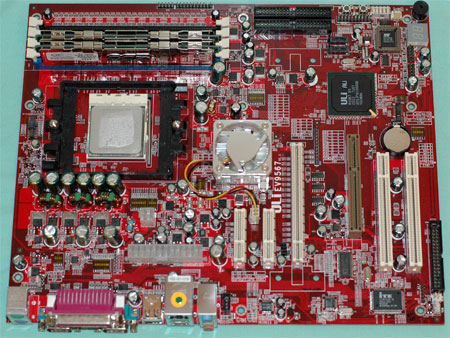









46 Comments
View All Comments
Some1ne - Friday, August 5, 2005 - link
Maybe this has already been pointed out, but running an AMD64 system at a 400 FSB with a lowered multiplier is a rather dubious accomplishment. My MSI board has no problems running at 400 FSB with my Athlon64 3000+ if I drop the CPU multiplier to 6x and the HTT to 2.5x, but this setting is actually slower than doing 352 FSB with 7x on the CPU and 3x on the HTT. Calling being able to run at 400 MHz FSB a "100% overclock" is just plain irresponsible, and implies that the author doesn't have a complete understanding about how the "FSB" (which is really a misnomer, as the AMD64 chips have *no* FSB in the traditional sense) works in the AMD64 context. Running at 400x7 is absolutely no different than running at 200x14 with an AMD chip (if memory and HTT speeds are also maintained at 200 MHz and 1000 MHz, respectively, which they were in the article), having the 400 instead of the 200 does not do a thing for performance (do some benchmarks if you don't believe me...if the CPU, HTT, and RAM speeds are kept the same, increasing the "FSB" speed on an Athlon64 system will not do a damn thing to improve performance), because none of the actual hardware is being clocked any differently. The only thing that specifying a 400 MHz "FSB" tests, in this case, is the board's clock frequency generator, which really isn't all that impressive.Wesley Fink - Friday, August 5, 2005 - link
Read carefully, I do not call the 400 "FSB" as you state, I have called it CPU clock speed. Without memory voltage adjustments the only way to test the claim of proper operation at 400 CPU clock fequency was to lower the multiplier and the memory speed. The only thing that is different here from our normal testing at lower multipliers is the lowering of memory speed as well - to 100 (200DDR), which is 200 (400DDR) at a CPU clock speed of 400. The HT was lowered to 3X, a value commonly used in the 300 to 320 range as well. The CPU is indeed running at spec 2.8GHz at 400x7 and the memory at spec DDR400, but the CPU clock frequency is double, or a 100% increase at stock speed.Certainly running memory at less than spec is allowing a higher frequency, we would expect a top-out at around 318 to 320 starting from DDR400 with this TCCD. It is still a rare board that is stable at a 400 setting, though there are a few others that can do this.
What would you suggest in benchmarking here? To not check the 400 clock frequency would paint an inaccurate picture of the board's potential. We carefully spelled out what we did, how it was different, and why we did it. What more do you want?
Some1ne - Friday, August 5, 2005 - link
You're correct, you didn't call it the FSB...I'm just so used to people referring to it like that. At any rate however, calling it the "CPU clock speed" is misleading as well, as this is typically interpreted to mean the speed that the CPU is actually clocked at (i.e. the 2.8 GHz you had on the FX-57 as a final result of the 400x7 setting). Perhaps a better name for this setting would be "base system clock frequency", since that's essentially what it is...it's the frequency that the board's clock generator runs at, and is used to derive the frequency used for the other components.That said, my main objection was to referring to being able to run at a 400 MHz "base system clock frequency" as being a 100% overclock, because it's really not (increasing the speed on the clock generator really does not count as overclocking). In order to attain a 100% overclock, the CPU would have to be run at 5.6 GHz, which is completely impossible with an FX-57. As you pointed out in your post (and in the article), the *only* thing that was overclocked at all was the HTT bus, by a mere 200 MHz. The CPU and RAM ran at stock speeds. This makes this a 0% overclock (raising the HTT speed above 1000 MHz really doesn't do much), and all it shows is that the board's clock generator will work at 400 MHz. No hardware other than the clock generator was affected by selecting a speed of 400 MHz (that's what the multipliers are for).
In reference to the benchmarking, what I meant was that if you were to take your FX-57 test system, and run it at stock settings and do some benchmarks like PCMark or SiSoft Sandra or whatever, and then run it at 400 MHz, 7x CPU multiplier, 2.5x HTT (or 3x if the board does not offer 2.5x), 100 MHz memclock index, and run the same benchmarks again, the results will be exactly the same (and they certainly won't be twice as good, which is what could be expected in the event of a "100% overclock"), meaning that just setting the clock generator at 400 MHz doesn't have any impact on performance at all, and doesn't say anything about how well the board will actually overclock...all it says is that you can actually select the higher clock generator settings without the board itself failing.
mino - Friday, August 5, 2005 - link
Actually this approach - testing maximum base frequency the board is capable of should be tested, I do not care about memory overclock. but I DO care how high teh board can go since the are Sempron 2500+ chips with 7x max. multiplier and these need such insane clockgen freqs to achieve some substantial overclocks. Actually any board not capable hitting 350 base freq. at these terms(lowered memfreq) should not be regarded an OC board. or it should be aslo noted that the board is suitable only for higre end overclocking. You know, around here OCing is a way to make something from nothing and better board shoul pay itself in decrease in processor price required to achieve certian level of performance. BTW mem speed is in no way important on K8, the timing are.mino - Saturday, August 6, 2005 - link
The memfreq comment refers to freqs above DDR400, of course.NullSubroutine - Friday, August 5, 2005 - link
Anyone know if there will be any Socket 754 versions with this chipset?g33k - Friday, August 5, 2005 - link
By the time Skt 754 becomes obsolete, AGP based x800 and 6xxx cards will also be obsolete. Hence, users will replace both at the same time.The only reason for this board is if someone wants a dualcore cpu and has an AGP card. But that is a very small percentage of the market.
deathwalker - Saturday, August 6, 2005 - link
I think not!! I would love to be able to continue to use my $400 investment in my 68oogt graphics card while at the same time be able to go to a socket 939 platform and preserve the ability to upgrade graphics to PCIe at a future date if desired.Shinei - Friday, August 5, 2005 - link
That's not true at all--right now I'm running an Athlon XP and would like to upgrade to an S939 processor... I can't justify dropping $800 to replace my 6800GT AND get a new motherboard/processor, but I CAN justify $300 for a ULi board and a cheap Venice processor.Araemo - Friday, August 5, 2005 - link
In the graph of the maximum FSB clock at lower multipliers.. is this board the only one that was retested with the FX-57? If so, that seems a little unfair to the other boards listed.