Shuttle XPC ST20G5 (cont'd)
Construction
If you read what we had to say about the construction of the SN95G5, the same applies to the ST20G5. We did leave out a few items, however, as that gives us a bit of material that we can use here. Naturally, what we say here applies to both socket 939 G5 models.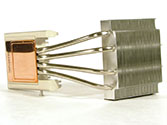 |
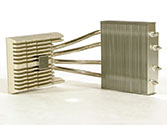 |
 |
| Click on images to enlarge. | ||
One of the impressive aspects of the G5 design is the ICE (Integrated Cooling Engine) heatpipe. We won't go into the details of how it all works, but the principle of a heatpipe is to use a liquid within the pipes. As the liquid heats up, it begins to boil and moves through the pipe to the radiator. There, it gets cooled down and condenses back into a liquid. That's a basic overview of what should happen, at any rate. There are a variety of ways to design a heatpipe, and all we can say for sure is that the heatpipe in the G5 appears to cope with the CPU heat output with no difficulties. A smooth copper base rests atop the CPU, with aluminum pipes leading up to an aluminum radiator. The radiator is cooled by a relatively large 92mm fan, which also serves as a case fan. While it may not be sufficient for extreme overclocking, it is a quiet design that performs well with our stock SFF testing configuration.
 |
 |
 |
| Click on images to enlarge. | ||
One minor difference with the ST20G5 is the presence of several heat sinks on various chips. The Xpress 200 only functions as the North Bridge of the motherboard, with a ULi 1573 South Bridge providing additional features. The ATI chipset has active cooling while two other chips use passive cooling. One of these is almost certainly the ULi 1573, although we're not sure about the other. Small, passive heat sinks aren't a bad thing, as they do help dissipate heat from components and they don't add to the noise levels. The small fan on the North Bridge did add to the perceived noise, however. It doesn't really show up on the noise benchmarks, but the noise from the ST20G5 seemed higher in pitch, which humans often perceive as being louder even though it may be at the same dB level.
Setup
The hardware setup for the ST20G5 is unchanged from other G5 models. It requires roughly 15 to 20 minutes to assemble the system. Again, the documentation provided by Shuttle makes the process easy enough for just about anyone to follow. Once the hardware is installed, things become slightly different, based on the model and platform. |
 |
 |
| Click on images to enlarge. | ||
The BIOS of the ST20G5 is similar to other Shuttle designs, although the use of the ATI chipset does change things a bit. For instance, there are a few items related to the integrated graphics. In the desktop market, there are only a few Xpress 200 motherboards currently available, one being a micro-ATX model from MSI. While it is a good motherboard, one area that is absent is overclocking support. Some have speculated that the reason why MSI didn't include overclocking options was due to the ATI chipset, but Shuttle includes a standard array of overclocking and tweaking settings. We'll discuss how it does in overclocking later.
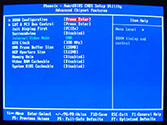 |
 |
 |
| Click on images to enlarge. | ||
With the hardware and BIOS configured, it's time to install Windows XP. We were disappointed to discover that the SATA controller on the ULi 1573 is not supported by Windows XP. We received the standard "no hard drives found" error message. Rebooting and using F6 along with the provided floppy disk does fix the problem, but that means that a floppy drive is necessary in order to install Windows. We prefer chipsets like the nForce 4 and i915/925 that can support XP installations without a floppy drive. Unfortunately, that's one of the common problems when using North and South Bridges from different manufacturers.
Once XP is installed, it's time to install drivers once again. As usual, a CD provides the necessary files. For the ST20G5, there are five items to install: the ATI graphics driver, ULi 1573 drivers, both an HD audio bus driver as well as the audio driver itself (you have to install the chipset drivers and reboot before you can do this), and finally, the network driver. Here is where something like Aopen's EZInstall interface would really be welcomed, as each of the driver setup programs wants to reboot the PC after it finishes installing, and at least two reboots are required. We shouldn't really count the graphics driver, as it's something that you normally need to install separately anyway, and there is sure to be an updated version of the driver from ATI by the time you purchase an ST20G5.
Power Problems
As a final comment on the setup process, we mentioned before that our PowerColor X800Pro card required a 6-pin PCIe connection. Even with an adapter that converts two 4-pin molex connections into a 6-pin PCIe connection, things didn't work properly. The system wouldn't even boot when we plugged in the adapter initially. Leaving the PCIe connector off of the PowerColor card didn't work either, as the monitor would simply display an error message stating that the power adapter was required.We thought that the problem might have been somehow related to insufficient power, but we eventually did get things to work by doing some research online. It turns out that the PCIe 6-pin connection should have three +12V pins on one side and three ground pins on the other side; the $5 cable that we bought at a local store had one of the +12V wires connected to ground, causing the system to refuse to boot. Our advice is to wait for an updated power supply from Shuttle, purchase a PCIe graphics card that doesn't require a separate power adapter, or make sure that you have a proper adapter cable. (This same problem could have easily occurred on the SN25P or 330P testing, so just make sure that you have a PCIe power cable for your graphics card if you need it.)
Noise, Heat and Performance
Noise and heat levels were very similar to that of the SN95G5. That's not too surprising, as the only major difference is the chipset and a PCIe X800Pro instead of an AGP version. Performance differences are also relatively minor - a case of "win some, lose some", but rarely by more than a small margin. We definitely don't see any major performance issues with the ATI/ULi chipset combination, which is welcome news.The 3D performance of the IGP still pales in comparison to even a mid-range card like the $90 6600 or X600 Pro. It's basically on par with an X300SE. For non-gamers, this isn't a problem, but even casual gamers will end up disappointed when attempting to play the latest 3D games, as you'll see in our benchmarks. We would reserve the use of the IGP for non-3D applications or games that are more than two years old.
Overall Impressions
As with the SN95G5, we like the overall design of the ST20G5. However, there are still areas where we prefer the nForce 3 Ultra chipset to the ATI Xpress 200. Overclocking is the biggest benefit of the nForce 3/4 chipsets, as the ATI/ULi chipset combination was far more limited. The SATA controller in the nForce chipsets is also preferred because we don't like dealing with floppy disks just to get SATA support working in Windows. Neither issue is a show stopper for most people, but they are shortcomings. The ATI chipset does include integrated graphics of a decent quality, and for users who don't demand a lot from their graphics, it's a nice addition.Would we recommend the ST20G5 right now? Mostly - it's attractive, quiet, and performance is right up there with competing models. The ST20G5 isn't a perfect design, but there is sure to be a market for a SFF with integrated graphics and a DVI connector. The price is a little higher right now than what we would like (at around $350) - you could buy the SN95G5 and a reasonable quality discrete graphics card for less money - but we expect that there's a bit of added inflation right now because the product is newer. It should probably settle into the $325 price range, which is more common for a modern SFF design.
The biggest problem that we encountered with the ST20G5 was the power supply and/or support for PCIe graphics cards that require a 6-pin power adapter. At present, the power supply is the same 240W model used in many other Shuttle cases. The problem is that most of those older designs are AGP models, and PCIe changes a few things. Adding a powerful graphics card - one that requires a 6-pin PCIe power connection - was more troublesome than what we would have liked. Shuttle has told us that they'll be shipping a modified PSU in the future with an integrated 6-pin PCIe power connection, so interested buyers should look for that. If you can't wait for an updated PSU, make sure you that get a PCIe power adapter that's wired properly.
Just in case you miss this in the conclusion, we'll also state it here. One area where the ST20G5 falls flat is overclocking support. While the BIOS lists up to a 255 MHz bus, we could not get a stable overclock above 205 MHz, no matter what we tried. We've seen some other reviews confirming our findings, so if you're looking at overclocking, this SFF is not for you. Above is a picture of our kludged attempt to get the system to overclock - we figured with the power draw being 235W max, overclocking might push the system into unstable territory. Alas, not even our Antec 350W PSU could get the system to overclock. This means that people hoping to grab a Venice or Winchester 3000+ and overclock to 3800+ speeds will want to look elsewhere. We've also heard about problems with the RAID controller, and this isn't something that we tested. We're not big fans of RAID, especially in a small case like the G5. If you're interested in a SFF with RAID support, we'd suggest going with the SN25P instead.











29 Comments
View All Comments
JarredWalton - Wednesday, August 10, 2005 - link
So I spoke too soon. After finishing this article, I just happend to come across http://www.newegg.com/Product/Product.asp?Item=N82...">the new Aopen 939 SFF. That actually looks pretty promising, though the IGP isn't going to beat the ST20G5 that I can see (no DVI port). Time to put in a request for that unit....rqle - Wednesday, August 10, 2005 - link
Price of these SFF are getting quite pricey lately. So much to the point when you add the cpu, hard drive, memory, video card, optical drive AND LCD it will comes very close to the price of a good high end laptop on a good day. Dell 17inch 9300 w/6800 on a VERY good sale day comes just over the price of these SFF 'system.' Big fan of these SFF, but prices should be a little bit more reasonable for me to buy again.JarredWalton - Wednesday, August 10, 2005 - link
I agree with you on a lot of that, but a SFF with a 19" (or larger) LCD and a 6800GT/X800XL is pretty much going to stomp all over any similarly priced laptop. There's basically a $150 price premium to get a high-end SFF case, which is going to prevent many from buying. Still, some people buy $200 cases just because they look nice, so it's all a matter of taste.If you need portability, though, there are very few options other than getting a laptop. Personally, laptops and gaming are something I just don't care about. I'd get a cheap laptop for the office work I do and then keep a second system at home for any gaming. Some of course feel otherwise, but laptop keyboards and such just don't do it for me.
R3MF - Wednesday, August 10, 2005 - link
love it.BigT383 - Wednesday, August 10, 2005 - link
I have a first-generation SN95G5. I bought it thinking that since it's socket 939 I'd be able to upgrade to dual-core when it came out.Apparently this isn't the case, but I haven't seen anybody say they've tried it yet- so far there seem to be only rumors.
So I know this is a weird request but what I'd like to see right now is an article testing a CPU like the Athlon X2 4400+ on the three different versions of the SN95G5.
I can understand that X2s need a bios update, but the physical motherboard shouldn't be holding me back, right?
dcuccia - Thursday, August 18, 2005 - link
X2 support for the SN25P w/o USB2 issues is now available through a BIOS upgrade:http://www.shuttle.com/share/fae/hq/download/bios_...">http://www.shuttle.com/share/fae/hq/download/bios_...
JarredWalton - Thursday, August 18, 2005 - link
Thanks, I made a quick comment on the SN25P page to mention this.JarredWalton - Wednesday, August 10, 2005 - link
I'm going to be dropping an X2 3800+ into the SN95G5v2 just to see what happens. I'll try to get some official word from Shuttle on the matter as well. I really have no idea what the SN95G5v1 will support. I think the main change between it and v2 was a switch from an 80mm fan to a 92mm fan.Zirconium - Wednesday, August 10, 2005 - link
I love the roundup articles. I find them to be the most useful because they allow you to hone in on what you are looking for quickly, and then you can go to other sites and check the reviews that are solely for the products you are looking for.That said, one thing I'm interested is the quality of the integrated graphics on these computers. I have an SK41G and I could tell the difference between the quality of the built-in graphics and the AIW Radeon 7500 that is currently in it. When the integrated graphics were hooked up to a TV (I tried two) you could notice bands moving up the TV.