Catalyst 5.7 Drivers: Memory Limited Performance Improvements
by Josh Venning on August 13, 2005 12:05 AM EST- Posted in
- GPUs
X700 PRO 256 and X700 128
With the 256, we see essentially the same thing as the X800 XT. There are basically no performance gains with the new drivers, and we again see some small framerate losses.
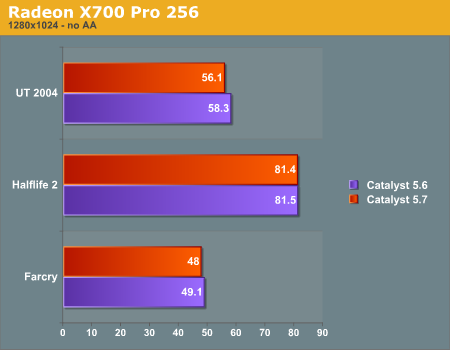
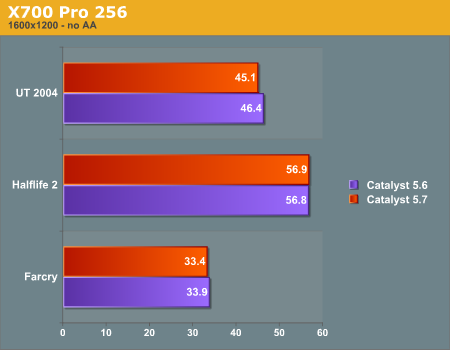
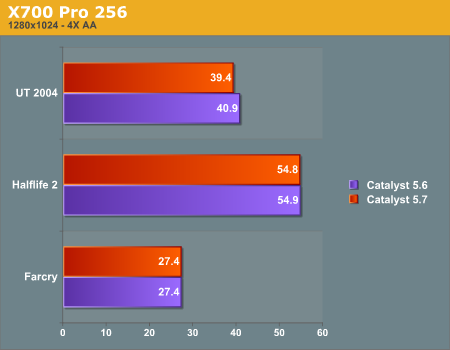
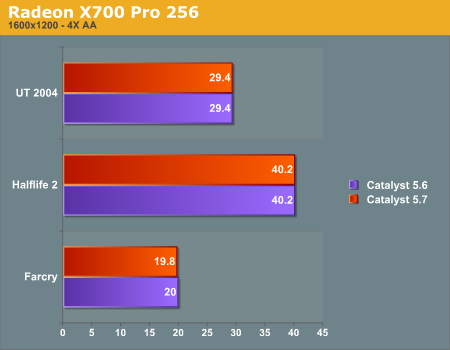
We also see that with this card, FarCry gets much better framerates, specifically without AA enabled. This shows how memory-intensive this game really is. At 1280x1024 without AA, FarCry gets about 11 fps higher with the 5.7 drivers, an impressive 32.6% gain, which would definitely be noticeable. This could easily mean that X700 128 users could step up the resolution in FarCry if they've been playing at lower ones. We also see some smaller performance gains with AA enabled, but they aren't as significant as the framerates remain a bit too low to play.
Unreal Tournament 2004 sees some decent framerate improvements as well, but only with AA enabled. At 1280x1024 with AA, the 8% increase makes these settings a little more playable. It's interesting to note that this was the only card we tested that saw a performance gain in UT. This is probably because it's a very CPU limited game.
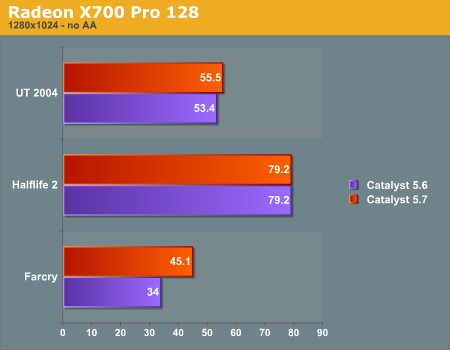
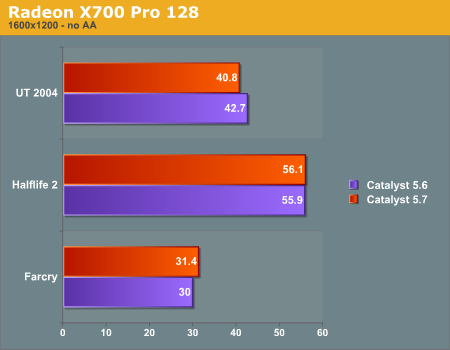
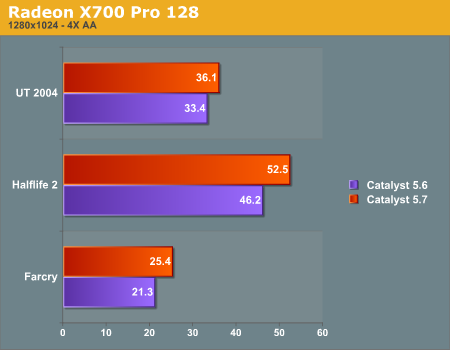
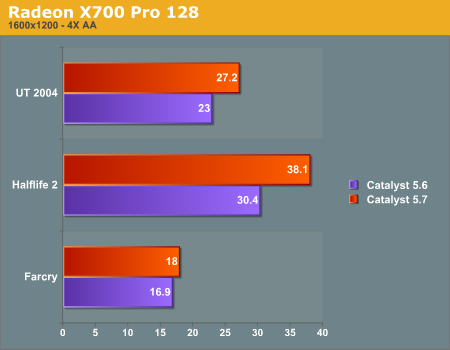










23 Comments
View All Comments
Slaimus - Saturday, August 13, 2005 - link
Time to load them onto my Moblity X300 64MBGameTraveler - Saturday, August 13, 2005 - link
The drivers seemed to be great! That is until I decided to do 'old school' action in Quake 3 Arena, CTF style. After a round or two, Q3a crashed to the desktop with an error in ATIOGL.DLL Go figure! ATI techsupport suggested to roll back to a previous version of the driver--I only had 5.3 at the time; but it's worked flawlessly ever since. I suppose I'll update again later, but not until the OpenGL error is fixed.Zoomer - Saturday, August 13, 2005 - link
Drop the old dll into your q3 directory and see if it helps. :)