ASRock 939Dual-SATA2: First Retail ULi PCIe/AGP
by Wesley Fink on September 7, 2005 12:05 AM EST- Posted in
- Motherboards
Board Layout: ASRock 939Dual-Sata2


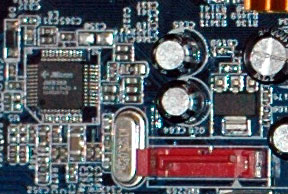
The 20-pin (not 24-pin) ATX connector and 4-pin 12v connector are located between the CPU socket and the IO ports on this 3-phase board. This is not the most ideal location, but with both connectors near the board edge, it works well.
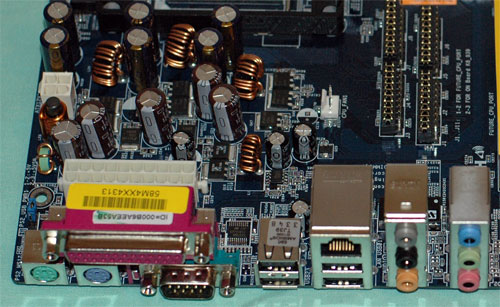
Value boards often present challenges in board layout to the end-user. Since the selling price is usually of foremost importance, the layout is often geared to efficient manufacturing more than end-user convenience.
The ASRock 939Dual-SATA2 is generally well laid out. Some thought clearly went into connector placement, but there are a few glaring oversights. The floppy and IDE connectors were hard to work with in a mid-tower case in light of their bottom right location. A standard IDE cable would barely make it from a top-mounted optical drive to IDE2. The floppy at the center bottom is particularly troublesome if you still use a floppy drive. If you don't, then it's a moot point.
You can clearly see the Asus heritage in the fact that ASRock uses only passive heatsinks on the 939Dual. Certainly, this is the best solution where noise is a concern, but it does not always provide for the most efficient cooling. Our experience during testing and overclocking the ASRock was that the Northbridge became pretty warm, but not warm enough to cause a shutdown or reboot.











56 Comments
View All Comments
touchmyichi - Friday, September 9, 2005 - link
think i'll have any luck w/ an XP-120?frodin - Thursday, September 8, 2005 - link
Wesley: Did you try checking/ replacing the BIOS backup battery? I have started experiencing coldboot/BIOS issues myself (and actually only when my flat is really cold(!)), and I am running everything @ stock with 2x 512mb Crucial Ballistix ram. Everest reads the battery voltage as 0.3v /this could of course be wrong), I'll try and replace the battery with another one that I know works in another board. I am running the 1.10 (stock) BIOS.Just a thought.
mindless1 - Monday, September 12, 2005 - link
Everest's report is unquestionably wrong, you'd lose all your bios settings long before the battery dropped so far as 0.3Vceefka - Thursday, September 8, 2005 - link
Now if ULi can include SATA II, NCQ and Gb LAN and someone makes a board with that chipset including 1394b (on a TI controller), I'd buy it.JustAnAverageGuy - Wednesday, September 7, 2005 - link
Would have liked to see some Battlefield 2 benchmarks, but I agree with the poster above saying that having 5 or 6 boards with the same chipset (and same results) is a bit redundant.- JaAG
Nighteye2 - Wednesday, September 7, 2005 - link
Considering the cold boot issues increase with 4 DIMMs, could they be specific to the RAM? Could the board be more compatible with other brands of RAM?Wesley Fink - Wednesday, September 7, 2005 - link
The RAM used for testing is always specifed on our test setup page, and I also mentioned it several times in the article. It is our standard test memory, OCZ PC3200 Platinum Rev. 2, based on Samsung TCCD memory chips. Samsung TCCD is also available from many other Enthusiast memory companies like Corsair, Mushkin, G. Skill, Patriot, Geil, and many others.Nighteye2 - Wednesday, September 7, 2005 - link
I know and read that. It's just that I've had an experience with RAM incompatibility myself. The RAM worked fine on other boards, without errors, yet gave several errors on the board I was using. Switching the RAM to another brand made the board work perfectly.It's been a while ago, so that's why I can't mention specifics, but not all boards are fully compatible with all sticks of RAM. Does ASRock recommend using RAM from several vendors, and if so, is the OCZ RAM on that list?
OvErHeAtInG - Thursday, September 8, 2005 - link
That's what I thought, it probably just doesn't like TCCD.WeaselBlade - Wednesday, September 7, 2005 - link
Anyone have any idea whether it will be possible to run an agp/pcie crossfire setup, using a PCIE master card and AGP slave?