ASRock 939Dual-SATA2: First Retail ULi PCIe/AGP
by Wesley Fink on September 7, 2005 12:05 AM EST- Posted in
- Motherboards
Board Layout: ASRock 939Dual-Sata2


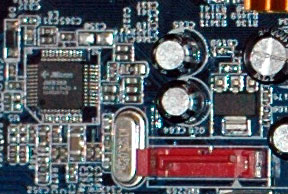
The 20-pin (not 24-pin) ATX connector and 4-pin 12v connector are located between the CPU socket and the IO ports on this 3-phase board. This is not the most ideal location, but with both connectors near the board edge, it works well.
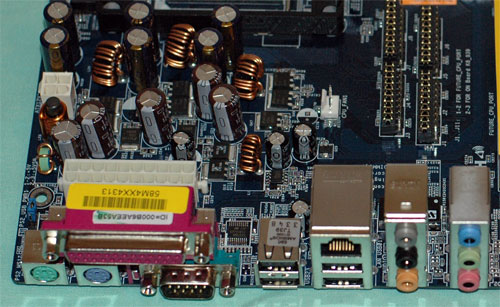
Value boards often present challenges in board layout to the end-user. Since the selling price is usually of foremost importance, the layout is often geared to efficient manufacturing more than end-user convenience.
The ASRock 939Dual-SATA2 is generally well laid out. Some thought clearly went into connector placement, but there are a few glaring oversights. The floppy and IDE connectors were hard to work with in a mid-tower case in light of their bottom right location. A standard IDE cable would barely make it from a top-mounted optical drive to IDE2. The floppy at the center bottom is particularly troublesome if you still use a floppy drive. If you don't, then it's a moot point.
You can clearly see the Asus heritage in the fact that ASRock uses only passive heatsinks on the 939Dual. Certainly, this is the best solution where noise is a concern, but it does not always provide for the most efficient cooling. Our experience during testing and overclocking the ASRock was that the Northbridge became pretty warm, but not warm enough to cause a shutdown or reboot.











56 Comments
View All Comments
MADDIE - Wednesday, September 7, 2005 - link
I purchased this board about two weeks ago, and have been happy ever since. I have not had any of the boot problems that anandtech had. When I get home I can check my BIOS version (that is, if anyone is interested)Pete84 - Wednesday, September 7, 2005 - link
The new southbridge that ULi is going to release is supposedly a pin for pin replacement for the 1567, and as it'll have SATA-II and more advanced raid functions etc, IF I get a crossover board that'll be the one.Furen - Wednesday, September 7, 2005 - link
I was under the impression that the new southbridge would be PCI-e only, though...Calin - Wednesday, September 7, 2005 - link
I'd say the AGP/PCIe is in the northbridge, not in the southbridge.Wesley Fink - Wednesday, September 7, 2005 - link
The PCIe is in the Northbridge on ULi chipsets, but the AGP is a M1567 Southbridge feature. If you combine a different Southbridge with the M1695 Northbridge you will not have AGP. You may want to take a closer look at the ULi chipset diagrams we published at http://www.anandtech.com/mb/showdoc.aspx?i=2471&am...">http://www.anandtech.com/mb/showdoc.aspx?i=2471&am...Fam Money - Wednesday, September 7, 2005 - link
This is the best review of a product I've wanted to purchse, you tested everything I needed you to. The only downside is it came out 22 hours after I bought the mobo.;)I feel a lot better now about getting this board and buying another gig of Patriot XBLs for it.
Thanks for the review.
Furen - Wednesday, September 7, 2005 - link
I've read that this motherboard only allows 1.55v on 130nm chips, 1.45v on single-core 90nm and 1.35v on dual-core. This is probably to protect the CPU's VRMs but it should be pointed out.Wesley Fink - Wednesday, September 7, 2005 - link
We did check that an X2 operated on the ASRock, but we did not check to see if the voltage adjustments shifted. I tried a 4800+ x2 again, which has a default voltage of 1.35V, and the voltage adjustments now top out at 1.40v. It appears the slding voltage adjustments set themselves to .05v more than the voltage specification. A wider range at the top would definitely be better fro many users.I will add this information to the review.
Sunrise089 - Wednesday, September 7, 2005 - link
If they can fix their boot issues, this board is perfect for people like me who have a decent office computer (P4 2.0, 756 megs) and who would like to do a little gaming now, and more down the road. This board would allow me to take advantage of any great AGP deal that came along and add it to my current system, play some previous generation games, and then later keep my GPU and upgrade to a much desired A64 system when I have more time/money. Thanks ASRockMarlin1975 - Wednesday, September 7, 2005 - link
Like I said. I have a asrock that has video problems and ram issues. I have talked to others with the same problem yet Asrock has done nothign and does not respond to anybody. So I would not buy it until you hear soemthing else or you will be like myself and other Asrock owners hopeing and waiting. Mind you the boards are cheap, but the basic stuff should still work