Mid-Tower Mega Roundup
by Joshua Buss on September 8, 2005 12:05 AM EST- Posted in
- Cases/Cooling/PSUs
CoolerMaster Centurion 530 (cont'd)
Inside the Centurion 530 is room for five 5¼” drives, something that none of the other cases in our roundup offer. Optical drives simply screw in, but the easily removable side panels make this a very minor complaint. The interior is nice and roomy, and the case seems sturdy enough to keep itself and the parts that it's holding in good shape throughout several years of use.
While the case's drive cages aren't removable, the fact that up to three HDDs can be side-loaded is a major plus. Two more internal 3½” bays sit above the side-loading cage, allowing for a total of five HDDs and one floppy, or just six hard drives.
It's a bit of a shame that the CoolerMaster only comes with one 120mm fan, but if one already has any sized case fan on hand, they can use it to improve the rather poor, out-of-the-box cooling offered by this case.
Fully installed, this is what the chassis looks like with our test bed placed inside. The cases that leave even a tiny amount of space between the power supply and motherboard are always easier to work in, and that extra space was easily appreciated, considering the placement of the main power connector on our motherboard.
Inside the Centurion 530 is room for five 5¼” drives, something that none of the other cases in our roundup offer. Optical drives simply screw in, but the easily removable side panels make this a very minor complaint. The interior is nice and roomy, and the case seems sturdy enough to keep itself and the parts that it's holding in good shape throughout several years of use.
While the case's drive cages aren't removable, the fact that up to three HDDs can be side-loaded is a major plus. Two more internal 3½” bays sit above the side-loading cage, allowing for a total of five HDDs and one floppy, or just six hard drives.
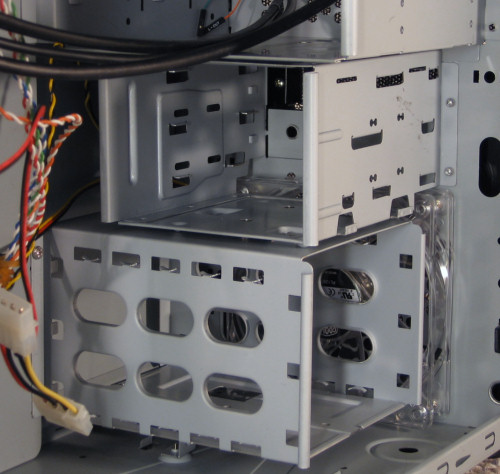
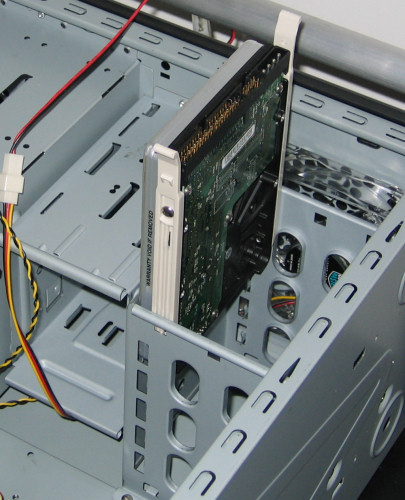
It's a bit of a shame that the CoolerMaster only comes with one 120mm fan, but if one already has any sized case fan on hand, they can use it to improve the rather poor, out-of-the-box cooling offered by this case.
Fully installed, this is what the chassis looks like with our test bed placed inside. The cases that leave even a tiny amount of space between the power supply and motherboard are always easier to work in, and that extra space was easily appreciated, considering the placement of the main power connector on our motherboard.





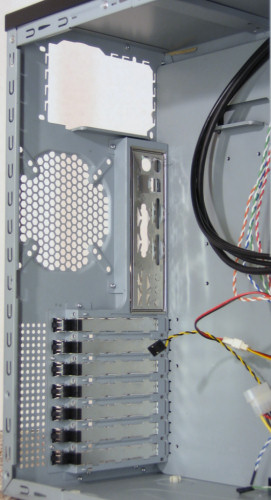








48 Comments
View All Comments
RupertS - Thursday, September 8, 2005 - link
The power supply is a good part of the total value of the case. Also, some of the cases may work better (cooling, sound) with the power supply they come with.Hard to compare prices like this.
johnsonx - Thursday, September 8, 2005 - link
Ditto that... this complaint has been leveled before of course:Anandtech should at least mention what power supply is (or can be) included with the case, and give some sort of subjective rating of same. For example, the Aspire case is most often available with a 420W power supply (usually a mere $15 or so more than the PS-less version), but I've heard it's crap... but maybe it isn't; I'd like Anandtech to tell me.
Likewise, the Sonata II ALWAYS (AFAIK) includes a SmartPower 2.0 450... doesn't that add significantly to the value equation? (granted, it'd be better if it were a TruePower 380 like the old Sonata, but a SmartPower 2.0 is nothing to scorn)
ElFenix - Thursday, September 8, 2005 - link
everyone should read the reviews on SPCR before setting up a system on this case. the reviews are very thorough and tests it in multiple configurations, and it turns out there are things you can do to improve its thermal performance by quite a bit (such as duct taping over the holes next to the power supply)flatblastard - Thursday, September 8, 2005 - link
Duct tape on a brand new case? I don't think so..... Well, I personally wouldn't do it, but for modders/OCers I guess it might make sense.fass mut - Thursday, September 8, 2005 - link
what's the link to the article?ElFenix - Thursday, September 8, 2005 - link
all three articles, the first is over main features, the second is an absolutely silent computer, and the third is more mainstream rigshttp://www.silentpcreview.com/article249-page1.htm...">http://www.silentpcreview.com/article249-page1.htm...
http://www.silentpcreview.com/article254-page1.htm...">http://www.silentpcreview.com/article254-page1.htm...
http://www.silentpcreview.com/article255-page1.htm...">http://www.silentpcreview.com/article255-page1.htm...
jonp - Thursday, September 8, 2005 - link
Doesn't an ATX extension cable for $4 cover the power supply to motherboard distance concern? Granted, Antec could have included it with the case; but it's NO big deal to resolve. Shouldn't be an issued when deciding.mjz - Thursday, September 8, 2005 - link
i hate lian li cases. I spent probably 200 dollars on their case (2 years ago) and it vibrates too much, the sound is pissing me off. I guess it can't handle my raptor or something.Tamale - Thursday, September 8, 2005 - link
I too agree that way too many of these cases are kinda ridiculous looking, but someone said it best when they said "the Eclipse must look better in person"... it really does. I liken it to those fancy cd players from places like brookstone and the sharper image..It's flashy, sure, but at least it's kinda 'classy flashy', if you know what I mean. If that kinda look still doesn't please you at all, there's always cases like the P-180 ;)
mkruer - Thursday, September 8, 2005 - link
Considering that I have a PC-V2000 Plus. I am in a unique position to voice my opinion for everyone reading this thread. I will say that yes the cases Lian Li cases are overly expensive, but considering that they are the only “all aluminum” case manufacture, and they have arguably the best design, they can get away with it. The main issues with an “all aluminum” case is that because aluminum is light then steal and yet does not have the absorbing capacity of plastic, aluminum as rule of thumb tends to be louder. However there are three things you can do o improve the noise ratio of the system. First is to install sound absorbing foam in the case. This will cut down on high pitched noise. Next is to install quieter fans. The Lian Li fans are good, but they are only about average in the noise to air ratio. Finally and this is the biggest thing. In order to cut down on the “wan wan” resonance sound coming form the case you need to suspend the drive is a sling and not it the mounting bays. This by far reduces the most noise.