Seagate 120GB External Storage
by Purav Sanghani on September 29, 2005 12:05 AM EST- Posted in
- Storage
WinBench 99
We have extended our WinBench 99 portion of our benchmarks to include not only the Disk Transfer Rate tests, but also a handful of other disk performance related tests, including Disk Access Time, CPU Utilization, Disk Playback/Bus, Disk Playback/HE, and Disk Playback/Removable Media. As we present our results, we will explain how each test is relevant in our methodology.
Disk Transfer Rate
In the past, we have just given the beginning and ending transfer rates, which doesn’t really show the performance of the entire disk because there is so much more in between on which we don’t report. Our new method includes a graph:
The transfer rates remained constant at around 27MB/sec, which is about 7MB/sec lower than the E5’s ( AcomData) average transfer rate over the course of the disk. We checked our drivers and made sure that everything in our test bed was the same in testing both the E5 and Seagate’s 120GB unit and are confident of our results.
Disk Access Time
According to WinBench 99, the disk access time on the Seagate is 15ms, which is 1.8ms slower than the Western Digital carrying AcomData. We may be seeing a trend here as the larger 320GB Western Digital based E5 is performing much quicker in the synthetic tests so far.
When testing the AcomData E5, we saw that CPU consumption was about 79.3% while transferring data over the USB interface. The Seagate drive took up less of the CPU’s time as it only consumed an average of 70.3% over its one and only USB interface.
We have extended our WinBench 99 portion of our benchmarks to include not only the Disk Transfer Rate tests, but also a handful of other disk performance related tests, including Disk Access Time, CPU Utilization, Disk Playback/Bus, Disk Playback/HE, and Disk Playback/Removable Media. As we present our results, we will explain how each test is relevant in our methodology.
Disk Transfer Rate
In the past, we have just given the beginning and ending transfer rates, which doesn’t really show the performance of the entire disk because there is so much more in between on which we don’t report. Our new method includes a graph:
The transfer rates remained constant at around 27MB/sec, which is about 7MB/sec lower than the E5’s ( AcomData) average transfer rate over the course of the disk. We checked our drivers and made sure that everything in our test bed was the same in testing both the E5 and Seagate’s 120GB unit and are confident of our results.
Disk Access Time
According to WinBench 99, the disk access time on the Seagate is 15ms, which is 1.8ms slower than the Western Digital carrying AcomData. We may be seeing a trend here as the larger 320GB Western Digital based E5 is performing much quicker in the synthetic tests so far.
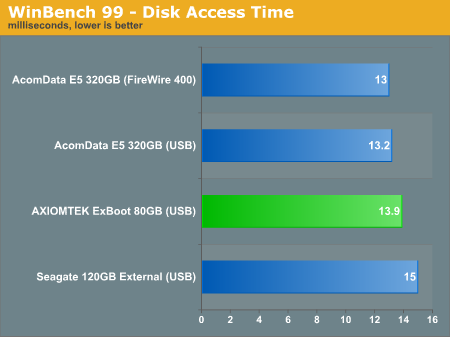
When testing the AcomData E5, we saw that CPU consumption was about 79.3% while transferring data over the USB interface. The Seagate drive took up less of the CPU’s time as it only consumed an average of 70.3% over its one and only USB interface.
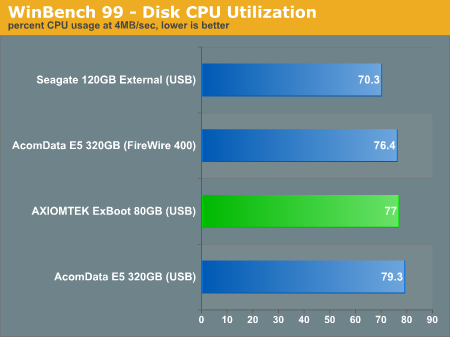


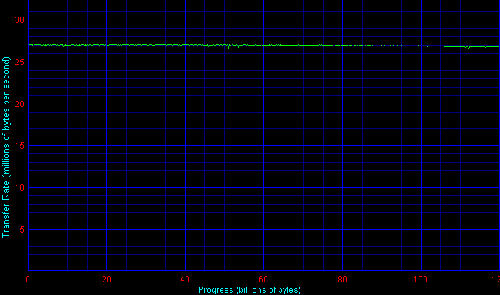








14 Comments
View All Comments
foot167 - Thursday, September 29, 2005 - link
I just returned the 300GB model today after 3 weeks of use. Everything I read about them said they were terrible but I had to give them a shot anyway. Sometimes my computer wouldn't recognize the drive. it would say no drive there. then on monday the drive decided that it was unformatted and needed to be reformatted. good thing that i kept a copy of everything i put on the external on my internal drives.the 300gb one can be had for under $200 and even less after rebates.
How about some reliability tests on these drives. Does the firewire/usb interface affect the reliability of these drives? Are they prone to crashing for some reason?
ScottyDog - Friday, September 30, 2005 - link
I agree with your comments about reliability with these external drives. I have one and have the same problems with the disk suddenly becoming "unformatted". I have done a google search and this is a huge problem with these external USB or Firewire chipsets whether they are are the Oxford or Prolific flavors.Somebody really needs to do an article about what is going on here as I have resorted to leaving my drive off unless I am doing a backup and then need to restore otherwise all my data gets destroyed.
I originally thought it might be due to write caching and changing it to safe mode but it makes no difference with mine. If I leave it on eventually it becomes "Unformatted".
type this into google and you will see this is a wide spread problem with these external drives: windows delayed write failure
Googer - Thursday, September 29, 2005 - link
Dosen't it have 1394? I won't buy an External HDD with out 1394a and/or 1394b.MASCARNHAS - Monday, June 21, 2010 - link
I've used Report and although its great, I've had better luck with WheresTheFreeSpace. It is Modeled after a PC application that is very popular called <a href="http://www.wheresthefreespace.com">Treesiz... (but its for Mac).</a>