Investigations into Socket 939 Athlon 64 Overclocking
by Jarred Walton on October 3, 2005 4:35 PM EST- Posted in
- CPUs
Application Performance
We'll start with some general application performance, courtesy of Winstones 2004. Winstones runs a bunch of scripts in a variety of real-world applications. The problem is that many of the scripts simulate user input and operate at speeds that no human can approach. Rendering an image, encoding audio or video, etc. can take time. Word, Excel, and Outlook, on the other hand, are almost entirely user-limited. While the fastest systems do perform higher, in every day use the typical office applications are going to run so fast that differentiating between the various overclocked settings is difficult, if not impossible.
Similar in some ways to Winstones performance, PCMark attempts to gauge system performance. The results are a little more theoretical, as PCMark takes 5 to 10 minutes to run compared to 20 to 30 minutes for the Winstones tests. PCMark also includes some 2D and 3D graphics tests, which make the GPU somewhat important to the overall score. With Windows Vista moving to more hardware acceleration for windowing tasks, though, that's not necessarily a bad thing.
The difference between the slowest and fastest scores for our configuration is about the same as Winstones. PCMark04 goes from 3851 to 5567, a 45% increase. PCMark05 shows less of a difference, ranging from 3259 to 4146 (27%). PCMark05 is also the sole benchmark that we couldn't run to completion on the 2.8 GHz overclock. A couple of the tests failed every time. Both of the PCMark tests serve as great stress-tests of CPU overclocks, which is one of the reasons why we included the results. The failure to run complete PCMark05 at 2.80 GHz means that we definitely won't run this particular system at that speed long-term.
In case the graphs don't convey this fact well enough, our standard application scores benefited very little from the use of higher quality RAM. While the 2T command rate on the 9x300 value configuration did worse than the 9x289 value configuration, nearly all of the other tests show increasing performance, even with slightly lower memory speeds and latencies. The biggest gap between the value and performance RAM was in Business Winstones at 2.4 GHz, and even then, it was only a 5% margin of victory.
We'll start with some general application performance, courtesy of Winstones 2004. Winstones runs a bunch of scripts in a variety of real-world applications. The problem is that many of the scripts simulate user input and operate at speeds that no human can approach. Rendering an image, encoding audio or video, etc. can take time. Word, Excel, and Outlook, on the other hand, are almost entirely user-limited. While the fastest systems do perform higher, in every day use the typical office applications are going to run so fast that differentiating between the various overclocked settings is difficult, if not impossible.
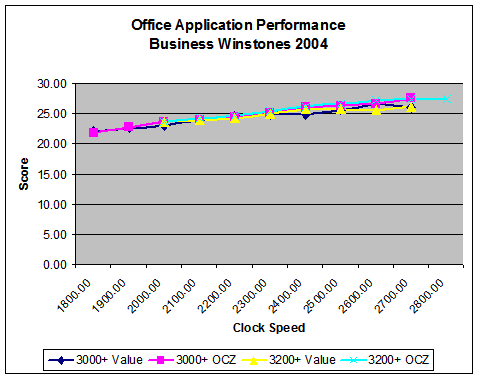
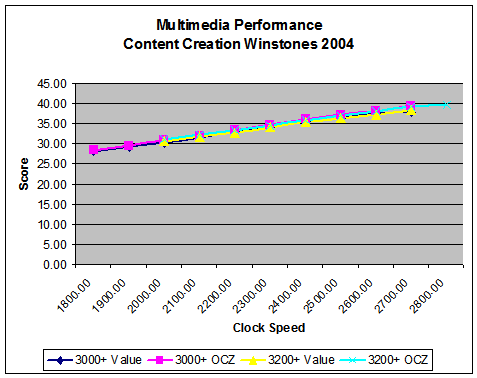
Similar in some ways to Winstones performance, PCMark attempts to gauge system performance. The results are a little more theoretical, as PCMark takes 5 to 10 minutes to run compared to 20 to 30 minutes for the Winstones tests. PCMark also includes some 2D and 3D graphics tests, which make the GPU somewhat important to the overall score. With Windows Vista moving to more hardware acceleration for windowing tasks, though, that's not necessarily a bad thing.
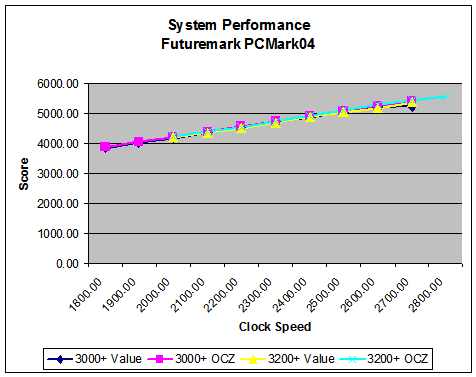
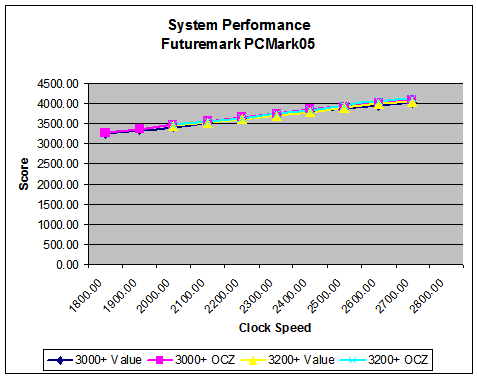
In case the graphs don't convey this fact well enough, our standard application scores benefited very little from the use of higher quality RAM. While the 2T command rate on the 9x300 value configuration did worse than the 9x289 value configuration, nearly all of the other tests show increasing performance, even with slightly lower memory speeds and latencies. The biggest gap between the value and performance RAM was in Business Winstones at 2.4 GHz, and even then, it was only a 5% margin of victory.










101 Comments
View All Comments
Furen - Monday, October 3, 2005 - link
Actually, Winchesters are pretty bad overclockers. They were even worse overclockers than newcastles and clawhammers back when they came out, which is why the FX-55 was clawhammer based rather than Winchester based.ksherman - Monday, October 3, 2005 - link
hmmm... Im running a 3000+ winchester, and ive got it to 2.56GHz... thats quite an over clock if you ask me... you would probably be the first person I have EVER say that the winchesters do not OC well...ksherman - Monday, October 3, 2005 - link
is there any performance hit when using memory dividers? I have heard that there is, as the memory and CPU are running on different frequencies... and is it better to keep you RAM @ DDR400, and use dividers or run the RAM @ DDR480?ShadowVlican - Monday, October 3, 2005 - link
so i'm guessing basically, A64's prefer low latency than high frequencyJarredWalton - Monday, October 3, 2005 - link
Pretty much. If you think about it, 10x240 with DDR333 setting is actually identical to 12x200 with DDR400 setting. The RAM is at DDR400 in either case. The difference between a 960 MHz HT speed and 1000 MHz HT speed is... well, if you measure more than a 1% difference, I'd be surprised. :)Wesley Fink - Monday, October 3, 2005 - link
Memory dividers DO make a difference in performance on the Intel platform, where the memory controller is in the chipset and latency is relatively high. Basically, the architecture derives memory ratios with added overhead which can definitely impact performance, and 1:1 memory ratio is best.However, the memory controller on the Athlon 64 is on the processor and memory frequencies are derived from HT on the A64, without adding overhead. That means, theoretically, memory dividers should have NO impact at all on Athlon 64 memory performance - everything else being equal (which it rarely is).
ksherman - Monday, October 3, 2005 - link
well i decided to go for the RAM dividers... upto 2.56GHz, memory using the 5/6 divider (DRAM/FSB) RAM @ DDR466 @ 2-2-2-7 3.3V! was at 2.13Ghz, since I didnt want to use memory dividers. so a nice jump in speed! now I just got to find do some benchies! BTW- I am using a DFI Ultra-D and it is the greatest board I have ever owned! havent done the SLI mod yet, but I dont need toksherman - Monday, October 3, 2005 - link
hmm... guess if i read the WHOLE article... ;-)good article though! I highly reccomend the 'Value VX' RAM aka OCZ Value RAM, since when you put enough voltage into it (3.2V in my case) it overclocks like a charm! Im getting DDR 480 with tight timings (not EXATLY sure, but something 2-2-3-8 1T)
Garyclaus16 - Monday, October 3, 2005 - link
Well,...the article states that there have been performance hits with higher dividers. Best way to find out with yourself is to do your own benches! No two systems will overclock exactly the same, so the best way to figure something out is to try it on your own..Aquila76 - Monday, October 3, 2005 - link
If your RAM will run stably at DDR480, leave it. I had to drop mine down becase there's some issue with the mobo higher than 250MHz.