Investigations into Socket 939 Athlon 64 Overclocking
by Jarred Walton on October 3, 2005 4:35 PM EST- Posted in
- CPUs
Encoding Performance
For our encoding performance tests, we used AutoGK 1.96 with both the DivX and Xvid codecs. We encoded chapter 9 from The Sum of All Fears without audio to 75% quality. This results in a file size about 1/3 as large as the original (not counting the audio size). As a more common encoding task, we also encode a Budweiser commercial from 30 MB down to 5 MB, including audio encoding. This results in three encoding passes: the compression test, a first pass, and the final pass. We take the total number of frames in the video (900) and divide it by the time taken, reporting the resulting frames per second. In all AutoGK benchmarks, higher scores will be better.
The performance difference between the slowest and fastest setup is around 50% for every encoding task. AutoGK runs a lot more of the computations within the CPU and doesn't depend much on user input. If you were to take a two-hour movie, the difference between 53 minutes and 79 minutes encoding is very noticeable. Using three passes, a two-hour movie would take around 250 minutes compared to 375 minutes - and all of those results are using the slightly faster DivX codec!
Comparing the value RAM and the performance RAM, the largest gap is at 2.7 GHz, and it's once again 5%. Also of interest is that the 10x270 PC2700 part outperformed the 10x280 PC3200 2T part - although dropping to 1T and PC2700 at 2.8 GHz would have improved performance, it seemed less stable than at PC3200 3-4-4-8-2T. Our CPU was definitely hitting its limit above 2.70 GHz.
For our encoding performance tests, we used AutoGK 1.96 with both the DivX and Xvid codecs. We encoded chapter 9 from The Sum of All Fears without audio to 75% quality. This results in a file size about 1/3 as large as the original (not counting the audio size). As a more common encoding task, we also encode a Budweiser commercial from 30 MB down to 5 MB, including audio encoding. This results in three encoding passes: the compression test, a first pass, and the final pass. We take the total number of frames in the video (900) and divide it by the time taken, reporting the resulting frames per second. In all AutoGK benchmarks, higher scores will be better.

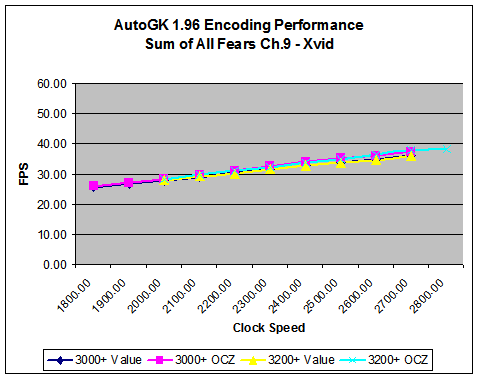
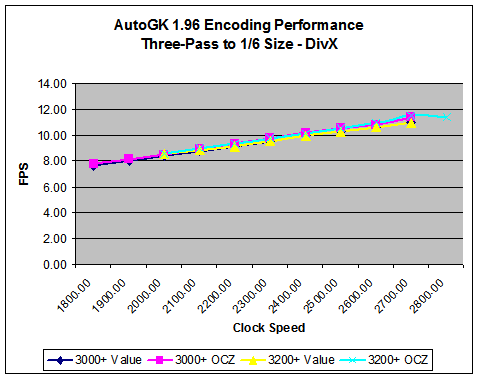

Comparing the value RAM and the performance RAM, the largest gap is at 2.7 GHz, and it's once again 5%. Also of interest is that the 10x270 PC2700 part outperformed the 10x280 PC3200 2T part - although dropping to 1T and PC2700 at 2.8 GHz would have improved performance, it seemed less stable than at PC3200 3-4-4-8-2T. Our CPU was definitely hitting its limit above 2.70 GHz.










101 Comments
View All Comments
DonTrowbridg3 - Thursday, October 4, 2018 - link
2018 checking in. Thanks for all the info and comments. Very helpful in overclocking my FX-60, A8N32-SLI, dual 8800 GTX