USB Flash Drive Roundup - 10/2005
by Anand Lal Shimpi on October 4, 2005 11:28 AM EST- Posted in
- Memory
Impact of File System on USB Flash Drives
Although these days, most Windows XP hard drives are formatted as NTFS by default, there was a time when you had to choose what file system you wanted to use for your Windows PC: FAT16, FAT32 or NTFS. The move to very large hard drives pretty much killed off FAT16, but given that the largest USB flash drives weigh in at 4GB, and the majority are 2GB and smaller, the FAT16 file system has been given a new lease on life.
If you have a USB flash drive larger than 2GB, FAT16 is not an option, but given that most of the drives that we're looking at here today are only 512MB in size, FAT16 was just as viable as the other options in Windows.
Every single drive that we tested came pre-formatted with a FAT16 partition, and to understand why, you needn't look any further than a quick performance comparison between FAT16 and FAT32 on USB flash drives.
The graph below plots the average read performance advantage of FAT16 over FAT32 in KB/s as a function of file size for 19 USB flash drives; obviously, higher numbers are better:
The performance benefits are even greater when we look at write performance:
Note that not all drives exhibit such a preference for FAT16 over FAT32. The following table gives you a better idea of what drives benefit and which ones don't:
As you can see, those averages that we reported earlier are really dominated by a handful of drives that benefit tremendously from FAT16, such as the SanDisk Cruzer Titanium, Lexar JumpDrive Lightning and Crucial Gizmo!. Other drives actually drop in write performance such as the Kingston DataTraveler II+ migo.
Given that the average performance impact of FAT16 for these drives still ends up being positive, we chose to test all of them in FAT16. Although, keep in mind that some of these drives may exhibit better performance when formatted with FAT32.
Although these days, most Windows XP hard drives are formatted as NTFS by default, there was a time when you had to choose what file system you wanted to use for your Windows PC: FAT16, FAT32 or NTFS. The move to very large hard drives pretty much killed off FAT16, but given that the largest USB flash drives weigh in at 4GB, and the majority are 2GB and smaller, the FAT16 file system has been given a new lease on life.
If you have a USB flash drive larger than 2GB, FAT16 is not an option, but given that most of the drives that we're looking at here today are only 512MB in size, FAT16 was just as viable as the other options in Windows.
Every single drive that we tested came pre-formatted with a FAT16 partition, and to understand why, you needn't look any further than a quick performance comparison between FAT16 and FAT32 on USB flash drives.
The graph below plots the average read performance advantage of FAT16 over FAT32 in KB/s as a function of file size for 19 USB flash drives; obviously, higher numbers are better:
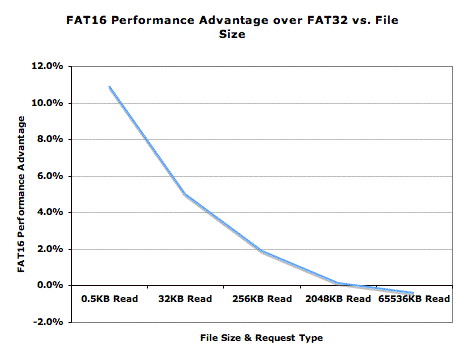
The performance benefits are even greater when we look at write performance:
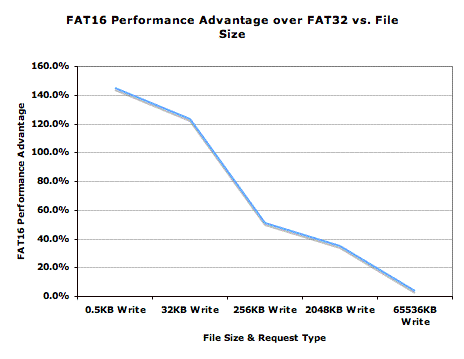
Note that not all drives exhibit such a preference for FAT16 over FAT32. The following table gives you a better idea of what drives benefit and which ones don't:
| FAT16 Performance Impact | AVG Read Increase | AVG Write Increase |
| Corsair Flash Voyager | 4.5% | 10.4% |
| Crucial Gizmo! | 1.8% | 146.5% |
| Kingston DataTraveler | -0.5% | -3.8% |
| Kingston DataTraveler Elite | 2.2% | 6.5% |
| Kingston DataTraveler II | 2.0% | 0.2% |
| Kingston DataTraveler II Plus migo | 6.2% | -38.8% |
| Lexar JumpDrive Lightning | 7.8% | 605.5% |
| Memina Rocket | 9.6% | 7.4% |
| OCZ Rally | 10.6% | 31.2% |
| PQI I-Stick 2.0 | 0.1% | 16.4% |
| PQI I-Stick 2.0 Plus | 1.7% | 12.2% |
| PQI I-Stick Pro170 | 4.7% | 16.0% |
| SanDisk Cruzer Micro | 2.0% | -9.1% |
| SanDisk Cruzer Mini | 4.1% | -5.1% |
| SanDisk Cruzer Titanium | 2.2% | 576.0% |
| SanDisk Ultra II Plus USB | 4.1% | -18.9% |
| Shikatronics | -0.3% | 14.1% |
| Transcend JetFlash | 3.8% | -20.1% |
| Transcend JetFlash 110 | -0.4% | 8.6% |
As you can see, those averages that we reported earlier are really dominated by a handful of drives that benefit tremendously from FAT16, such as the SanDisk Cruzer Titanium, Lexar JumpDrive Lightning and Crucial Gizmo!. Other drives actually drop in write performance such as the Kingston DataTraveler II+ migo.
Given that the average performance impact of FAT16 for these drives still ends up being positive, we chose to test all of them in FAT16. Although, keep in mind that some of these drives may exhibit better performance when formatted with FAT32.










39 Comments
View All Comments
sxr7171 - Tuesday, October 4, 2005 - link
Time to get a Lexar JumpDrive lightning. This may not be important to a lot of people, but a USB drive IMHO needs to have a loop for a keyring. It is the most convenient way to carry the thing and always have it with you no matter what. I guess this applies more to people living in the city and not needing a car and the big bulky car keys/remote that come with that.TheInvincibleMustard - Tuesday, October 4, 2005 - link
Speaking of, is there some reason the Lexar isn't on the RTPE? I mean, it did just win an Editor's Choice and all, so you'd hope it would be one of the drives listed in the newly-announced Flash Storage section ... :(-TIM
Pete84 - Tuesday, October 4, 2005 - link
Bummer, OCZ's dual channel USB stick didn't get in.jkostans - Tuesday, October 4, 2005 - link
Someone didn't read the article......SpaceRanger - Tuesday, October 4, 2005 - link
Are USB drives able to be made Bootable?? I know that systems can recognize USB Floppy Drives, and boot from those, but I was wondering if you could take a USB Flash Drive and make it a bootable device.Phantronius - Tuesday, October 4, 2005 - link
depending on the flash drive and the motherboard BIOS, yes you can do it.Phantronius - Tuesday, October 4, 2005 - link
1st!!!I love my OEM made from some pretty lady in china USB 2.0 stick, its saved my ass so many times for my work, especially in data reterival and spyware removal.
Souka - Tuesday, October 4, 2005 - link
I've had the Memina Rocket for a couple months now....before they even announced it (thanks to NewEgg)....write spead defintly kinda bite with small files especially, but usually I put drivers and stuff there once, then read mutliple times....so its a good match for me.PQI's I got over a year ago, and completely made everyone jealous.... for once, mem were bragging theirs is smaller than someone else's. :D
I still use a SanDisk Titanium.....only a 512mb module, but still works well.
Souka - Wednesday, October 5, 2005 - link
oopsss...typomeant to say...
PQI's I got over a year ago for my office, and completely made everyone jealous.... for once, men were bragging theirs was smaller!! :D