ATI's Late Response to G70 - Radeon X1800, X1600 and X1300
by Derek Wilson on October 5, 2005 11:05 AM EST- Posted in
- GPUs
Pipeline Layout and Details
The general layout of the pipeline is very familiar. We have some number of vertex pipelines feeding through a setup engine into a number of pixel pipelines. After fragment processing, data is sent to the back end for things like fog, alpha blending and Z compares. The hardware can easily be scaled down at multiple points; vertex pipes, pixel pipes, Z compare units, texture units, and the like can all be scaled independently. Here's an overview of the high end case.
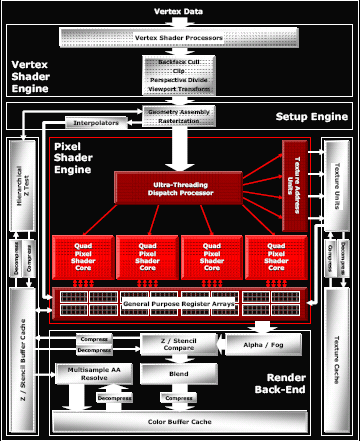
The maximum number of vertex pipelines in the X1000 series that it can handle is 8. Mid-range and budget parts incorporate 5 and 2 vertex units respectively. Each vertex pipeline is capable of one scalar and one vector operation per clock cycle. The hardware can support 1024 instruction shader programs, but much more can be done in those instructions with flow control for looping and branching.
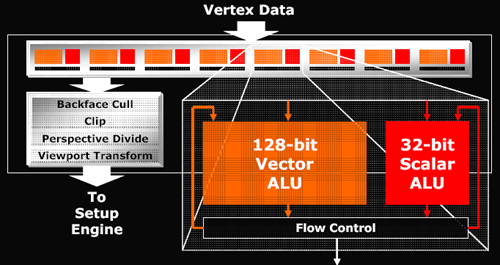
After leaving the vertex pipelines and geometry setup hardware, the data makes its way to the "ultra threading" dispatch processor. This block of hardware is responsible for keeping the pixel pipelines fed and managing which threads are active and running at any given time. Since graphics architectures are inherently very parallel, quite a bit of scheduling work within a single thread can easily be done by the compiler. But as shader code is actually running, some instruction may need to wait on data from a texture fetch that hasn't completed or a branch whose outcome is yet to be determined. In these cases, rather than spin the clocks without doing any work, ATI can run the next set of instructions from another "thread" of data.
Threads are made up of 16 pixels each and up to 512 can be managed at one time (128 in mid-range and budget hardware). These threads aren't exactly like traditional CPU threads, as programmers do not have to create each one specifically. With graphics data, even with only one shader program running, a screen is automatically divided into many "threads" running the same program. When managing multiple threads, rather than requiring a context switch to process a different set of instructions running on different pixels, the GPU can keep multiple contexts open at the same time. In order to manage having any viable number of registers available to any of 512 threads, the hardware needs to manage a huge internal register file. But keeping as many threads, pixels, and instructions in flight at a time is key in managing and effectively hiding latency.
NVIDIA doesn't explicitly talk about hardware analogous to ATI's "ultra threading dispatch processor", but they must certainly have something to manage active pixels as well. We know from our previous NVIDIA coverage that they are able to keep hundreds of pixels in flight at a time in order to hide latency. It would not be possible or practical to give the driver complete control of scheduling and dispatching pixels as too much time would be wasted deciding what to do next.
We won't be able to answer specifically the question of which hardware is better at hiding latency. The hardware is so different and instructions will end up running through alternate paths on NVIDIA and ATI hardware. Scheduling quads, pixels, and instructions is one of the most important tasks that a GPU can do. Latency can be very high for some data and there is no excuse to let the vast parallelism of the hardware and dataset to go to waste without using it for hiding that latency. Unfortunately, there is just no test that we have currently to determine which hardware's method of scheduling is more efficient. All we can really do for now is look at the final performance offered in games to see which design appears "better".
One thing that we do know is that ATI is able to keep loop granularity smaller with their 16 pixel threads. Dynamic branching is dependant on the ability to do different things on different pixels. The efficiency of an algorithm breaks down if hardware requires that too many pixels follow the same path through a program. At the same time, the hardware gets more complicated (or performance breaks down) if every pixel were to be treated completely independently.
On NVIDIA hardware, programmers need to be careful to make sure that shader programs are designed to allow for about a thousand pixels at a time to take the same path through a shader. Performance is reduced if different directions through a branch need to be taken in small blocks of pixels. With ATI, every block of 16 pixels can take a different path through a shader. On G70 based hardware, blocks of a few hundred pixels should optimally take the same path. NV4x hardware requires larger blocks still - nearer to 900 in size. This tighter granularity possible on ATI hardware gives developers more freedom in how they design their shaders and take advantage of dynamic branching and flow control. Designing shaders to handle 32x32 blocks of pixels is more difficult than only needing to worry about 4x4 blocks of pixels.
After the code is finally scheduled and dispatched, we come to the pixel shader pipeline. ATI tightly groups pixel shaders in quads and is calling each block of pixel pipes a quad pixel shader core. This language indicates the tight grouping of quads that we already assumed existed on previous hardware.
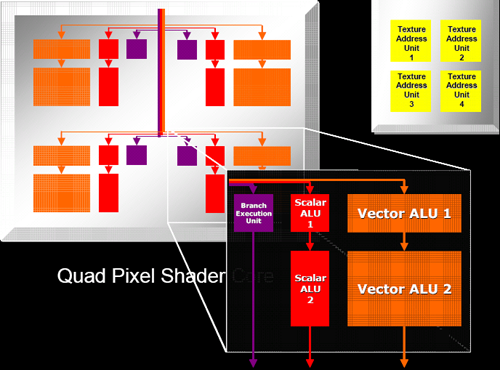
Each pixel pipe in a quad is able to handle 6 instructions per clock. This is basically the same as R4xx hardware except that ATI is now able to accommodate dynamic branching on their dedicated branch hardware. The 2 scalar, 2 vector, 1 texture per clock arrangement seems to have worked with ATI in the past enough for them to stick with it again, only adding 1 branch operation that can be issued in parallel with these 5 other instructions.
Of course, branches won't happen nearly as often as math and texture operations, so this hardware will likely be idle most of the time. In any case, having separate hardware for branching that can work in parallel with the rest of the pipeline does make relatively tight loops more efficient than what they could be if no other work could be done while a branch was being handled.
All in all, one of the more interesting things about the hardware is its modularity. ATI has been very careful to make each block of the chip independent of the rest. With high end hardware, as much of everything is packed in as possible, but with their mid-range solution, they are much more frugal. The X1600 line will incorporate 3 quads with 12 pixel pipes alongside only 4 texture units and 8 Z compare units. Contrast this to the X1300 and its 4 pixel pipes, 4 texture units and 4 Z compare units and the "16 of everything" X1800 and we can see that the architecture is quite flexible on every level.
The general layout of the pipeline is very familiar. We have some number of vertex pipelines feeding through a setup engine into a number of pixel pipelines. After fragment processing, data is sent to the back end for things like fog, alpha blending and Z compares. The hardware can easily be scaled down at multiple points; vertex pipes, pixel pipes, Z compare units, texture units, and the like can all be scaled independently. Here's an overview of the high end case.
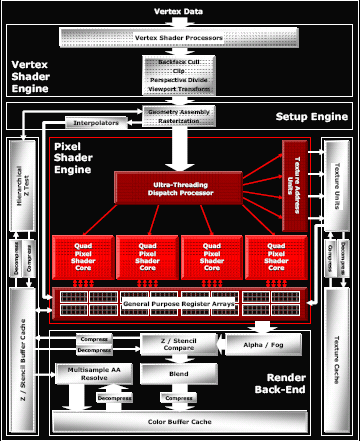
The maximum number of vertex pipelines in the X1000 series that it can handle is 8. Mid-range and budget parts incorporate 5 and 2 vertex units respectively. Each vertex pipeline is capable of one scalar and one vector operation per clock cycle. The hardware can support 1024 instruction shader programs, but much more can be done in those instructions with flow control for looping and branching.
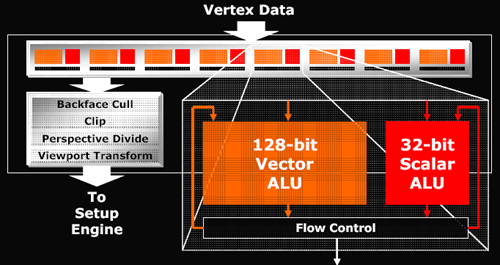
After leaving the vertex pipelines and geometry setup hardware, the data makes its way to the "ultra threading" dispatch processor. This block of hardware is responsible for keeping the pixel pipelines fed and managing which threads are active and running at any given time. Since graphics architectures are inherently very parallel, quite a bit of scheduling work within a single thread can easily be done by the compiler. But as shader code is actually running, some instruction may need to wait on data from a texture fetch that hasn't completed or a branch whose outcome is yet to be determined. In these cases, rather than spin the clocks without doing any work, ATI can run the next set of instructions from another "thread" of data.
Threads are made up of 16 pixels each and up to 512 can be managed at one time (128 in mid-range and budget hardware). These threads aren't exactly like traditional CPU threads, as programmers do not have to create each one specifically. With graphics data, even with only one shader program running, a screen is automatically divided into many "threads" running the same program. When managing multiple threads, rather than requiring a context switch to process a different set of instructions running on different pixels, the GPU can keep multiple contexts open at the same time. In order to manage having any viable number of registers available to any of 512 threads, the hardware needs to manage a huge internal register file. But keeping as many threads, pixels, and instructions in flight at a time is key in managing and effectively hiding latency.
NVIDIA doesn't explicitly talk about hardware analogous to ATI's "ultra threading dispatch processor", but they must certainly have something to manage active pixels as well. We know from our previous NVIDIA coverage that they are able to keep hundreds of pixels in flight at a time in order to hide latency. It would not be possible or practical to give the driver complete control of scheduling and dispatching pixels as too much time would be wasted deciding what to do next.
We won't be able to answer specifically the question of which hardware is better at hiding latency. The hardware is so different and instructions will end up running through alternate paths on NVIDIA and ATI hardware. Scheduling quads, pixels, and instructions is one of the most important tasks that a GPU can do. Latency can be very high for some data and there is no excuse to let the vast parallelism of the hardware and dataset to go to waste without using it for hiding that latency. Unfortunately, there is just no test that we have currently to determine which hardware's method of scheduling is more efficient. All we can really do for now is look at the final performance offered in games to see which design appears "better".
One thing that we do know is that ATI is able to keep loop granularity smaller with their 16 pixel threads. Dynamic branching is dependant on the ability to do different things on different pixels. The efficiency of an algorithm breaks down if hardware requires that too many pixels follow the same path through a program. At the same time, the hardware gets more complicated (or performance breaks down) if every pixel were to be treated completely independently.
On NVIDIA hardware, programmers need to be careful to make sure that shader programs are designed to allow for about a thousand pixels at a time to take the same path through a shader. Performance is reduced if different directions through a branch need to be taken in small blocks of pixels. With ATI, every block of 16 pixels can take a different path through a shader. On G70 based hardware, blocks of a few hundred pixels should optimally take the same path. NV4x hardware requires larger blocks still - nearer to 900 in size. This tighter granularity possible on ATI hardware gives developers more freedom in how they design their shaders and take advantage of dynamic branching and flow control. Designing shaders to handle 32x32 blocks of pixels is more difficult than only needing to worry about 4x4 blocks of pixels.
After the code is finally scheduled and dispatched, we come to the pixel shader pipeline. ATI tightly groups pixel shaders in quads and is calling each block of pixel pipes a quad pixel shader core. This language indicates the tight grouping of quads that we already assumed existed on previous hardware.
Each pixel pipe in a quad is able to handle 6 instructions per clock. This is basically the same as R4xx hardware except that ATI is now able to accommodate dynamic branching on their dedicated branch hardware. The 2 scalar, 2 vector, 1 texture per clock arrangement seems to have worked with ATI in the past enough for them to stick with it again, only adding 1 branch operation that can be issued in parallel with these 5 other instructions.
Of course, branches won't happen nearly as often as math and texture operations, so this hardware will likely be idle most of the time. In any case, having separate hardware for branching that can work in parallel with the rest of the pipeline does make relatively tight loops more efficient than what they could be if no other work could be done while a branch was being handled.
All in all, one of the more interesting things about the hardware is its modularity. ATI has been very careful to make each block of the chip independent of the rest. With high end hardware, as much of everything is packed in as possible, but with their mid-range solution, they are much more frugal. The X1600 line will incorporate 3 quads with 12 pixel pipes alongside only 4 texture units and 8 Z compare units. Contrast this to the X1300 and its 4 pixel pipes, 4 texture units and 4 Z compare units and the "16 of everything" X1800 and we can see that the architecture is quite flexible on every level.










103 Comments
View All Comments
DigitalFreak - Wednesday, October 5, 2005 - link
CPU limited?DRavisher - Wednesday, October 5, 2005 - link
Usually you are not CPU limited at such high resolutions. Though it would of course be possible. But my comment still stands; the XT is not showing any good scaling at higher resolutions in those benchmarks, rather the opposite.raj14 - Wednesday, October 5, 2005 - link
i am not surprised, with 16 Pixel pipelins everybody knowed ATi was going to loose, ATi has Always sucked and continues to do so. even in Cross-FIre radeon 1800XTs won't come near SLied 7800GTXs. hats off to NVIDIA and thumbs down to ATi.utube545 - Tuesday, June 12, 2007 - link
Fuck off you dumbassmlittl3 - Wednesday, October 5, 2005 - link
Excerpt from extremetech.com review of the X1800:"The Radeon X1800 XT fares much better against the GeForce 7800 GTX. It is faster, on the whole, whether you apply AA and AF or not (though the difference is tiny without them). The only reason the 7800 GTX remains less than 20% behind is because of the dominance of Nvidia in Doom 3. Without that game, ATI pulls even further ahead."
"With 8 fewer pixel pipelines, it's impressive to see this difference in performance, even though the X1800 XT runs at a much higher clock speed. We question whether it can be attributed to all the improvements in the new architecture for the sake of per-pipeline efficiency, or if it has more to do with the 25% advantage in memory bandwidth."
The 16 pipes vs. 24 pipes is not enough to draw a conclusion. At this site, the ATI cards wins with 16 pipes in most cases.
Griswold - Wednesday, October 5, 2005 - link
I'm guessing you got your first PC last christmas.
LoneWolf15 - Wednesday, October 5, 2005 - link
Too bad he didn't get his first Speak `n Spell last Christmas, it would have been a more useful gift.mlittl3 - Wednesday, October 5, 2005 - link
I don't understand how Anandtech can complain about no products at launch when they post live review articles when they aren't even remotely ready. I know you guys are doing it because you want to post the article when the other sites do but if it isn't ready, it isn't ready. Come on. You are doing the exact same thing as ATI's paper launches.You have graphs showing the X1800xl beating x1800xt. You say there is good scaling with AA enabled but you don't show the data without AA. You also only tested like 5 games. Where is the 3dmark benches? Where are all the other games?
Anandtech review launch = ATI paper launch
I'm going to another review site. This is abysmal.
mlittl3 - Wednesday, October 5, 2005 - link
Oh and one other thing. The cards picked for each section: budget, midrange, highend seem randomly chosen. Why don't we have 9200, x300, 5200, 6200, x1300 in the low end? 9600, x600, 5600, 6600, x1600 in the mid range? And 9800, x800, 5900, 6800, x1800, 7800 in the high-end? If you can't go back two generations of cards, then show some of the derivatives of last generation at least (xl, xt, xt pe, pro, ultra, etc.). Everything is so scatter-brained here no one can tell what card is faster than what.Go to extremetech.com. They show the ATI cards winning in almost every single test and they also have 3dmark scores. ATI did a great job with 16 pipelines and gives almost 1.5x performance over x800 series and beats the 7800. Don't use this site to determine the winner. Go to multiple sites.
bob661 - Wednesday, October 5, 2005 - link
So you only look for benchmarks that show what you want to see? Besides, I checked extremetech.com and ATI did NOT win all of the benchmarks there. 2 fps is not a win as you will NEVER be albe to tell the difference. Besides, how the hell is 2 fps or even 10 fps worth $100?