ATI's Late Response to G70 - Radeon X1800, X1600 and X1300
by Derek Wilson on October 5, 2005 11:05 AM EST- Posted in
- GPUs
Pipeline Layout and Details
The general layout of the pipeline is very familiar. We have some number of vertex pipelines feeding through a setup engine into a number of pixel pipelines. After fragment processing, data is sent to the back end for things like fog, alpha blending and Z compares. The hardware can easily be scaled down at multiple points; vertex pipes, pixel pipes, Z compare units, texture units, and the like can all be scaled independently. Here's an overview of the high end case.
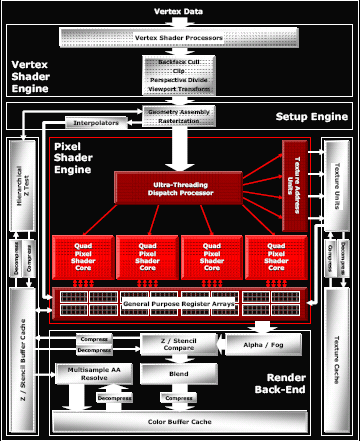
The maximum number of vertex pipelines in the X1000 series that it can handle is 8. Mid-range and budget parts incorporate 5 and 2 vertex units respectively. Each vertex pipeline is capable of one scalar and one vector operation per clock cycle. The hardware can support 1024 instruction shader programs, but much more can be done in those instructions with flow control for looping and branching.
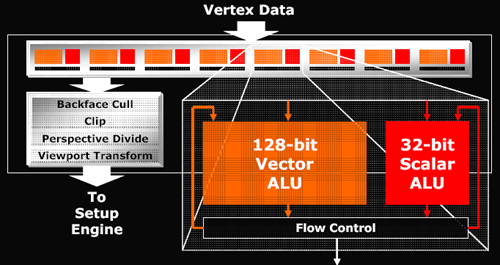
After leaving the vertex pipelines and geometry setup hardware, the data makes its way to the "ultra threading" dispatch processor. This block of hardware is responsible for keeping the pixel pipelines fed and managing which threads are active and running at any given time. Since graphics architectures are inherently very parallel, quite a bit of scheduling work within a single thread can easily be done by the compiler. But as shader code is actually running, some instruction may need to wait on data from a texture fetch that hasn't completed or a branch whose outcome is yet to be determined. In these cases, rather than spin the clocks without doing any work, ATI can run the next set of instructions from another "thread" of data.
Threads are made up of 16 pixels each and up to 512 can be managed at one time (128 in mid-range and budget hardware). These threads aren't exactly like traditional CPU threads, as programmers do not have to create each one specifically. With graphics data, even with only one shader program running, a screen is automatically divided into many "threads" running the same program. When managing multiple threads, rather than requiring a context switch to process a different set of instructions running on different pixels, the GPU can keep multiple contexts open at the same time. In order to manage having any viable number of registers available to any of 512 threads, the hardware needs to manage a huge internal register file. But keeping as many threads, pixels, and instructions in flight at a time is key in managing and effectively hiding latency.
NVIDIA doesn't explicitly talk about hardware analogous to ATI's "ultra threading dispatch processor", but they must certainly have something to manage active pixels as well. We know from our previous NVIDIA coverage that they are able to keep hundreds of pixels in flight at a time in order to hide latency. It would not be possible or practical to give the driver complete control of scheduling and dispatching pixels as too much time would be wasted deciding what to do next.
We won't be able to answer specifically the question of which hardware is better at hiding latency. The hardware is so different and instructions will end up running through alternate paths on NVIDIA and ATI hardware. Scheduling quads, pixels, and instructions is one of the most important tasks that a GPU can do. Latency can be very high for some data and there is no excuse to let the vast parallelism of the hardware and dataset to go to waste without using it for hiding that latency. Unfortunately, there is just no test that we have currently to determine which hardware's method of scheduling is more efficient. All we can really do for now is look at the final performance offered in games to see which design appears "better".
One thing that we do know is that ATI is able to keep loop granularity smaller with their 16 pixel threads. Dynamic branching is dependant on the ability to do different things on different pixels. The efficiency of an algorithm breaks down if hardware requires that too many pixels follow the same path through a program. At the same time, the hardware gets more complicated (or performance breaks down) if every pixel were to be treated completely independently.
On NVIDIA hardware, programmers need to be careful to make sure that shader programs are designed to allow for about a thousand pixels at a time to take the same path through a shader. Performance is reduced if different directions through a branch need to be taken in small blocks of pixels. With ATI, every block of 16 pixels can take a different path through a shader. On G70 based hardware, blocks of a few hundred pixels should optimally take the same path. NV4x hardware requires larger blocks still - nearer to 900 in size. This tighter granularity possible on ATI hardware gives developers more freedom in how they design their shaders and take advantage of dynamic branching and flow control. Designing shaders to handle 32x32 blocks of pixels is more difficult than only needing to worry about 4x4 blocks of pixels.
After the code is finally scheduled and dispatched, we come to the pixel shader pipeline. ATI tightly groups pixel shaders in quads and is calling each block of pixel pipes a quad pixel shader core. This language indicates the tight grouping of quads that we already assumed existed on previous hardware.
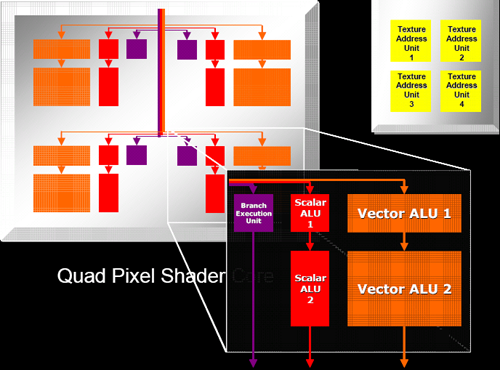
Each pixel pipe in a quad is able to handle 6 instructions per clock. This is basically the same as R4xx hardware except that ATI is now able to accommodate dynamic branching on their dedicated branch hardware. The 2 scalar, 2 vector, 1 texture per clock arrangement seems to have worked with ATI in the past enough for them to stick with it again, only adding 1 branch operation that can be issued in parallel with these 5 other instructions.
Of course, branches won't happen nearly as often as math and texture operations, so this hardware will likely be idle most of the time. In any case, having separate hardware for branching that can work in parallel with the rest of the pipeline does make relatively tight loops more efficient than what they could be if no other work could be done while a branch was being handled.
All in all, one of the more interesting things about the hardware is its modularity. ATI has been very careful to make each block of the chip independent of the rest. With high end hardware, as much of everything is packed in as possible, but with their mid-range solution, they are much more frugal. The X1600 line will incorporate 3 quads with 12 pixel pipes alongside only 4 texture units and 8 Z compare units. Contrast this to the X1300 and its 4 pixel pipes, 4 texture units and 4 Z compare units and the "16 of everything" X1800 and we can see that the architecture is quite flexible on every level.
The general layout of the pipeline is very familiar. We have some number of vertex pipelines feeding through a setup engine into a number of pixel pipelines. After fragment processing, data is sent to the back end for things like fog, alpha blending and Z compares. The hardware can easily be scaled down at multiple points; vertex pipes, pixel pipes, Z compare units, texture units, and the like can all be scaled independently. Here's an overview of the high end case.
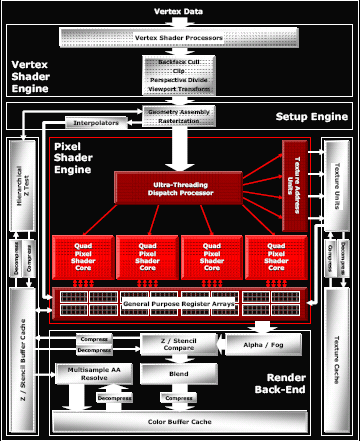
The maximum number of vertex pipelines in the X1000 series that it can handle is 8. Mid-range and budget parts incorporate 5 and 2 vertex units respectively. Each vertex pipeline is capable of one scalar and one vector operation per clock cycle. The hardware can support 1024 instruction shader programs, but much more can be done in those instructions with flow control for looping and branching.
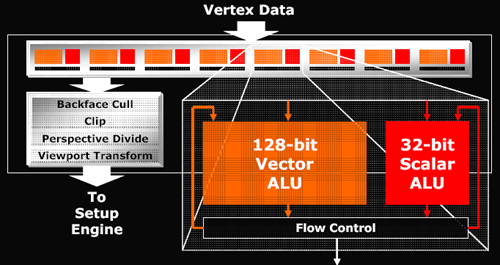
After leaving the vertex pipelines and geometry setup hardware, the data makes its way to the "ultra threading" dispatch processor. This block of hardware is responsible for keeping the pixel pipelines fed and managing which threads are active and running at any given time. Since graphics architectures are inherently very parallel, quite a bit of scheduling work within a single thread can easily be done by the compiler. But as shader code is actually running, some instruction may need to wait on data from a texture fetch that hasn't completed or a branch whose outcome is yet to be determined. In these cases, rather than spin the clocks without doing any work, ATI can run the next set of instructions from another "thread" of data.
Threads are made up of 16 pixels each and up to 512 can be managed at one time (128 in mid-range and budget hardware). These threads aren't exactly like traditional CPU threads, as programmers do not have to create each one specifically. With graphics data, even with only one shader program running, a screen is automatically divided into many "threads" running the same program. When managing multiple threads, rather than requiring a context switch to process a different set of instructions running on different pixels, the GPU can keep multiple contexts open at the same time. In order to manage having any viable number of registers available to any of 512 threads, the hardware needs to manage a huge internal register file. But keeping as many threads, pixels, and instructions in flight at a time is key in managing and effectively hiding latency.
NVIDIA doesn't explicitly talk about hardware analogous to ATI's "ultra threading dispatch processor", but they must certainly have something to manage active pixels as well. We know from our previous NVIDIA coverage that they are able to keep hundreds of pixels in flight at a time in order to hide latency. It would not be possible or practical to give the driver complete control of scheduling and dispatching pixels as too much time would be wasted deciding what to do next.
We won't be able to answer specifically the question of which hardware is better at hiding latency. The hardware is so different and instructions will end up running through alternate paths on NVIDIA and ATI hardware. Scheduling quads, pixels, and instructions is one of the most important tasks that a GPU can do. Latency can be very high for some data and there is no excuse to let the vast parallelism of the hardware and dataset to go to waste without using it for hiding that latency. Unfortunately, there is just no test that we have currently to determine which hardware's method of scheduling is more efficient. All we can really do for now is look at the final performance offered in games to see which design appears "better".
One thing that we do know is that ATI is able to keep loop granularity smaller with their 16 pixel threads. Dynamic branching is dependant on the ability to do different things on different pixels. The efficiency of an algorithm breaks down if hardware requires that too many pixels follow the same path through a program. At the same time, the hardware gets more complicated (or performance breaks down) if every pixel were to be treated completely independently.
On NVIDIA hardware, programmers need to be careful to make sure that shader programs are designed to allow for about a thousand pixels at a time to take the same path through a shader. Performance is reduced if different directions through a branch need to be taken in small blocks of pixels. With ATI, every block of 16 pixels can take a different path through a shader. On G70 based hardware, blocks of a few hundred pixels should optimally take the same path. NV4x hardware requires larger blocks still - nearer to 900 in size. This tighter granularity possible on ATI hardware gives developers more freedom in how they design their shaders and take advantage of dynamic branching and flow control. Designing shaders to handle 32x32 blocks of pixels is more difficult than only needing to worry about 4x4 blocks of pixels.
After the code is finally scheduled and dispatched, we come to the pixel shader pipeline. ATI tightly groups pixel shaders in quads and is calling each block of pixel pipes a quad pixel shader core. This language indicates the tight grouping of quads that we already assumed existed on previous hardware.
Each pixel pipe in a quad is able to handle 6 instructions per clock. This is basically the same as R4xx hardware except that ATI is now able to accommodate dynamic branching on their dedicated branch hardware. The 2 scalar, 2 vector, 1 texture per clock arrangement seems to have worked with ATI in the past enough for them to stick with it again, only adding 1 branch operation that can be issued in parallel with these 5 other instructions.
Of course, branches won't happen nearly as often as math and texture operations, so this hardware will likely be idle most of the time. In any case, having separate hardware for branching that can work in parallel with the rest of the pipeline does make relatively tight loops more efficient than what they could be if no other work could be done while a branch was being handled.
All in all, one of the more interesting things about the hardware is its modularity. ATI has been very careful to make each block of the chip independent of the rest. With high end hardware, as much of everything is packed in as possible, but with their mid-range solution, they are much more frugal. The X1600 line will incorporate 3 quads with 12 pixel pipes alongside only 4 texture units and 8 Z compare units. Contrast this to the X1300 and its 4 pixel pipes, 4 texture units and 4 Z compare units and the "16 of everything" X1800 and we can see that the architecture is quite flexible on every level.










103 Comments
View All Comments
ChanningM - Wednesday, October 5, 2005 - link
Where is the AA info and AF info on each test?You list 4x AA for the High End cards at 1600x1200. What about other levels of AA, and various levels of AF?
What about other resolutions? and varying levels of AA and AF at different resolutions and how they compare image quality wise? Okay, so the X1600XT loses at 1280x960 with no aa or af. What about at 1028x764 with AA and AF on? And how does that compare image wise?
Where is the discussion of the results? You just throw out graphs at me, and don't do a real disucssion of them.
In otherwords, where is the rest of the review?
Peldor - Wednesday, October 5, 2005 - link
At this point, a fairly weak review from Anandtech, especially compared to the 7800GTX review when it appeared. Hot Hardware and Tech Report have a bit better coverage IMO.Looking at other reviews around the web, my conclusion is the X1800 cards are viable competitors in performance to the 7800 cards, but the street prices will have to come down near the 7800 cards to be a good value.
The X1600 cards look dead in the water when the 6600GT is under $150 and available in AGP and PCIe, while the 6800GT is far beyond it in the ~$250 segment.
The X1300 cards will only survive in the ~$100 and under market.
ATI is going to need that R580 sooner rather than later.
ChanningM - Wednesday, October 5, 2005 - link
The format of the hardocp articles has grown on me, especially after reading there review + the anandtech + another.There are all kinds of AA and AF options for a reason. They look different. How do the affect peformance though? What works best?
That obviously varies by game, card and resolution. But anandtech and others just don't do the comparisons and I think that makes it difficult to compare. Especially when image quality differences between nvidia and ATI come into play with there various settings.
DerekWilson - Wednesday, October 5, 2005 - link
We will have tables of all the data with all the numbers we ran across all the resolutions with 4xAA and 8xAF up shortly.Quite a bit of data was collected and it has taken some time to organize. You are absolutely right to want more, and we are working on getting it out the door as soon as possible.
Thanks,
Derek Wilson
jeffrey - Wednesday, October 5, 2005 - link
Derek,You really need to evaluate your situation at this website. You are listed as "author" of the "NVIDIA's GeForce 7800 GTX Hits The Ground Running" and "ATI's Late Response to G70 - Radeon X1800, X1600 and X1300" articles. Both of these articles are not up to Anandtech standards and have prompted numerous posts for readers to visit other websites.
I am a long-time reader of the site and am only posting this because I don't want to go anywhere else. I just don't believe that your articles have been up to snuff. The posts for proofreading, wrong labels, incomplete data, etc keep appearing and back up my opinion.
If Anand did not finish your mentoring, please let him know. I know that you put a lot of time and effort into this site, but the two biggest articles of the year for GPU's have left me shaking my head in dissapointment. Please work more with Anand, or do your own homework and read some of his old reviews. If you need another person, or co-author to help you ...please swallow your pride and ask for it.
Respectfully,
Jeffrey
drifter106 - Thursday, October 6, 2005 - link
What credentials do you have to make such an accusation? What indicators do you use to support such a statement? On the contrary, considering the time frame and the rush to provide us with information it is obvious for the coherent, that he has done a good job. Glad to see information provided that will futher support my next video card selection.erinlegault - Thursday, October 6, 2005 - link
That is exactly the point! He shouldn't be rushing. The Techreport and Xbit Labs and many others offer much more informative reviews.Do you want my credentials? It shouldn't matter a report is a report is a report. You don't have to have a PhD or be a CEO to have an opinion. Any person with a University or College degree knows how to write a report that is complete and accurate.
The fact of the matter is Anand's graphics reviews have been not up to par. Period.
Tamale - Saturday, October 8, 2005 - link
lol.. the 'fact' is that this 'opinion' isn't up to 'my standards'sounds like a real fact, folks.. this guy is serios business
Madellga - Wednesday, October 5, 2005 - link
http://www.overclockers.co.uk/acatalog/X1800_Serie...">http://www.overclockers.co.uk/acatalog/X1800_Serie...AdamK47 3DS - Wednesday, October 5, 2005 - link
I absolutly hate obvious marketing fluff!"16 ultra efficient extreme pipelines"
Those pipelines are about as extreme as a peanut butter and jelly sandwich is extreme. Try harder next time Ati!