Hypersonic Aviator EX7: NVIDIA GeForce Go 7800 GTX First Look
by Josh Venning on October 10, 2005 9:30 AM EST- Posted in
- GPUs
Performance Tests
Because we weren't able to physically take the Go 7800 GTX and put it into our desktop system, we can't really compare the laptop and desktop version of the 7800 GTX directly. Instead, we performed tests with the Hypersonic system and compared these numbers with tests from a desktop setup fitted with a normal 7800 GTX.
Since the two systems have differences other than the graphics card (i.e. system RAM, processor speed, processor type, etc.), there will be some variation here, but we can still get a general idea of how well the Go 7800 GTX performs compared to the desktop version. Especially at higher resolutions, we will become more GPU limited than CPU/system limited. With our desktop system using an AMD Athlon 64 FX-55 rather than an Intel part, we can definitely expect that the numbers will favor the desktop system.
When looking at the comparison of the stock 7800 GTX and the Go 7800 GTX, keep in mind that the drop in core clock speed is almost 10% and the drop in memory clock is also almost 10%.
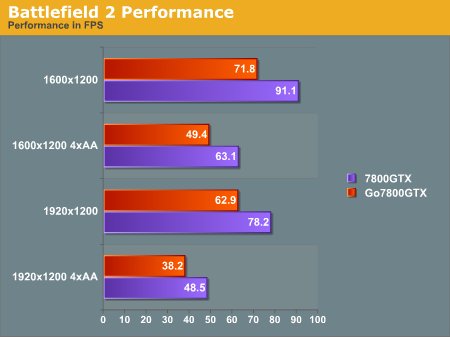
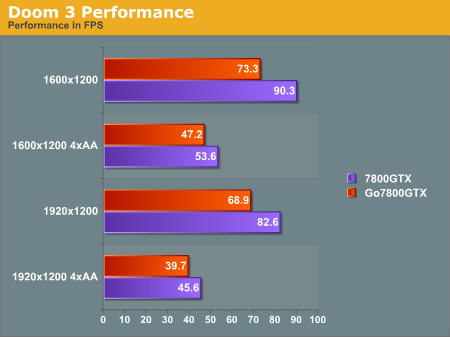
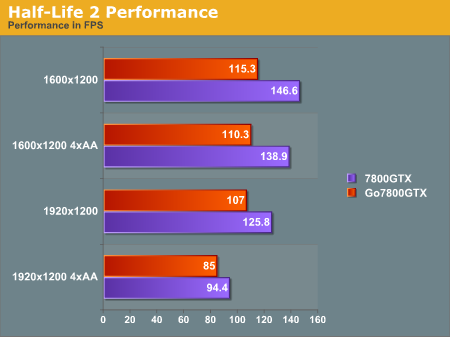
While there is variation between the two systems, the differences that you see in framerates are in large part due to the difference in the clock speeds of the 7800 GTXs. You can see from the graphs that for the most part, the difference in framerates between systems are consistent, with the exception of Half life 2, which isn't too surprising given the fact that it's a little more CPU limited than the other 2 games.
In Battlefield 2, we see about a 20%-23% decrease in performance with the Go 7800 in each of the settings. Half life 2 sees about a 22% decrease in performance at 1600x1200 with and without AA, but only a 15% decrease at 1920x1200 without AA, and about 10% at the same resolution with AA. Doom 3 decreases in performance with AA enabled at both resolutions by around 12% on the Go 7800 GTX, and around 18% without AA.
Overall, Battlefield 2 did the worst of these three games on the Hypersonic system, but even at 1920x1200 with 4x AA enabled, it still achieved 38.2 fps, which is playable. Most gamers wouldn't be too upset about either turning off AA at that resolution or going down in resolution (especially if in a notebook with a smaller panel). Doom 3 is only slightly better with 4xAA, while Half-Life 2 has no trouble at all with AA enabled at 1920x1200 resolution.
The bottom line is you do sacrifice some performance going with the mobile 7800 GTX instead of the standard one, but not an incredible amount. Again, we're talking about a notebook here and this one surpasses most great gaming desktops, truly earning the label of a "desktop replacement".
Because we weren't able to physically take the Go 7800 GTX and put it into our desktop system, we can't really compare the laptop and desktop version of the 7800 GTX directly. Instead, we performed tests with the Hypersonic system and compared these numbers with tests from a desktop setup fitted with a normal 7800 GTX.
Since the two systems have differences other than the graphics card (i.e. system RAM, processor speed, processor type, etc.), there will be some variation here, but we can still get a general idea of how well the Go 7800 GTX performs compared to the desktop version. Especially at higher resolutions, we will become more GPU limited than CPU/system limited. With our desktop system using an AMD Athlon 64 FX-55 rather than an Intel part, we can definitely expect that the numbers will favor the desktop system.
When looking at the comparison of the stock 7800 GTX and the Go 7800 GTX, keep in mind that the drop in core clock speed is almost 10% and the drop in memory clock is also almost 10%.
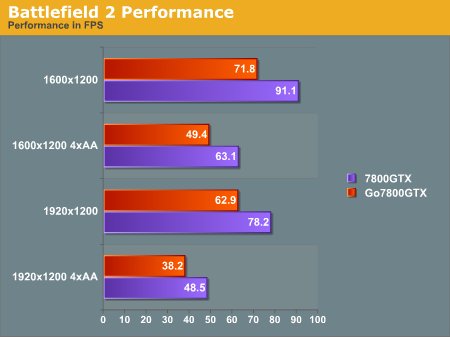
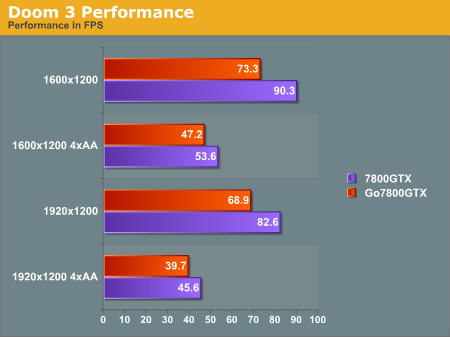
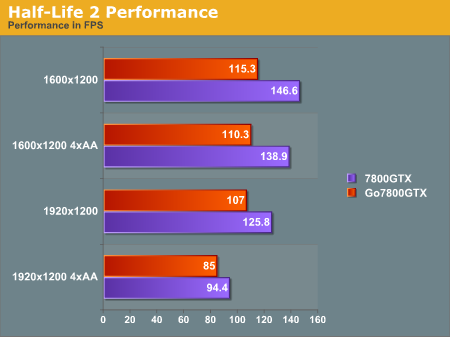
While there is variation between the two systems, the differences that you see in framerates are in large part due to the difference in the clock speeds of the 7800 GTXs. You can see from the graphs that for the most part, the difference in framerates between systems are consistent, with the exception of Half life 2, which isn't too surprising given the fact that it's a little more CPU limited than the other 2 games.
In Battlefield 2, we see about a 20%-23% decrease in performance with the Go 7800 in each of the settings. Half life 2 sees about a 22% decrease in performance at 1600x1200 with and without AA, but only a 15% decrease at 1920x1200 without AA, and about 10% at the same resolution with AA. Doom 3 decreases in performance with AA enabled at both resolutions by around 12% on the Go 7800 GTX, and around 18% without AA.
Overall, Battlefield 2 did the worst of these three games on the Hypersonic system, but even at 1920x1200 with 4x AA enabled, it still achieved 38.2 fps, which is playable. Most gamers wouldn't be too upset about either turning off AA at that resolution or going down in resolution (especially if in a notebook with a smaller panel). Doom 3 is only slightly better with 4xAA, while Half-Life 2 has no trouble at all with AA enabled at 1920x1200 resolution.
The bottom line is you do sacrifice some performance going with the mobile 7800 GTX instead of the standard one, but not an incredible amount. Again, we're talking about a notebook here and this one surpasses most great gaming desktops, truly earning the label of a "desktop replacement".










52 Comments
View All Comments
timmiser - Tuesday, October 11, 2005 - link
We need a review of the Dell Inspiron XPS. You can get that with the cooler Pentium M and the 7800GTX and only costs about $2100. You don't get the dual hard drives for Raid 0 but for less than half the price, I could live with that.Now that would be interesting, a 3.8 Pentium vs. a Pentium M in a gaming laptop.
yacoub - Tuesday, October 11, 2005 - link
Nah, it's more like $3500-3800 for a decent Dell for gaming. Still way out of phase with reality. A laptop should cost the price of a desktop plus maybe $250-500 max premium for the mobile design costs. A $1500 desktop will blow away a $3500 laptop. That's just not right to pay three times as much and come away with less. Yeah, you can carry it around. You carry around your Less that you can't game so well on, and I'll stick with gaming on a desktop in the meantime. Besides, if you're really gonna game on that laptop, it's gonna be plugged in to an outlet and sitting on a desk not on your lap, so really when it is mimmicking a desktop it's even more apparent how much you get ripped off for the laptop.timmiser - Wednesday, October 12, 2005 - link
Actually, Dell has coupon deals all the time. Most recently they had a 35% off coupon which drops 1 grand off the Inspiron XPS with the 7800GTX!No question that a gaming laptop won't be as fast as a gaming desktop but... Sometimes gamers can't always be at their desks when the need arises. For example, airplanes, camping, road trips, at work, staying with the inlaws, etc. (I could go on!)
ksherman - Monday, October 10, 2005 - link
How bout some pics of the lappydragonballgtz - Monday, October 10, 2005 - link
Redo! So why not us a system that is more comparable then? Also, more benchmarks please.
bldckstark - Monday, October 10, 2005 - link
Although I don't like to be in the minority opinion most of the time, I have to be this time. The comparison was intended to show what this notebook that you would buy pre-built could do compared to the desktop system you would build yourself. I think the FX-55 system fits the bill as a control model quite well. First I need to know what the 7800 Go can do compared to a desktop system, then I need to know how several 7800 Go systems do compared to each other. That is the only way to get all the facts in this case. I must say that this does call for a DTR 7800 Go comparison, tho. I hope one is scheduled in the near future.JarredWalton - Monday, October 10, 2005 - link
Let's take it one step further. The laptop as configured costs around $5000.FX-57 = $1000
7800 GTX = $500
Remainder = $500
24" LCD = $1000
So, we're comparing a $3000 complete desktop system against a $5000 laptop. HOW UNFAIR!
As Derek has already pointed out, we wanted to compare the best that both platforms have to offer. We didn't even use an FX-57 but went with an older FX-55. We ARE becoming GPU limited at 1920x1200 4xAA, though, even with these super GPUs. The performance hit from enabling 4xAA makes that very clear. Our CPU could be twice as fast, and the 1920x1200 4xAA numbers aren't going to go up very much.
Leper Messiah - Monday, October 10, 2005 - link
way to go on the defensive...how hard would it have been to get a P4 3.8 system together? Honest, we would have waited another day or two if time is so important.Anyways, about the lappy. Nice, but why in god's name would you use a prescott in a mobile system? That just boggles my mind. A 2.4GHz Turion or a high end Pentium M would perform damn fine, and make the thing about 3 pounds lighter and get a hell of a lot more battery life.
And if you're looking for a decently priced gaming lappy, ABS makes some decent ones for around $1300-1400, Pentium M 1.7 1GB DDR2-533, 60GB HDD, 600gt Go, 15.4" widescreen, etc. Does about as well as my 9800pro based system in games.
bob661 - Tuesday, October 11, 2005 - link
You're a dipshit! What is the purpose of this comment?Because not everyone runs an AMD system. Next dumb question.
Not part of the test. Now go into your bathroom and look in the mirror. Is there an orange light in the middle of your forehead? If yes, pull the power cord out of your ass and plug it into the outlet. Come back when your brain is fully charged.
Leper Messiah - Tuesday, October 11, 2005 - link
Wow, way to have a stick up your ass.I'm sorry, maybe my supposed AMD fanboism is clouding my judgement, but please, PLEASE, give me a good reason why one would use Intel's hottest single core proc in a frickin' mobile chassis?! The thing probably draws more juice than a whole system with a pentium M in it.
And my brain is fully charged thank you very much. Might want to check your own though.