Introducing Seagate's 7200.9: The New Generation
by Purav Sanghani on October 10, 2005 9:00 AM EST- Posted in
- Storage
The 7200.9 Series
On the outside, the 7200.9 drives look identical to the 7200.7 and 7200.8 series of desktop drives. On the inside, the 7200.8 line was the first to incorporate the highest density platters to date in their 400GB version drive at 133GB per platter. This puts Seagate ahead of Hitachi who released their 500GB DeskStar quite some time ago. The new 7200.9 line has incorporated a higher density 160GB platter into a few of its drives. The following screenshot shows the manufacturer's specifications for each 7200.9 drive according to capacity size.
The 160GB platter has only gone into the 80GB drive, which uses a single side and single head, and the 160GB drive, which uses both sides of the platter with 2 heads. The 400GB model still uses its original three 133GB platter design that was implemented in the 7200.8, while the new 500GB drive uses four 125GB platters. Why not just use the 160GB platters for the 500GB drive? Doing the math, 3x160GB would bring us to 480GB, which is 20GB short of the 500GB mark, and 4x160GB comes out to 640GB, which cannot be marketed at 500GB without a 140GB waste in total capacity. It makes the most sense to use 4x125GB platters to bring us to a perfect 500GB total capacity. (Note that the drive's total capacity will be slightly lower in Windows, as 1GB is 1,073,741,824 bytes for Windows, but only 1,000,000,000 bytes in hard drive manufacturer specs.)
All of the SATA 2.5 Trimmings
A few months ago, we cleared up some confusion regarding the SATA naming conventions and what they mean. The confusion was with the SATA II name being used in unison with the 3.0Gb/sec transfer rate. SATA II was actually the name of the SATA standards organization, which decides the specifications for each SATA version. (They've since changed names to SATA-IO.) At the time, many thought that the 3.0GB/sec came standard in all drives labeled as SATA II. In fact, transfer rate along with other options such as hot plug, hot swap, and NCQ are options that drive manufacturers can implement in their products if they choose. You can even get most of the "SATA II" features in "SATA I" drives.
Seagate states that it has incorporated all of the features that SATA has to offer in the 7200.9 series including the following:
In 2004, 20% of hard disk drives shipped were SATA based - about 41 million, according to Seagate Market Research. It is estimated that this year, the percentage will increase to 80% of shipped drives being SATA based, 40% of which will be Seagate drives. Meanwhile, PATA is being phased out and nearly all production will cease by the end of 2006.
Other Characteristics
Seagate reports that all of the drives in the 7200.9 line will feature an operating shock tolerance of about 63Gs and a non-operating shock of 350Gs, making them extremely rugged. Almost all but Hitachi's 7K500 drive can handle this much non-operating shock, but shock tolerance during normal operation is not as forgiving, with many drives only allowing about 55Gs. Not that we would recommend dropping your drives or computer, but accidents happen...
Seagate is also reporting a lower sound rating between 2.5-2.8 bels while the drives are idle, and about 2.8-3.2 bels while the drives are seeking for data. According to Seagate, the lowest amount of sound audible by human ears is about 2.6 bels, so the idle noise output is borderline inaudible to our ears. Combine this with the hum of case and heat sink fans, and the hard drive is basically silent.
On the outside, the 7200.9 drives look identical to the 7200.7 and 7200.8 series of desktop drives. On the inside, the 7200.8 line was the first to incorporate the highest density platters to date in their 400GB version drive at 133GB per platter. This puts Seagate ahead of Hitachi who released their 500GB DeskStar quite some time ago. The new 7200.9 line has incorporated a higher density 160GB platter into a few of its drives. The following screenshot shows the manufacturer's specifications for each 7200.9 drive according to capacity size.
The 160GB platter has only gone into the 80GB drive, which uses a single side and single head, and the 160GB drive, which uses both sides of the platter with 2 heads. The 400GB model still uses its original three 133GB platter design that was implemented in the 7200.8, while the new 500GB drive uses four 125GB platters. Why not just use the 160GB platters for the 500GB drive? Doing the math, 3x160GB would bring us to 480GB, which is 20GB short of the 500GB mark, and 4x160GB comes out to 640GB, which cannot be marketed at 500GB without a 140GB waste in total capacity. It makes the most sense to use 4x125GB platters to bring us to a perfect 500GB total capacity. (Note that the drive's total capacity will be slightly lower in Windows, as 1GB is 1,073,741,824 bytes for Windows, but only 1,000,000,000 bytes in hard drive manufacturer specs.)
All of the SATA 2.5 Trimmings
A few months ago, we cleared up some confusion regarding the SATA naming conventions and what they mean. The confusion was with the SATA II name being used in unison with the 3.0Gb/sec transfer rate. SATA II was actually the name of the SATA standards organization, which decides the specifications for each SATA version. (They've since changed names to SATA-IO.) At the time, many thought that the 3.0GB/sec came standard in all drives labeled as SATA II. In fact, transfer rate along with other options such as hot plug, hot swap, and NCQ are options that drive manufacturers can implement in their products if they choose. You can even get most of the "SATA II" features in "SATA I" drives.
Seagate states that it has incorporated all of the features that SATA has to offer in the 7200.9 series including the following:
- Hot Plug
- Hot Swap
- ClickConnect
- Native Command Queuing (NCQ)
- Staggered Spin-Up
- 3G (3.0Gb/sec, backwards compatible with 1.5Gb/sec hardware) maximum transfer rates
In 2004, 20% of hard disk drives shipped were SATA based - about 41 million, according to Seagate Market Research. It is estimated that this year, the percentage will increase to 80% of shipped drives being SATA based, 40% of which will be Seagate drives. Meanwhile, PATA is being phased out and nearly all production will cease by the end of 2006.
Other Characteristics
Seagate reports that all of the drives in the 7200.9 line will feature an operating shock tolerance of about 63Gs and a non-operating shock of 350Gs, making them extremely rugged. Almost all but Hitachi's 7K500 drive can handle this much non-operating shock, but shock tolerance during normal operation is not as forgiving, with many drives only allowing about 55Gs. Not that we would recommend dropping your drives or computer, but accidents happen...
Seagate is also reporting a lower sound rating between 2.5-2.8 bels while the drives are idle, and about 2.8-3.2 bels while the drives are seeking for data. According to Seagate, the lowest amount of sound audible by human ears is about 2.6 bels, so the idle noise output is borderline inaudible to our ears. Combine this with the hum of case and heat sink fans, and the hard drive is basically silent.
In the next few weeks we will be looking at the performance of the 500GB 16MB SATA model of the 7200.9. We'll put it through our usual synthetic, simulated, and real world tests, and we'll compare it not only to the 400GB 7200.8, but also to some older drives like the 120GB 7200.7 as well as Maxtor's and Hitachi's higher capacity drives.


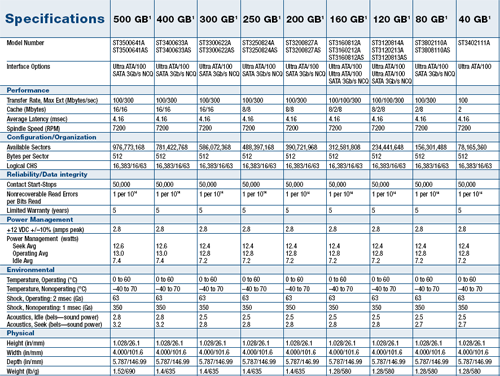
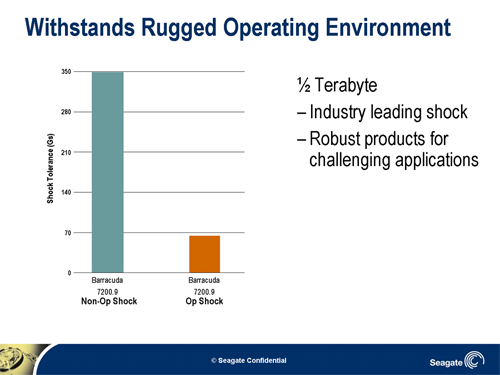
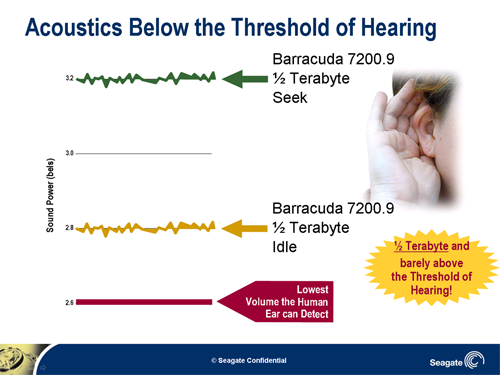








72 Comments
View All Comments
JarredWalton - Monday, October 10, 2005 - link
The tech to run 160GB platters is new. Right now, they 160GB platter is only being used in the 80GB and 160GB drives, which is telling. I would have thought a 240GB and 320GB would also use the new platters, but that's probably a future product.coldpower27 - Tuesday, October 11, 2005 - link
Also you got to not that Seagate may not want to dilute thier product line with intermidates such as 240GB & 320GB drives. Since noe one has made 240GB drives and only WD to my knowledge has 320GB drives.With 200GB to 250GB, & 300 to 400GB.
Marlin1975 - Monday, October 10, 2005 - link
but what about performance? The slowwest part of a system is the hard drive. I need speed, not 500gigs that only a few will really use daily. I have a pile of shows and movies but that is what DVD's are for. I need speed to make my system run faster. I guess I will stick with my 15K 36gig master boot drive and another one for backup.Maybe hard drive makers will get it one day. Seems WD is the only one to address that for desktops so far?
xsilver - Monday, October 10, 2005 - link
is there some kind of raid array that will allow 3,5,10 drives to be merged as one?seek times wouldnt improve but transfer rates might if the drives could intelligently split up singular file transfers into chunks for each drive... or is that some crazy idea i just dreamed up? ;) (4x 200gb drives stiped would be relativly cost effective compared to 4x or more raptors)
also 16mb buffers seem a bit low for the latest gen drives, 32/64 would be nice for the 300-500gb models.
and I think large cheap drives is where the moneys at now, cant blame seagate for attacking that front.
joex444 - Tuesday, October 11, 2005 - link
it's a dream. you can't merge RAID arrays.However, RAID50 exists. Now, this might be backwards, but: 6 drives. Make RAID5 array w/ 3 drives; make another RAID5 array w/ other 3 drives; make a RAID0 array with 2 RAID5 arrays. So, if you wrote 4 blocks of data, 2 go to RAID5-A, 2 go to RAID5-B.
As far as fault protection, if one drive goes, it's ok. If two drives go it matters from which RAID5 array. From the same array, the whole thing is gone, from different arrays, it's no problem. 3 drives is certain doom, though.
ceefka - Monday, October 10, 2005 - link
More seems tempting. The test with tha 250GB Maxtor showed that streaming likes big buffers.
What kind of RAM is that buffer anyway? Is it ordinairy SDRAM? What would a buffersize > 16MB do? Is there a theoretical maximum and/or sweet spot in relation to the read/write capacity?
xsilver - Tuesday, October 11, 2005 - link
I think hdd's use a one chip ram solution, around 5ns is commonthe thing you have to note is that a normal ram is an 8 chip solution for single sided ram
that's why 64mb is probably the highest they could go economically
and isnt the problem with using flash ram in a hybid the problem of lifespan? nand flash rates at 1 million writes/reads as mtbf? thats probably not enough for a hdd?
Xenoterranos - Monday, October 10, 2005 - link
If you have a ton of HUMONGO filed, say, the complete season of everything volumes 1-100, in Divx, partition the drive in NTFS with a 16mb allocation size, and your data will FLY, especially if the allocation size matches the buffer (or am I spouting off crackpot science?)geoff2k - Monday, October 10, 2005 - link
Googling ST3300622AS already gets a few hits, but no one appears to have any in stock -- when can we expect these at retailers?(Prices so far for the 300 GB SATA are 243 CAD$, 211 US$, 203 US$).
cryptonomicon - Monday, October 10, 2005 - link
"as you cab guess from the name, "first paragraph