Entry Level Buyer's Guide, October 2005
by Jarred Walton on October 14, 2005 12:05 AM EST- Posted in
- Guides
Gaming CPU and Motherboard Recommendations
The major change from the office configurations is going to be a move to discrete graphics, and in all instances, we're really interested in a motherboard that can overclock decently. You don't have to overclock, sure, but if you want higher performance from games and you can't afford a mid-range processor, a 25% or more overclock will certainly help. We've allocated an extra $250 for gaming purposes, and while the lion's share of that will go towards a good graphics card, an extra $40 or so on the motherboard and processor can also prove useful.
AMD Gaming Motherboard: DFI Infinity nF4X
Price: $77 shipped
AMD Gaming CPU: Sempron 64 (754) 3000+ - 128KB, 1.80 GHz Palermo
Price: $75 shipped (Retail)
Total: $152
The king of socket 754 overclocking is still the DFI LanParty UT nF3 250Gb. Unfortunately, there's a problem with that board: it's AGP only. If you already have a good AGP card and have been holding off upgrading, it might be worth considering - for example, an upgrade from an Athlon XP or older P4 system might benefit. A hybrid AGP/PCIe board like the ASRock would probably be a better choice, though - if only you could find such a board for socket 754. MSI makes the Neo3-F that has PCIe and the AGP-like AGR slot, but performance and compatibility of the AGR slot is not as good as what we would like. If you have a high-end AGP card, it will be a definite bottleneck, and if you have a low-end AGP card (9800 Pro or slower) and care about gaming, it's probably time to upgrade anyway.
In the end, most people will be better served by a PCIe-only motherboard, and happily, DFI has recently released their Infinity nF4X for socket 754 with options that nearly match the LanParty UT nF3. There are a few other boards that might work as well, including the ASUS K8N4-E Deluxe, EPoX EP-8NPA7I, and the Abit NV8. Since the Infinity 4X is the cheapest of the bunch and manages to overclock well, it gets our pick. Incidentally, if you want integrated Firewire, you only get one choice: the ASUS K8N4-E Deluxe. You could also go out and buy a Firewire card for the same $20, but then you're filling up one of three PCI slots.
For the processor, we remain in the same position as on the office computer: upgrading to Athlon 64 costs enough that you'd be better off moving to socket 939. For overclocking, we don't want to go lower than a 9X multiplier, but the 10X chips like the Sempron 3300+ and 3400+ are too expensive to justify. We're left with the choice between the 3000+ and the 3100+, with the 3100+ generally running about 5% faster due to the added L2 cache. As you can already see from our above selection, we chose the 3000+.
The total for motherboard and CPU comes to $152. Your best bet for a substantial performance upgrade would be to go with the motherboard and CPU that we used in our recent Venice Overclocking Guide. The DFI Infinity nF4 with a socket 939 Athlon 64 3000+ (retail) will cost about $240. The extra $88 will definitely get you to the point where the GPU will be your performance bottleneck, but you can get about the same performance from the Sempron 3000+. An ATI X800 Pro was basically CPU limited at resolutions starting at 1024x768 in our testing, whether we used a Venice 3000+ or a Palermo 3100+. (We'll have an article covering this in more detail soon; for now, you'll have to accept that statement without concrete numbers.)
Intel Office Motherboard: Gigabyte GA-8I945P-G
Price: $113 shipped
Intel Gaming CPU: Celeron D 331 - 256KB, 2.66 GHz Prescott
Price: $79 shipped (Retail)
Total: $192
As with the AMD configuration, we want a board that has some potential for overclocking. Whether or not you choose to use that potential is up to you, but the default CPU speeds for budget processors are pretty limiting. Gigabyte has done a fairly good job of catering to the performance and overclocking enthusiast, so we've upgraded from the ASUS Xpress 200 motherboard to a Gigabyte 945P motherboard. The change gets us four DDR2 DIMM slots, a robust set of overclocking options in the BIOS, and support for dual core Pentium D processors. It's doubtful that the Pentium D will ever reach the point where you would use it to upgrade this budget system, but once Presler launches in early 2006, we could see prices drop to the point where it would only be a $160 purchase. Regardless, we're more comfortable with Intel chipsets when overclocking than ATI chipsets - at least for the currently shipping models.
The CPU choice remains with the Celeron D 331, for price/performance reasons. Should you be interested in upgrading the CPU for more performance, the next chip that we would even consider would have to bear the Pentium name. The Pentium 506 runs at the same speed as the Celeron D 331, but it has four times the L2 cache and will end up around 10 to 15% faster (sometimes more) in almost every benchmark. Unfortunately, what we really want is a Pentium that still has HyperThreading support enabled, and those chips start at $160 instead of $110. We would recommend either living with the moderate performance of the Celeron D 331, or saving your pennies until you can afford a mid-range CPU and motherboard.
Overclocking of Pentium and Celeron D chips that have a default 533 FSB is somewhat interesting. The 20X multiplier is so high that Northbridge, RAM, and FSB limitations rarely come into play. What's needed is a BIOS that allows the user to modify the RAM speed to at least DDR-400, if not DDR-266. Using DDR2-533 RAM in combination with the 533FSB setting results in a 1:2 ratio (CPU:RAM), your RAM will likely move beyond its limit when overclocking. Dropping to the DDR-400 setting gives a 2:3 ratio, and this will allow up to a 178 MHz CPU bus speed without going out of spec on the RAM. If your CPU can handle that, you should end up with a respectable 3.56 GHz clock speed, and as with the overclocked AMD system, you will be largely bottlenecked by the GPU at that point. Note that in either case, the RAM will continue to run at a faster speed than the FSB, so you shouldn't encounter problems with asynchronous memory speeds.
The major change from the office configurations is going to be a move to discrete graphics, and in all instances, we're really interested in a motherboard that can overclock decently. You don't have to overclock, sure, but if you want higher performance from games and you can't afford a mid-range processor, a 25% or more overclock will certainly help. We've allocated an extra $250 for gaming purposes, and while the lion's share of that will go towards a good graphics card, an extra $40 or so on the motherboard and processor can also prove useful.
 |
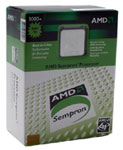 |
| Click images to enlarge. | |
AMD Gaming Motherboard: DFI Infinity nF4X
Price: $77 shipped
AMD Gaming CPU: Sempron 64 (754) 3000+ - 128KB, 1.80 GHz Palermo
Price: $75 shipped (Retail)
Total: $152
The king of socket 754 overclocking is still the DFI LanParty UT nF3 250Gb. Unfortunately, there's a problem with that board: it's AGP only. If you already have a good AGP card and have been holding off upgrading, it might be worth considering - for example, an upgrade from an Athlon XP or older P4 system might benefit. A hybrid AGP/PCIe board like the ASRock would probably be a better choice, though - if only you could find such a board for socket 754. MSI makes the Neo3-F that has PCIe and the AGP-like AGR slot, but performance and compatibility of the AGR slot is not as good as what we would like. If you have a high-end AGP card, it will be a definite bottleneck, and if you have a low-end AGP card (9800 Pro or slower) and care about gaming, it's probably time to upgrade anyway.
In the end, most people will be better served by a PCIe-only motherboard, and happily, DFI has recently released their Infinity nF4X for socket 754 with options that nearly match the LanParty UT nF3. There are a few other boards that might work as well, including the ASUS K8N4-E Deluxe, EPoX EP-8NPA7I, and the Abit NV8. Since the Infinity 4X is the cheapest of the bunch and manages to overclock well, it gets our pick. Incidentally, if you want integrated Firewire, you only get one choice: the ASUS K8N4-E Deluxe. You could also go out and buy a Firewire card for the same $20, but then you're filling up one of three PCI slots.
For the processor, we remain in the same position as on the office computer: upgrading to Athlon 64 costs enough that you'd be better off moving to socket 939. For overclocking, we don't want to go lower than a 9X multiplier, but the 10X chips like the Sempron 3300+ and 3400+ are too expensive to justify. We're left with the choice between the 3000+ and the 3100+, with the 3100+ generally running about 5% faster due to the added L2 cache. As you can already see from our above selection, we chose the 3000+.
The total for motherboard and CPU comes to $152. Your best bet for a substantial performance upgrade would be to go with the motherboard and CPU that we used in our recent Venice Overclocking Guide. The DFI Infinity nF4 with a socket 939 Athlon 64 3000+ (retail) will cost about $240. The extra $88 will definitely get you to the point where the GPU will be your performance bottleneck, but you can get about the same performance from the Sempron 3000+. An ATI X800 Pro was basically CPU limited at resolutions starting at 1024x768 in our testing, whether we used a Venice 3000+ or a Palermo 3100+. (We'll have an article covering this in more detail soon; for now, you'll have to accept that statement without concrete numbers.)
 |
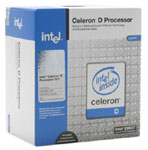 |
| Click images to enlarge. | |
Intel Office Motherboard: Gigabyte GA-8I945P-G
Price: $113 shipped
Intel Gaming CPU: Celeron D 331 - 256KB, 2.66 GHz Prescott
Price: $79 shipped (Retail)
Total: $192
As with the AMD configuration, we want a board that has some potential for overclocking. Whether or not you choose to use that potential is up to you, but the default CPU speeds for budget processors are pretty limiting. Gigabyte has done a fairly good job of catering to the performance and overclocking enthusiast, so we've upgraded from the ASUS Xpress 200 motherboard to a Gigabyte 945P motherboard. The change gets us four DDR2 DIMM slots, a robust set of overclocking options in the BIOS, and support for dual core Pentium D processors. It's doubtful that the Pentium D will ever reach the point where you would use it to upgrade this budget system, but once Presler launches in early 2006, we could see prices drop to the point where it would only be a $160 purchase. Regardless, we're more comfortable with Intel chipsets when overclocking than ATI chipsets - at least for the currently shipping models.
The CPU choice remains with the Celeron D 331, for price/performance reasons. Should you be interested in upgrading the CPU for more performance, the next chip that we would even consider would have to bear the Pentium name. The Pentium 506 runs at the same speed as the Celeron D 331, but it has four times the L2 cache and will end up around 10 to 15% faster (sometimes more) in almost every benchmark. Unfortunately, what we really want is a Pentium that still has HyperThreading support enabled, and those chips start at $160 instead of $110. We would recommend either living with the moderate performance of the Celeron D 331, or saving your pennies until you can afford a mid-range CPU and motherboard.
Overclocking of Pentium and Celeron D chips that have a default 533 FSB is somewhat interesting. The 20X multiplier is so high that Northbridge, RAM, and FSB limitations rarely come into play. What's needed is a BIOS that allows the user to modify the RAM speed to at least DDR-400, if not DDR-266. Using DDR2-533 RAM in combination with the 533FSB setting results in a 1:2 ratio (CPU:RAM), your RAM will likely move beyond its limit when overclocking. Dropping to the DDR-400 setting gives a 2:3 ratio, and this will allow up to a 178 MHz CPU bus speed without going out of spec on the RAM. If your CPU can handle that, you should end up with a respectable 3.56 GHz clock speed, and as with the overclocked AMD system, you will be largely bottlenecked by the GPU at that point. Note that in either case, the RAM will continue to run at a faster speed than the FSB, so you shouldn't encounter problems with asynchronous memory speeds.










35 Comments
View All Comments
Rocket321 - Friday, October 14, 2005 - link
Is 100 hours an exaggeration or near the true testing time for that type of article? I guess that would leave lots of time to write an article to go with the numbers.Just curious.
Rocket321
JarredWalton - Friday, October 14, 2005 - link
Read the http://www.anandtech.com/cpuchipsets/showdoc.aspx?...">Venice overclocking article. 100 hours isn't really an exaggeration, if I'm thorough. It's about 5 hours per complete benchmark run, assuming it doesn't crash or fail at some point. (Or just get stuck - WinStones can do that, even on a stable system. It just sits at some point where the script got stuck, and you have to manually restart it. That sucks when you start the benchmark, leave, and come back five hours later to find that it only ran for 5 minutes before getting stuck.)So, 1.8 GHz to 2.6 GHz is five configurations, and two RAM choices makes for 10 benchmark runs. Given the amount of time there are glitches to address, 100 hours is probably about right. Luckily, I don't have to be sitting at the PC the whole time. Heheh.
mino - Friday, October 14, 2005 - link
Well, as usuall. Someone clearly stole some letters here and there. I apologize for him :)just one addon:
This guide IS one of the best(if not the best) one could find around. No irony here.
I felt my comment was not clear enough on that matter.
yacoub - Friday, October 14, 2005 - link
http://forums.anandtech.com/messageview.aspx?catid...">http://forums.anandtech.com/messageview...amp;thre...noxipoo - Friday, October 14, 2005 - link
while it is a good guide for the price, I think the price targets needs to be revised or followed better. it is the same issue I had with the mid-range system guide. 1200-1500 is just not mid-range for me. kind of feels like the guy that told me 55 grand for a car is mid-range because there are ferraris that cost a lot more...JarredWalton - Friday, October 14, 2005 - link
A few quotes from the summary page:"You might not realize this, but I actually pick the parts that I want to include and only then tally the cost. As long as I'm within about $100, I usually stick with it - if I overshoot the budget, it's because I really don't feel that it's a good idea to cut corners any further just to shave $50 from the total."
That should explain my philosophy. Others disagree with it, but if you can spend $500, you can also spend $600. This budget guide is cheaper (for the non-gaming setups especially) then the last one. I also offered advice on how to cut costs of either system:
"If the $500 price point is really important, dropping to 512MB of RAM and getting rid of the speakers will get you close."
As well as:
"Our gaming configurations exceed the target $750 price by a bit more, though there are additional opportunities for cutting costs. Getting the less expensive options on the RAM, HDD, DVDR, display, and speakers will cut the price of each system by $90 without really affecting performance or features much (other than the noticeable change in display size)."
The tables are quick summaries of 7000+ words of text, and as such they cannot even begin to convey all of the options that are out there. That's what all the extra writing is for, to explain why the final choices were made.
And of course, for every person like you who feels the price is too high, there are several others suggesting upgrades like a better PSU, an LCD, a different case, etc. Catch-22. If you can actually put together a complete PC for $500 that people on here would really consider better, I'd be more than surprised. Feel free to post such a system, though, and ask for comments from others. :)
PrinceGaz - Friday, October 14, 2005 - link
I don't think dropping down from 2x512MB of RAM to 1x512MB of RAM would be a good idea on the AMD gaming system, despite it being a S754 CPU with asingle-channel memory, as it would only save $48 at the prices listed. Many games these days require a minimum of 512MB to run acceptably, and having 1GB makes a big difference with many. And then there's BF2 which likes more than 1GB, and others will follow soon.Rather than drop down from 1GB to 512MB and cause stuttering in the latest demanding games, you'd be better off saving a similar amount of money by getting a cheaper graphics-card like a standard 6600, or an X700Pro. Let's face it, the sort of games that need more than a 6600 or X700Pro, are also going to need more than 512MB of system memory to run smoothly, so the money is better spent on double the memory rather than a faster graphics-card.
Apart from that, a good article. Putting together systems on a tiny budget isn't easy as you're always having to weigh the consequences of shifting a few dollars from one area to another.
JarredWalton - Friday, October 14, 2005 - link
Actually, the 512MB RAM comment was for the office systems. For the gaming, I'd just go with the cheaper options (listed in the office configs) for every part, other than the GPU. $95 RAM vs. $87 RAM, $169 CRT vs. $127, etc.Adding up the total cost of the "value gaming", you could get:
AMD:
Sempron 64 (754) 3000+ - 128KB 1.80 GHz Palermo 75
DFI Infinity nF4X 77
Patriot Signature CL2.5 2x512MB 87
eVGA GeForce 6600GT 128MB 138
Hitachi 3.0Gbps 80GB 7200RPM 8MB Deskstar 7K80 57
NEC 3540A Black (OEM) 41
Foxconn 3GTH-002 plus 300W PSU 70
Envision EFT720 17" CRT 127
Logitech X-230 2.1 Speakers 37
Logitech Internet Pro Desktop 23
Bottom Line $732
Intel:
Celeron D 331 - 256KB 2.66 GHz Prescott 79
Gigabyte GA-8I945P-G 113
Patriot Signature PC-4200 2x512MB 74
eVGA GeForce 6600GT 128MB 138
Hitachi 3.0Gbps 80GB 7200RPM 8MB Deskstar 7K80 57
NEC 3540A Black (OEM) 41
Foxconn 3GTH-002 plus 300W PSU 70
Envision EFT720 17" CRT 127
Logitech X-230 2.1 Speakers 37
Logitech Internet Pro Desktop 23
Bottom Line $759
The display is still a big compromise, IMO, but everything else on that alternative gaming setup is almost as good as the higher cost version. I still prefer to spend the extra, particularly on the case/PSU, speakers, CRT, and HDD. The RAM and the DVDR upgrades are less critical.
RandomFool - Friday, October 14, 2005 - link
Not to nit pick but if you're going to make a budget system and set a target price of 750 you really shouldn't go over that by more than 20-30 bucks. I realize gaming systems need more oomph but it is a budget system. You could cut back on ram grab some normal 2.1 speakers (i don't think 5.1 is required at all.) and be alot close to 750 before OS that is.Also the price of an OS should be included because without one all you have is a box that wasted electricity.
flatblastard - Friday, October 14, 2005 - link
I couldn't agree with you more. The trend here lately seems to be to blow the budget by $100 or more. The rigs in my newegg wishlist would probably have made better candidates for the entry-level and mid-range price guides of late, and they don't cost more than the budget I originally set for them either.