Shuttle XPC M1000 - HTPC Done Right?
by Jarred Walton on October 17, 2005 12:00 PM EST- Posted in
- Systems
Performance Benchmarks
We thought that we'd run the M1000 through a few performance tests, just to give some indication of how it can be used outside of the Media Center aspect. This is a very abbreviated set of benchmarks, as raw performance isn't likely to be the primary concern for consumers. We've included results from an Athlon 64 3000+ Venice system equipped with an X800 Pro for comparison - the same system (and results) from our Venice Overclocking article. (The results are those for the Mushkin Value RAM.) Obviously, the AMD system is going to be faster, and it targets a different market. It is included purely as a reference and you should not conclude that the M1000 is "too slow". Noise levels and temperatures certainly favor the M1000, after all.
We thought that we'd run the M1000 through a few performance tests, just to give some indication of how it can be used outside of the Media Center aspect. This is a very abbreviated set of benchmarks, as raw performance isn't likely to be the primary concern for consumers. We've included results from an Athlon 64 3000+ Venice system equipped with an X800 Pro for comparison - the same system (and results) from our Venice Overclocking article. (The results are those for the Mushkin Value RAM.) Obviously, the AMD system is going to be faster, and it targets a different market. It is included purely as a reference and you should not conclude that the M1000 is "too slow". Noise levels and temperatures certainly favor the M1000, after all.
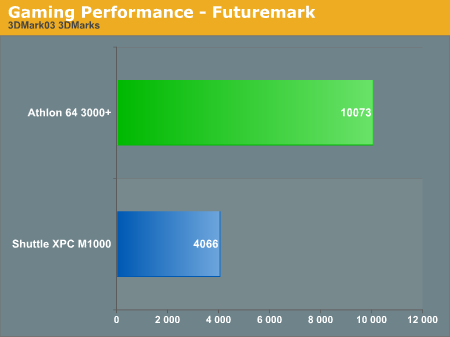
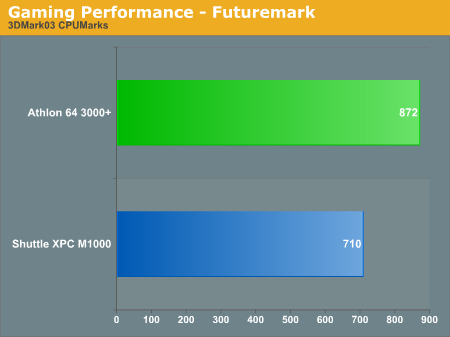
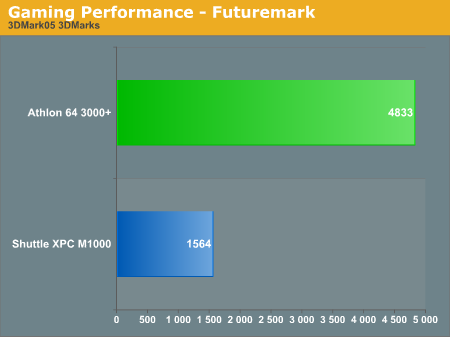
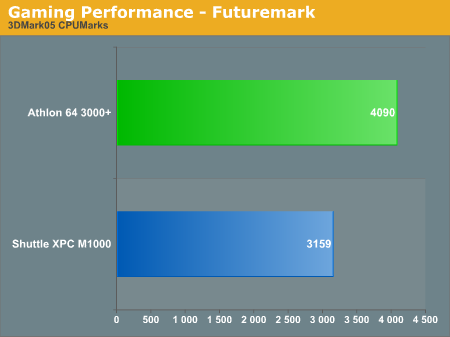
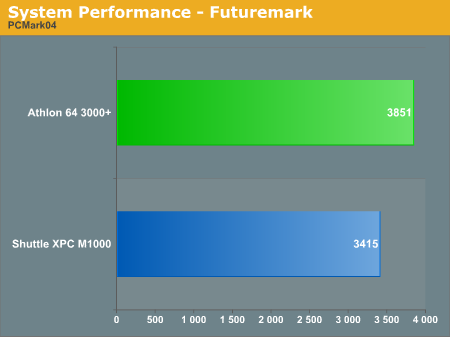
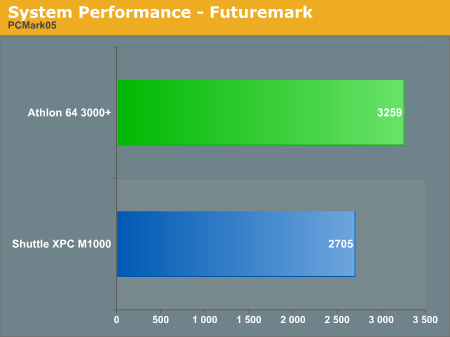
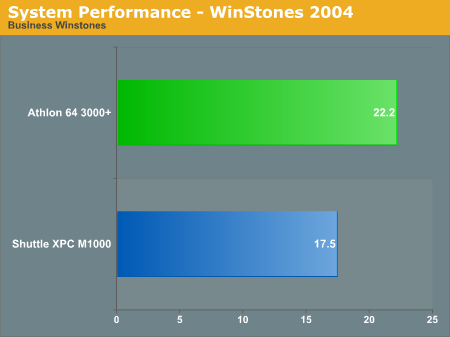
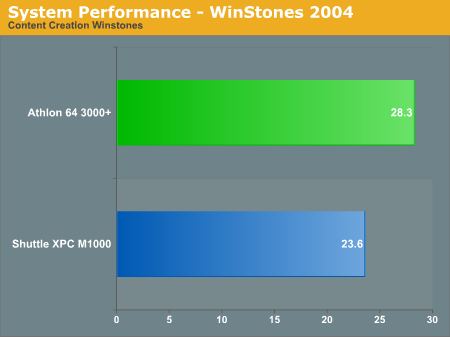
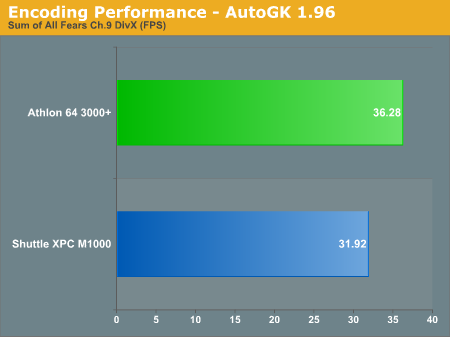
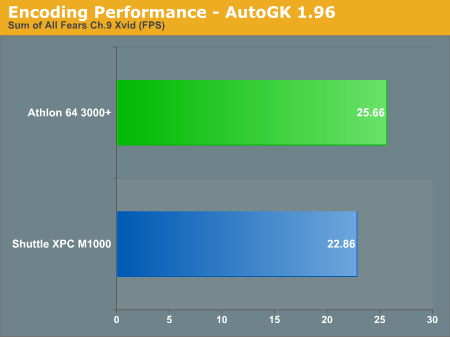
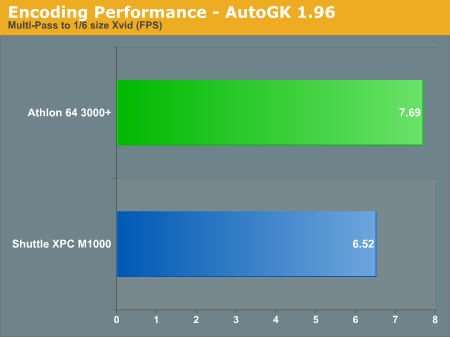
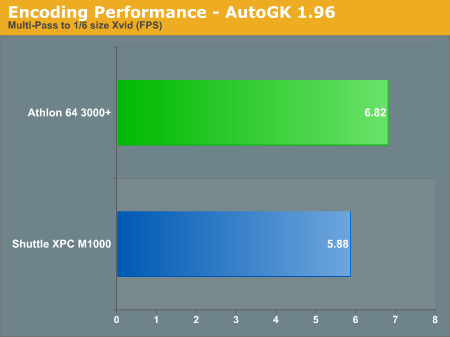










35 Comments
View All Comments
jamawass - Monday, October 17, 2005 - link
In all fairness this is not limited to the Shuttle/ Win XP MCE. I had the same problem with the PVR cable box from TimeWarner Cable. The game lasted about 4 hrs and the tivo only recorded 3 1/2 hrs that was on the schedule so I missed the "fake spike" play too as I couldn't watch the game live. Poor software programming as TitanTV doesn't do that with my winfast pvr card on my pc.
dr_wily - Monday, October 17, 2005 - link
"watts measured at outlet"how is that accomplished?
JarredWalton - Monday, October 17, 2005 - link
"Kill A Watt" device plugged into the outlet, with the M1000 plugged into that. The Kill A Watt is what most of us use for power testing. You can get them online for about $40 I think.agent2099 - Monday, October 17, 2005 - link
I'm suprised Shuttle did not use HDTV Tuners. That would make a device like this actually make sense.I was sure they would use something like 2 AVERTVHD MCE A180 Tuners instead of 2 analogue tuners.
glennpratt - Monday, October 17, 2005 - link
What they should do is make one for Turion with the nVidia 6150 and use three PCI ports. One dual tuner NVTV and two HD AverMedia M180'sBigLan - Monday, October 17, 2005 - link
MCE reuires that there is at least 1 SDTV tuner before you can adda HDTV tuner (don't ask me why though!.) At least with the newly-announced Fusion USB HDTV tuner you could add to this box.agent2099 - Monday, October 17, 2005 - link
In that case it should use one SD tuner and one HD Tuner.Kishkumen - Monday, October 17, 2005 - link
Having another black box sitting on top of a DVD player, sitting on top of your receiver, sitting on top of xyz single function device seems so old fashioned to me. I don't see an appliance such as this really having a place in my future home theater. The way I see it, the backend needs to be little more than a massive storage server placed out of sight like a basement with a terminal interface that contains tuners for all your inputs, over the air, cable, satellite, etc. The heavy lifting would be done by the remote frontends. The computers driving the frontends should not be seen as well and they should be capable of handling HDTV resoluations and all audio duties. I can see this being feasible with Apple's Mac Minis at some point very soon. Velcro the suckers to the back of a flat panel and you've got a very clean looking setup. In such a setup, you would have a Mac Mini driving your largest flat panel for your Home Theater, one in your kitchen, one in your bedroom and so on, each sharing the large repository of resources in your basement. I've achieved this to a certain degree using MythTV. I have a regular Shuttle XPC doing the gruntwork for my home theater, an actual Mac Mini driving a display in my kitchen (although it's underpowered for HDTV), an older Athlon XP in my bedroom and my study computer doubling as a remote frontend as well. Not perfect, but I'll get there. Oh yeah, and Windoze zombies need not apply.glennpratt - Monday, October 17, 2005 - link
You do realize this plays DVD's so you don't need a DVD player? Ever seen MCE Extenders? Everything you discuss is possible with extenders (and there cheaper then a Mac mini). Put a nice MCE box in the basement, extenders on the displays. HD extenders aren't out yet, but the Xbox 360 is coming in Nov. 22 and includes an HD capable MCE Extender (and it's cheaper then a Mac Mini in both forms).This thing does support HDTV, it just doesn't officially support HDTV from cable providers (which noone does). In fact it supports two SD tuners and two HD tuners for a total of 4 tuners.
It WILL however, change channels and record SD and HDTV from the firewire out on many popular cable and DirecTV boxes with firewire using a free plugin.
Windoze... what's that?
JarredWalton - Monday, October 17, 2005 - link
Technically, MCE supports HDTV tuners, but the M1000 as shipped only has two PCI slots and they're filled with SD tuners already.