Shuttle XPC M1000 - HTPC Done Right?
by Jarred Walton on October 17, 2005 12:00 PM EST- Posted in
- Systems
Performance Benchmarks
We thought that we'd run the M1000 through a few performance tests, just to give some indication of how it can be used outside of the Media Center aspect. This is a very abbreviated set of benchmarks, as raw performance isn't likely to be the primary concern for consumers. We've included results from an Athlon 64 3000+ Venice system equipped with an X800 Pro for comparison - the same system (and results) from our Venice Overclocking article. (The results are those for the Mushkin Value RAM.) Obviously, the AMD system is going to be faster, and it targets a different market. It is included purely as a reference and you should not conclude that the M1000 is "too slow". Noise levels and temperatures certainly favor the M1000, after all.
We thought that we'd run the M1000 through a few performance tests, just to give some indication of how it can be used outside of the Media Center aspect. This is a very abbreviated set of benchmarks, as raw performance isn't likely to be the primary concern for consumers. We've included results from an Athlon 64 3000+ Venice system equipped with an X800 Pro for comparison - the same system (and results) from our Venice Overclocking article. (The results are those for the Mushkin Value RAM.) Obviously, the AMD system is going to be faster, and it targets a different market. It is included purely as a reference and you should not conclude that the M1000 is "too slow". Noise levels and temperatures certainly favor the M1000, after all.
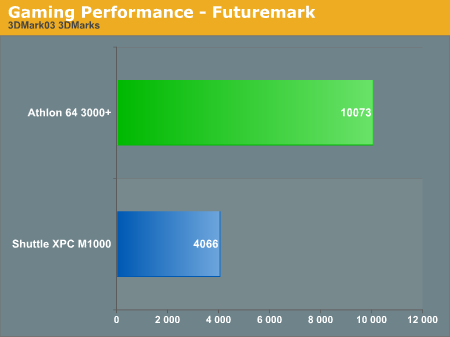
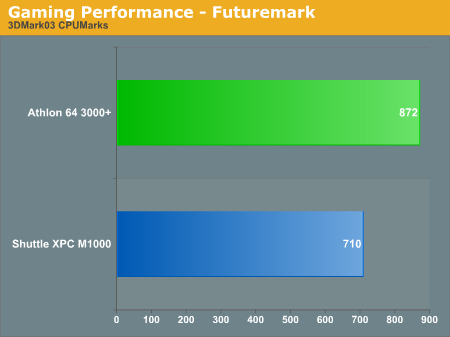
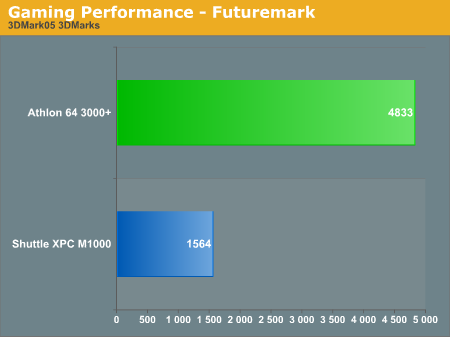
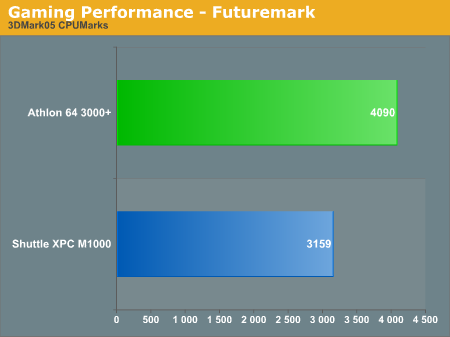
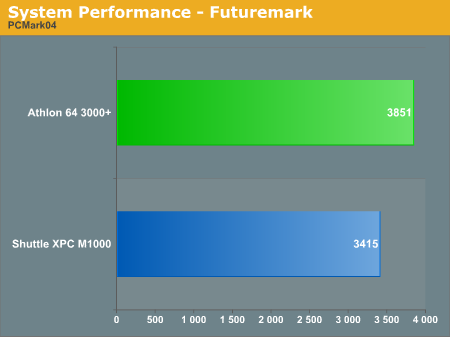
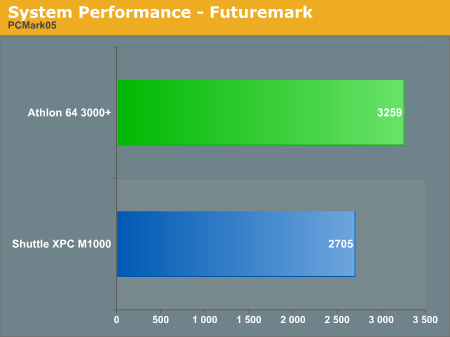
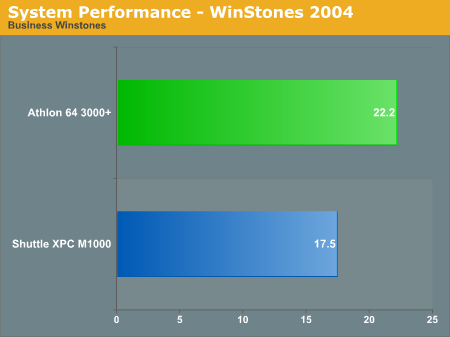
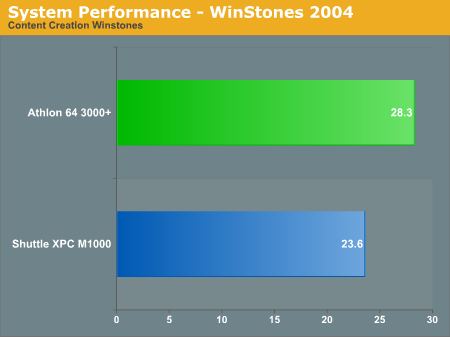
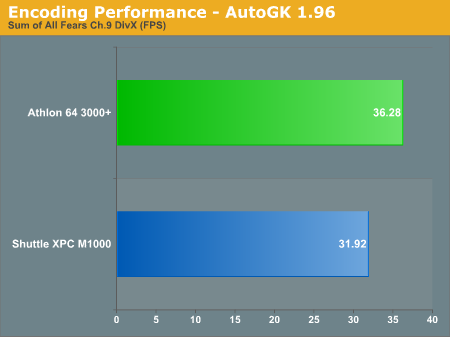
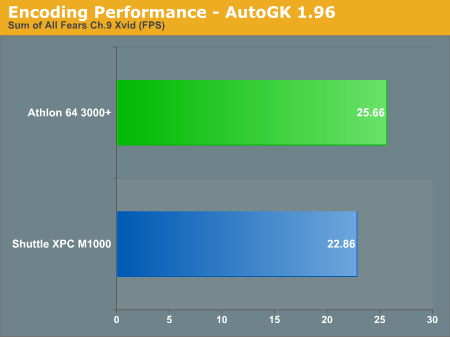
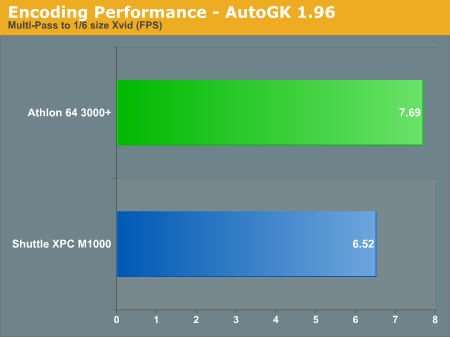
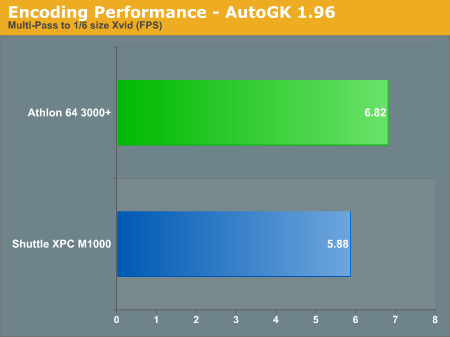










35 Comments
View All Comments
glennpratt - Monday, October 17, 2005 - link
Mean't to clarify that, I was refering to MCE at the moment.Too bad shuttle didn't source a dual tuner card and at least leave a PCI slot open.
DigitalFreak - Monday, October 17, 2005 - link
Unfortunately, you can't play a DVD via an extender, according to what I've seen. Obviously you could play it directly from an XBOX360, but what about all the DVD rips people have on their MCE / server machines?glennpratt - Monday, October 17, 2005 - link
If you make them a format the extenders can play, then they'll play. It'll prolly have to be WMV9 if you wan't decent compression because Divx/Xvid don't work for the extenders as far as I know.When longhorn comes out, you should be able to stream, rip and compress DVD's ie stream them to extenders. They wan't to have the 'Trusted' stuff in place first so they don't get sued. Supposedly there's talk of letting the MCE machine convert MPEG4 compatible files on the fly to a stream that can be played on the extenders in the future.
DigitalFreak - Monday, October 17, 2005 - link
All I can say is blah. You can build the same thing using m-ATX boards and cases, and customize it however you want. Still waiting for the Nvidia 6150/430 based motherboards to hit the market....Pandamonium - Monday, October 17, 2005 - link
Nothing on the DIY market is as pretty and all encompassing as this. The DIY market has only a handful of cases that are low profile, and none that are low profile with a centered DVD drive AND VFD/LCD display. There is also no sound card (to my knowledge) on the market with built in support for 7.1 via RCA out.Perhaps a more valid criticism of the M1000 would have been lack of the SPDIF out.
JarredWalton - Monday, October 17, 2005 - link
It has S/PDIF out - both coax and optical. It only has optical S/PDIF in.The M1000 is an awesome looking case. I think it looks great, and it works well for what it does. I really hope to see Shuttle (or anyone else) get a fully compatible HDTV machine out in the future. For $2000, that's what I really want to see.
DigitalFreak - Monday, October 17, 2005 - link
...and BTW, why aren't they using DDR2 memory? If memory (no pun intended) serves, using DDR with the 915PM chipset results in single channel only operation. Seeing as how tests with the older 400Mhz bus P-Ms showed that is was memory bandwidth limited, this seems to be a stupid decision on Shuttle's part.JarredWalton - Monday, October 17, 2005 - link
915PM should be dual channel DDR. It is simply the mobile variant of the 915P and will support DDR or DDR2. DDR2 wouldn't really help that much, and the BIOS at present doesn't have the option to tune the RAM for higher performance.mlittl3 - Monday, October 17, 2005 - link
One of the big gripes about Apple is that you can only download audio in the AAC format. Everyone hates that you are locked into their format in order to buy music. I read in the article that WMCE only supports it's own format and not xvid, divx or mpeg4. Am I reading this correct? Are you only able to encode video on these devices in a proprietary format from Microsoft? How would it work if you wanted to transfer your content to a non-WMCE PC or non-windows PC?I guess that was a lot of questions. :)
BigLan - Monday, October 17, 2005 - link
It only supports recording to ms-dvr files (which are based on MPEG2.) MCE can play xvid, mpeg4 or anything else that you can play with WMP 10. You can also play back these files on other Windows boxes.There are some tools to convert ms-dvr to regular mpeg2 files, which can then be converted to xvids etc, but I've never used them.