Shuttle XPC M1000 - HTPC Done Right?
by Jarred Walton on October 17, 2005 12:00 PM EST- Posted in
- Systems
Using the System
We've covered the design and features, but the most important aspect of any HTPC is going to be how well it works in actual practice. The system needs to be easy to use, responsive, and capable of handling the desired tasks. There are good and bad news in this area, unfortunately, though the bad may or may not affect you. We'll start with the good.
Using Windows Media Center 2005 as the basis of the system, most people will be right at home with the interface. Getting updated drivers and OS patches is going to be the same as for any other Windows XP system, more or less. Patches for a home theater device? Yeah, that's something of a drawback. If you don't want to hook it up to a network connection for internet access, maybe the patches wouldn't be required, but internet access is required in order to get the most out of the system.
Booting the system is simple, once it's plugged in and connected. We did find an initial delay at the Shuttle logo to be quite long on occasion, and we're not sure what caused this. The first time that we started the device, it "hung" at the Shuttle logo for about three minutes before booting. This continued to occur on hard resets, though soft reboots didn't normally have this delay. Initial configuration of Windows MCE was quick, as much of it was already complete, courtesy of Shuttle, and the only change that we had to make was to our location and area code. (The unit was initially set to Taiwan, which caused some trouble in configuring the TV Guide, but once changed to USA, the zip code worked properly.)
As this was a pre-release unit, we didn't receive documentation for the setup and configuration process. We didn't have too much trouble figuring out what to do, and in the past, Shuttle has always been very good on documentation. Other than a change in location and selecting our TV lineup, everything worked without difficulty.
In normal use, the M1000 also has a fast suspend/resume feature, which you activate by pressing the power button on the remote or keyboard. Powering the system back up after switching to this mode is about as close to instantaneous as possible; it literally takes a few seconds to resume functioning. There's a good reason for the speed of the suspend/resume feature, unfortunately: the system never actually turns off! Idle power draw was 75W, and in suspend mode, the power draw dropped to an "amazing" 73W. You might as well just leave the system on all the time, as we did encounter problems with the display failing to reinitialize after using the suspend mode. Hopefully, Shuttle will create a real suspend/resume mode with a future BIOS or software update.
Once Windows is loaded, the MCE button on the keyboard or remote will display the main Media Center menu. Here, you can select what you would like to do, with DVD, TV, Music, Videos, Pictures, and even Radio as options. (Radio reception is poor where I live, so even with the antenna, I couldn't pick up more than a few stations, none of which I enjoy. Besides, FM quality isn't very impressive these days.) DVD playback was easy and painless, and the quality was as good as anything else that we've used. Limitations of PureVideo are still present, but we didn't notice anything distracting with the implementation. As the amount of time available was limited, we chose to focus on the PVR and TV functions for the majority of the testing.
Here is where some complications arise. The design and features look great, but there's one glaring omission: HDTV support. Depending on your location, you may or may not be able to receive terrestrial HDTV broadcasts. I can't, due to geography, but I do have Comcast cable with the HDTV option. If you don't have HDTV, this all becomes meaningless and the unit functions great with time shifting.
In case you weren't aware, there is at present no commercial solution for receiving all HDTV content over cable (or satellite) into your PC. You can get the local HD channels, as they are required to be unencrypted, but premium HD channels are not an option. There are a couple HDTV cards that support QAM decoding, which will allow reception of the unencrypted channels, specifically the MyHD MDP-130 and the Fusion HDTV 5. Either card should work with cable as well as OTA (Over the Air) broadcasts, though I can't comment on satellite support.
As any HDTV owner will tell you, actual widescreen HDTV broadcasts are far superior to standard television, and the inability to record or even watch such programming through the M1000 limits its usefulness for high-end users. For most people with cable or satellite HDTV reception, you'd be better off paying a monthly subscription for a device that allows the recording and viewing of HD content. Again, this isn't really an omission on Shuttle's part, but so much as a lack of available technology. Until something like the cablecard standard is finalized and available, HD premium content will only be available when you use the cable or satellite box provided by the content provider. That's a major limitation, and there really isn't a solution right now.
Sadly, HDTV and HTPC are at present not the best fit, and the blame lies largely with the content providers. The content providers are lagging behind in other areas as well. HDTV looks great, that much is a given. However, I get something like 12 HDTV channels through Comcast, and of those, only 5 are really interesting to most people. Even worse, however, is that of the 5 channels that I might consider "worth watching", only about 25 to 33% of the programming is actual true HD content. ESPN HD, Fox HD, HBO HD, etc. regularly show standard 480i content resampled for HD. It might be broadcasting in 640x480 at 60 FPS, but it doesn't really look any better than 640x480i.
If HDTV isn't important to you - and there really aren't that many HD channels available right now, so this is entirely possible - then the SD capabilities become the focus. Here, the M1000 does very well. Flipping back and forth between the output of a Comcast box and the M1000, it was difficult to discern any loss in quality. The Comcast image did appear slightly better, but not so much that it was distracting. Time shifting, pause, and playback of live TV are all available at the touch of a button on the remote, and it works flawlessly. The dual TV tuners also allow for the recording or watching of up to two channels simultaneously - or you could record two shows and watch a DVD or other pre-recorded video (or live TV directly through the TV).
Did I say "flawlessly" about the PVR functions? Well, not quite. I tried recording a couple of college football games on Saturday, while watching an HD broadcast through my Comcast box. Everything worked as planned. I selected the games to record and came back later to view them. All the games ended up lasting longer than scheduled, unfortunately, and Windows MCE didn't know any better. The Notre Dame vs. USC game was cut off with ND leading 24-21 and 7:33 remaining. Oops. I'm not sure if any other PVR/DVR devices like TiVo would have done better, but missing the ending of a sporting event isn't the desired result. It would be nice to see Microsoft update MCE in some way to better handle rescheduled programs or overtime on sporting events, but you can always record the show following any sporting event just to be safe.
There was another glitch as well. One of the tuner cards seemed to get a bit of interference, resulting in a white flicker in the top inch or two of the screen every few seconds. This may have been due to splitting the cable signal four ways (two tuners, Comcast box, and cable modem), but it's still annoying. This glitch only appeared on one of the three recordings, but it was one of two overlapping shows, so most likely the second card had some signal quality problems.
Being Windows MCE based, the resulting videos are also in a proprietary MS codec, so you can't just play them in any media player. WMP10 and The Core MP both worked, but watching the videos on a different PC also resulted in periodic lag (even though the 1 to 2 MB/s transfer rate wasn't causing any problem for the 100 Mbit network). The videos also suffered from severe interlacing artifacts on some - but not all - PCs. (This appears to be a codec problem.) Attempts to capture screenshots of the faulty playback were unsuccessful, and photographs of a display are a poor representation of real use as well.
You can see above the output of the M1000 to the TV, with the black bars on the side being unused screen space. The HDTV output was configured to 1176x664 in order to avoid overscan. As mentioned earlier, the NVIDIA graphics card is a great choice for HDTV support, as the ability to customize the resolution comes in handy on many displays. At a standard 720p resolution, the start menu and many other parts of the display are hidden due to overscan. While it is technically the fault of the Toshiba 46H84, it is a common enough problem that it warrants mention. ATI does have a similar option, but it isn't as robust as NVIDIA's utility right now.
Scaling the signal from the standard 480i to the higher resolution does cause blurriness, but there's not much that can be done to make 480i look really great. In the football "action" shot above, you can see that NVIDIA's PureVideo is managing to get a decent quality image with no clear interlacing artifacts. While the quality may be decent, however, it is no match at all for the 480p feed of the same game.
We've covered the design and features, but the most important aspect of any HTPC is going to be how well it works in actual practice. The system needs to be easy to use, responsive, and capable of handling the desired tasks. There are good and bad news in this area, unfortunately, though the bad may or may not affect you. We'll start with the good.
Using Windows Media Center 2005 as the basis of the system, most people will be right at home with the interface. Getting updated drivers and OS patches is going to be the same as for any other Windows XP system, more or less. Patches for a home theater device? Yeah, that's something of a drawback. If you don't want to hook it up to a network connection for internet access, maybe the patches wouldn't be required, but internet access is required in order to get the most out of the system.
Booting the system is simple, once it's plugged in and connected. We did find an initial delay at the Shuttle logo to be quite long on occasion, and we're not sure what caused this. The first time that we started the device, it "hung" at the Shuttle logo for about three minutes before booting. This continued to occur on hard resets, though soft reboots didn't normally have this delay. Initial configuration of Windows MCE was quick, as much of it was already complete, courtesy of Shuttle, and the only change that we had to make was to our location and area code. (The unit was initially set to Taiwan, which caused some trouble in configuring the TV Guide, but once changed to USA, the zip code worked properly.)
As this was a pre-release unit, we didn't receive documentation for the setup and configuration process. We didn't have too much trouble figuring out what to do, and in the past, Shuttle has always been very good on documentation. Other than a change in location and selecting our TV lineup, everything worked without difficulty.
In normal use, the M1000 also has a fast suspend/resume feature, which you activate by pressing the power button on the remote or keyboard. Powering the system back up after switching to this mode is about as close to instantaneous as possible; it literally takes a few seconds to resume functioning. There's a good reason for the speed of the suspend/resume feature, unfortunately: the system never actually turns off! Idle power draw was 75W, and in suspend mode, the power draw dropped to an "amazing" 73W. You might as well just leave the system on all the time, as we did encounter problems with the display failing to reinitialize after using the suspend mode. Hopefully, Shuttle will create a real suspend/resume mode with a future BIOS or software update.
Once Windows is loaded, the MCE button on the keyboard or remote will display the main Media Center menu. Here, you can select what you would like to do, with DVD, TV, Music, Videos, Pictures, and even Radio as options. (Radio reception is poor where I live, so even with the antenna, I couldn't pick up more than a few stations, none of which I enjoy. Besides, FM quality isn't very impressive these days.) DVD playback was easy and painless, and the quality was as good as anything else that we've used. Limitations of PureVideo are still present, but we didn't notice anything distracting with the implementation. As the amount of time available was limited, we chose to focus on the PVR and TV functions for the majority of the testing.
Here is where some complications arise. The design and features look great, but there's one glaring omission: HDTV support. Depending on your location, you may or may not be able to receive terrestrial HDTV broadcasts. I can't, due to geography, but I do have Comcast cable with the HDTV option. If you don't have HDTV, this all becomes meaningless and the unit functions great with time shifting.
In case you weren't aware, there is at present no commercial solution for receiving all HDTV content over cable (or satellite) into your PC. You can get the local HD channels, as they are required to be unencrypted, but premium HD channels are not an option. There are a couple HDTV cards that support QAM decoding, which will allow reception of the unencrypted channels, specifically the MyHD MDP-130 and the Fusion HDTV 5. Either card should work with cable as well as OTA (Over the Air) broadcasts, though I can't comment on satellite support.
As any HDTV owner will tell you, actual widescreen HDTV broadcasts are far superior to standard television, and the inability to record or even watch such programming through the M1000 limits its usefulness for high-end users. For most people with cable or satellite HDTV reception, you'd be better off paying a monthly subscription for a device that allows the recording and viewing of HD content. Again, this isn't really an omission on Shuttle's part, but so much as a lack of available technology. Until something like the cablecard standard is finalized and available, HD premium content will only be available when you use the cable or satellite box provided by the content provider. That's a major limitation, and there really isn't a solution right now.
Sadly, HDTV and HTPC are at present not the best fit, and the blame lies largely with the content providers. The content providers are lagging behind in other areas as well. HDTV looks great, that much is a given. However, I get something like 12 HDTV channels through Comcast, and of those, only 5 are really interesting to most people. Even worse, however, is that of the 5 channels that I might consider "worth watching", only about 25 to 33% of the programming is actual true HD content. ESPN HD, Fox HD, HBO HD, etc. regularly show standard 480i content resampled for HD. It might be broadcasting in 640x480 at 60 FPS, but it doesn't really look any better than 640x480i.
If HDTV isn't important to you - and there really aren't that many HD channels available right now, so this is entirely possible - then the SD capabilities become the focus. Here, the M1000 does very well. Flipping back and forth between the output of a Comcast box and the M1000, it was difficult to discern any loss in quality. The Comcast image did appear slightly better, but not so much that it was distracting. Time shifting, pause, and playback of live TV are all available at the touch of a button on the remote, and it works flawlessly. The dual TV tuners also allow for the recording or watching of up to two channels simultaneously - or you could record two shows and watch a DVD or other pre-recorded video (or live TV directly through the TV).
Did I say "flawlessly" about the PVR functions? Well, not quite. I tried recording a couple of college football games on Saturday, while watching an HD broadcast through my Comcast box. Everything worked as planned. I selected the games to record and came back later to view them. All the games ended up lasting longer than scheduled, unfortunately, and Windows MCE didn't know any better. The Notre Dame vs. USC game was cut off with ND leading 24-21 and 7:33 remaining. Oops. I'm not sure if any other PVR/DVR devices like TiVo would have done better, but missing the ending of a sporting event isn't the desired result. It would be nice to see Microsoft update MCE in some way to better handle rescheduled programs or overtime on sporting events, but you can always record the show following any sporting event just to be safe.
There was another glitch as well. One of the tuner cards seemed to get a bit of interference, resulting in a white flicker in the top inch or two of the screen every few seconds. This may have been due to splitting the cable signal four ways (two tuners, Comcast box, and cable modem), but it's still annoying. This glitch only appeared on one of the three recordings, but it was one of two overlapping shows, so most likely the second card had some signal quality problems.
Being Windows MCE based, the resulting videos are also in a proprietary MS codec, so you can't just play them in any media player. WMP10 and The Core MP both worked, but watching the videos on a different PC also resulted in periodic lag (even though the 1 to 2 MB/s transfer rate wasn't causing any problem for the 100 Mbit network). The videos also suffered from severe interlacing artifacts on some - but not all - PCs. (This appears to be a codec problem.) Attempts to capture screenshots of the faulty playback were unsuccessful, and photographs of a display are a poor representation of real use as well.
You can see above the output of the M1000 to the TV, with the black bars on the side being unused screen space. The HDTV output was configured to 1176x664 in order to avoid overscan. As mentioned earlier, the NVIDIA graphics card is a great choice for HDTV support, as the ability to customize the resolution comes in handy on many displays. At a standard 720p resolution, the start menu and many other parts of the display are hidden due to overscan. While it is technically the fault of the Toshiba 46H84, it is a common enough problem that it warrants mention. ATI does have a similar option, but it isn't as robust as NVIDIA's utility right now.
Scaling the signal from the standard 480i to the higher resolution does cause blurriness, but there's not much that can be done to make 480i look really great. In the football "action" shot above, you can see that NVIDIA's PureVideo is managing to get a decent quality image with no clear interlacing artifacts. While the quality may be decent, however, it is no match at all for the 480p feed of the same game.



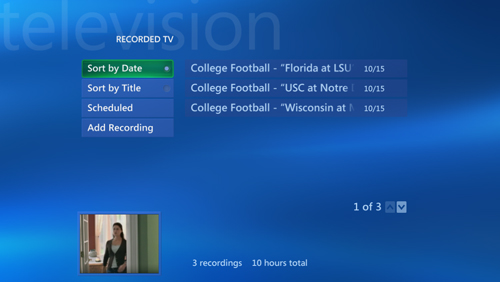

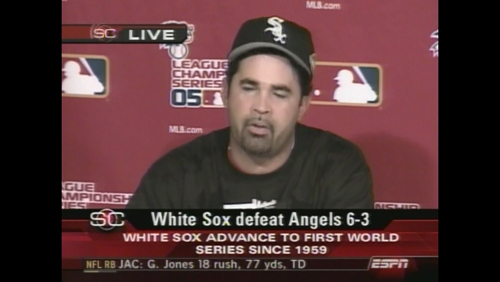








35 Comments
View All Comments
LoneWolf15 - Monday, October 17, 2005 - link
But non-Linux enthusiasts need not apply:http://www.pchdtv.com/">http://www.pchdtv.com/
I did find one other card listed, but it appears to have a few limitations of its own and I've never heard of the vendor:
http://www.ramelectronics.net/html/hdtv-cards.html">http://www.ramelectronics.net/html/hdtv-cards.html
erwos - Monday, October 17, 2005 - link
The issue is not that there are no HDTV cards out there. (You totally missed the ATI HDTV Wonder, BTW.)The issue is that there are no such cards with Cablecard support. You're limited to terrestial broadcast (ala VHF and UHF) and unencrypted cable (kinda rare) if you don't have Cablecard support.
_No one_ has a tuner with Cablecard support atm.
-Erwos
noxipoo - Monday, October 17, 2005 - link
I was hoping it was a barebone system that you can add components to yourself. oh well, maybe in the future.gibhunter - Monday, October 17, 2005 - link
My Cox cable DVR has two HDTV tuners and didn't cost me a dime other than the $10/month fee. I can record two HD shows while watching a third one that's been recorded earlier and for movies that I get from the net, I just throw them on a DVD and play them back in my DivX compatible Philips DVD.For $2000, this thing is a ripoff. It still would be a ripoff for $1000 when you can get one from Gateway for $500. Besides, without HiDef support, this box is obsolete already.
glennpratt - Monday, October 17, 2005 - link
We'll see, here's the deal. That box does one thing. This is a complete computer. MCE actually supports up to four tuners (two SD, two HD), supports extenders and doesn't tie you in to your cable provider. Heck, you could uninstall MCE and install mythTV or whatever you wanted. You pay to have control.Now sure, this box is expensive, but it's the high end. You can get in a decent MCE box for $400 and you get to keep it (incuding everything recorded on it) when you stop paying the cable company.
erwos - Monday, October 17, 2005 - link
I'm genuinely surprised they used a P-M. Seems like a Celeron M would be a much better fit for this sort of computer (don't need as many speed settings - just "high" and "low", really). With a decent hardware encoder, CPU load should _not_ be a problem.The lack of HDTV was a total letdown, although it's somewhat unfair to complain to Shuttle about lack of Cablecard support. Looks like "build your own" is still the method of choice for building HTPC boxes...
Does WinMCE have any support for direct Firewire grabs off cable boxes?
-Erwos
BigLan - Monday, October 17, 2005 - link
Actually, cpu horsepower still plays a part in htpc. MCE (and most other PVR software) can recompress recorded shows to .wmv files which are about 20% of the size of the original. This is probably why the autoGK tests were in the review. There's also add-ins to MCE to automatically remove ad breaks, which takes a lot of processing.MCE has some support for FW capture, but is limited to certain boxes (one motorola series I think.)
This box would be very nice with a 500GB drive, a true dual tuner like the Hauppauge PVR-500 and a HDTV PCI card.
erwos - Monday, October 17, 2005 - link
I was trying to imply that the Celeron M could handle such duties. It benchmarks extremely well.-Erwos
psychobriggsy - Monday, October 17, 2005 - link
That is a hefty price ($2000) to pay for a component.However it does have the correct form-factor (at last). It'd be nice to see one using a Turion as well.
The 'standby' power is simply disgusting however. The point of standby is to merely wait for a reactivate signal whilst dropping power consumption down to nothing.
Some TVs exhibit the same problem however. They keep the tube warm for fast activation - thereby using lots and lots of power! So that feature you never care about can cost you a lot of money - it's best to turn off completely.
The consumer expectation of standby is 'Uses a tiny amount of power for a little convenience'. It certainly isn't 'Uses £50 of power a year even if you rarely use it'. Sure, £50 is nothing compared to the $2000 cost of this device, but for that price you expect the device to bend over backwards to not have high running costs.
xsilver - Monday, October 17, 2005 - link
I think the BIGGEST selling point of this pc is the form factorit looks smaller than anything else available
obviously with that you pay a price
and with power, if its not doing much all day, why not set it to S3 suspend after 5 mins of inactivity like a laptop does.... if they developed reactivation from S3 suspend to be much faster (about 2-3 sec) then I think it will be all good (is this one of the features touted in vista?)