Asus P5N32-SLI: Dual x16 - What Dreams Are Made On . . .
by Gary Key on October 27, 2005 12:05 AM EST- Posted in
- Motherboards
This line as spoken by the magician Prospero in William Shakespeare's whimsical play, "The Tempest", reminds us of the uniqueness of the human mind and the fleeting amount of time that we are around to utilize it."We are such stuff, As dreams are made on and our little life
Is rounded with a sleep..."
The Asus P5N32-SLI Deluxe that we will review today is also very unique in several ways and like most computer products in the current marketplace, its life span will be fleeting. However, for those of you who have the opportunity to utilize it, you will find what dreams are made on.
I will say this up front; this is one of the better motherboards that I have had the opportunity to use in the last 20 years. In fact, this board deserves additional testing time in order to explore fully and extract all of its performance potential. In keeping with what we believe is the best option for the current Intel processor lineup, the Pentium D series, we did not test a single core processor on this board. However, based upon the results that we extracted from the 840EE and 820D processors, we will be testing a single core processor on this board in the near future.
While it does not have the quad graphics capability of the Gigabyte GA-8N SLI Quad, the stellar layout of the MSI P4N Diamond, or the extensive feature set of the Gigabyte GA-8I955x Royal that was reviewed recently, this board's capability more than exceeds the sum of its parts. Yes, it does have some quirks as most products will, but Asus has engineered a truly remarkable motherboard utilizing the revised NVIDIA nForce4 Intel Edition SLI for the Northbridge and the NVIDIA nForce4 SLI for the Southbridge resulting in the x16 designation.
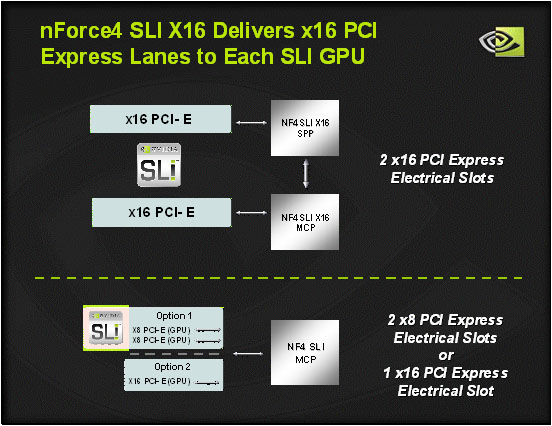
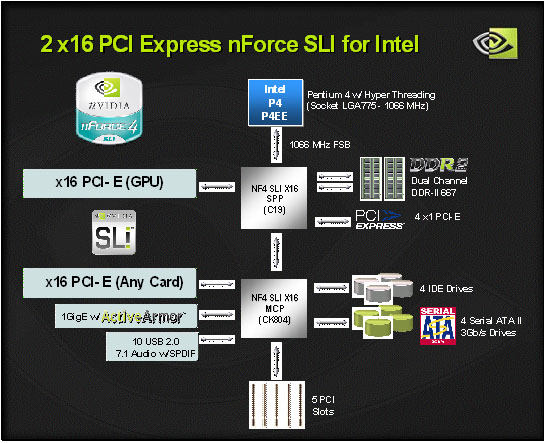
 |
 |
One of the main design features that Asus engineered into this board is an exclusive 8-phase voltage regulator power design that can significantly lower operating temperatures while reducing input ripple current and output ripple voltages . In fact, the input ripple current is over three times lower than a traditional 4-phase design while output ripple voltages are four times lower. The power consumption compared to the 4-phase design is about 10% less while the 8-phase design has the advantage of quicker transient responses and increased dependability due to lower thermal values.
What all this means is that your system will run cooler and overclock better compared to other solutions. In fact, through informal testing utilizing the BIOS readings, we found our Intel Pentium 840EE was on average running about 5c cooler in the Asus board compared to other solutions in the same test setup and ambient conditions. We will be conducting more thermal tests with scientific instrumentation in the near future. Our average overclocks were around 5% better than the other boards at more aggressive memory timings and with lower voltages required to the chipsets. While this does not sound like much, the ability of this board to run a CPU that previously topped out in the 3.9GHz range at up to 4.2GHz is impressive. The Asus P5N32-SLI Deluxe was an extremely stable board throughout our testing and did not fail a single time throughout two weeks of varying tests and conditions.
Let's see what this board is capable of now.










70 Comments
View All Comments
Wesley Fink - Thursday, October 27, 2005 - link
Those accustomed to looking at AMD Athlon64 Performance Scores are used to seeing numbers almost the same across motherboards because the memory controller is on the CPU. The Intel Memory Controller is in the chipset and performance varies much more depending on the chipset and the quality of the motherboard design.That is one reason we often test Latency in Intel MB tests. If you look at the Latency test results in this review you will see a fairly wide variation across the tested chipsets and motherboards for the Intel CPU. Athlon64 Latency tests would all be virtually the same with the memory controller a part of the processor.
toyota - Thursday, October 27, 2005 - link
how can motherboards make that much difference in gaming?? in the Doom3 benchmarks they range from 63 to 95 fps! i dont understand benchmarks like that and nobody else ever makes a comment. am i missing something?Gary Key - Thursday, October 27, 2005 - link
Good Day.....I revised the article statement about the Doom3 scores. I left it out on the final copy by mistake. We are still investigating the differences as an upcoming article from Randi on another nF4 Intel SLI board has scores higher than the numbers I have reported by a fair margin again. In fact, I will be testing the Abit board once it arrives with an disk image from my previous tests.
Due to the memory controller not being on the CPU (current Athlon64 family design) the Intel based motherboard design makes a great deal of difference not only from a chipset choice but also from how well a board manufacturer designs and implements the supporting components and bios.
Thank you.
xsilver - Thursday, October 27, 2005 - link
the 63fps is on another chipset, the chipset affects memory, hdd performance directly and everything else indirectly..the 95fps actually looks like an anomaly -- and AT member will have to confirm that (SLI setup in the NI8?)
so in fact the numbers are actually 75.3-79.4fps which is an acceptable range for the same chipset
many people forget the mobo is the heart of the system, it pays to get a good one :)
TransientBen - Thursday, October 27, 2005 - link
Mixing philosophy, classical literature and computer hardware reviews? Gotta love it. Though it's difficult to not get caught up in the philosophy and then question, "Is it worth $200 for a motherboard or a plane ticket to a new place?"There is so little time, afterall.
Always been a big Asus fan. Have one of the first (original slot a) Athlon boards still up and running after all these years - rock solid - and, more recently, a Z33A laptop that's blown me away with it's quality. I look forward to the inclusion of many of these features on future AMD boards.
noac - Saturday, November 12, 2005 - link
Hi, Im reading my manual and it says:DIMM_A1 (yellow), DIMM_A2 (black), DIMM_B1 (yellow), DIMM_B2 (black).
Channel A = DIMM_A1 and DIMM_A2
Channel B = DIMM_B1 and DIMM_B2
For dual-channel configuration, the total size of memory module(s) intalled per channel must be the same (DIMM_A1 + DIMM_A2, DIMM_B1 + DIMM_B2).
Anandtech:
Asus did an excellent job with the color coordination of the various peripheral slots and connectors. The DIMM module slots' color coordination is correct for dual channel setup.
My question which way is it? Im I getting the manual wrong? How to I palce my two mems for dualchannel?
Gary Key - Wednesday, November 16, 2005 - link
Email me if you have any issues or further questions please.Gary Key - Wednesday, November 16, 2005 - link
Sorry about the late reply...You place the memory in the two yellow DIMM slots for dual channel.
Gary Key - Thursday, October 27, 2005 - link
Depends on the time and place in my book. :-> However, considering where I could go for $200 at this point in time I will take the board. I also believe Dickens is queued up for the next article.
I had been concerned about Asus the past couple of releases as I honestly thought Intel had passed them on the high end side (useable features, stability, throw in Abit for performance) with their 925x and 955x boards until this gem landed on my doorstep.
I think the AMD version of this board should be equally adept and we should find out shortly. ;->
xsilver - Thursday, October 27, 2005 - link
I can see asus and the other mobo companies making this refresh right after/before christmas and then obviously another refresh for M2 socket