Gigabyte GA-G1 975X: Features
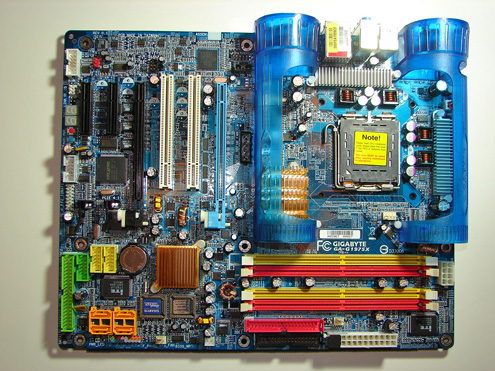
Gigabyte designed a generally well laid out board with all major connections easily reached. The board is lacking most clearance issues and was very easy to install in a mid-size ATX case. Gigabyte did an excellent job with the color coordination of the various peripheral slots and connectors.
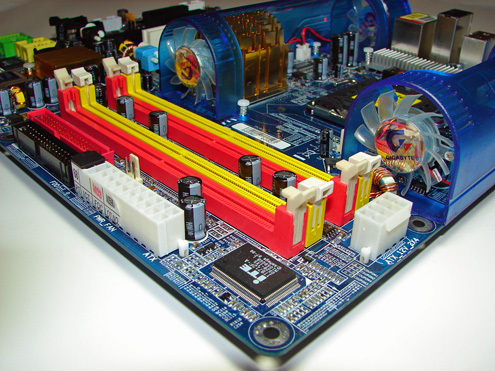
The DIMM module slots' color coordination is correct for dual channel setup. The memory modules can easily be changed with a full size video card installed in the first PCI Express x16 slot. The power plug placement favors standard ATX case design and the power cable management is excellent. The floppy drive port connector and primary IDE port connector are conveniently located on the edge of the board along with the 24-pin ATX power connector. The 8-pin EATX power connector is located next to the memory slots and after installation in the case we actually favored this location over the traditional area near the processor.

The ITE 8211F IDE port connector and Intel SATA II ports are conveniently located in the bottom section of the board. The SATA II ports feature the new clamp and latch design. Gigabyte's standard Dual-Bios setup and additional Intel USB connectors are also located in this area.
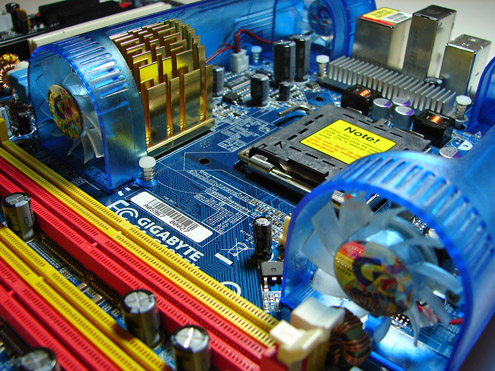
The Northbridge (MCH) is passively cooled with a large heatsink designed to fit into the confine of the Turbojet cooling system. The heatsink was cool to the touch during our initial testing.
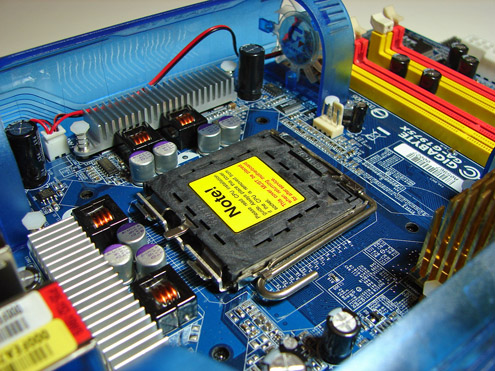
The CPU socket area has an ample amount of room for alternative cooling solutions. We utilized the stock Intel heat sink but also verified several aftermarket cooling systems would fit in this area during our tests. However, due to the Turbojet fan housings, installation of certain heatsinks could be problematic.

The rear panel contains the standard PS/2 mouse and keyboard ports, LAN (RJ-45) port, and 2 USB ports. The audio panel consists of 3 ports that can be configured for a variety of audio connections.
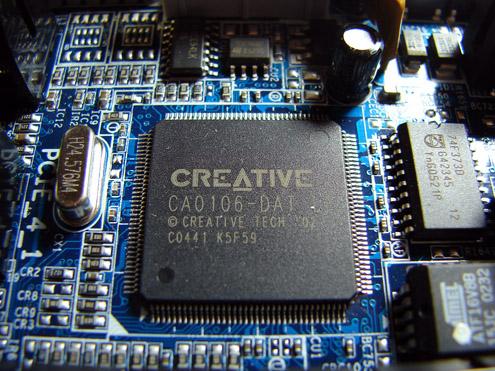
The board is equipped with the Creative Sound Blaster Live! 24-bit (CA0106-Dat Codec) audio solution. We will be testing this audio solution against several on-board and add-in audio offerings in the full review.
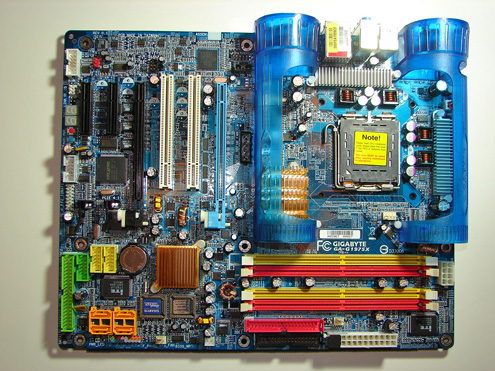
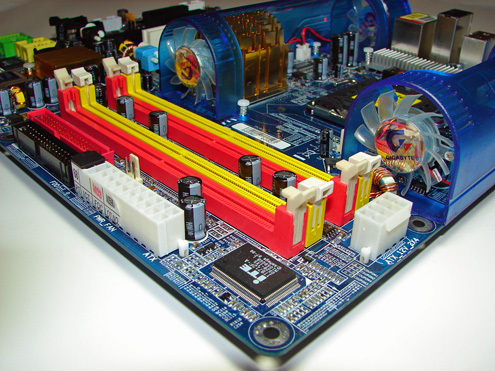

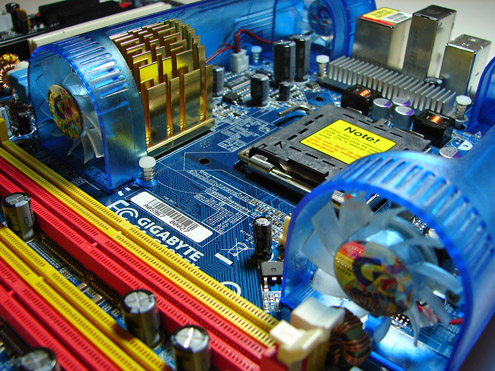
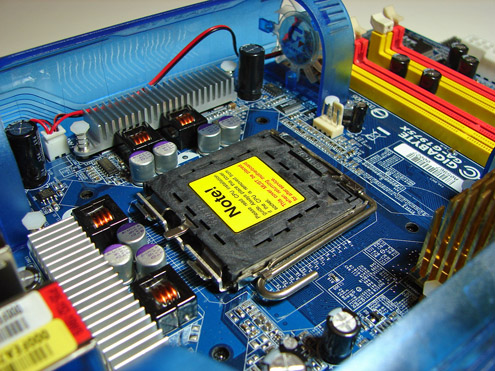

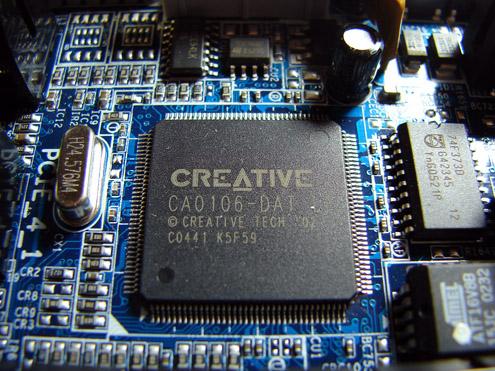
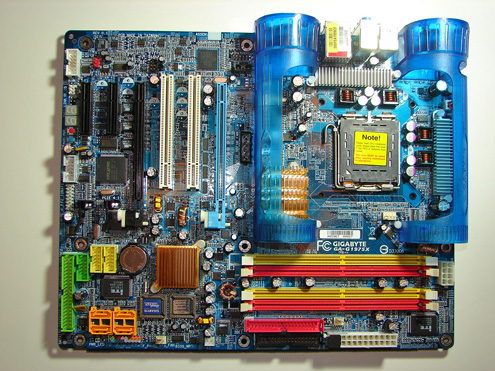
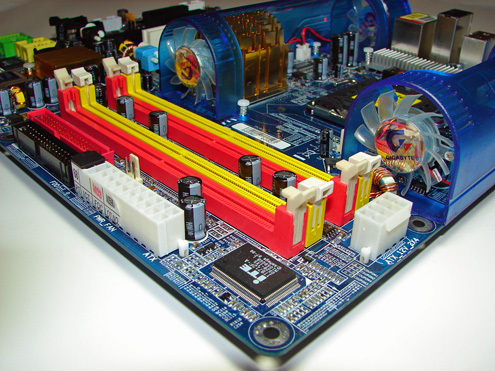

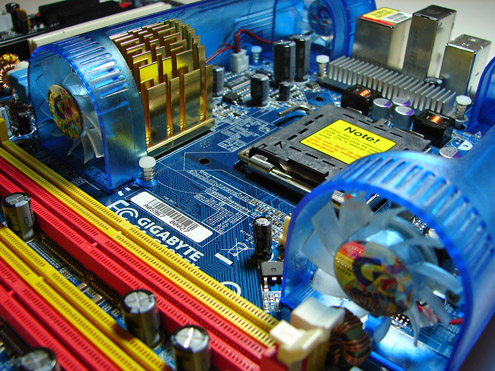
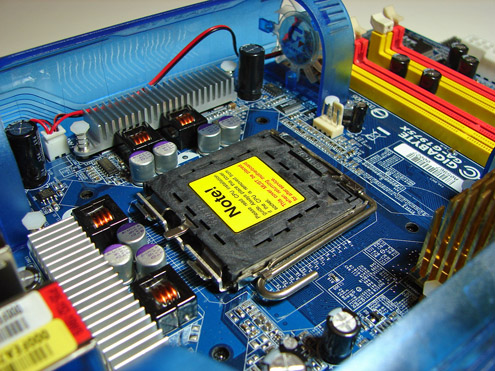

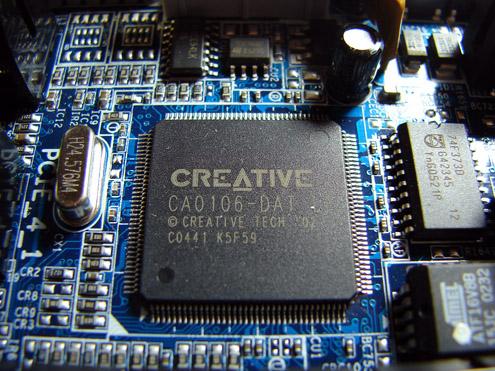
30 Comments
View All Comments
Spacecomber - Friday, November 11, 2005 - link
From the article,Why not go ahead and report what aftermarket heatsinks did fit, and if you had any that didn't, mention those as well? It would also be helpful, and in line with the previous poster's comment about wanting to see the board installed in a case, to see what the motherboard would look like with a one of the popular oversized heatsinks mounted on the CPU. I think that this would go a long way to give a sense of scale to the pictures of how much room there is around the CPU socket and whether it is crowded by the "turbo" feature.
Just a couple of wishes that might make a good review better.
Keep up the good work.
Space
Gary Key - Friday, November 11, 2005 - link
Hi,I will list out the heatsink/fans that fit and provide a case picture in the full review. I always test the motherboards in a typical mid-size ATX case and not on a test bench. I think utilizing a test bench does not account for installation, fitment, connection, or thermal issues. This is one area that I am convinced that if the board is not tested in a case that we are doing a disservice to the readership.
Please email me if you want to a preview picture of the board in the case with a large Gigabyte or Thermaltake heatsink/fan setup installed already.
Gary Key - Friday, November 11, 2005 - link
I was wondering how long it would take for that comment to be made. ;-> However, every little bit helps when you have a Pentium 4 at this time. :>
Your statements about the fans are a concern of mine as well. We have the system running 24/7 with varying degrees of climate changes in the room at this time. I will report on any changes in the sound or vibration levels in the full article. Gigabyte has assured us the fan design under went rigorous testing before manufacturing commenced.
tuteja1986 - Friday, November 11, 2005 - link
I trust gigabyte : ) they are a cool company and i don't think the tiny fan would die. If i was going to buy a Intel CPU then i would difinitely buy this motherboard. I am hopping Gigabyte comes out with AMD 64 version but anyways this is a awesome motherboard that i would recommend to any wanting to have an Intel SLI setup :)xsilver - Friday, November 11, 2005 - link
sorry if this offends you but you sound like a gigabyte plantmost enthusists dont use gigabyte at all as their overclocking is usually mediocre
and about the fans -- i know from expierience
1 of those tiny fans after 5 months sounded like a blender and was much louder than everything in the entire system
I cant imagine how bad 4 of them will be
oh - and its not just gigabyte, most if not all 40mm fans suck, no wait, blow, no wait :P
Gary Key - Friday, November 11, 2005 - link
No offense taken. :-)Gigabyte is working diligently to establish their top tier motherboards as a choice of the enthusiast again. This board and bios was able to overclock our 840EE further than any other board we have tested to date. How it performs with a single core processor will be revealed in the full article. We also have updated bios from Asus so the results should be interesting. ;-)
I am not totally convinced about the fan setup either but I promise you I am beating on them at this time. I think Asus's fanless heat exchange system is a more eloquent and desirable system. I will have a thermal comparison in the full review.
Zebo - Friday, November 11, 2005 - link
Gigabyte trying to cheat by 6Mhz x multi right out of the box? Crazy but not as crazy as those 4 whinny fans. All 40 & 60mm fans whine like crazy to move any air whatsoever, in the 4000-7000rpm range and why I take them off every chipset I've ever owned. (be sure and replace with large passive HS) But 4??!!? Well thankfully most PD buyers have a super tornado on processor to mask the whine...or add to it.Kudos to Intel for another great chipset supporting both x-fire and SLi.. Wish they'd make em for AMD processors too.
Gary Key - Friday, November 11, 2005 - link
I was upset about this and not because they are doing it as just about everyone else has had FSB creap also. What upset me was going to manual mode and entering 200FSB, seeing 200x16 on post, and then finding out through Everest or CPU-Z that it still was at 206FSB. I tried all settings up to 206 with the same result. I posted that comment in the test setup section but will go into further details in the full article. I would be careful of any future performance tests available on this board as it can be missed based upon how the bios reports the settings at post. I have relayed my concerns to Gigabyte. In fact, I am going to update the article at this time as it has just upset me once again. :(
johnsonx - Friday, November 11, 2005 - link
feeling a bit feisty this morning Gary?Gary Key - Friday, November 11, 2005 - link
Not now, :->
Live and learn... This was my "first look or preview" type article and as such I am still learning. I appreciate the comments good or bad and will take them to heart for the next one. I certainly cannot improve or address the wants of the readership without honest feedback.
We wanted to get a preview out on this board and more importantly the expected performance of the 975X chipset before the boards hit the market next week. There are several test comments I have noted for the full article about the board that were touched on but not fully detailed (some additional details added now)in the preview. We will also have single core testing, thermals, expanded audio testing (X-Fi and others), CrossFire results, and a couple of surprises coming up. I think the full article and additional testing will be well received (from an Intel user viewpoint).
In this "First Look" we wanted to show the board and provide technical specifics about it so we can go straight to the additional testing and results in the full article along with providing details about the 975X chipset itself. Hopefully, we will have additional 975X boards to compare against also if time permits, if not we will follow up in a couple of weeks.
As a side note- I am doing everything possible to test the Turbojet fan setup accurately. We did not publish Gigabyte's claims as to thermal improvements as we want to prove this in a typical user environment. Although initial results look very good regarding thermals I believe at this time Asus has the better overall solution.