Antec Overture II (cont’d)
After putting the optical drive in its cage, we decided to put it in the case first. This cage, in particular, fits in very easily and latches in place quickly and solidly.
Here, we see another need for the specialized power supply, as the power cord needs to be routed out the same side of the unit from which the leads come out. What’s also noteworthy in this photo is the illustration of how easy it is to route the cables coming from the front panel of the case.
Next, we laid the motherboard in place, and simply to get a shot of the bottom of the included power supply, we lifted it in this picture from its normal position.
It fits! Even with our oddly-placed IDE connector, the Overture II allows barely enough space between the motherboard and power supply to accommodate those rare motherboards out there.
With the motherboard in place, we put the rear hard drive cage in next, and put two more of the included screws (designed to go through the rubber grommets) into the hard drive in the picture. The cage slides securely on rails into position and is held in place by the two mounting points visible towards the top of the picture.
Finally, after securing the rear hard drive cage and connecting all the cables, which was no easy task considering the massive amount of cables coming out of the included power supply, it was time to attach our video card. Unfortunately, this is where we ran into a relatively ugly problem with the Overture II. The PCI slot covers have an incredibly cheap feel to them, and short of prying them off with a pair of pliers, they are quite difficult to remove. If one wasn’t very careful, he could get cut wrestling with one of these.
The card did plug in though without problems, and we then put the front 3½” cage in place over the power supply and the install was completed. Like the Mstation, the install was straight-forward, but for the most part, the components didn’t fit quite as well.
When turned on, a plastic ring surrounding the power button glows blue for a subtle effect on the front of the case.
After finishing up with the Antec case, we noticed one other problem. When installing the lid, it must have been a little bit off a couple of times, and even with the brand new coat, a sharp enough edge scraped the paint off the top edge of the side.
This is simply something that happens when ideas like a glossy paint job and a removable top cover (as opposed to a three-side cover) come together. Regardless, a careful user really has no reason to let this affect their opinion of the case.
After putting the optical drive in its cage, we decided to put it in the case first. This cage, in particular, fits in very easily and latches in place quickly and solidly.
Here, we see another need for the specialized power supply, as the power cord needs to be routed out the same side of the unit from which the leads come out. What’s also noteworthy in this photo is the illustration of how easy it is to route the cables coming from the front panel of the case.
Next, we laid the motherboard in place, and simply to get a shot of the bottom of the included power supply, we lifted it in this picture from its normal position.
It fits! Even with our oddly-placed IDE connector, the Overture II allows barely enough space between the motherboard and power supply to accommodate those rare motherboards out there.
With the motherboard in place, we put the rear hard drive cage in next, and put two more of the included screws (designed to go through the rubber grommets) into the hard drive in the picture. The cage slides securely on rails into position and is held in place by the two mounting points visible towards the top of the picture.
Finally, after securing the rear hard drive cage and connecting all the cables, which was no easy task considering the massive amount of cables coming out of the included power supply, it was time to attach our video card. Unfortunately, this is where we ran into a relatively ugly problem with the Overture II. The PCI slot covers have an incredibly cheap feel to them, and short of prying them off with a pair of pliers, they are quite difficult to remove. If one wasn’t very careful, he could get cut wrestling with one of these.
The card did plug in though without problems, and we then put the front 3½” cage in place over the power supply and the install was completed. Like the Mstation, the install was straight-forward, but for the most part, the components didn’t fit quite as well.
When turned on, a plastic ring surrounding the power button glows blue for a subtle effect on the front of the case.
After finishing up with the Antec case, we noticed one other problem. When installing the lid, it must have been a little bit off a couple of times, and even with the brand new coat, a sharp enough edge scraped the paint off the top edge of the side.
This is simply something that happens when ideas like a glossy paint job and a removable top cover (as opposed to a three-side cover) come together. Regardless, a careful user really has no reason to let this affect their opinion of the case.


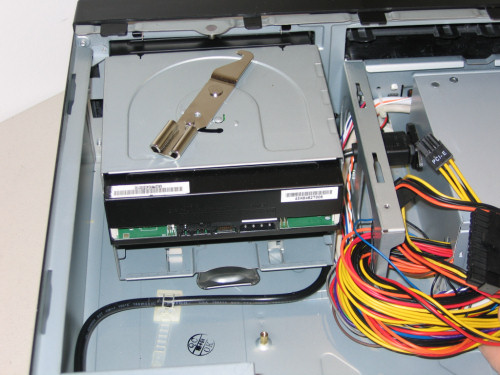















26 Comments
View All Comments
BigandSlimey - Tuesday, November 22, 2005 - link
These guys http://www.atechfabrication.com/products/HTPC_case...">http://www.atechfabrication.com/products/HTPC_case... have been designing their cases in conjunction with the HTPC guru's at avsforum. I'd suggest anyone planning to build a HTPC to go to http://www.avsforum.com/avs-vb/forumdisplay.php?f=...">http://www.avsforum.com/avs-vb/forumdisplay.php?f=... and do some reading, there's a lot to consider.I'm also surprised at your omission of the Ahanix cases http://www.ahanix.com/ahanix_product_list.asp?cid=...">http://www.ahanix.com/ahanix_product_list.asp?cid=... which IMO look a lot better than any of the options on your article.
See also: http://www.origenae.com/products_htpc.htm">http://www.origenae.com/products_htpc.htm
http://www.silverstonetek.com/product-case.htm">http://www.silverstonetek.com/product-case.htm
ceefka - Tuesday, November 22, 2005 - link
Those Origenae look very nice. I meant the X15 in my earlier comment. This one will cost around 500 bucks. Expensive, but very pretty.lukecon - Tuesday, November 22, 2005 - link
All well and good on the review love AnandTech's review but I think you guys forgot something - The TV tuner in your system - I mean it is a Home Theater PC.Tamale - Tuesday, November 22, 2005 - link
The tuner shouldn't really pose any additional problems with a particular case, and the 6600GT we use gets as hot or even hotter than most video cards with built-in tuners.Perhaps the cooling in an HTPC would be changed dramatically though if another expansion card is also in the system.. hmm.. I'll have to think about that one. Thanks for the comment.
BigLan - Tuesday, November 22, 2005 - link
Actually, tuners can get pretty toasty, maybe not as hot as a video card, but they don't have active cooling on them. An MCE-500 dual tuner stuck in the last slot with no airflow could be a problem.If you are adding a soundcard as well, it can also impede airflow which exacerbates the problem.
tkr2099 - Tuesday, November 22, 2005 - link
Very nice review! I'm planning on building a HTPC this holiday season, so this review could not have come at a better time. Thank you, Anandtech, for another extremely well written and helpful review!tayhimself - Tuesday, November 22, 2005 - link
IMO Silverstone especially and less so Ahanix are specialized HTPC vendors. Either you didnt know this, didnt bother to do research, or didnt get a free sample from them. None of which is a terribly good thing.AFAIK no 3R systems cases have been available in North America since about 3 years ago when newegg carried a few. Theyre a Korean manufacturer of quality cases that are quite popular in Australia (I'm in Canada FYI).
Also, why the POS power supply along with the lousy thermaltake heatsink with a hot P4 system? Not too many people are building HTPCs with P4s, and they tend to use better components than Mad Dog and ThermalTake (no offense to the *bling* obsessed).
The measurements dont jive with the subjective measurements as a 9 dB difference between the loudest and quietest is almost twice as loud.
A poor review, that doesnt belong on AT. I could probably write a better review and I've never done one before.
MPE - Tuesday, November 22, 2005 - link
I could probably write a better review and I've never done one before.Cop out - not to mention inconsequential, immature, ad hominem, and probably false.
tayhimself - Tuesday, November 22, 2005 - link
ad hominem? Go to http://dictionary.com">dictionary.comceefka - Tuesday, November 22, 2005 - link
Isn't that just perfect? If you can get these temperature numbers with P4, you know that a 90nm s939 is going to do just fine.There are so many cases to chose from. Even with built in LCD screens (not cheap btw). Maybe AT can inlcude HTPC's in their entry/mid-range/high-end reviews and builds. On the other hand, this could be a totally different category by itself. You'd also have the opportunity to chose platform.
This brings forth the next question: How long before Apple makes a Home-Pod, HTPC based on Mac ingrediënts. They should be able to make/develop one by now.