Asus A8R-MVP: Mainstream Rocket
by Wesley Fink on November 23, 2005 1:15 AM EST- Posted in
- Motherboards
Basic Features: Asus A8R-MVP
While the BIOS adjustments are not as extensive as the Asus A8N32-SLI Deluxe or the DFI RDX200, most of the adjustments needed for overclocking control are definitely here.
| Asus A8R-MVP | |
| CPU Interface | Socket 939 Athlon 64 |
| Chipset | ATI RD480 Northbridge - ULi M1575 Southbridge |
| Bus Speeds | 200 to 400MHz in 1MHz Increments |
| Memory Speeds | DDR200, 266, 333, 400 (433, 466, 500 with Rev. E AMD) |
| PCIe Speeds | 100 to 150MHz in 1MHz Increments |
| PCI/AGP | Fixed at 33/66 |
| Core Voltage | Auto, 0.8V to 1.45V in 0.025V increments PLUS 0.2V with vCore Over-voltage (Maximum vCore 1.65V) |
| CPU Clock Multiplier | 4X-25.5X in 0.5X increments |
| DRAM Voltage | Auto, 2.65V to 3.2V in .05V to .1V increments |
| HyperTransport Frequency | 1000MHz (1GHz) |
| HyperTransport Multiplier | Auto, 1X to 5X |
| PCI Express Voltage | 1.2V, 1.3V, 1.4V, 1.5V |
| Southbridge Overvoltage | Enabled (+0.1v) |
| PEG Link Mode | Auto, Disabled, Normal, Fast, Faster |
| PEG Bugger Length | Auto, Short, Long, Longer, Longest |
| AI Overclocking | Manual, Auto*, Standard*, Overclock Profile *Set CPU Frequency and Other Parameters Automatically |
| Overclock Profile Options | 3%, 5%, 10%, 15%, 20%, 30% |
| Memory Slots | Four 184-pin DDR DIMM Slots Dual-Channel Configuration Regular Unbuffered or ECC Memory to 4GB Total |
| Expansion Slots | 2 PCIe x16 1 PCIe x1 3 PCI Slots 1 Asus MVP Switch Card in Secondary (Black) PCIe Slot |
| Onboard SATA/RAID | 4 SATA2 Drives by ULi M1575 (RAID 0, 1, 1+0, 5, JBOD) |
| Onboard IDE/IDE RAID | Two Standard ATA133/100/66 (4 drives) |
| Onboard USB 2.0/IEEE-1394 | 8 USB 2.0 ports supported by ULi M1575 2 1394 Firewire by TI 1394 |
| Onboard LAN | 1 Gigabit Ethernet PCI Ethernet by Marvel Yukon 88E8001 |
| Onboard Audio | Azalia HD Audio by ADI AD1986A Soundmax codec |
| BIOS Revision | AMI 0037 (11/17/05) Beta |
While the BIOS adjustments are not as extensive as the Asus A8N32-SLI Deluxe or the DFI RDX200, most of the adjustments needed for overclocking control are definitely here.
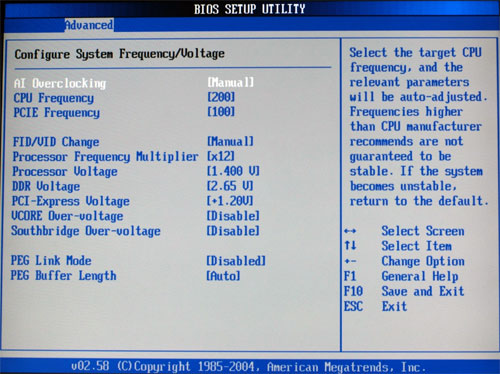
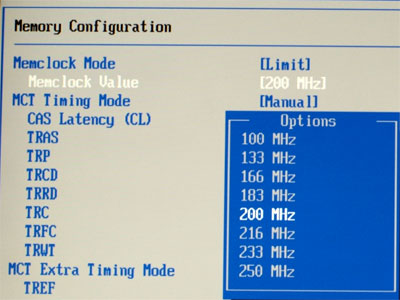
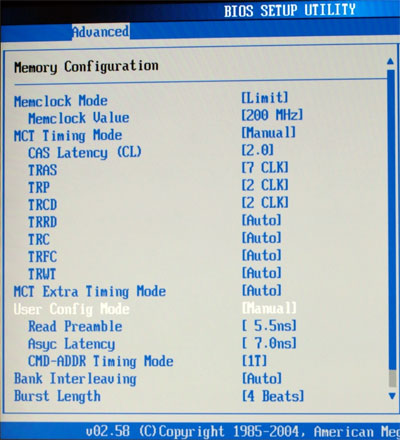










74 Comments
View All Comments
Wesley Fink - Friday, December 9, 2005 - link
The PCIe giagbit cards should deliver the same performance as on-board PCIe Gigabit Ethernet. They generally use the same chips as on-board or variants f those chips. You can use the x1 PCIe slot with Crossfire IF your cards are single width. If the video cards are double width the PCIe x1 is blocked.We have a Syskonnect PCIe Gigabit Ethernet card and it uses the Marvel 88E8052 chip.
Ryan Norton - Monday, December 5, 2005 - link
...just wrote them basically begging for availibility info on this board. Anand's article has gotten me very very hyped for this product as a cheap SLI replacement for my MSI Neo4 Ultra -- HALF the price of an A8N32 seems like it can't be beat. For all that's worth, however, I still haven't found a single user experience with this board -- have the lucky people who have it (if there are any) forgotten about the internet?imaheadcase - Thursday, December 8, 2005 - link
It is now in stock at neweggYellowWing - Monday, November 28, 2005 - link
This board looks good for a HTPC, but I have one question about the HD audio, you do not mention if this board will do a real time encode of Dolby Digital on that coaxial SPDIF port. My minimum requirements for a HTPC main board include passive cooling and Dolby Digital out either optical or coaxial to connect with my home theater receiver. I would appreciate a standard line in each motherboard review that makes the Dolby Digital out capability of each main board clear.Keep up the great work.
imaheadcase - Monday, November 28, 2005 - link
Man all these sweet deals at newegg but don't have this board yet :(ElFenix - Saturday, November 26, 2005 - link
thanks for all the updates, wes!rjm55 - Friday, November 25, 2005 - link
This looks like the perfect Socket 939 board. It's fast, passive-cooling, great overclocker, and cheap!! Even uses the ATI chipset and is built by the biggest board maker in the world, so how could I go wrong. Just put 2 on order at Buy.com. At $105 each they seemed like a perfect board for some Christmas builds.Zebo - Saturday, November 26, 2005 - link
Is'nt most of chipset in AMD CPU these days? I would'nt worry about that.xsilver - Thursday, November 24, 2005 - link
does asus ship this board with overclocking software for overclocking while booted in windows? what other mobo companies offer this? (I find this feature very handy on my abit)its most convienient to boot up and surf and run stock speeds and then overclock to play a game and then change back when you're finished
I know utilities like rmclock and cpucool can do this but they dont work for all mobo's
Wesley Fink - Thursday, November 24, 2005 - link
Yes, Asus includes some very good windows-based OC software with the A8R-MVP. AI Booster allows the control of OC in windows, and PC Probe 2 allows fan control and voltage/temperature monitoring. AMDZone descibes these software utilities in their A8R-MVP preview at http://www.amdzone.com/modules.php?op=modload&...">http://www.amdzone.com/modules.php?op=m...q=viewar...