Gaming Benchmarks - Doom 3
As with BF2, we chose to test in two different settings. We selected the low-quality mode and high-quality modes and benchmarked them at varying resolutions. You can see the settings used in the following images.
Without disabling some of the advanced options, Doom 3 is still very taxing on low end graphics cards. For the discrete graphics cards where we tested both modes, the difference between the low and high settings is at most 10% - at least until we enable antialiasing. Antialiasing puts a larger strain on the GPU memory subsystem, allowing the high-end cards to flex their muscle. Here are the results:
Shifting to the high-quality mode, scores are mostly within 5% of each other. The custom system once again leads by about 6% - at best - but at reasonable resolutions with anything other than the 7800 GTX, it's close enough that we wouldn't worry too much about the loss of performance.
While we didn't include scores here, Quake 4 is pretty much the same story as Doom 3. You really need at least some form of discrete graphics before you can play either game. This appears to be due to the Doom 3 engine's desire for lots of bandwidth. Since both of these platforms share system memory bandwidth between the graphics and the processor, the net result of around 3.2 GB per second is insufficient.
As with BF2, we chose to test in two different settings. We selected the low-quality mode and high-quality modes and benchmarked them at varying resolutions. You can see the settings used in the following images.
 |
 |
 |
| Click on images to enlarge. | ||
Without disabling some of the advanced options, Doom 3 is still very taxing on low end graphics cards. For the discrete graphics cards where we tested both modes, the difference between the low and high settings is at most 10% - at least until we enable antialiasing. Antialiasing puts a larger strain on the GPU memory subsystem, allowing the high-end cards to flex their muscle. Here are the results:
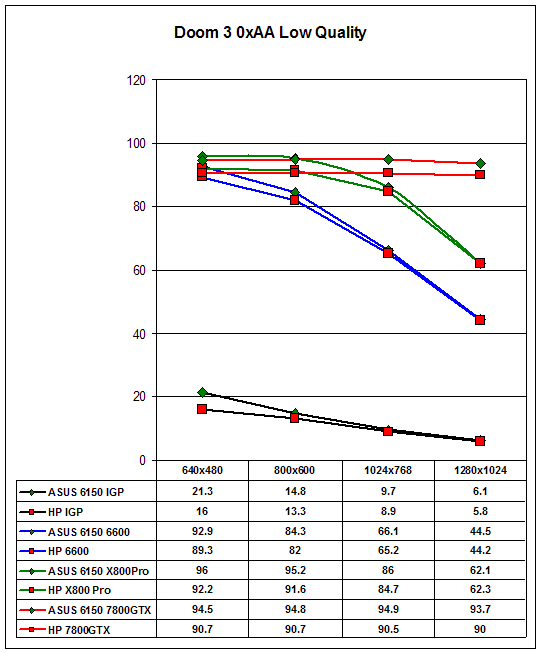
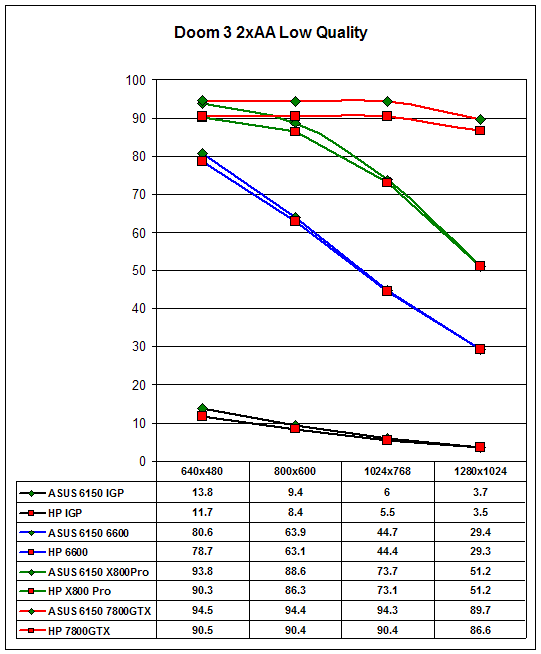
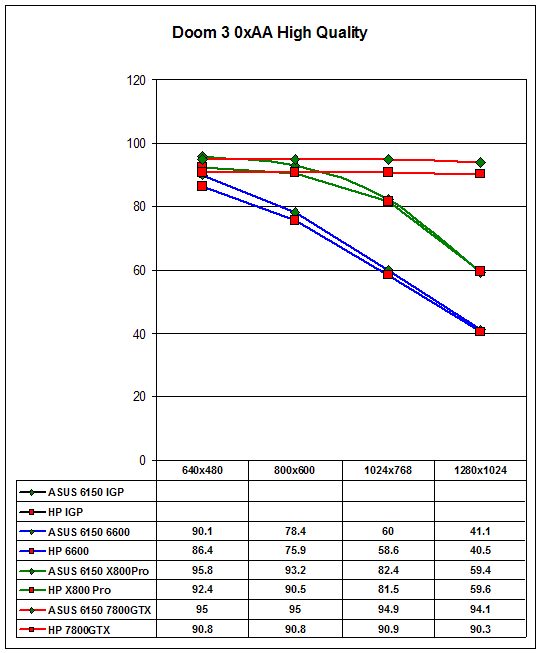
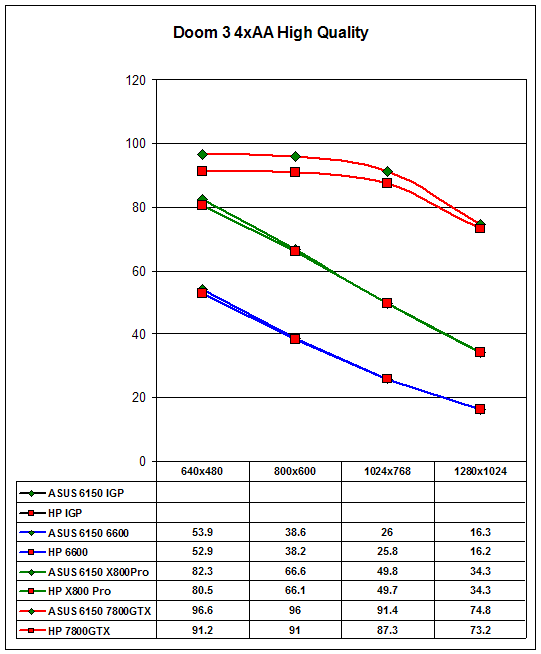
Shifting to the high-quality mode, scores are mostly within 5% of each other. The custom system once again leads by about 6% - at best - but at reasonable resolutions with anything other than the 7800 GTX, it's close enough that we wouldn't worry too much about the loss of performance.
While we didn't include scores here, Quake 4 is pretty much the same story as Doom 3. You really need at least some form of discrete graphics before you can play either game. This appears to be due to the Doom 3 engine's desire for lots of bandwidth. Since both of these platforms share system memory bandwidth between the graphics and the processor, the net result of around 3.2 GB per second is insufficient.










48 Comments
View All Comments
JarredWalton - Monday, December 19, 2005 - link
I understand, though I would never want to actually reach the point where I was running a PSU at maximum output power. I personally like to think of the input power as a buffer: if your input Watts exceed the rating of a PSU, you're treading on dangerous ground (IMO).Cygni - Thursday, December 15, 2005 - link
Im loving the variety of reviews coming out of anandtech recently. When there isnt much new stuff coming out (like right now), its great to have something from a totally different angle to read and chew on, like this review. The addition of the add on graphics board and 6150 comparison system was a great touch, and really helped me think about my needs for my next box.All in all, some may not enjoy this article because it isnt a 500 card 7800GTX reference design roundup (which nobody reading can afford anyway), but i certainly think it was a good touch... if for nothing else than "Hey, lets look how an upper-mid level system from a builder performs versus a homebuilt" or "Lets look at true integrated graphics performance."
Sunrise089 - Thursday, December 15, 2005 - link
...but this article has given me more info about graphics performance than many recent video card write-ups here. You actually tested at a variety of setttings and on hardware that didn't incllde an FX-57. I know the cards may be CPU limited, but so what. I now know that I can build someone an office computer and tell them that if they add a $100 6600 they can play some pretty nice games at 60+ FPS at decent quality, something the FX-57 with all settings on 'high' articles wouldn't tell me. Please keep this trend up, and feel free to work in the other direction as well - higher levels of AA and AF and Image Quality tests.Sunrise089 - Thursday, December 15, 2005 - link
Jarred - You and Anand continue to be my favorite writers here at AT. I really like the intro to this article, especially the background you provide. By letting us know your out-of-AT existance it makes it easier to understand why you are reviewing this particular part and how it is not an example of AT "selling out". I think this is a great example of how the internet era allows a much closer relationship between the content providers (you editors and writers) and the users (us) that can help us identify with your perspective on hardware. I strongly support this type of intro for the other writers here - let us know who you are and what you do, so we can view your opinions in the framework of your actual life.JarredWalton - Thursday, December 15, 2005 - link
Thanks, Sunrise! :)I do my best to keep the readers happy. The extra benchmarks on this are really somewhat extraneous to the actual review, but I hope a lot of people found the numbers useful.
kilkennycat - Thursday, December 15, 2005 - link
Jarred, I suggest correcting the last paragraph ASAP.Why AMD decided in their (er) wisdom to use the same base number for the 2 different parts beats me.
JarredWalton - Thursday, December 15, 2005 - link
I have a direct from an HP representative that the linked SKU is in fact an X2 3800+. Here is a direct quote from the e-mail I received:"We actually have an X2 3800+ Smart Buy, sku # pz635ua#aba....it might be
listed incorrectly as a 3800+, but it's an X2. I'm in the process of
getting that fixed."
Obviously, that needs to be corrected, but for now I'll trust the management of the small-business division. :-)
Furen - Thursday, December 15, 2005 - link
AMD did not want to release an X2 3800+, if you remember. People bitched and moaned about the X2s being expensive so the 3800+ was released.Paratus - Wednesday, December 14, 2005 - link
We've got HPs at work and I'm generally happy with it for a work computer. The LCDs are fine the chip was a P43.2 which was a nice step up from a 2.2 P4. Only main issues was the lack of dual channel ram (512mb only)phaxmohdem - Wednesday, December 14, 2005 - link
Yeah, unfortunatly for some reason, corporate buyers seem to think that RAM is the least of their worries when purchasing. Faster CPU's and stuff are nice, but if you don't give it the memory to play with whats the point? A PIII 1GHz machine with 1GB of ram is still hella fast for any standard white-shirt business task.I simply don't understand it, its a relatively inexpensive upgrade but businesses just don't go for it. Whatever, I'm sure they have a good reason.