Price-Point Comparing Three-Way Case Shootout
by Joshua Buss on January 13, 2006 12:05 AM EST- Posted in
- Cases/Cooling/PSUs
Raidmax X1 (cont’d)
Turning the case more, we can see the relationship of the three main elements of the active cooling in the X1: the rear 120mm, the side-mounted 80mm, and the potential power supply fan(s).
Like the P150, the X1 too has additional passive vents near the expansion slots. It’s also easier to tell now that at least in terms of 3½” drive bays, the X1 and P150 also basically tied, as they can both house 1 external and 4 internal drives. The X1’s drive bays are all tool-less, and we’ll explain the usage of the black units visible in the previous two pictures shortly. Before opening up the case though, let’s turn the case around and have a look at the bottom as well.
While certainly not as nicely-finished as the underside of the P150, the X1 still does have feet, but they’re not going to do anything for the absorption of vibrations. More intake ventilation can be found here under the front bezel, and there is a space for an additional 80mm to be mounted in order to actively bring in cool air right onto the hard drives visible here on the right side panel.
Taking off the left side and peering into the chassis reveals a spacious interior delightfully void of any additional crossbars that could make installation difficult. Granted, bars like this are actually preferred by people more concerned with case stability and longevity, but in testing and handling, we still didn't get the impression that the X1 felt wobbly or weak by any means. One very minor strike against the X1, though, is that it doesn't support quite as many form factors as the P150, as one can tell by looking at the available holes for motherboard stand-offs, but the standard ATX sizes won't be any problem.
Notice again how every bay incorporates the usage of tool-less locks. While it might be pretty obvious from the picture, it is still worthy of mention that the locks are all the same and are also equally simple to use. They simply push in and slide to both lock and unlock. In the following close-up, the pin that actually holds the drive into place is pretty visible, and in testing, these did a good job of holding the drives very securely.
Turning the case more, we can see the relationship of the three main elements of the active cooling in the X1: the rear 120mm, the side-mounted 80mm, and the potential power supply fan(s).
Like the P150, the X1 too has additional passive vents near the expansion slots. It’s also easier to tell now that at least in terms of 3½” drive bays, the X1 and P150 also basically tied, as they can both house 1 external and 4 internal drives. The X1’s drive bays are all tool-less, and we’ll explain the usage of the black units visible in the previous two pictures shortly. Before opening up the case though, let’s turn the case around and have a look at the bottom as well.
While certainly not as nicely-finished as the underside of the P150, the X1 still does have feet, but they’re not going to do anything for the absorption of vibrations. More intake ventilation can be found here under the front bezel, and there is a space for an additional 80mm to be mounted in order to actively bring in cool air right onto the hard drives visible here on the right side panel.
Taking off the left side and peering into the chassis reveals a spacious interior delightfully void of any additional crossbars that could make installation difficult. Granted, bars like this are actually preferred by people more concerned with case stability and longevity, but in testing and handling, we still didn't get the impression that the X1 felt wobbly or weak by any means. One very minor strike against the X1, though, is that it doesn't support quite as many form factors as the P150, as one can tell by looking at the available holes for motherboard stand-offs, but the standard ATX sizes won't be any problem.
Notice again how every bay incorporates the usage of tool-less locks. While it might be pretty obvious from the picture, it is still worthy of mention that the locks are all the same and are also equally simple to use. They simply push in and slide to both lock and unlock. In the following close-up, the pin that actually holds the drive into place is pretty visible, and in testing, these did a good job of holding the drives very securely.
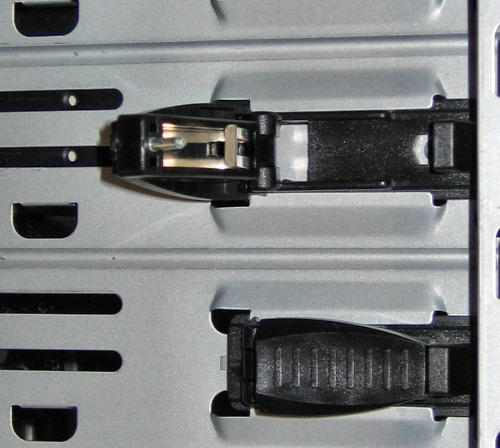














69 Comments
View All Comments
yacoub - Friday, January 13, 2006 - link
Yes, the Antec P150 is the best case EVER. No really, it's awesome. I wish they'd offer it without the included PSU though, since that PSU has issues with some Asus boards. I ended up buying a different PSU ahead of time since I knew that and was getting an A8N-SLI Premium.I highly recommend the P150. No reason for any other case unless you simply need MORE room than it offers.
The best part about the P150 is you can build a silent PC system in it very easily. I have the included 120mm fan on the lowest setting and insulated from the case itself with rubber grommets so it's totally silent, a TruePowerII 480w PSU (has a 120mm fan inside it) which is totally silent, the harddrive isolated with the included grommets, the CPU fan throttled down dynamically with CPUSpeed, and the GPU fan throttled with ATITool.
It's also high quality part and construction-wise.
Live - Friday, January 13, 2006 - link
The optional front fans in the P150 are for 92mm.Tamale - Friday, January 13, 2006 - link
fixed.xsilver - Friday, January 13, 2006 - link
anybody here from Australia? know where I can get the raidmax X1? not sure if there are any australian distributers -- (cant find anybody on staticice.com.au)Cygni - Friday, January 13, 2006 - link
My only comment is with the title of the article. Probably should be a bit more descriptive... like "Cases - 3 Way Price Point Shootout" or something,.balilu - Friday, January 13, 2006 - link
Is the P150 available in black or any chance of being in the near future?Tamale - Friday, January 13, 2006 - link
I haven't seen any indication that antec is going to release other models of the P150.. that being said, you might want to check out their Sonata II reviewed several months back.Avalon - Friday, January 13, 2006 - link
Raidmax getting an editor's gold choice award makes me giggle inside.Googer - Friday, January 13, 2006 - link
Why does the title of the page sayate: January 13th, 2006
Topic: Cases & Cooling
Manufacturer: 3Com/U.S. Robotics
Author: Joshua Buss
Why is 3Com and US Robotics listed? 3COM Spun them off and they are no longer part of 3COM. Also 3COM and US Robotics do not make PC Cases and there were no other USR or 3COM Components reviewed in this article.
Tamale - Friday, January 13, 2006 - link
no idea. Thanks for point it out....