ATI's New Leader in Graphics Performance: The Radeon X1900 Series
by Derek Wilson & Josh Venning on January 24, 2006 12:00 PM EST- Posted in
- GPUs
Black and White 2 Performance
Black and White 2 is a god sim with a very sophisticated graphics and physics engine. One thing very interesting about this game is the advanced in-game Anti-Aliasing option. While, only offering "low", "medium" and "high" AA settings, the game's AA looks surprisingly good, as we will show under the image quality section.
Here with Black and White 2, NVIDIA does quite a bit better than ATI. It would be an understatement to say that this game favors NVIDIA over ATI due to the before-mentioned problem ATI has with this game. Not only do the 1900s perform much lower than the GTX (without AA), but the performance actually becomes worse when Crossfire is enabled. Keep in mind though that ATI has promised a patch, and this issue will hopefully be resolved soon.
Also, Black and White 2 just happens to be possibly the most graphically intensive of our games in this review, so NVIDIA's parts struggle at high resolutions and with AA significantly. This game appears to put even the mighty 7800 GTX 512 sli setup to task, but we still see a playable framerate at the highest resolution with AA enabled. Note that we did not include maximum quality tests here because the in-game AA did a far greater job at image quality with not nearly the same drop in performance.
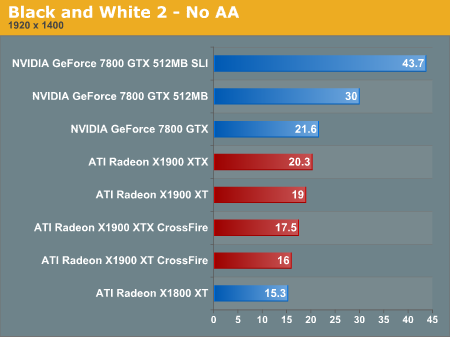
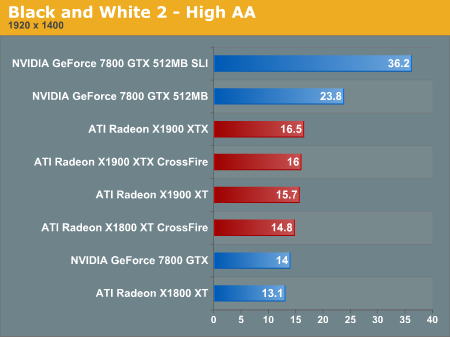
Black and White 2 is a god sim with a very sophisticated graphics and physics engine. One thing very interesting about this game is the advanced in-game Anti-Aliasing option. While, only offering "low", "medium" and "high" AA settings, the game's AA looks surprisingly good, as we will show under the image quality section.
Here with Black and White 2, NVIDIA does quite a bit better than ATI. It would be an understatement to say that this game favors NVIDIA over ATI due to the before-mentioned problem ATI has with this game. Not only do the 1900s perform much lower than the GTX (without AA), but the performance actually becomes worse when Crossfire is enabled. Keep in mind though that ATI has promised a patch, and this issue will hopefully be resolved soon.
Also, Black and White 2 just happens to be possibly the most graphically intensive of our games in this review, so NVIDIA's parts struggle at high resolutions and with AA significantly. This game appears to put even the mighty 7800 GTX 512 sli setup to task, but we still see a playable framerate at the highest resolution with AA enabled. Note that we did not include maximum quality tests here because the in-game AA did a far greater job at image quality with not nearly the same drop in performance.
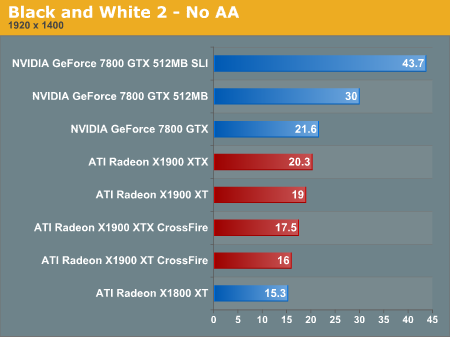
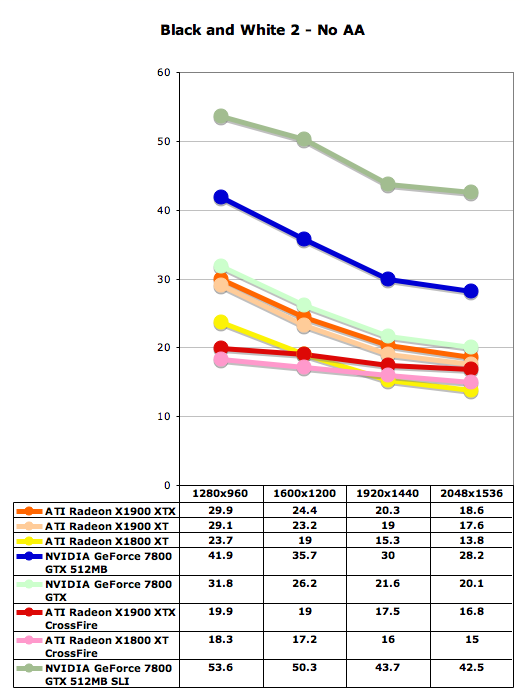
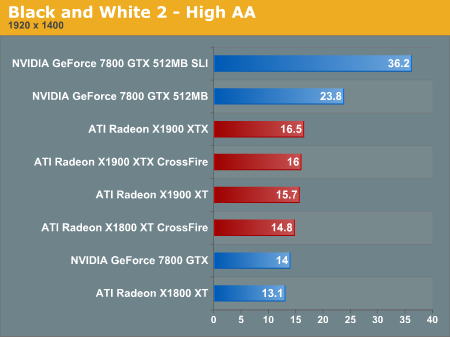
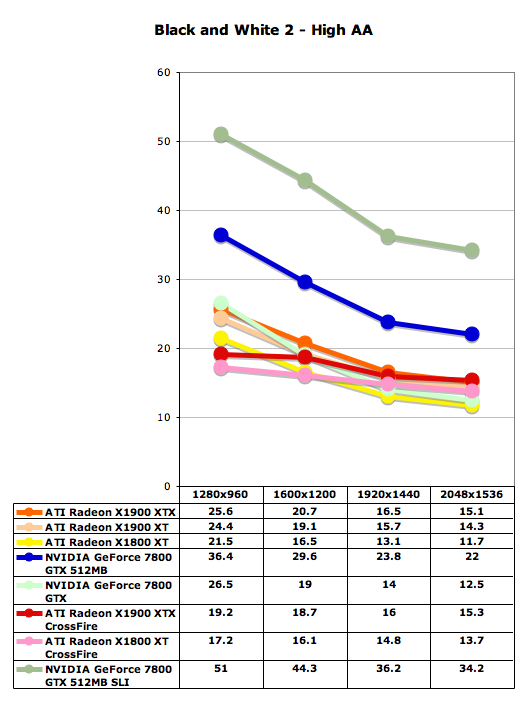










120 Comments
View All Comments
Live - Tuesday, January 24, 2006 - link
Thanks for the explanation! Derek I think this merits a mention in the review.NullSubroutine - Tuesday, January 24, 2006 - link
perhaps a flash system where you can pick the card within the benchmark and it will show it on the line graph. just simply activate/deactivate feature.bldckstark - Tuesday, January 24, 2006 - link
I have to agree that a group color for the multi-GPU setups would be helpful on the bar graphs. The outline you used to denote negative gains would work well for this. Then ATI and Nvidia bars would still have a different major color, but the multi-GPU setups could have a yellow outline. E.G. ATI = red, ATI X-fire = Red w/ yellow outline, Nvidia = blue, Nvidia SLI = blue w/ yellow outline.Rock Hydra - Tuesday, January 24, 2006 - link
I don't know if you meant this or not, on the page mentioning the new crossfire board. There is url, I don't know if it was intended to be active or plain text, but I thought I would just bring that to your attention.DerekWilson - Tuesday, January 24, 2006 - link
thanks, fixedemilyek - Tuesday, January 24, 2006 - link
Good article.You have two typos in your article.
In the system specs you have OZC Powerstreams instead of ...stream
When you use the words 'eek out' as a verb that means 'squeeze out', it is spelled 'eke'-- 'eke out'.
DerekWilson - Tuesday, January 24, 2006 - link
I had no idea there was a correct spelling for eke ...thanks
beggerking - Tuesday, January 24, 2006 - link
Did anyone notice it? the breakdown graphs doesn't quite reflect the actual data..the breakdown is showing 1900xtx being much faster than 7800 512, but in the actual performance graph 1900xtx is sometimes outpaced by 7800 512..
DerekWilson - Tuesday, January 24, 2006 - link
We didn't aggregate performance of each card under each game.for the percent improvment breakdown we only looked at 2048x1536 with 4xAA which clearly shows the x1900xtx in the lead.
our reasoning is that this is the most stressful stock test we throw at the cards -- it shows what the cards can handle under the highest stress.
beggerking - Tuesday, January 24, 2006 - link
umm.. what about 8xAA or higher? or lower resolution? w/wo AA?if you don't aggregate performance, then won't the graphic be misleading?
isn't max quality the most stressful test ?