Performance Tests
We found that the X3 rolling demo makes a good benchmark due to its excellent graphics. The benchmark is fairly long and covers many different aspects of the game like fighting and building complex structures. In addition to being able to adjust standard settings like resolution and AA/AF, there are high, medium and low options for both shader and texture quality. There is also a handy feature that sends a breakdown of the details of the different scenes in the demo to a file for reference. These details include average, minimum and maximum frame rates for each scene in the demo, as well as the settings enabled for the benchmark. We ran several tests with X3 to see the kind of results that we would get across a range of NVIDIA and ATI cards. Here is the list of cards as well as the system that we tested:
The interesting thing that we see here is how close together all the numbers are. It's also interesting to see that X3 seems to favor both ATI and NVIDIA hardware in the same manner, as NVIDIA does better in general by only a few frames. Overall, the results are somewhat eerie given that each card on one side of the ATI/NVIDIA line gets a very similar frame rate to its competition on the other side. This means that the X3 rolling demo will probably make a very well-rounded addition to our performance benchmarks for future reviews.
We also wanted to see how CPU intensive X3 was on our system, so we tested the game on our highest performing card (7800 GTX 512) with both our standard 2.6GHz processor (AMD Athlon FX-55) and a slower 1.8GHz processor (the FX-55 with a multiplier of 9 to simulate a slower processor). This helps us get a better idea of how much CPU speed affects performance in the game.
As illustrated, what is most noticeable here is that without AA enabled, the benchmark's frame rate on the 1.8GHz system is almost exactly the same between the two resolutions. Even when AA is enabled at 12x10, we are still CPU bound. This means that, in general, lower speed processors will have a large impact on framerate for higher end graphics cards. Even our high end CPU was limited with high end graphics cards plugged in, making this game a good CPU benchmark as well as a good GPU test. People with mid-range GPUs probably won't need anything more than an entry level current generation Athlon 64 for good performance - after all, we will never run into the CPU limit if the graphics card isn't fast enough to outpace the CPU when running X3.
We found that the X3 rolling demo makes a good benchmark due to its excellent graphics. The benchmark is fairly long and covers many different aspects of the game like fighting and building complex structures. In addition to being able to adjust standard settings like resolution and AA/AF, there are high, medium and low options for both shader and texture quality. There is also a handy feature that sends a breakdown of the details of the different scenes in the demo to a file for reference. These details include average, minimum and maximum frame rates for each scene in the demo, as well as the settings enabled for the benchmark. We ran several tests with X3 to see the kind of results that we would get across a range of NVIDIA and ATI cards. Here is the list of cards as well as the system that we tested:
| Testbed | |
| Processor: | AMD Athlon 64 FX-55 Processor |
| Memory: | 2x512MB OCZ 2-2-2-6 1T DDR400 RAM |
| Motherboard: | SI K8N Neo4 Platinum/SLI |
| Hard Drive: | Seagate 7200.7 120 GB |
| Power Supply: | OCZ 600 W PowerStream |
| Graphics Card: | NVIDIA 6600 GT NVIDIA 6800 GS NVIDIA 7800 GT NVIDIA 7800 GTX NVIDIA 7800 GTX (512) ATI X800 GTO ATI X1300 Pro ATI X1600 XT ATI X1800 XL ATI X1800 XT |
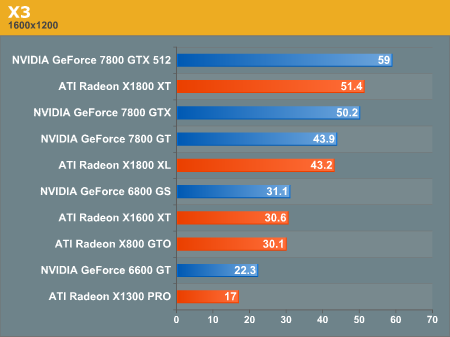
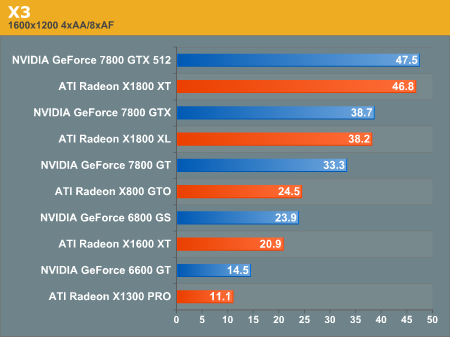
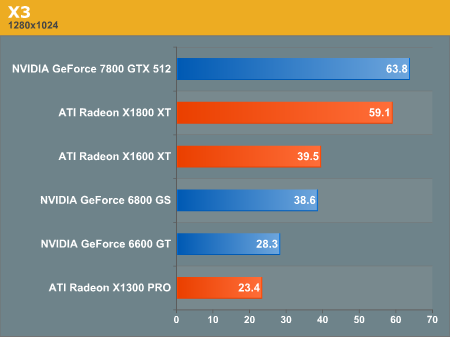
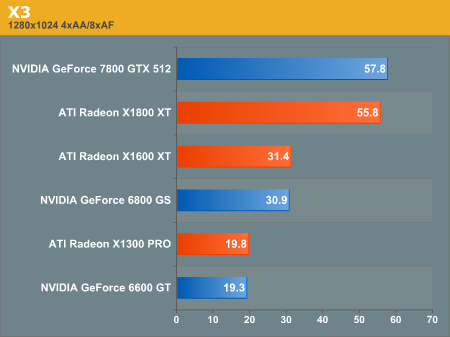
The interesting thing that we see here is how close together all the numbers are. It's also interesting to see that X3 seems to favor both ATI and NVIDIA hardware in the same manner, as NVIDIA does better in general by only a few frames. Overall, the results are somewhat eerie given that each card on one side of the ATI/NVIDIA line gets a very similar frame rate to its competition on the other side. This means that the X3 rolling demo will probably make a very well-rounded addition to our performance benchmarks for future reviews.
We also wanted to see how CPU intensive X3 was on our system, so we tested the game on our highest performing card (7800 GTX 512) with both our standard 2.6GHz processor (AMD Athlon FX-55) and a slower 1.8GHz processor (the FX-55 with a multiplier of 9 to simulate a slower processor). This helps us get a better idea of how much CPU speed affects performance in the game.
| Processor | AA/AF | Resolution | Performance |
| 2.6GHz | Enabled | 1600x1200 | 47.5 |
| 1280x1024 | 57.8 | ||
| Disabled | 1600x1200 | 59.0 | |
| 1280x1024 | 63.8 | ||
| 1.8GHz | Enabled | 1600x1200 | 44.9 |
| 1280x1024 | 49.5 | ||
| Disabled | 1600x1200 | 50.4 | |
| 1280x1024 | 50.8 |
As illustrated, what is most noticeable here is that without AA enabled, the benchmark's frame rate on the 1.8GHz system is almost exactly the same between the two resolutions. Even when AA is enabled at 12x10, we are still CPU bound. This means that, in general, lower speed processors will have a large impact on framerate for higher end graphics cards. Even our high end CPU was limited with high end graphics cards plugged in, making this game a good CPU benchmark as well as a good GPU test. People with mid-range GPUs probably won't need anything more than an entry level current generation Athlon 64 for good performance - after all, we will never run into the CPU limit if the graphics card isn't fast enough to outpace the CPU when running X3.










34 Comments
View All Comments
feraltoad - Thursday, January 26, 2006 - link
It supports widescreen. 1680x1050 Was available for my monitor.Shooks - Wednesday, January 25, 2006 - link
any idea if there is something you must do to enable SLI for this benchmark, because I am getting the same #'s that a single 7800GTX got. I chose multi-gpu rendering from the nvidia panel, but still no luck!alexhall50 - Wednesday, January 25, 2006 - link
I don't have SLI myself so can't answer specifically. I know this has been discussed on the Egosoft support forums and people have mentioned how to make the relevant profile.
regards
Alex
Diasper - Wednesday, January 25, 2006 - link
As more patches are released for X3 the more performance is improved - so this demo could well be using older code that later game patches have optimised/improved.One interesting thing about the X series of games is that they come out incredibly buggy (developer involvement I suspect) but that the patches after correct it immensely such that by 1.3 it's pretty damn good (currently the 1.3.1 beta patch) but by 1.4 pretty much everything is fixed with plenty of added content from the original.
Egosoft are good developers like that. Probably means now is a goodish time to pick up X3 - if you buy it from their website is it cheaper?
Samadhi - Wednesday, January 25, 2006 - link
Where were the screenshots of the demo in action. There were a number of comments about how beautiful the graphics are, so it would have been nice to have had a couple of examples to see as well.SLIM - Wednesday, January 25, 2006 - link
I'm glad I'm not the only one who noticed the complete lack of screenshots for this uber beautiful magnificent looking game...I guess I can download it when I get home tomorrow, but a screenie or two in the review would be nice.
JM
DerekWilson - Wednesday, January 25, 2006 - link
...if(your_wish == our_command)
postScreenies();
...
feraltoad - Wednesday, January 25, 2006 - link
? I guess I've been spoiled by the demos of late (e.g. Bf2, Fear etc.) I was kinda expecting to get 2 play a little see if I liked it. :( Just rolls through some footage of the game, albeit beautifully so. :) U certainly won't regret downloading it. O and it actually has widescreen support! 1680x1050 was an option, like it should be!Shooks - Wednesday, January 25, 2006 - link
Does this program take advantage of SLI? I ran it and I got the same scores for a single 7800GTX 256MB?Sunrise089 - Wednesday, January 25, 2006 - link
You did two things that are terrific to see at anandtech in this review, short as it was:1) You tested on a very wide range of cards, no SLI/Crossfire or X850 series, but still almost all of the newer single card solutions
and
2) You tested with different CPU speeds.
I don't know how much longer this took, and I would obviousely like to see CPU speeds combined with video card speeds, but this is still a great step in the right direction.