Intel D975XBX: Intel brings their Bad-Axe to Market
by Gary Key on January 26, 2006 12:05 AM EST- Posted in
- Motherboards
INTEL D975XBX: Features
The Intel SATA ports are conveniently located below the ICH7R chipset and to the left of the primary IDE connector. The SATA ports feature the new clamp and latch design. Unlike other 975x boards, the SATA ports are not color-coded for primary and secondary operation. We found the positioning of the SATA ports to be excellent when utilizing the ATI CrossFire cards in the primary and secondary PCI Express connectors.
The Silicon Image SiI 3114 SATA RAID port connectors are clustered on the left edge of the board. The Intel USB connectors and chassis panel are located below the SiI 3114 port connectors and to the left of the Intel SATA port connectors. The BIOS configuration jumper block is a traditional jumper design located above the IDE port connector. The location of this jumper was acceptable during repeated usage.
The first physical x16 connector located next to the MCH heat sink is the primary PCI Express connector and is set up for electrical routing in x16 or x8 operation. The x16 interface supports full duplex transfers up to 8 GBytes/second in x16 operation and single-ended transfers are supported up to 4 GBytes/second in x8 operation.
The next physical x16 connector is the secondary PCI Express connector and is set up for electrical routing in x8 operation. This connector also fully supports x4 and x1 PCI Express add-in cards. The final physical x16 connector is set up for electrical routing in x4 operation and fully supports x4 or x1 PCI Express add-in cards.
We did not have any issues installing an ATI X850 Crossfire Edition setup in the primary and secondary x16 PCI Express slots. This configuration will physically render the first PCI slot useless. There were no issues utilizing this slot with video cards containing single slot cooling systems.
The MCH and ICH chipsets are passively cooled with heat sinks that do not interfere with any installed peripherals. In fact, this system kept the chipsets cool enough that additional chipset voltage was not a factor in our overclocking tests. Intel places the eight-pin 12V auxiliary power connector at the top of the CPU socket area, but out of the way of most aftermarket cooling solutions. However, the 4-pin auxiliary power connector is located in a difficult position and can hamper airflow with cabling that crosses over the heat sink.
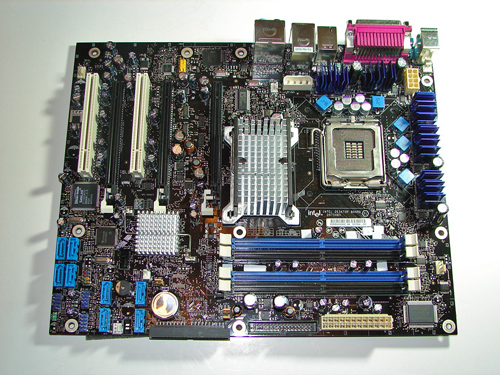
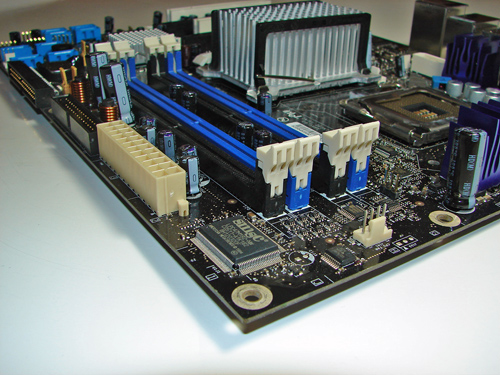
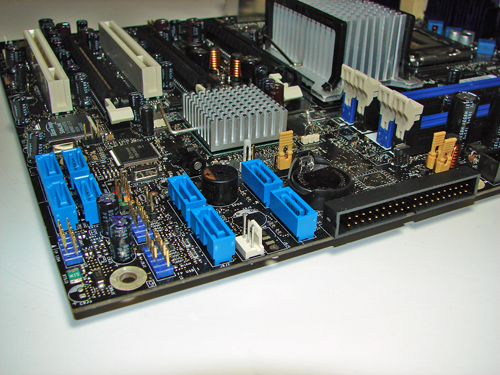
The Intel SATA ports are conveniently located below the ICH7R chipset and to the left of the primary IDE connector. The SATA ports feature the new clamp and latch design. Unlike other 975x boards, the SATA ports are not color-coded for primary and secondary operation. We found the positioning of the SATA ports to be excellent when utilizing the ATI CrossFire cards in the primary and secondary PCI Express connectors.
The Silicon Image SiI 3114 SATA RAID port connectors are clustered on the left edge of the board. The Intel USB connectors and chassis panel are located below the SiI 3114 port connectors and to the left of the Intel SATA port connectors. The BIOS configuration jumper block is a traditional jumper design located above the IDE port connector. The location of this jumper was acceptable during repeated usage.
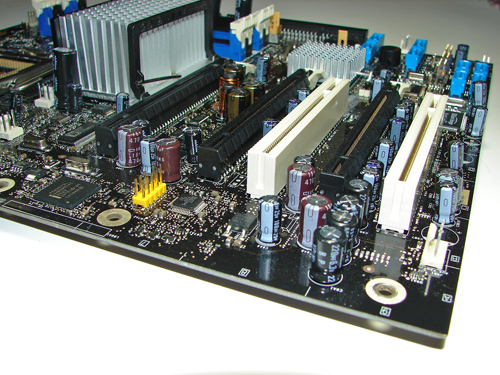
The first physical x16 connector located next to the MCH heat sink is the primary PCI Express connector and is set up for electrical routing in x16 or x8 operation. The x16 interface supports full duplex transfers up to 8 GBytes/second in x16 operation and single-ended transfers are supported up to 4 GBytes/second in x8 operation.
The next physical x16 connector is the secondary PCI Express connector and is set up for electrical routing in x8 operation. This connector also fully supports x4 and x1 PCI Express add-in cards. The final physical x16 connector is set up for electrical routing in x4 operation and fully supports x4 or x1 PCI Express add-in cards.
We did not have any issues installing an ATI X850 Crossfire Edition setup in the primary and secondary x16 PCI Express slots. This configuration will physically render the first PCI slot useless. There were no issues utilizing this slot with video cards containing single slot cooling systems.

The MCH and ICH chipsets are passively cooled with heat sinks that do not interfere with any installed peripherals. In fact, this system kept the chipsets cool enough that additional chipset voltage was not a factor in our overclocking tests. Intel places the eight-pin 12V auxiliary power connector at the top of the CPU socket area, but out of the way of most aftermarket cooling solutions. However, the 4-pin auxiliary power connector is located in a difficult position and can hamper airflow with cabling that crosses over the heat sink.
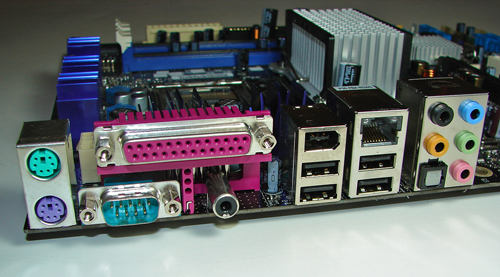










34 Comments
View All Comments
Gary Key - Saturday, February 11, 2006 - link
Actually, depending upon the device PCI-E does support single-ended transfers. I probably should have worded my statement differently.
Bozo Galora - Thursday, January 26, 2006 - link
http://img264.imageshack.us/my.php?image=intoilet3...">http://img264.imageshack.us/my.php?image=intoilet3...Zebo - Friday, January 27, 2006 - link
It's pretty sad Garys great article is'nt being read more - only 16 replies almost two days later - he can blame intel and thier non-exciting chips ATM.Gary Key - Friday, January 27, 2006 - link
I should have put "Conroe Comes to Town" in the headline. ;-) At least the board is showing the 1333 fsb setting, hint, hint. Intel's products are a little mundane at the moment but at least we have 20 replies now, anything less and I owed my dog a Big Mac.danidentity - Thursday, January 26, 2006 - link
Do you guys plan on doing a 975X motherboard roundup in the future? If so, when is it going to be ready?Gary Key - Thursday, January 26, 2006 - link
We have three more 975x boards to review. I estimate in about three weeks the roundup will be ready.
danidentity - Thursday, January 26, 2006 - link
Thanks Gary. Also, is there any word on whether 975X will support Conroe?Gary Key - Thursday, January 26, 2006 - link
We continue to ask this question. As soon as we have an answer it will be front page news. :-) This board officially supports the 1333 fsb that we will see on product launches this summer but whether they will respin the 975x or not is up in the air right now.
AGAC - Thursday, January 26, 2006 - link
The lack of performance, specialy when compared to an AMD similarly priced system should be compensated with a richer array of features. Looks like intel failed at that. Couple that with a higher energy bill, hotter/noisier computer and there you may explain why so many people now have AMD systems. For me, my last intel PC was a Pentium III. It was good for over 7 years, went from my home to my office untill a cheaply configured Sempron recently put it out of it's duties.AGAC - Thursday, January 26, 2006 - link
Can enyone tell me why? Is this "William Shakespeare inside" some spiner's new trend? And while we're talking about intel's marketing strategy what's all the hype with this viiv thang?