Intel D975XBX: Intel brings their Bad-Axe to Market
by Gary Key on January 26, 2006 12:05 AM EST- Posted in
- Motherboards
Basic Features: Intel D975XBX
| Specification | Intel D975XBX |
| CPU Interface | LGA775-based Pentium 4, Pentium 4 XE, Celeron D, and Pentium D processors |
| Chipset | Intel 975X - MCH ICH7R - ICH |
| Pentium D Support | 820D, 830D, 840D, 840EE, 920D, 930D ,940D ,950D , 955EE |
| Front Side Bus | 1333 / 1067 / 800 / 533 MHz |
| Host Burn-In Mode | 0 - 30% (in 1 percent increments) |
| Memory Speeds | Default, DDR-2 333, 400, 533, 667, and 800MHz |
| PCI Bus Speeds | Default, 40.00MHz |
| PCI Express Bus Speeds | Default, 101.32, 102.64, 103.96, 105.28, 106.6, 107.92, 109.24MHz |
| Set Processor Multiplier | 12 to 40, (in 1 step increments) |
| Core Voltage | Default, 1.2750V to 1.6000V (in 0.0125V increments) |
| DRAM Voltage | Default, 1.80V, 1.90V, 2.00V, 2.10V, 2.20V |
| MCH Chipset Voltage | Default, 1.525V, 1.600V, 1.650V, 1.725V |
| FSB Termination Voltage | Default, 1.271V, 1.333V, 1.395V |
| Memory Slots | (4) x DIMM, max. 8GB, DDR2 667/533/400, non-ECC, ECC, un-buffered memory |
| Expansion Slots | (2) x PCI-E x16 (operates in 1x16 and 1x8 or 2x8 mode) (1) x PCI-E x16 (operates in x4 mode) (2) x PCI 2.3 |
| Onboard SATA | Intel ICH7R: (4) x SATA 3Gb/s |
| Onboard IDE | Intel ICH7R: (1) x UltraDMA 100/66/33 |
| SATA/IDE RAID | Intel ICH7R: (4) x SATA 3Gb/s RAID 0, RAID 1, RAID 5, RAID 10, and Intel Matrix Storage technology Silicon Image SiI 3114: (4) x SATA 1.5Gb/s RAID 0, RAID 1, RAID 0+1 (operates on PCI bus) |
| Onboard USB 2.0/IEEE-1394 | (8) USB2.0 ports (2) IEEE 1394a FireWire Ports by TI TSB43AB23 |
| Onboard LAN | Intel 82573L PCI-E x1 Gb LAN |
| Onboard Audio | Sigmatel STAC9221D, 8-channel capable HD Audio Codec featuring Dolby Master Studio technology |
| Power Connectors | 24-pin ATX 4-pin 12V Plug 8-pin EATX 12V |
| Back Panel I/O Ports | 1 x PS/2 Keyboard 1 x PS/2 Mouse 1 x Parallel 1 x Serial 1 x Audio I/O Panel 1 x Optical S/PDIF Out Port 1 x Coaxial S/PDIF Out Port 1 x RJ45 4 x USB |
| Other Features | Value Added Software: Intel® Audio Studio Intel® Desktop Utilities Intel® Desktop Control Center InterVideo* WinDVD* Ulead* VideoStudio* 9 SE DVD InterVideo* MediaOne* Gold Musicmatch* Jukebox Farstone RestoreIT!* Gold Farstone Gamedrive* Norton* Internet Security Norton* AntiVirus Yahoo!* Toolbar with Anti-spy |
| BIOS | Intel 0420 (01/05/2006) |
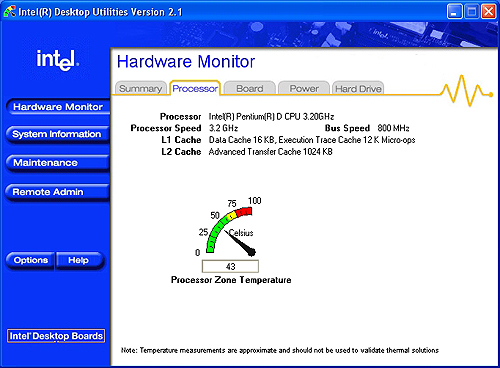
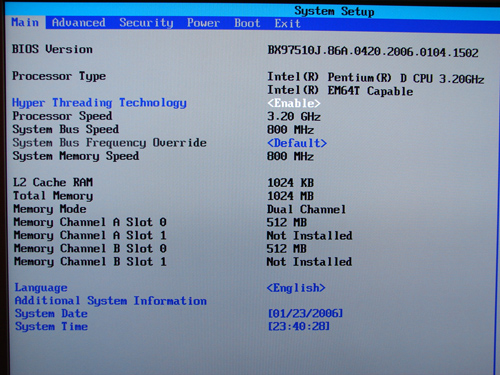
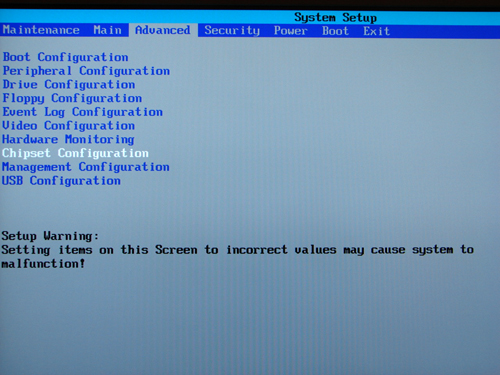
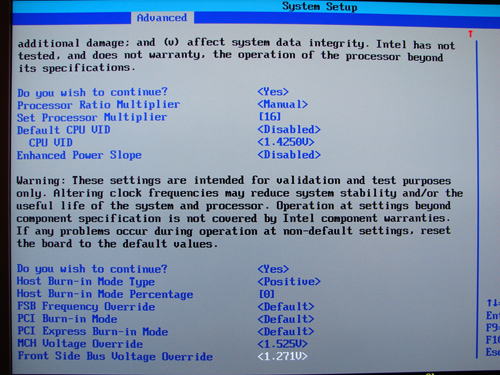
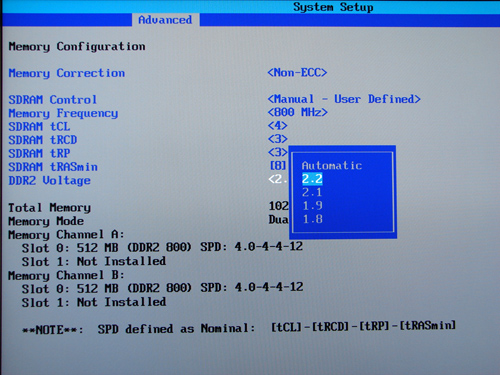
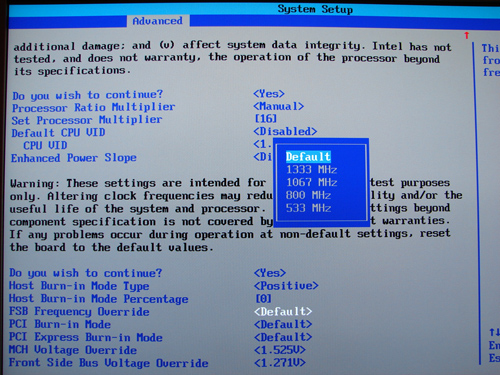










34 Comments
View All Comments
ruprecht - Thursday, January 26, 2006 - link
What the hell is wrong with Americans? Just say bad ass, it's hardly a hard-core expletive!yacoub - Friday, January 27, 2006 - link
Professional image versus immaturity. Anandtech has a professional image and likely wants to maintain it.Griswold - Friday, January 27, 2006 - link
...land of the free. Whatever.DigitalFreak - Thursday, January 26, 2006 - link
We're prudes! Well, not me, but...Avalon - Thursday, January 26, 2006 - link
This board is pretty pitiful, IMO, when several other solutions out there can outpace it. Unless the board is offered cheaper than the competition, I see no reason to buy it.JarredWalton - Thursday, January 26, 2006 - link
Intel's proven reliability and support. Some people will happily give up 10% or more performance just for a major name like Intel. I'm not one of them, but they do exist.... :)yacoub - Friday, January 27, 2006 - link
But you pay a lot more for it...Zebo - Friday, January 27, 2006 - link
No knowledgeable computer hardware expert seriously believes that there is enough of a stability difference between the platforms to warrant a scientific comparison or research study by an objective outsider. Most "issues" stem from OE or bloated buggy SW and drivers, simple as that - not the hardware itself.Toms tries such a comparison but as you know a sample size of one is'nt very scientific so we'll discount intels 11 reboots two Asus boards, two intel boards, one gigabit board to AMD's 0 reboots in the stress test.:D:)
Zebo - Friday, January 27, 2006 - link
Or should I say where's the proof over anything else? Sounds like urban legend to me. Something the intel boys claim with almost programed resposivness then stop replying in that thread once asked for proof.Sunbird - Thursday, January 26, 2006 - link
Excuse my ignorance, is Bad Axe a new american slang word?