Apple Makes the Switch: iMac G5 vs. iMac Core Duo
by Anand Lal Shimpi on January 30, 2006 11:26 PM EST- Posted in
- Mac
The Search for Universal Binaries
 All of the applications that we've looked at thus far are Universal binaries, meaning that they are compiled to work on both PowerPC and x86 architectures. And although the number of Universal applications is quite large, there are still quite a few that are missing. The entire Microsoft Office suite, all of Adobe's products, and even Apple's professional application line have yet to be made available as Universal binaries. All have been scheduled and committed, but we're still at least another month away from seeing their debut.
All of the applications that we've looked at thus far are Universal binaries, meaning that they are compiled to work on both PowerPC and x86 architectures. And although the number of Universal applications is quite large, there are still quite a few that are missing. The entire Microsoft Office suite, all of Adobe's products, and even Apple's professional application line have yet to be made available as Universal binaries. All have been scheduled and committed, but we're still at least another month away from seeing their debut.
Apple has done a tremendous job of making sure that non-Universal binaries do run on their new Intel based Macs, thanks to a binary translation program called Rosetta. Apple has been extremely quiet about the specifics of Rosetta, in my opinion, because it is a temporary solution that doesn't perform very well and they would rather that everyone forget it exists and port to Universal binaries immediately than rely on it as a crutch. The basic gist of Rosetta is this: when a non-Universal application runs its PowerPC assembly code, it is handed off to Rosetta, which then translates it into another form, optimizes it and then generates its own x86 code. The code is also cached along the way so that frequently used code blocks run quicker, since they don't have to be re-translated.
If you're familiar with compilers, this very much sounds like a real time compiler, except that you are going from low level assembly code to low level assembly code instead of a high level programming language to the latter. And although the process works, it is primarily to ensure functionality and wreaks havoc on performance.
You can tell if an application is Universal or not by looking at its info, the Kind: field will be listed as "Application (Universal)".
The other side effect to a Rosetta-style binary translation is that the amount of memory that you need goes up, sometimes significantly. Let's look at an example. First, let's take a Universal application, in this case iPhoto, and look at its memory footprint:
On the iMac G5, the application, with no photos in its database, takes up 20.48MB of memory. On the Intel based iMac, iPhoto '06 occupies 21.24MB. We've already seen that the Intel based Macs do take up a little more memory when running the same applications as the PowerPC based Macs, so the differences here are expected.
Now, let's take a look at a non-Universal application, Microsoft Word, that has to be executed using Rosetta:
At startup, with no open documents, Rosetta increases the memory footprint of MS Word from 40MB to just over 64MB - an increase of over 60%!
Remember the PDF that we generated in our Pages benchmark earlier? Instead of outputting it to a PDF, I exported it to MS Word and opened it on the two machines. I timed how long it took to open the 116-page document, but first. let's look at how much memory MS Word is occupying:
The memory footprint of MS Word has gone absolutely insane, growing from "only" 60% greater than the native application on the G5 to just under 3x the size. With the document open, the Intel based iMac had 218.79MB of its 512MB of memory being used by MS Word and Rosetta, compared to 75.78MB on the G5. I stressed earlier that 512MB isn't enough once you start to seriously use iLife/iWork applications. Now it's worth amending that to include anything that requires Rosetta to run.
So, how long did it take to open the Word document? Approximately 69% longer, thanks to the necessary binary translation during the process. Since Rosetta operates in its own thread, I checked to see if having a dual core processor sped things up at all. Unfortunately, the gain is basically nothing.
I eventually mustered up the courage to do the unthinkable: convert the open Word document to HTML. On the iMac G5, this process took a healthy 36 seconds; on the Core Duo based iMac running Rosetta, the process took 114 seconds and then crashed, leaving me without my HTML file. No matter what I did, I could not get the process to complete without crashing.
I turned to one more test of performance under Rosetta; this time, to see how Rosetta impacted graphics operations as well as some more CPU bound tasks. Cinebench 2003 has yet to be made Universal, and as a scripted benchmark, it's very easy to generate and compare data that it produces. I used the unoptimized (non-G5) version for both platforms to keep things as equal as possible. The results are below (scores are in Cinebench 2003's own units, higher numbers are better):
Once again, the inclusion of a second core doesn't really seem to speed up the translation process at all, with the Core Duo and Core Solo posting very similar scores. The actual performance is absolutely abysmal, not to mention the serious performance hit when looking at the OpenGL tests. In the OpenGL Software Lighting test, the Core Duo running the benchmark using Rosetta can't even perform at 1/3 the level of the G5.
 All of the applications that we've looked at thus far are Universal binaries, meaning that they are compiled to work on both PowerPC and x86 architectures. And although the number of Universal applications is quite large, there are still quite a few that are missing. The entire Microsoft Office suite, all of Adobe's products, and even Apple's professional application line have yet to be made available as Universal binaries. All have been scheduled and committed, but we're still at least another month away from seeing their debut.
All of the applications that we've looked at thus far are Universal binaries, meaning that they are compiled to work on both PowerPC and x86 architectures. And although the number of Universal applications is quite large, there are still quite a few that are missing. The entire Microsoft Office suite, all of Adobe's products, and even Apple's professional application line have yet to be made available as Universal binaries. All have been scheduled and committed, but we're still at least another month away from seeing their debut. Apple has done a tremendous job of making sure that non-Universal binaries do run on their new Intel based Macs, thanks to a binary translation program called Rosetta. Apple has been extremely quiet about the specifics of Rosetta, in my opinion, because it is a temporary solution that doesn't perform very well and they would rather that everyone forget it exists and port to Universal binaries immediately than rely on it as a crutch. The basic gist of Rosetta is this: when a non-Universal application runs its PowerPC assembly code, it is handed off to Rosetta, which then translates it into another form, optimizes it and then generates its own x86 code. The code is also cached along the way so that frequently used code blocks run quicker, since they don't have to be re-translated.
If you're familiar with compilers, this very much sounds like a real time compiler, except that you are going from low level assembly code to low level assembly code instead of a high level programming language to the latter. And although the process works, it is primarily to ensure functionality and wreaks havoc on performance.
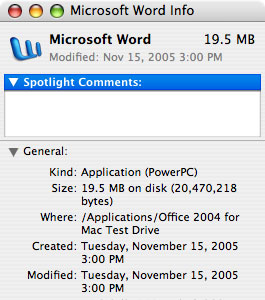 |
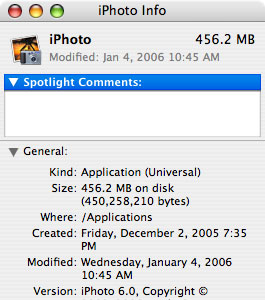 |
You can tell if an application is Universal or not by looking at its info, the Kind: field will be listed as "Application (Universal)".
The other side effect to a Rosetta-style binary translation is that the amount of memory that you need goes up, sometimes significantly. Let's look at an example. First, let's take a Universal application, in this case iPhoto, and look at its memory footprint:
| iMac G5 1.9GHz | iMac Core Duo 1.83GHz | |
| iPhoto Memory Size (at Open) | 20.48MB | 21.24MB |
On the iMac G5, the application, with no photos in its database, takes up 20.48MB of memory. On the Intel based iMac, iPhoto '06 occupies 21.24MB. We've already seen that the Intel based Macs do take up a little more memory when running the same applications as the PowerPC based Macs, so the differences here are expected.
Now, let's take a look at a non-Universal application, Microsoft Word, that has to be executed using Rosetta:
| Rosetta Performance Comparison | iMac G5 1.9GHz | iMac Core Duo 1.83GHz |
| MS Word Memory Size (at Open) | 40.03MB | 64.43MB |
| MS Word # of Threads (at Open) | 2 | 3 |
At startup, with no open documents, Rosetta increases the memory footprint of MS Word from 40MB to just over 64MB - an increase of over 60%!
Remember the PDF that we generated in our Pages benchmark earlier? Instead of outputting it to a PDF, I exported it to MS Word and opened it on the two machines. I timed how long it took to open the 116-page document, but first. let's look at how much memory MS Word is occupying:
| Rosetta Performance Comparison | iMac G5 1.9GHz | iMac Core Duo 1.83GHz |
| MS Word Memory Size (116 page Document Open) | 75.75MB | 218.79MB |
| MS Word # of Threads (116 page Document Open) | 4 | 5 |
The memory footprint of MS Word has gone absolutely insane, growing from "only" 60% greater than the native application on the G5 to just under 3x the size. With the document open, the Intel based iMac had 218.79MB of its 512MB of memory being used by MS Word and Rosetta, compared to 75.78MB on the G5. I stressed earlier that 512MB isn't enough once you start to seriously use iLife/iWork applications. Now it's worth amending that to include anything that requires Rosetta to run.
So, how long did it take to open the Word document? Approximately 69% longer, thanks to the necessary binary translation during the process. Since Rosetta operates in its own thread, I checked to see if having a dual core processor sped things up at all. Unfortunately, the gain is basically nothing.
| Rosetta Performance Comparison | iMac G5 1.9GHz | iMac Core Duo 1.83GHz | iMac Core Solo 1.83GHz |
| MS Word Document Open | 27.1 seconds | 45.7 seconds | 47.9 seconds |
| MS Word Document Convert to HTML | 36 seconds | 114 seconds* |
I eventually mustered up the courage to do the unthinkable: convert the open Word document to HTML. On the iMac G5, this process took a healthy 36 seconds; on the Core Duo based iMac running Rosetta, the process took 114 seconds and then crashed, leaving me without my HTML file. No matter what I did, I could not get the process to complete without crashing.
I turned to one more test of performance under Rosetta; this time, to see how Rosetta impacted graphics operations as well as some more CPU bound tasks. Cinebench 2003 has yet to be made Universal, and as a scripted benchmark, it's very easy to generate and compare data that it produces. I used the unoptimized (non-G5) version for both platforms to keep things as equal as possible. The results are below (scores are in Cinebench 2003's own units, higher numbers are better):
| Cinebench 2003 Rosetta Performance Comparison | iMac G5 1.9GHz | iMac Core Duo 1.83GHz | iMac Core Solo 1.83GHz |
| Rendering-1CPU | 203 | 76 | 75 |
| Rendering-2CPU | 143 | ||
| C4D Shading | 246 | 103 | 101 |
| OpenGL Software Lighting | 634 | 182 | 185 |
| OpenGL Hardware Lighting | 1336 | 506 | 504 |
Once again, the inclusion of a second core doesn't really seem to speed up the translation process at all, with the Core Duo and Core Solo posting very similar scores. The actual performance is absolutely abysmal, not to mention the serious performance hit when looking at the OpenGL tests. In the OpenGL Software Lighting test, the Core Duo running the benchmark using Rosetta can't even perform at 1/3 the level of the G5.










35 Comments
View All Comments
ohnnyj - Tuesday, January 31, 2006 - link
I have already preorded one (did so on the day they were announced), but now I am having serious doubts about keeping the order (does not ship until the 15th). The only thing that really worries me is if Apple will release new MacBooks when Intel releases the Conroe processor. I would think by that time (fall?) they would have most of the programs ported (i.e. Photoshop) and then an even better processor to run it with. I have been waiting so long for a laptop,...decisions, decisions.Furen - Tuesday, January 31, 2006 - link
I would say you should tough it out for a bit. Like Anand said, this is basically a Public Beta test. Kind of sucks that Apple brought out a 32bit version of the OS considering that it could've been x86-64 native if Apple had waited for a couple of quarters. Then again, it makes no difference if the OS is not 64 bits yet, since a 64 bit version would be able to run 32 bit apps anyway.IntelUser2000 - Tuesday, January 31, 2006 - link
I wonder if Rosetta itself doesn't take advantage of multi-thread...IntelUser2000 - Tuesday, January 31, 2006 - link
Wait, doesn't X1600 use H.264 decoding on hardware??smitty3268 - Tuesday, January 31, 2006 - link
It does if the drivers are set up to use it properly. Given that Windows users only got this about a month ago I'd say it probably isn't doing that yet on Macs. Could be, though.