Western Digital WD1500ADFD: King Raptor
by Gary Key on February 8, 2006 1:30 AM EST- Posted in
- Storage
Hard Disk Performance: iPEAK
We played back Anand's raw files that recorded I/O operations when running a real world benchmark - the entire Winstone 2004 suite. Intel's iPEAK utility was then used to play back the trace file of all I/O operations that took place during a single run of Business Winstone 2004 and MCC Winstone 2004. The drive was formatted before each test run and a composite average of 3 tests on each drive was tabulated in order to ensure consistency in the benchmark.
iPeak gives a mean service time in milliseconds; in other words, the average time that each drive took to fulfill each I/O operation. In order to make the data more understandable, we report the scores as an average number of I/O operations per second so that higher scores translate into better performance.
The performance of the Raptor WD1500 is extremely impressive and represents a 13% increase over the Raptor 740GD in the Business Winstone test and an incredible 33% increase in the Content Creation Winstone test. Turning NCQ on results in a hit of 8% in the Business Winstone test and 9% in the Content Creation Winstone test. Although the drive maintains excellent performance with NCQ activated we highly recommend turning it off when used in a single-user environment. While the WD1500 random access times are slightly higher than the Raptor 740GD, the overall performance of this drive is consistently better. The Samsung SP2504C provides excellent results considering the bargain pricing on the drive and leads the Maxtor 7L300S0 in most of the test results.
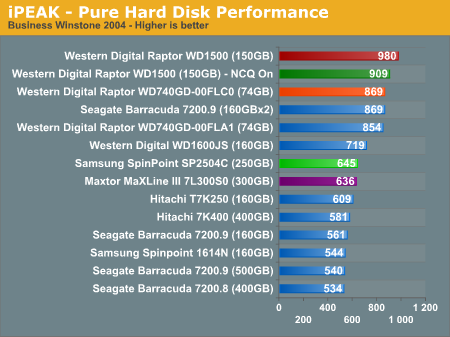
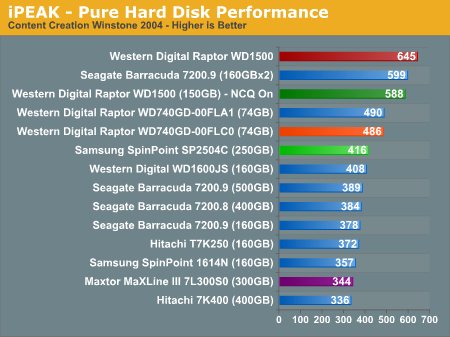
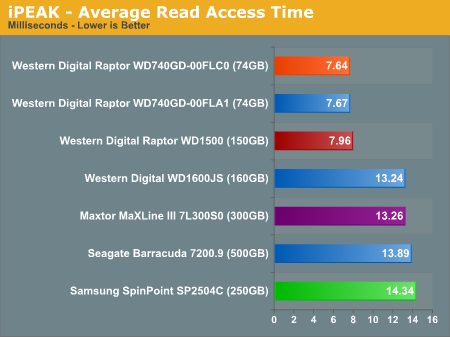
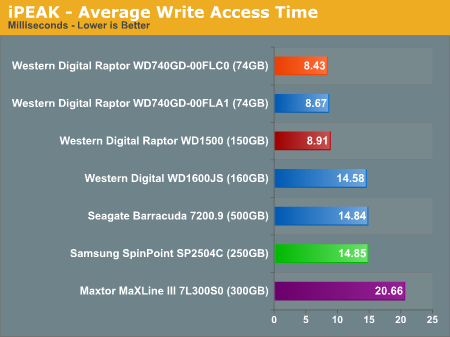
We played back Anand's raw files that recorded I/O operations when running a real world benchmark - the entire Winstone 2004 suite. Intel's iPEAK utility was then used to play back the trace file of all I/O operations that took place during a single run of Business Winstone 2004 and MCC Winstone 2004. The drive was formatted before each test run and a composite average of 3 tests on each drive was tabulated in order to ensure consistency in the benchmark.
iPeak gives a mean service time in milliseconds; in other words, the average time that each drive took to fulfill each I/O operation. In order to make the data more understandable, we report the scores as an average number of I/O operations per second so that higher scores translate into better performance.
The performance of the Raptor WD1500 is extremely impressive and represents a 13% increase over the Raptor 740GD in the Business Winstone test and an incredible 33% increase in the Content Creation Winstone test. Turning NCQ on results in a hit of 8% in the Business Winstone test and 9% in the Content Creation Winstone test. Although the drive maintains excellent performance with NCQ activated we highly recommend turning it off when used in a single-user environment. While the WD1500 random access times are slightly higher than the Raptor 740GD, the overall performance of this drive is consistently better. The Samsung SP2504C provides excellent results considering the bargain pricing on the drive and leads the Maxtor 7L300S0 in most of the test results.










51 Comments
View All Comments
retrospooty - Wednesday, February 8, 2006 - link
How do you enable/disable NCQ? I can't find anything on that.Gary Key - Wednesday, February 8, 2006 - link
This is accomplished through the NVIDIA SW-IDE driver settings. I will post a how to this evening.
retrospooty - Wednesday, February 8, 2006 - link
Thanks, I found it, based on your clue above... I was looking at the drive props, not the IDE controller props... Duh.Live - Wednesday, February 8, 2006 - link
Care to enlighten the rest of us?
retrospooty - Wednesday, February 8, 2006 - link
Go to your system props>device manager>SATA controller, and uncheck the option.I have the latest Nforce 4 drivers loaded, so I cant say its exactly the same for earlier versions, or Intel/other chipsets, but that would be the logical place to look.
Live - Wednesday, February 8, 2006 - link
I am wondering the same thing. Since it seems NCQ is not worth it for desktop use how do you disable it?mlittl3 - Wednesday, February 8, 2006 - link
This review goes into way too much depth about NCQ vs. no NCQ. I can't remember if they say how to disable it. It is also a great review comparing SCSI vs. Raptor and SATA vs. Raptor performance. It is the most indepth review to date of all raptor drives except it leaves out Raid tests.http://www.storagereview.com/articles/200601/WD150...">http://www.storagereview.com/articles/200601/WD150...
mlittl3 - Wednesday, February 8, 2006 - link
Whoops, I meant to imply that the Storagereview.com review goes into way too much detail about NCQ, not the Anandtech review. :)Gary Key - Wednesday, February 8, 2006 - link
I understood that from your original statement. We wanted to go into more detail but the new game and multi-tasking benchmarks were not ready yet. Hopefully, we can provide more details in the near future.
Gary Key - Wednesday, February 8, 2006 - link
Eugene Ra provides excellent information and analysis. :-) We are expanding our test suites at this time and will be providing a more in-depth analysis of drives in the near future. Also, we will be expanding our RAID coverage depending upon the drive being tested (will it make a difference). There is certainly a need to do RAID analysis but it should include more than RAID 0 which only provides benefits in certain benchmarks. ;->