Western Digital WD1500ADFD: King Raptor
by Gary Key on February 8, 2006 1:30 AM EST- Posted in
- Storage
Hard Drive Performance: Thermal and Acoustics
We have revised our acoustics testing for this article. Our acoustic test utilizes our standard test bed components, but we installed our Thermaltake water-cooling system for the CPU and turned off the case fans to isolate as much case noise as possible during testing. Our OCZ power supply is virtually silent in these tests and we installed our fanless Gigabyte 6600GT video card to further reduce noise.
Our acoustic tests are designed to measure the decibel levels while the system is at idle and also under load while running the General Hard Disk Drive Usage benchmark within PCMark 2005. We found through trial and error that this particular benchmark produces controlled readings across a wide range of applications within the benchmark. This particular benchmark utilizes 60% reads and 40% writes within the trace playback file.
The measurements are taken at a distance of 5 millimeters from the rear and front of the drive being tested in order to minimize surrounding environmental noise. The reported measurements are based on an A-weighted decibel score that measures frequencies similar to the way that the human ear responds to sound. We take a total of 5 measurements for each test. We subtract the high and low scores and then average the middle three to arrive at our findings.
Our thermal tests continue to utilize sensor readings via the S.M.A.R.T. technology on the drives. We will move to an infrared thermometer testing procedure in the near future to supplement the current test procedures.
The thermal characteristics of both Raptors were very close with the WD1500 running slightly hotter under the load conditions. While we did not report the infrared test results in this article, the heat sink fan area on the Raptors reached temperatures around 55c during the load testing. Of course, these temperatures would be reduced with the case fans running, but it is something to be aware of if you plan on utilizing the drive in a SFF case.
The acoustical characteristics of both Raptors were similar. You will notice a slight whine during the spin-up phase on each drive along with the same whine when the drive powers down. The reads are clearly audible, but do not have the same metallic noise that we noticed on the Maxtor drives. During normal operations, both drives could be heard, but the sounds emitting from the drive was almost dull compared to the Maxtor drives. The WD1500 was slightly louder during constant read access compared to the WD740GD. While not obtrusive in our opinion, the sound levels would be clearly evident in a silent system.
We have revised our acoustics testing for this article. Our acoustic test utilizes our standard test bed components, but we installed our Thermaltake water-cooling system for the CPU and turned off the case fans to isolate as much case noise as possible during testing. Our OCZ power supply is virtually silent in these tests and we installed our fanless Gigabyte 6600GT video card to further reduce noise.
Our acoustic tests are designed to measure the decibel levels while the system is at idle and also under load while running the General Hard Disk Drive Usage benchmark within PCMark 2005. We found through trial and error that this particular benchmark produces controlled readings across a wide range of applications within the benchmark. This particular benchmark utilizes 60% reads and 40% writes within the trace playback file.
The measurements are taken at a distance of 5 millimeters from the rear and front of the drive being tested in order to minimize surrounding environmental noise. The reported measurements are based on an A-weighted decibel score that measures frequencies similar to the way that the human ear responds to sound. We take a total of 5 measurements for each test. We subtract the high and low scores and then average the middle three to arrive at our findings.
Our thermal tests continue to utilize sensor readings via the S.M.A.R.T. technology on the drives. We will move to an infrared thermometer testing procedure in the near future to supplement the current test procedures.
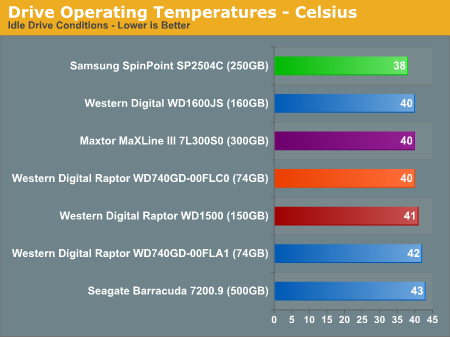
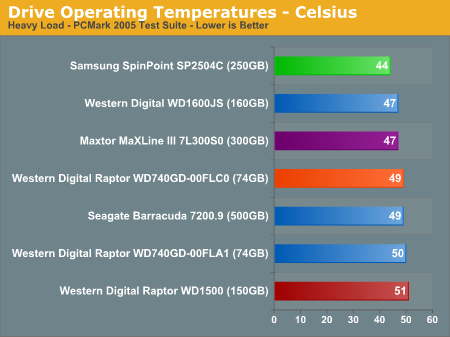
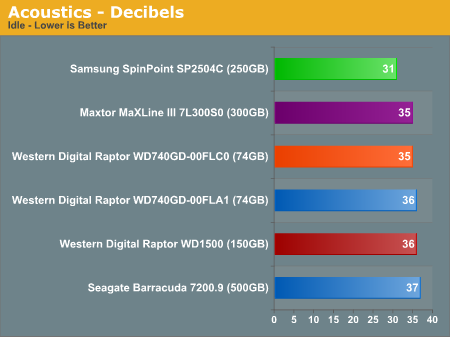
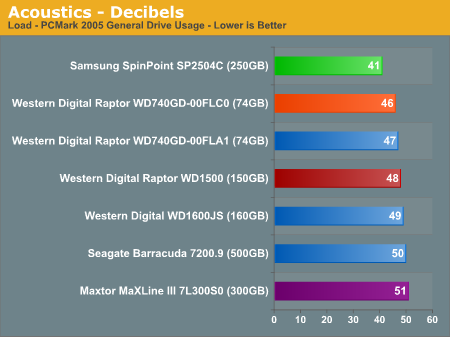
The thermal characteristics of both Raptors were very close with the WD1500 running slightly hotter under the load conditions. While we did not report the infrared test results in this article, the heat sink fan area on the Raptors reached temperatures around 55c during the load testing. Of course, these temperatures would be reduced with the case fans running, but it is something to be aware of if you plan on utilizing the drive in a SFF case.
The acoustical characteristics of both Raptors were similar. You will notice a slight whine during the spin-up phase on each drive along with the same whine when the drive powers down. The reads are clearly audible, but do not have the same metallic noise that we noticed on the Maxtor drives. During normal operations, both drives could be heard, but the sounds emitting from the drive was almost dull compared to the Maxtor drives. The WD1500 was slightly louder during constant read access compared to the WD740GD. While not obtrusive in our opinion, the sound levels would be clearly evident in a silent system.










51 Comments
View All Comments
retrospooty - Wednesday, February 8, 2006 - link
How do you enable/disable NCQ? I can't find anything on that.Gary Key - Wednesday, February 8, 2006 - link
This is accomplished through the NVIDIA SW-IDE driver settings. I will post a how to this evening.
retrospooty - Wednesday, February 8, 2006 - link
Thanks, I found it, based on your clue above... I was looking at the drive props, not the IDE controller props... Duh.Live - Wednesday, February 8, 2006 - link
Care to enlighten the rest of us?
retrospooty - Wednesday, February 8, 2006 - link
Go to your system props>device manager>SATA controller, and uncheck the option.I have the latest Nforce 4 drivers loaded, so I cant say its exactly the same for earlier versions, or Intel/other chipsets, but that would be the logical place to look.
Live - Wednesday, February 8, 2006 - link
I am wondering the same thing. Since it seems NCQ is not worth it for desktop use how do you disable it?mlittl3 - Wednesday, February 8, 2006 - link
This review goes into way too much depth about NCQ vs. no NCQ. I can't remember if they say how to disable it. It is also a great review comparing SCSI vs. Raptor and SATA vs. Raptor performance. It is the most indepth review to date of all raptor drives except it leaves out Raid tests.http://www.storagereview.com/articles/200601/WD150...">http://www.storagereview.com/articles/200601/WD150...
mlittl3 - Wednesday, February 8, 2006 - link
Whoops, I meant to imply that the Storagereview.com review goes into way too much detail about NCQ, not the Anandtech review. :)Gary Key - Wednesday, February 8, 2006 - link
I understood that from your original statement. We wanted to go into more detail but the new game and multi-tasking benchmarks were not ready yet. Hopefully, we can provide more details in the near future.
Gary Key - Wednesday, February 8, 2006 - link
Eugene Ra provides excellent information and analysis. :-) We are expanding our test suites at this time and will be providing a more in-depth analysis of drives in the near future. Also, we will be expanding our RAID coverage depending upon the drive being tested (will it make a difference). There is certainly a need to do RAID analysis but it should include more than RAID 0 which only provides benefits in certain benchmarks. ;->