Asus A8R32-MVP Deluxe: First ATI RD580
by Wesley Fink on March 1, 2006 9:00 AM EST- Posted in
- Motherboards
Basic Features: Asus A8R32-MVP
The BIOS adjustments of the A8R-MVP were a pleasant surprise for a low-end board, but they were not as extensive as those seen on top-end Asus boards like the 8-phase A8N32-SLI. The BIOS for the A8R32-MVP is very complete, and does not really have any Asus high-end adjustments missing at all. The available adjustment ranges have been improved over the available options on the A8R-MVP, and Asus has added more options for processor and chipset voltages.
The RD480-based Asus A8R-MVP has a very wide range of overclocking controls for a board in the $100 price range, but it is weak in voltage adjustments and memory Command Rate settings. The RD580-based A8R32MVP, for the most part, corrects those deficiencies by providing finer adjustments, a larger number of BIOS-adjustable voltages, and higher vCore settings. Most users will be pleased with the additions and refinements. The A8R32-MVP stands up well against just about any overclocking board available in terms of the available overclocking options and the range of control available. The Asus designers did an excellent job of listening to buyers of the earlier A8R-MVP and adding the most asked-for improvements.
| Asus A8R32-MVP Deluxe | |
| CPU Interface | Socket 939 Athlon 64 |
| Chipset | ATI RD580 Northbridge - ULi M1575 Southbridge |
| Bus Speeds | 200 to 400MHz in 1MHz Increments |
| Memory Speeds | DDR200,266,333,366,400 (433,466,500 with Rev. E AMD) |
| PCIe Speeds | 100 to 150MHz in 1MHz Increments |
| PCI/AGP | Fixed at 33/66 |
| Core Voltage | Auto, 0.8V to 1.4V-1.55V* in 0.025V increments PLUS 0.1V & 0.2V with vCore Over-Voltage (Maximum vCore 1.6V to 1.75V) *Max Voltage depends on CPU ID. To 1.55V with Clawhammer |
| CPU Clock Multiplier | 4x-25.5x in 0.5X increments |
| DRAM Voltage | Auto, 2.6V to 3.2V in .05V increments |
| HyperTransport Frequency | 1000MHz (1GHz) (Stable in overclocking to 1500+ HT) |
| HyperTransport Multiplier | Auto, 1X to 5X |
| Northbridge Over-Voltage | Auto, Disabled, Enabled Enabled adds 3 New Voltage Options Below |
| Core Voltage | 1.2V, 1.3V, 1.4V, 1.5V |
| HyperTransport Bus Voltage | 1.2V, 1.3V, 1.4V, 1.5V |
| PCI Express Voltage | 1.2V, 1.3V, 1.4V, 1.5V |
| Southbridge Overvoltage | Auto, Disabled, Enabled (+0.1V) |
| PEG Link Mode | Auto, Disabled, Normal, Fast, Faster |
| PEG Buffer Length | Auto, Short, Long, Longer, Longest |
| AI Overclocking | Manual, Auto*, Standard*, Overclock Profile**, AI N.O.S.** *CPU Frequency and Other OC Parameters Set Automatically **Manually Set CPU Frequency and Other Parameters Auto Adjust |
| Overclock Profile Options | OC 3%, 5%, 10%, 15%,20%,30% |
| AI N.O.S. Options | OC 3%, 5%, 7%, 10%, 15%, 20% |
| Memory Slots | Four 184-pin DDR DIMM Slots Dual-Channel Configuration Regular Unbuffered or ECC Memory to 4GB Total |
| Expansion Slots | 2 PCIe x16 1 PCIe x1 3 PCI Slots |
| Onboard SATA/RAID | 4 SATA2 Drives by ULi M1575 (RAID 0,1,1+0,5,JBOD) PLUS 2 SATA2 Drives by Silicon Image 3132 (RAID 0,1) |
| Onboard IDE/IDE RAID | Two Standard ATA133/100/66 (4 drives) |
| Onboard USB 2.0/IEEE-1394 | 8 USB 2.0 ports supported by ULi M1575 2 Firewire by TI 1394a |
| Onboard LAN | PCIe Gigabit by Marvel Yukon 88E8053 PCI Gigabit by Marvel 88E8001 |
| Onboard Audio | Azalia HD Audio by Realtech ALC882 codec |
| BIOS Revision | AMI 307 (2/15/06) |
The BIOS adjustments of the A8R-MVP were a pleasant surprise for a low-end board, but they were not as extensive as those seen on top-end Asus boards like the 8-phase A8N32-SLI. The BIOS for the A8R32-MVP is very complete, and does not really have any Asus high-end adjustments missing at all. The available adjustment ranges have been improved over the available options on the A8R-MVP, and Asus has added more options for processor and chipset voltages.
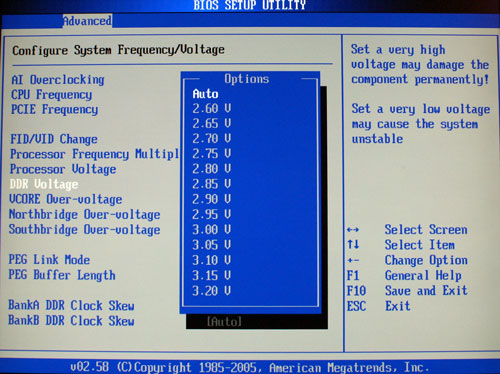
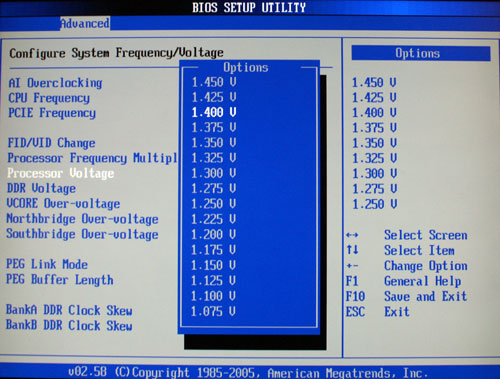
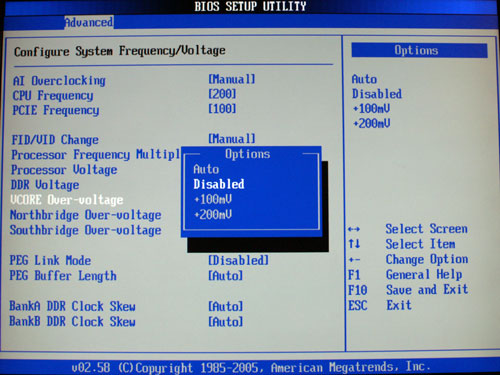
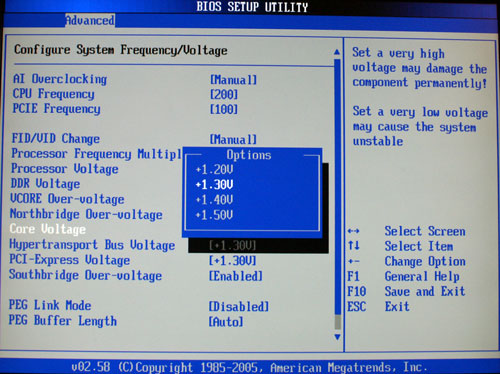
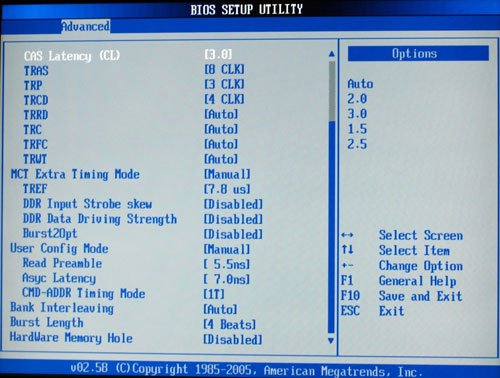
The RD480-based Asus A8R-MVP has a very wide range of overclocking controls for a board in the $100 price range, but it is weak in voltage adjustments and memory Command Rate settings. The RD580-based A8R32MVP, for the most part, corrects those deficiencies by providing finer adjustments, a larger number of BIOS-adjustable voltages, and higher vCore settings. Most users will be pleased with the additions and refinements. The A8R32-MVP stands up well against just about any overclocking board available in terms of the available overclocking options and the range of control available. The Asus designers did an excellent job of listening to buyers of the earlier A8R-MVP and adding the most asked-for improvements.










65 Comments
View All Comments
Beenthere - Monday, February 20, 2006 - link
No flames at Anandtech. Asus is the mfg. and the one responsible for delivering a proper vcore circuit design, using quality components, etc.Don't shoot the messenger for stating the facts. If Asus didn't have design and engineering problems their mobos wouldn't have these confirmed issues reported by numerous hardware review sites.
arswihart - Sunday, February 19, 2006 - link
Do you have to use the same color RAM slots on ASUS boards for dual-channel, as shown in the pic in this review?Shimmishim - Sunday, February 19, 2006 - link
it's good to see you catch your mistakes from your previous reviews. i hope next time you'll take users comments/emails more seriously than just brushing it off simply as "others can do it..." other than that. this board looks great! its a shame all this good stuff is coming out 1/2 quarters before AM2 is being released.godrod - Friday, February 17, 2006 - link
I need to know on this board if you only have one video card (x1800XT) can you put it into the upper PCI-E slot closest to the CPU socket or does it have to go into the lower slot like the SD480 boards.Wesley Fink - Friday, February 17, 2006 - link
A single video card can go into either x16 PCIe slot. We tried both slots and it will work wekk in either.arswihart - Sunday, February 19, 2006 - link
this looks nice, I haven't moved from AGP yet, this may just make me do itBeenthere - Friday, February 17, 2006 - link
After Asus's false advertising of the A8R-MVP as being designed for "Serious Overclockers"; After Asus's failure to fix the long list of defects on the A8R-MVP which include 1T memory, Vcore instability, BIOS issues, etc.; After Asus's failure to acknowledge the known problems with the A8R-MVP; After Asus's refusal to even discuss the problems of the A8R-MVP with customers; After Asus's refusal to provide a proper BIOS upgrade to correct the defects in the A8R-MVP; After Asus's denial that the A8R-MVP mobo even existed after people bought it; After Asus's refusal to provide the same BIOS to consumers that they provided to Anandtech...there will never be another Asus product purchased by our company. Asus can stick their entire product line where the Sun don't shine. They've burned us for the last time. They may think they got away with defrauding consumers with the defective A8R-MVP mobos but they are in for one big surprise.
DanaGoyette - Sunday, February 19, 2006 - link
Refusal to provide the same BIOS...Hey, that gives me an idea! I wonder if Anandtech still has their A8R-MBP -- if they do, they should make a bios backup and post it!
matthewfoley - Wednesday, March 1, 2006 - link
If any of you read the article they offered anyone who emailed them a copy of the same bios that they used. If you really want it I can get it for you.DanaGoyette - Sunday, March 5, 2006 - link
Oh, I don't even have the board, but shouldn't it be easy to post the BIOS on the site rather than just through e-mail?