Updated: AOpen MiniPC – Imitation is the Sincerest Form of Flattery
by Jarred Walton on March 3, 2006 12:05 AM EST- Posted in
- Systems
Power Usage and Noise Levels
Power and noise levels were tested at both idle (sitting at the Windows desktop) and load situations. For the loaded configurations, we recorded the maximum noise and power levels while encoding The Sum of All Fears to DivX/Xvid. This put the CPU at 100% load for about 10 to 15 minutes, and we measured near the end of that time to get the worst case values. The noise level was measured at a distance of one foot and four feet, with the latter being the more important score in our opinion. Few people have their PC within a foot of their ears, after all.
The ambient noise level was below 30 dB, at which point our SPL meter loses any real accuracy. We recorded a minimum score of 30 dB in cases where the SPL couldn't get a clear reading. While 30 dB is still audible, with our testing tools it can be considered near-silent. Without a completely sound-proof testing chamber and more sensitive equipment, we cannot quantify noise levels below 30 dB. Also note that in most homes and offices the background noise level will equal or surpass that 30 dB. Put another way, 30 dB represents the best score that we can currently get.
Testing was conducted with the computer system sitting on a desk approximately 2 feet away from a wall. This is in contrast to the way that many manufacturers conduct noise testing, where the system is placed on a table in the middle of a large room. Realistically, we feel that nearly everyone will have their computer on a desk near some wall, and sound will reflect off the walls potentially increasing the noise levels. We are more interested in real-world testing then in theoretical scenarios. That is why we also skip artificial "maximum noise" tests where the fans are set to full speed in the BIOS. The MZ855 does have the potential to be louder in such a scenario, as do some of the other systems, but in real-world testing we could not get the noise levels higher than what we have reported here.
As you can see, the MiniPC is relatively quiet, but the small fan inside is definitely not silent. Minimum noise levels are very good, and it's about equal to the best of the units that we've tested. Maximum noise levels are higher than some of the other SFFs, unfortunately. Clearly, a smaller fan spinning at higher RPMs isn't an optimal noise solution, and the larger fans and heat sinks in the other cases help out. Of course, you can't really fit any of the larger fans into the MiniPC without increasing its size, and 36 dB really isn't that loud. The volume of the fans also fluctuated between 33 and 36 dB at 100% load, so the worst case score is not actually a constant noise pollutant.
The "typical desktop" system is represented by the ASUS Sempron unit, which was installed in an Antec SLK-1650 case with one 120mm rear fan and an additional 80mm front fan. That system has a relatively constant noise output, and it's about 1.5 times as loud, given the 4-5 dB difference. Personally, I wouldn't want anything more than 35 dB (at 48 inches) in a system that's supposed to be quiet; the MiniPC is right on the edge of that limit under load, but if your system will normally sit idle, it certainly isn't obtrusive.
Update: We mentioned earlier that the fan in our system failed after we had just finished testing. AOpen sent us a new fan and asked us to reconduct the noise tests. We have obliged, and though the final results aren't drastically different, noise levels do drop somewhat. Under full load, the system is between 1-1.5 dB quieter. At idle, noise levels have dropped to the point where our equipment loses sensitivity. At 12 inches, the system is barely audible above the room noise, so the 31 dB score is more or less accurate. Of course, unless you run some application(s) to keep the CPU under constant high load, you will usually have the system at near-inaudible levels. For office use, that's the most likely scenario, and the MiniPC does very well.
System Power Usage
Power draw was measured at the outlet, so the PSU used in each system will have an impact depending on its efficiency. While we would have liked to test out power saving features on all the systems, the current BIOS of the MiniPC lacks that option, as do some of the other systems. We did enable Cool 'n Quiet on the HP DX5150 for this test, and you can see that the minimum power draw dropped by 10W relative to our initial benchmarks with CnQ disabled. Frankly, a 10W difference isn't that huge, and anything under 100W ends up costing about as much to run as a light bulb.
It's true, dropping the CPU speed from 2.0 GHz to 600 MHz will use less power. However, keep in mind that even a 100W reduction in power draw works out to $5-$7 per month for a system that is on 24/7. If the difference between idle at full speed and idle at 1/3 speed is only 10-20W, the savings on your power bill really don't amount to much. A big business running thousands of PCs might notice some savings, but any place running thousands of PCs is likely running tens or hundreds of thousands of lights, not to mention other equipment. If power draw is important to you, though, the MiniPC is really going to impress.
The strong point of the MiniPC is obviously going to be power requirements. The Pentium M and other laptop components work well in a low power environment. The Sempron and Athlon 64 parts also do well, but they can't quite match the Pentium M at idle, and at load, they consume over twice as much power. Of course, they're also faster, and having larger motherboards with more features, more RAM, and faster 3.5" 7200 RPM hard drives all contribute to additional power requirements. NetBurst-based systems are in an even higher class when it comes to power and heat, and there's a reason we're not particularly keen on recommending any of the current socket 775 SFFs on the market. You're better off going with AMD socket 939 SFFs right now, or if you really want low power, you can go with one of the Pentium M platforms. End of discussion.
Power and noise levels were tested at both idle (sitting at the Windows desktop) and load situations. For the loaded configurations, we recorded the maximum noise and power levels while encoding The Sum of All Fears to DivX/Xvid. This put the CPU at 100% load for about 10 to 15 minutes, and we measured near the end of that time to get the worst case values. The noise level was measured at a distance of one foot and four feet, with the latter being the more important score in our opinion. Few people have their PC within a foot of their ears, after all.
The ambient noise level was below 30 dB, at which point our SPL meter loses any real accuracy. We recorded a minimum score of 30 dB in cases where the SPL couldn't get a clear reading. While 30 dB is still audible, with our testing tools it can be considered near-silent. Without a completely sound-proof testing chamber and more sensitive equipment, we cannot quantify noise levels below 30 dB. Also note that in most homes and offices the background noise level will equal or surpass that 30 dB. Put another way, 30 dB represents the best score that we can currently get.
Testing was conducted with the computer system sitting on a desk approximately 2 feet away from a wall. This is in contrast to the way that many manufacturers conduct noise testing, where the system is placed on a table in the middle of a large room. Realistically, we feel that nearly everyone will have their computer on a desk near some wall, and sound will reflect off the walls potentially increasing the noise levels. We are more interested in real-world testing then in theoretical scenarios. That is why we also skip artificial "maximum noise" tests where the fans are set to full speed in the BIOS. The MZ855 does have the potential to be louder in such a scenario, as do some of the other systems, but in real-world testing we could not get the noise levels higher than what we have reported here.
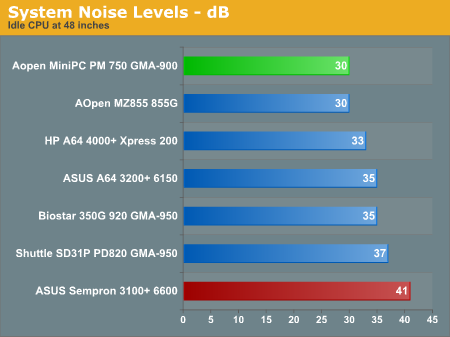
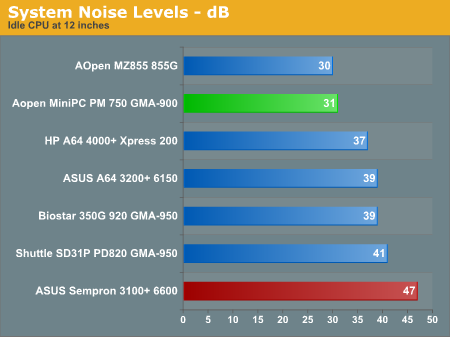
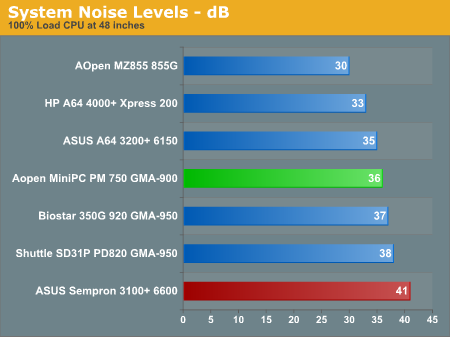
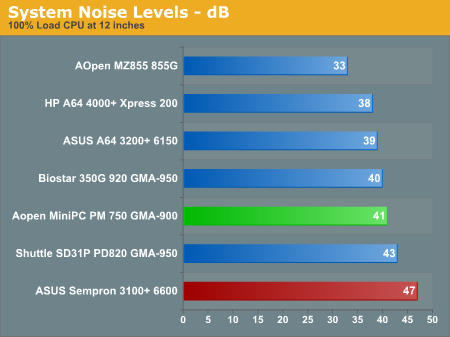
As you can see, the MiniPC is relatively quiet, but the small fan inside is definitely not silent. Minimum noise levels are very good, and it's about equal to the best of the units that we've tested. Maximum noise levels are higher than some of the other SFFs, unfortunately. Clearly, a smaller fan spinning at higher RPMs isn't an optimal noise solution, and the larger fans and heat sinks in the other cases help out. Of course, you can't really fit any of the larger fans into the MiniPC without increasing its size, and 36 dB really isn't that loud. The volume of the fans also fluctuated between 33 and 36 dB at 100% load, so the worst case score is not actually a constant noise pollutant.
The "typical desktop" system is represented by the ASUS Sempron unit, which was installed in an Antec SLK-1650 case with one 120mm rear fan and an additional 80mm front fan. That system has a relatively constant noise output, and it's about 1.5 times as loud, given the 4-5 dB difference. Personally, I wouldn't want anything more than 35 dB (at 48 inches) in a system that's supposed to be quiet; the MiniPC is right on the edge of that limit under load, but if your system will normally sit idle, it certainly isn't obtrusive.
Update: We mentioned earlier that the fan in our system failed after we had just finished testing. AOpen sent us a new fan and asked us to reconduct the noise tests. We have obliged, and though the final results aren't drastically different, noise levels do drop somewhat. Under full load, the system is between 1-1.5 dB quieter. At idle, noise levels have dropped to the point where our equipment loses sensitivity. At 12 inches, the system is barely audible above the room noise, so the 31 dB score is more or less accurate. Of course, unless you run some application(s) to keep the CPU under constant high load, you will usually have the system at near-inaudible levels. For office use, that's the most likely scenario, and the MiniPC does very well.
System Power Usage
Power draw was measured at the outlet, so the PSU used in each system will have an impact depending on its efficiency. While we would have liked to test out power saving features on all the systems, the current BIOS of the MiniPC lacks that option, as do some of the other systems. We did enable Cool 'n Quiet on the HP DX5150 for this test, and you can see that the minimum power draw dropped by 10W relative to our initial benchmarks with CnQ disabled. Frankly, a 10W difference isn't that huge, and anything under 100W ends up costing about as much to run as a light bulb.
It's true, dropping the CPU speed from 2.0 GHz to 600 MHz will use less power. However, keep in mind that even a 100W reduction in power draw works out to $5-$7 per month for a system that is on 24/7. If the difference between idle at full speed and idle at 1/3 speed is only 10-20W, the savings on your power bill really don't amount to much. A big business running thousands of PCs might notice some savings, but any place running thousands of PCs is likely running tens or hundreds of thousands of lights, not to mention other equipment. If power draw is important to you, though, the MiniPC is really going to impress.
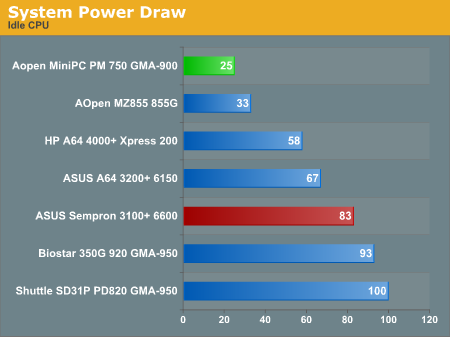
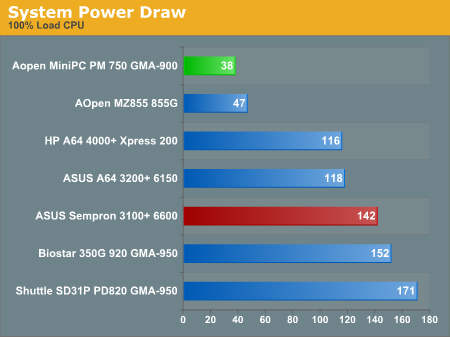
The strong point of the MiniPC is obviously going to be power requirements. The Pentium M and other laptop components work well in a low power environment. The Sempron and Athlon 64 parts also do well, but they can't quite match the Pentium M at idle, and at load, they consume over twice as much power. Of course, they're also faster, and having larger motherboards with more features, more RAM, and faster 3.5" 7200 RPM hard drives all contribute to additional power requirements. NetBurst-based systems are in an even higher class when it comes to power and heat, and there's a reason we're not particularly keen on recommending any of the current socket 775 SFFs on the market. You're better off going with AMD socket 939 SFFs right now, or if you really want low power, you can go with one of the Pentium M platforms. End of discussion.










54 Comments
View All Comments
JarredWalton - Friday, March 3, 2006 - link
"...*original* Mac Mini...."The Core Duo version was officially launched this past week.
mlittl3 - Friday, March 3, 2006 - link
Jarred,Since the article was posted today, I don't think anyone is going to care about the original Mac Mini. The computer industry moves and it moves fast. If Aopen's mini is better than what Apple put out in the past, then Apple has solved that problem with the new Mac Mini. That is the important issue today.
JarredWalton - Friday, March 3, 2006 - link
I Aopen had sent this to me in the past week, I wouldn't have bothered with the review. I've been putting this unit through it's paces for a lot more than a week, so the launch of the new Mac Mini is a non-factor. I mentioned it, I suggested it's a better choice right now (at least, I feel I did), and I really wouldn't recommend this model to anyone unless it were to sell for $650 or less. (Core Solo is for all intents and purposes equal to Dothan, so if it matches the Core Solo priced Mac Mini it would be fine.)JarredWalton - Friday, March 3, 2006 - link
First word: "I" should be "If..."Update #2: I'm betting not many people bothered reading the whole article, so they missed the comments on page 10 implying that the new Mac Minis are clearly faster. ("...with the recent launch of the Intel-based Mac Minis, that advantage is going to be short-lived.") I've updated the conclusion to make more specific mention of the Core Duo Mac Mini priced at $800.
Sunbird - Friday, March 3, 2006 - link
Looks like they followed my http://www.dailytech.com/article.aspx?newsid=937">advice on the styling (I can dream cant I?) and its not silver and blue.I like it.
Sunbird - Friday, March 3, 2006 - link
A question though:Is all the hardware OSx86 compatible?
Then you could enjoy the best of both worlds on one little box...
plinden - Friday, March 3, 2006 - link
I'm afraid I'm going to have to sound like an Apple fanboi now, but AOpen are still playing catchup with Apple:So to compare the specs:
Processor: Intel socket 479 (Celeron M to Pentium M 740) - Intel Core Solo/Duo
RAM: 1 X DDR2 SO-DIMM (Maximum 1GB of RAM) - 2 GB RAM Max
Hard Drive: 2.5" PATA Notebook HDD - Same HD
Graphics: 915GM (Intel GMA900) - Intel GMA950
Optical Drive: Slim CD/DVD slot load - same or similar, i.e. combo or superdrive
Expansion Slots: 1 X Mini-PCI (for WiFi) - no expansion slot but WIFI and bluetooth included by default
Audio: Realtek ALC655 AC'97 2CH (Speaker/Headphones + Microphone) - S/PDIF output
Power Suply: 65W (19V, 3.5A) External Adapter - 85W power supply
Internal connections from motherboard to HDD and ODD
Front Ports: None. Power Button, HDD Activity LED, ODD Eject Button - same
Rear Ports: 2 X USB2.0 - 4xUSB2.0
2 X 3.5mm Audio (speakers and microphone)
LAN (GbE) - same
1 X DVI-D and 1 X TV-Out (S-VIDEO, Composite, Component) - 1xDVI, no TV out
1 X Optional WiFi Antenna wireless G included
All for $599 - $799 (for 512MB RAM).
Despite the moaning over on Mac forums, this is still a much better deal than the MiniPC.
mlittl3 - Friday, March 3, 2006 - link
The hard drive in the Mac Mini is SATA not PATA.JarredWalton - Friday, March 3, 2006 - link
Which is basically what I say in the conclusion. This MP915 has been done for about three months now, and available on the market for just over a month (and a bit longer in Europe/Asia). MP945 will go up against the new Mac Mini, but the real question is whether or not it can come close to matching Apple's price. I'd like $850 with Core Duo 1.86 GHz (or higher), XP Home, 60+ GB HDD, DVD+RW, and 1GB RAM standard. I've said as much to AOpen, so we'll see if they can do that or not.JarredWalton - Friday, March 3, 2006 - link
Ack!Bold off Let's see if that works.... :p