Abit AT8: µGuru comes to the RD480
by Gary Key on March 10, 2006 12:05 AM EST- Posted in
- Motherboards
Basic Features: Abit AT8
The Abit AT8 is a value-based performance board targeted towards the enthusiast user. The board ships with an extensive accessory package that includes the standard assortment of IDE/SATA cables, power connectors, and USB header cables. Abit also includes an extensive driver CD along with their desktop µGuru utilities.
| Specification | Abit AT8 |
| CPU Interface | 939-Pin Socket supporting AMD Athlon 64 / 64FX / 64X2 |
| Chipset | ATI CrossFire Xpress 200 (RD480) - North Bridge ULi M1575 - South Bridge |
| HTT Speeds | 200MHz ~ 400MHz in 1MHz increments |
| CPU Clock Multiplier | Auto, 4x ~ 12x in 1x increments (4000+ CPU setting, maximum multiplier dependent upon processor utilized) |
| Memory Speeds | Auto, 200MHz, 266MHz, 333MHz, 400MHz, 433MHz, 466MHz, 500MHz |
| PCI Bus Speeds | Fixed at 33.33MHz |
| PCI Express Bus Speeds | Auto, 90MHz ~ 140MHz in 1MHz increments |
| LDT Multipliers | Auto, 200MHz, 400MHZ, 600MHz, 800MHz, 1GHz |
| LDT Link Speed | Auto, 8-bit, 16-bit |
| Core Voltage | Auto, 1.4000V ~ 1.8000V (AMD 64 4000+) (settings in 0.0250V increments, base +.4000V for max voltage), (base / max voltage dependent upon CPU) |
| DRAM Voltage | Auto, 2.50V ~ 3.20V |
| NB 1.8V Setting | 1.50V ~ 2.00V, in .05V or .10V increments |
| NB 1.2V Setting | 1.00V ~ 1.80V, in .10V increments |
| HT Voltage | 1.20V ~ 1.40V, in .05 increments |
| DDR Reference | Default, +10mV ~ +60mV, -10mV ~ -60mV, in .10mV increments |
| Memory Slots | (4) x DIMM, max. 4GB, DDR 400/333/200, non-ECC, un-buffered memory, Dual Channel Operation supported. |
| Expansion Slots | (2) x PCI-E x16 (each slot operates in 1x8 mode for CrossFire operation) (2) x PCI-E x1 (2) x PCI 2.3 |
| Onboard SATA | ULi M1575: (4) x SATA II (3.0Gb/s, NCQ, Hot Plug) |
| Onboard IDE | ULi M1575: (2) x UltraDMA 133/100/66/33 |
| SATA/IDE RAID | ULi M1575: (4) x SATA II 3Gb/s - RAID 0, RAID 1, RAID 0+1, RAID 5 |
| Onboard USB 2.0 | (8) USB2.0 ports (four ports, two headers for four more ports) |
| Onboard LAN | Realtek RTL8110SB PCI 10/100/1000Mb/s LAN - LOM Controller |
| Onboard Audio | Realtek ALC-882D - 7.1 channel capable HD Audio Codec, Dolby Digital Live capable |
| Onboard Firewire | TI TSB43AB22 IEEE 1394 chipset - 1394A capable |
| Power Connectors | 24-pin ATX 4-pin ATX 12V 4-pin 12V |
| Back Panel I/O Ports | 1 x PS/2 Keyboard 1 x PS/2 Mouse 1 x S/PDIF Optical Out 1 x S/PDIF Optical In 1 x Audio I/O Panel 1 x RJ45 LAN 4 x USB 2.0 1 x IEEE 1394 |
| Other Features | Silent OTES Technology µGuru Technology - Abit EQ - hardware monitoring system - OC Guru - overclocking utility - Fan EQ - fan monitoring utility Flash Menu - windows based flash utility BlackBox - windows based diagnostic utility |
| BIOS | Award 1.1 (2/15/06, in final testing for public release) |
The Abit AT8 is a value-based performance board targeted towards the enthusiast user. The board ships with an extensive accessory package that includes the standard assortment of IDE/SATA cables, power connectors, and USB header cables. Abit also includes an extensive driver CD along with their desktop µGuru utilities.
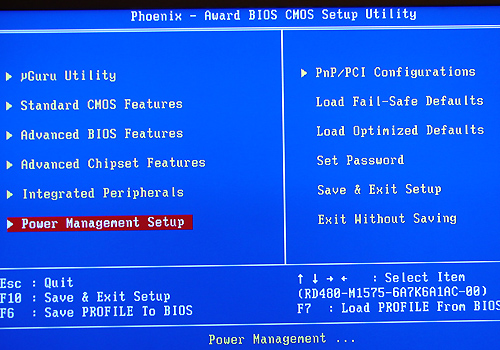
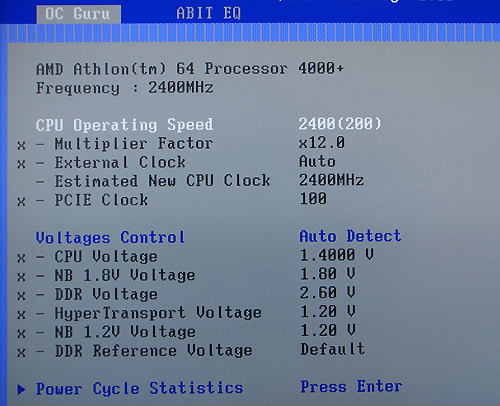
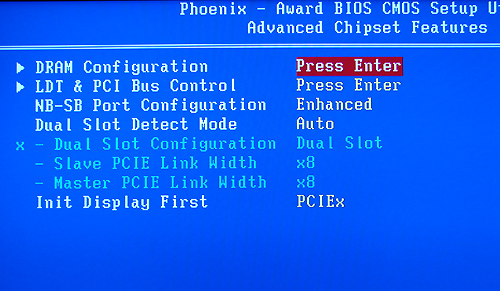
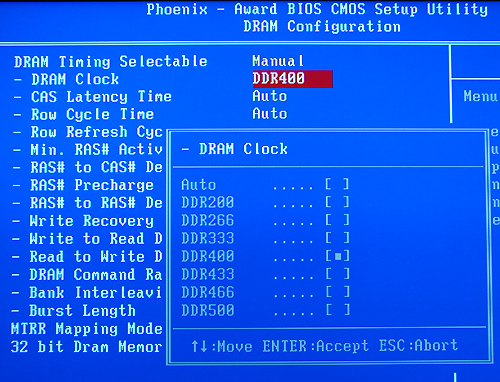
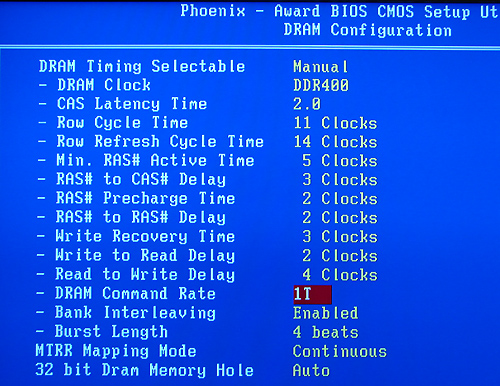
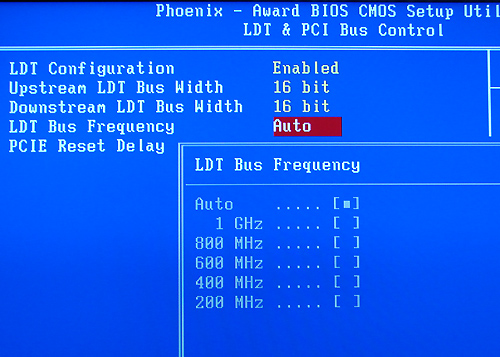
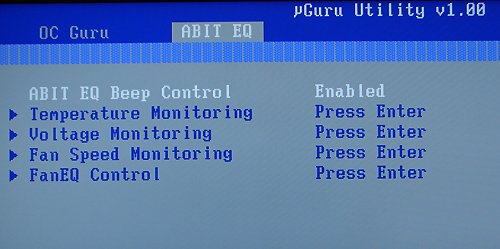
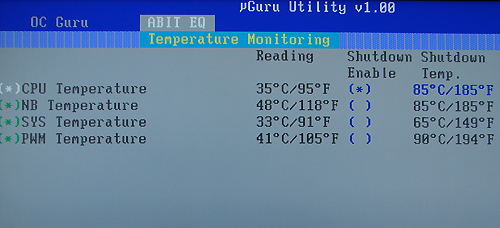
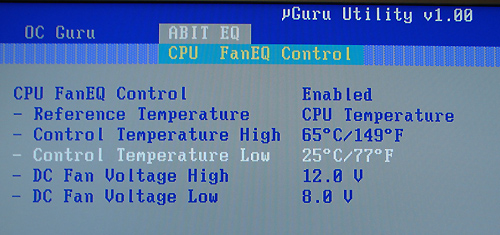
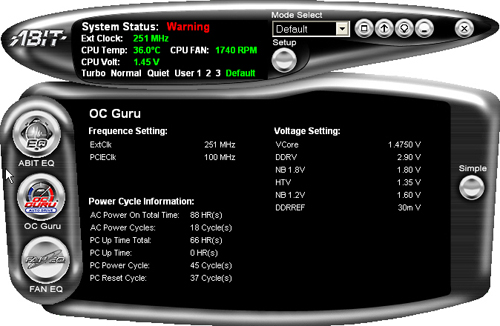
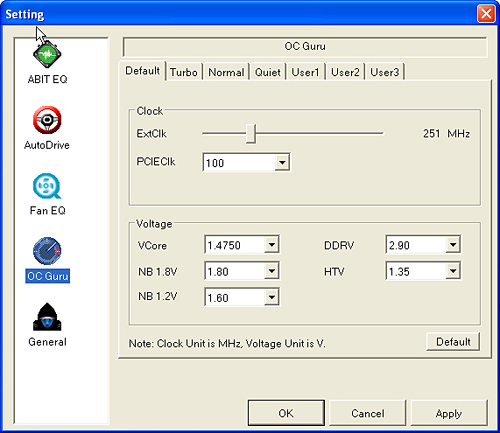










42 Comments
View All Comments
Duplex - Tuesday, March 21, 2006 - link
I really liked it you did a test with BH5 at 1T 2225 timings,BUT,
I would be so much happier if you also could test at how high clocks you
can run at 1T 2225-timings. That is at least how I define overclocking memory.
You still have the board, so pleeeaaaaaaaaaaase give it a try!
You overclocked with 1T 2.5-5-5-7 timings, but as I´m sure you know it´s not the same thing as overclocking the memory with 1T-2-2-2-5 timings, which BH5/UTT owners mainly gain performance from.
This is something I miss with most of your reviews, and I think Many Many readers would appreciate if you both tryed overclocking with tight resp. lose timings in the future.
It´s often tight timings that makes the boards stand out from the rest.
CPU stability and overclocking seldom differs more than 10% while the RAM clocks at 1T-2-2-2-5 often is either 200MHz or something like 280MHz (40%). Many boards still can´t run 1T-2-2-2-5 at all.
Memory Performance is about 1. tight timings and 2. high clocks
Maybe my facts isn´t totally correct, but I hope you see what I´m aiming at :-)
Gary Key - Friday, March 24, 2006 - link
Hi,
We are currently testing another RD480 board so I will provide the highest stable overclock at 2-2-2-5(7)-1T for the Abit and Asus RD480 boards along with the new one.
Gary
Duplex - Friday, March 24, 2006 - link
Great! Splendido! Magnifico! eeeeh, Excellent! Much appreciated!Duplex - Wednesday, April 5, 2006 - link
How are things going with the revised 1.1 bios, is the 256HTT limit gone?Has there been any time to look into it? ;-)
I read the ECS-review. Nice to see the
"The ECS KA1 MVP was very stable with 2 DDR modules in Dual-Channel mode at the settings of 2-2-2-5 at 2.7v. We were able to operate the memory at this configuration up to a 226HTT x12 setting." !!
Whats happening with the tests you mentioned above with the Asus and Abit board?
Estimated publishing date?
FireTech - Friday, March 17, 2006 - link
Agreed, love the look of this MB for it's passive cooling and fan control options. I'll have to wait for the AT8 32X though as the AT8 is now discontinued here.Any news on the BIOS #1.1 results?
Gary Key - Monday, March 20, 2006 - link
So far so good. We are waiting on a particular GSkill module to arrive to complete testing.
SpHeRe31459 - Saturday, March 11, 2006 - link
Dolby Digital Live is an option that a vendor must persue with Dolby and get their motherboard certified. Abit has not shown interest in this before, nothing I can find at the Abit site says this is Dolby Digital Live enabled. You guys sure about the AT8 having DDL?Gary Key - Saturday, March 11, 2006 - link
http://www.abit.com.tw/page/en/motherboard/motherb...">AT8 SpecsThe audio specifications are listed on the global site. The US site has the AL8 specs on the webpage and Abit has been notified of this. Abit is now including the ALC-882D with the DDL option on their higher end boards. We did not see it as being offered originally on the AT8-32x (complained about it) but have been told it will be included now. In fact, their Global website has been updated and shows it on the board. The board I tested had the ALC-882D codec and DDL (5.1, optical out to supporting receiver) was enabled in the drivers I used.
cornfedone - Friday, March 10, 2006 - link
Looks like Abit, even though late to market, didn't bother testing their ATI chipset mobo before shipping it either. They must have figured if Asus could sell the completely junk A8R-MVP garbage, then there were plenty of fools who would rush out and buy the Abit version of garbage. You got to believe that judgment day isn't too far off for the Asian mobo companies if they keep shipping this kind of junk.It's pretty obvious Asus needs to switch product lines from PC hardware to rice cakes or chop suey so their skill set matches their products.
rjm55 - Saturday, March 11, 2006 - link
Looks like the paid nVidia forum posters are at it again. They must really be afraid of ATI chipsets to go to these extremes. Wonder why?It's a shame this decent review got hijacked by a few crazies whose only goal was to disrupt and discredit.