EPoX EP-9U1697-GLi: ULi M1697 Goes Mainstream
by Gary Key on March 15, 2006 12:05 AM EST- Posted in
- Motherboards
Basic Features: EPoX EP-9U1697 GLi
The EPoX EP-9U1697 GLi is a value-based performance board targeted towards the AMD enthusiast user. The board ships with an accessory package that includes the standard assortment of IDE/SATA cables and power connectors. Epox also includes an extensive driver CD along with desktop utilities. Of special note is Epox's Thunder Probe windows based utility that allows for full temperature monitoring and control of the CPU and system fans. Epox also includes the Thunder Flash set of utilities for automatic retrieval and updates to the latest BIOS, BIOS recovery, and boot-up screen customization. More information about the Thunder Flash system can be located here.
| Specification | Epox EP-9U1697 GLi |
| CPU Interface | 939-Pin Socket supporting AMD Athlon 64 / 64FX / 64X2 |
| Chipset | ULi M1697 - Single Chip Solution |
| Bus Speeds | 200MHz ~ 500MHz in 1MHz increments |
| CPU Clock Multiplier | Auto, 5x ~ 12x (4000+) in 1x increments, max multiplier dependent upon CPU utilized |
| Memory Speeds | Auto, 100 MHz, 133MHz, 160MHz, 200MHz, 218 MHz, 240MHz |
| PCI Bus Speeds | Async with HT frequencies, Disabled |
| PCI Express Bus Speeds | Async with HT frequencies, Disabled |
| HT Multipliers | Auto, 200MHz, 400MHZ, 600MHz, 800MHz, 1000MHz |
| HT Link Speed | Auto, 8-bit, 16-bit, 4-bit, 2-bit |
| Core Voltage | Auto, -0.200V to +0.250V (in 0.025V increments), (max voltage dependent upon CPU) |
| DRAM Voltage | Auto, +0.00V to +0.70V, (in 0.10V increments) |
| Chipset Voltage | Auto, +0.00V to +0.30V, (in 0.10V increments) |
| Memory Slots | (4) x DIMM, max. 4GB, DDR 400/333, non-ECC, un-buffered memory, Dual Channel Operation supported |
| Expansion Slots | (2) x PCI-E x16 (first slot operates in 1x16 mode, both slots in 2x8 mode) (1) x PCI-E x1 (3) x PCI 2.3 |
| Onboard SATA | ULi M1697: (4) x SATA II |
| Onboard IDE | ULi M1697: (2) x UltraDMA 133/100/66/33 |
| SATA/IDE RAID | ULi M1697: (4) x SATA II RAID 0, RAID 1, RAID 0+1, RAID 5 |
| Onboard USB 2.0 | (8) USB2.0 ports (four ports, two headers for four more ports) |
| Onboard LAN | Realtek RTL8201CL PCI 10/100Mb/s Ethernet LAN - PHY |
| Onboard Audio | Realtek ALC-655, 5.1 channel capable AC97 2.3 Audio Codec |
| Power Connectors | 24-pin ATX 4-pin ATX 12V |
| Back Panel I/O Ports | 1 x PS/2 Keyboard 1 x PS/2 Mouse 1 x Parallel (ECP/EPP) 1 x Serial (COM1) 1 x Audio I/O Panel 1 x RJ45 LAN 1 x Coaxial S/PDIF Out 4 x USB 2.0 |
| Other Features | Thunder Probe - Windows based Monitoring Program Magic Flash - Windows based BIOS Flash Utility Magic Screen - Windows based Bootup Screen Design Program CP80P - Post Port Debug LED EZ Button - On-board Power and Reset Button |
| BIOS | Award 1.0 (2/06/06) |
The EPoX EP-9U1697 GLi is a value-based performance board targeted towards the AMD enthusiast user. The board ships with an accessory package that includes the standard assortment of IDE/SATA cables and power connectors. Epox also includes an extensive driver CD along with desktop utilities. Of special note is Epox's Thunder Probe windows based utility that allows for full temperature monitoring and control of the CPU and system fans. Epox also includes the Thunder Flash set of utilities for automatic retrieval and updates to the latest BIOS, BIOS recovery, and boot-up screen customization. More information about the Thunder Flash system can be located here.
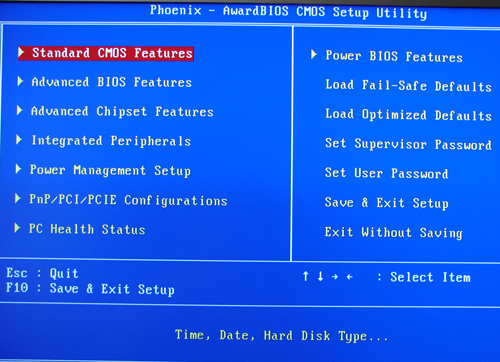
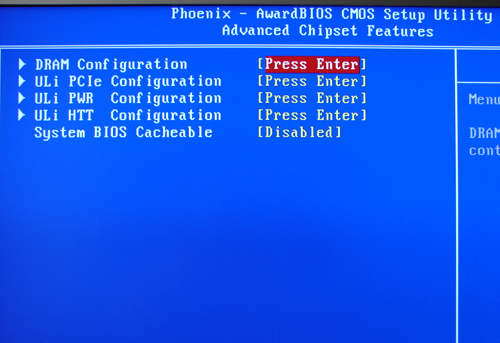
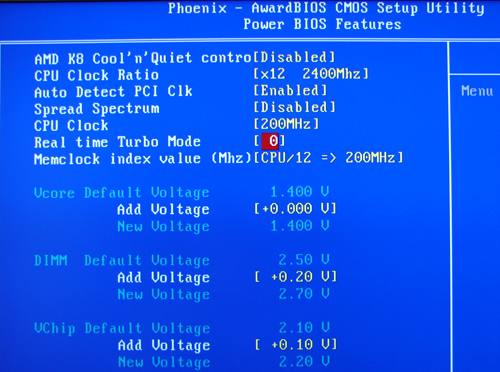
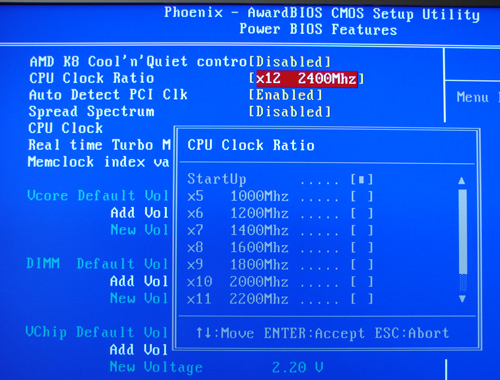
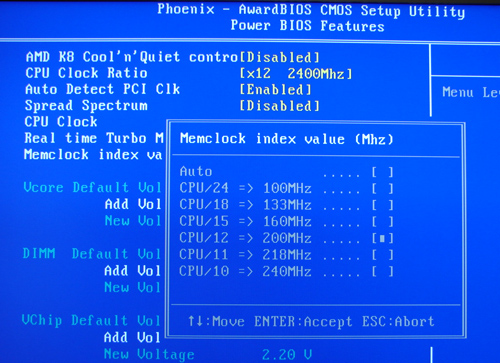
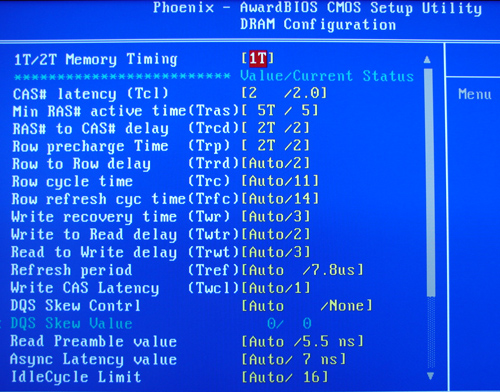
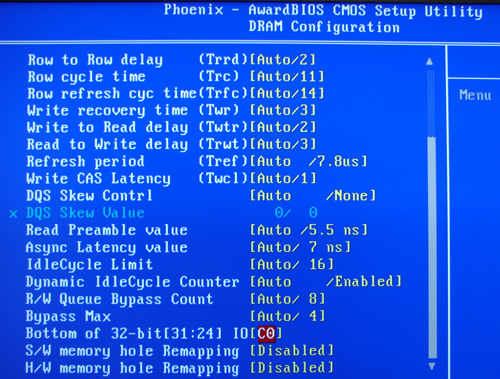










35 Comments
View All Comments
Spoelie - Wednesday, March 15, 2006 - link
Another very small quirk: page 7 3rd graph shows latency - lower is better - but the boards are still ordered like higher is better..Spoelie - Wednesday, March 15, 2006 - link
hmm and apparantly all the audio utilization graphs as well :) And since we're still at it, since for storage performance differs only from southbridge to southbridge and not from board to board, it might ease up those graphs to just display one representative for each + the board in review.Rock Hydra - Wednesday, March 15, 2006 - link
Er sorry, forgot to mention you said DDR2.Googer - Wednesday, March 15, 2006 - link
Here is another just released review on this same motherboard:http://www.ocworkbench.com/ocwbcgi/newspro/viewnew...">http://www.ocworkbench.com/ocwbcgi/newspro/viewnew...,
Gary Key - Wednesday, March 15, 2006 - link
Sorry about that, corrected. :)