NVIDIA nForce4 SLI XE: Enthusiast Features on a Budget
by Gary Key on March 23, 2006 12:05 AM EST- Posted in
- Motherboards
Audio Performance
We limited audio testing to the Rightmark 3D Sound version 2.2 CPU utilization test and tested with sound enabled to show the performance effects on several games. The Rightmark 3D Sound benchmark measures the overhead or CPU utilization required by a codec or hardware audio chip.
The Realtek ALC-883 was tested with the recently released 1.33 driver set. The Realtek audio drivers do not support more than 32 3D buffers at this time, so the scores cannot be directly compared to the Creative Labs Sound Blaster X-FI card in the benchmarks.
The output quality of audio with the Realtek ALC-883 ranks with the ALC-882 as the best of the on-board HD audio solutions that we have heard and continues to improve with each driver release. The vast majority of users should have no issues utilizing the ALC-883 as their primary audio solution, considering the overall quality of audio and performance at this time.
Obviously, if you are a serious gamer, then a dedicated sound card is still a requirement to ensure consistent frame rate averages across a wide variety of games and, in the case of the Sound Blaster X-FI, improved audio quality. The audio specifications for the ALC-883 can be located here.
We limited audio testing to the Rightmark 3D Sound version 2.2 CPU utilization test and tested with sound enabled to show the performance effects on several games. The Rightmark 3D Sound benchmark measures the overhead or CPU utilization required by a codec or hardware audio chip.
The Realtek ALC-883 was tested with the recently released 1.33 driver set. The Realtek audio drivers do not support more than 32 3D buffers at this time, so the scores cannot be directly compared to the Creative Labs Sound Blaster X-FI card in the benchmarks.
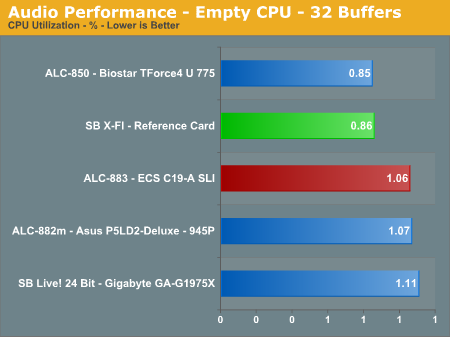
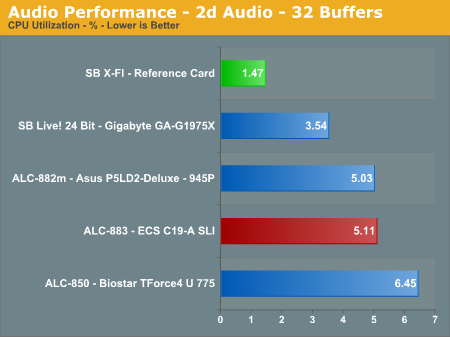
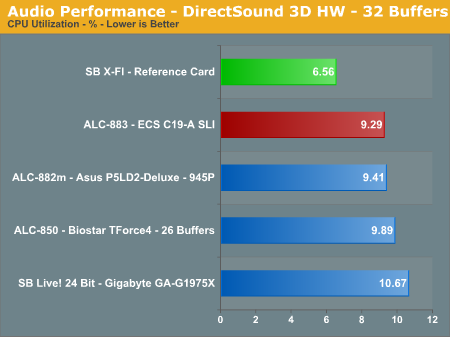
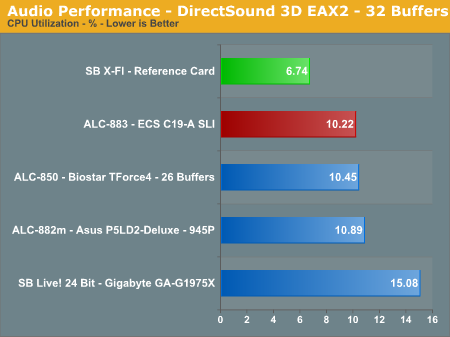
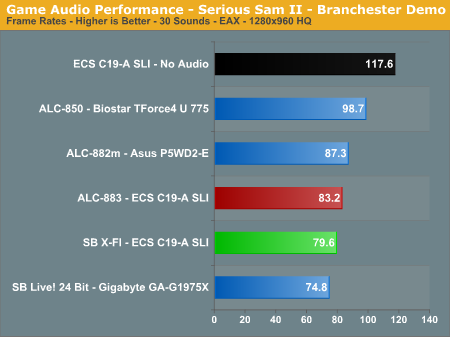
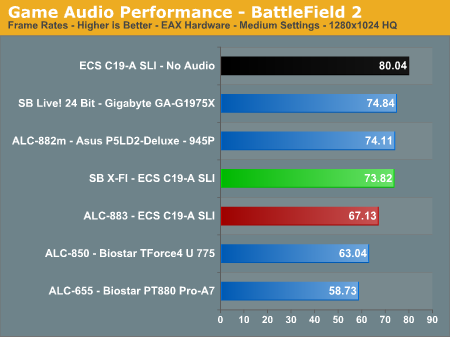
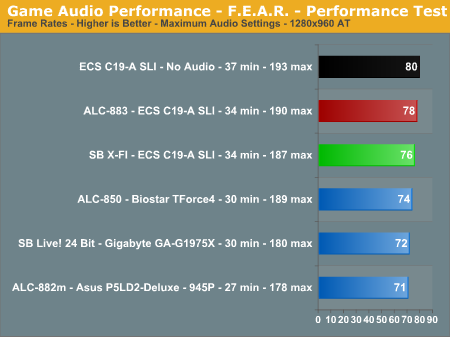
The output quality of audio with the Realtek ALC-883 ranks with the ALC-882 as the best of the on-board HD audio solutions that we have heard and continues to improve with each driver release. The vast majority of users should have no issues utilizing the ALC-883 as their primary audio solution, considering the overall quality of audio and performance at this time.
Obviously, if you are a serious gamer, then a dedicated sound card is still a requirement to ensure consistent frame rate averages across a wide variety of games and, in the case of the Sound Blaster X-FI, improved audio quality. The audio specifications for the ALC-883 can be located here.










12 Comments
View All Comments
mindless1 - Saturday, March 25, 2006 - link
Well, you could just tell us. Previously ECS used a lot of OST caps but these may be Panasonic FM? (at least some, the 10mm x 25(?)mm look like it in the VRM. More significant might be the lack of capacitors for memory, could be part of why the board is a bit fickle about o'c.Per Hansson - Saturday, March 25, 2006 - link
Sounds very good Gary ;-)