Basic Features

The ECS KA1 MVP carries a mid-range price, but it aspires to be a performance board targeting the enthusiast user. The board ships with an extensive accessory package that includes the standard assortment of IDE/SATA cables, power connectors, six-foot CAT5E Ethernet cable, video Shunt card (required for single graphics card mode), USB/Firewire back plate, external SATA back plane, and a 3.5" drive bay insert for relocating the additional USB 2.0 and Firewire connectors to the front of the chassis. ECS also includes a driver CD along with a utility CD that consists of seven different programs. The most interesting accessory included is the Top Hat Flash chip that snaps over the top of the existing BIOS chip and allows users to reflash the bios in case it becomes corrupt. We tested this option and it did allow us to recover from a faulty bios flash.
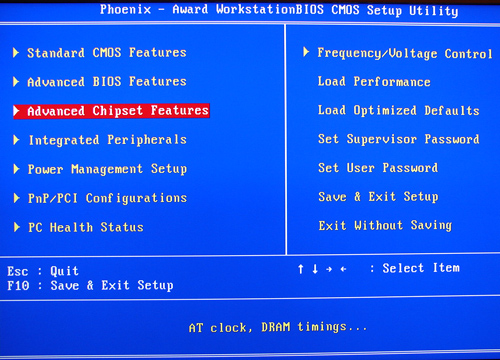
This is the BIOS setup utility screen and displays the change configuration categories available on the board. ECS basically follows the standard Award bios layout.
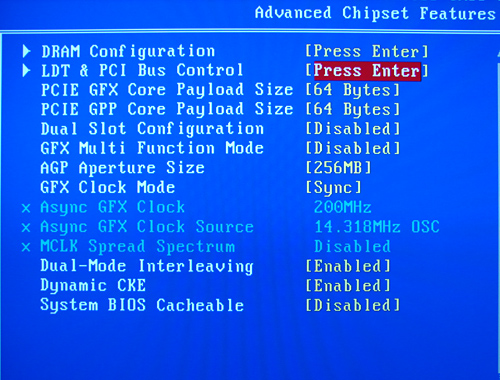
The Advanced Chipset Features section allows the user to manually set individual parameters for LDT multipliers, Video configuration, and DRAM frequency settings.
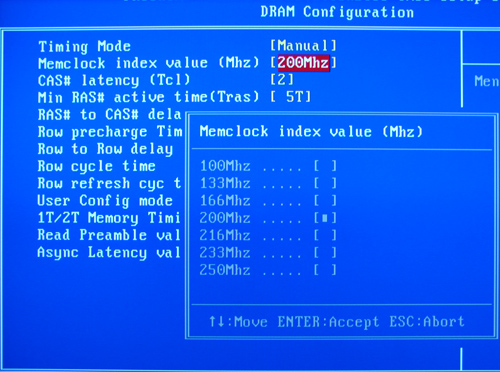
The DRAM Configuration section allows the user to control memory timing adjustments and dividers. The BIOS allows for an Auto setting that will determine the best timing attributes based upon memory type, divider, and bus speeds. We found in our testing the Auto setting would typically adjust the memory clock settings correctly if not a bit aggressive at times.
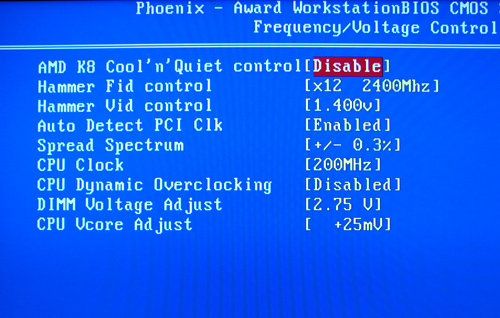
The Frequency and Voltage Control section allows the user to control the CPU multiplier, clock, and voltage controls. CPU voltage is limited to 1.550V but an additional 25mV~175mV is available through the CPU Vcore Adjustment setting. The BIOS allows a decent variety of voltage controls but the lack of chipset voltages is perplexing considering the wide variety of changes available within the memory and graphics sections. Memory voltage is limited to 3.0V, limiting potential overclocking to those with BH5 based memory. The CPU Dynamic Overclocking setting will allow the user to preset a CPU overclock up to 30MHz above stock in 2MHz increments.
| ECS KA1 MVP Extreme Features | |
| CPU Interface | 939-Pin Socket supporting AMD Athlon 64 / 64FX / 64X2 |
| Chipset | ATI CrossFire Xpress 200 (RD480) - North Bridge ATI SB450 - South Bridge |
| HTT Speeds | 200MHz ~ 500MHz in 1MHz increments |
| CPU Clock Multiplier | Auto, 4x ~ 12x in 1x increments (4000+ setting, maximum multiplier dependent upon processor utilized, 25x maximum.) |
| Memory Speeds | Auto, 100MHz, 133MHz, 166MHz, 200MHz, 216MHz, 233MHz, 250MHz |
| PCI Bus Speeds | Fixed at 33.33MHz |
| PCI Express Bus Speeds | Fixed at 100.00Mhz, Auto setting |
| LDT Multipliers | Auto, 400MHZ, 600MHz, 800MHz, 1GHz |
| LDT Link Speed | 8-bit, 16-bit |
| Core Voltage | Startup, 0.825V ~ 1.550V, in .025 increments, Vcore Adjustment +25mV ~ 175mV in 25mV increments |
| DRAM Voltage | Auto, 2.60V ~ 3.00V, .05 ~.10 increments |
| Memory Slots | (4) x DIMM, max. 4GB, DDR 400/333/200/166, non-ECC, un-buffered memory, Dual Channel Operation supported. |
| Expansion Slots | (2) x PCI-E x16 (each slot operates in 1x8 mode in CrossFire mode) (2) x PCI-E x1 (2) x PCI 2.3 |
| Onboard SATA | SB450: (4) x SATA 1.5Gb/s Silicon Image - SiL3132: (2) x SATA 3Gb/s (NCQ, Hot Plug |
| Onboard IDE | SB450: (2) x UltraDMA 133/100/66/33 |
| SATA/IDE RAID | SB450: (4) x SATA 1.5Gb/s - RAID 0, RAID 1 SiL3132: (2) x SATA 3Gb/s - RAID 0, RAID 1, RAID 0+1, RAID 5 |
| Onboard USB2.0 | (8) USB2.0 ports (four I/O panel ports, two board headers for four more ports) |
| Onboard LAN | Realtek RTL8100C PCI 10/100Mb/s Ethernet Controller Marvell 88E8053 PCI-E Gigabit LAN Controller |
| Onboard Audio | Realtek ALC-880 - 8-channel capable HD Audio Codec. |
| Onboard Firewire | VIA VT6307 IEEE 1394 chipset - 1394A capable |
| Power Connectors | 24-pin ATX 4-pin ATX 12V 4-pin 12V (required for CrossFire or dual card operation) |
| Back Panel I/O Ports | 1 x PS/2 Keyboard 1 x PS/2 Mouse 1 x Audio I/O Panel 2 x RJ45 LAN 4 x USB 2.0 1 x Serial Port |
| Other Features | ECS Extreme Utilities / Program Suite CD WinFlash - Windows based flash utility Top Hat Flash - Bios Recovery System Dr. LED - Four Flashing LEDs for Visual Impact |
| BIOS | Award 1.1d (3/14/06) |

The ECS KA1 MVP carries a mid-range price, but it aspires to be a performance board targeting the enthusiast user. The board ships with an extensive accessory package that includes the standard assortment of IDE/SATA cables, power connectors, six-foot CAT5E Ethernet cable, video Shunt card (required for single graphics card mode), USB/Firewire back plate, external SATA back plane, and a 3.5" drive bay insert for relocating the additional USB 2.0 and Firewire connectors to the front of the chassis. ECS also includes a driver CD along with a utility CD that consists of seven different programs. The most interesting accessory included is the Top Hat Flash chip that snaps over the top of the existing BIOS chip and allows users to reflash the bios in case it becomes corrupt. We tested this option and it did allow us to recover from a faulty bios flash.
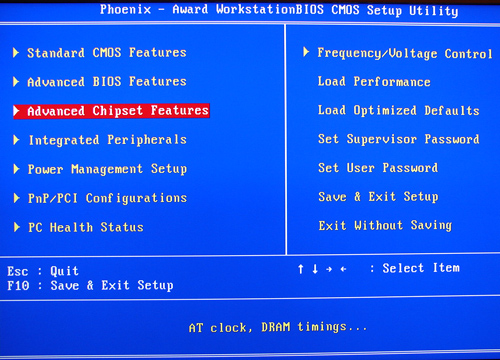
This is the BIOS setup utility screen and displays the change configuration categories available on the board. ECS basically follows the standard Award bios layout.
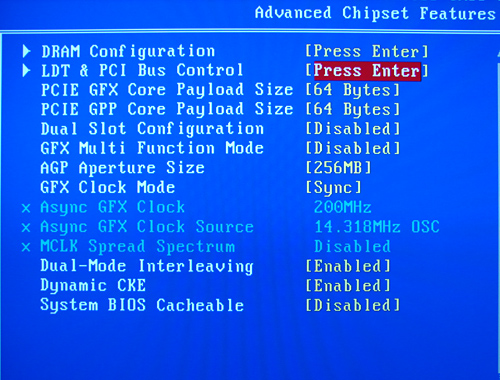
The Advanced Chipset Features section allows the user to manually set individual parameters for LDT multipliers, Video configuration, and DRAM frequency settings.
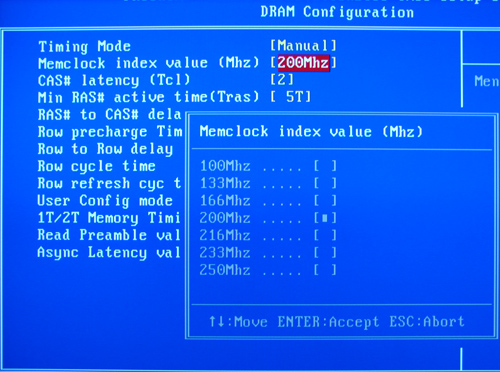
The DRAM Configuration section allows the user to control memory timing adjustments and dividers. The BIOS allows for an Auto setting that will determine the best timing attributes based upon memory type, divider, and bus speeds. We found in our testing the Auto setting would typically adjust the memory clock settings correctly if not a bit aggressive at times.
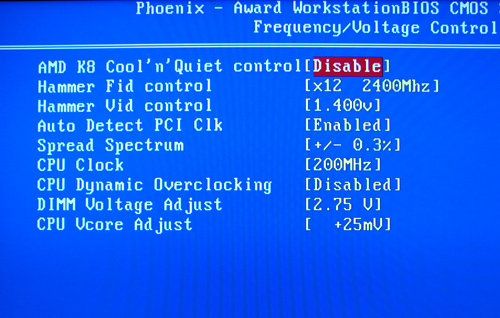
The Frequency and Voltage Control section allows the user to control the CPU multiplier, clock, and voltage controls. CPU voltage is limited to 1.550V but an additional 25mV~175mV is available through the CPU Vcore Adjustment setting. The BIOS allows a decent variety of voltage controls but the lack of chipset voltages is perplexing considering the wide variety of changes available within the memory and graphics sections. Memory voltage is limited to 3.0V, limiting potential overclocking to those with BH5 based memory. The CPU Dynamic Overclocking setting will allow the user to preset a CPU overclock up to 30MHz above stock in 2MHz increments.










23 Comments
View All Comments
Gary Key - Tuesday, April 4, 2006 - link
This item was changed along with the sound reference to Abit that two of us missed a few times at 3:40 this morning. Sorry about the issues! :)
We do have another bios to test today, so far it has fixed the Firewire and Marvel Ethernet throughput issues. Time to test stability and overclocking.
ashishkochaar - Sunday, September 24, 2017 - link
I had tried doing so with the same software but I was unable to get access for<a href="https://www.anandtech.com/show/1983">Anand... Services.
Ryan Norton - Tuesday, April 4, 2006 - link
Seriously, I love AT and their reviews are consistently great, but I bought into the A8R-MVP hype and was completely let down. I don't OC my ass off so my disappointment isn't quite the same as someone who wants to run a 3000+ at 325 HTT at 2.8GHz blah blah but still. Not saying AT is at fault, ASUS mostly is: just that no amount of praise can overcome the perception of RD480 boards in the PC enthusiast world now. ESPECIALLY praise for OCability =^)bob661 - Tuesday, April 4, 2006 - link
I heard that there are some pretty pissed off owners of this board out there. ATI is new to the chipset game and they'll need some time to mature like every other manufacturer out there.Ryan Norton - Tuesday, April 4, 2006 - link
Yeah, and like I said, I'm not one of them, since I really don't OC much. I was more excited about the layout and passive chipset cooling, which HAS lent itself to a very quiet PC in my Antec P180. Still (and I've got little evidence to back this statement up) the indelible sense of disappointment has crept into my overall appraisal of the board. I replaced an MSI Neo4 Platinum with it and would probably go back to that board were I able to replace its chipset fan (a real leafblower sound-alike) with a passive solution, but my 7800GTX hangs right over that area. The BIOS is very counterintuitively laid out, and not being able to choose which PCIe x16 slot the video card sits in is also annoying.You should go read the A8R-MVP section of the Asus website forums (finding them is a PITA since there are few static links available over thre) and read the bitching. I think most of the AT forumgoers' collective experiences with the board ended up here:
http://forums.anandtech.com/messageview.aspx?catid...">http://forums.anandtech.com/messageview...amp;thre...
bob661 - Tuesday, April 4, 2006 - link
Thanks for the link.seanp789 - Tuesday, April 4, 2006 - link
The final words page has a link at the bottom to ethernet performance. a page 14 that does not appear to exist.JarredWalton - Tuesday, April 4, 2006 - link
The article was modified from being 16 pages originally to being 13 pages -- no content was changed, but the layout was modified. You probably just saw the article in a transitory state. Sorry.Patrese - Tuesday, April 4, 2006 - link
Great review, it seems that the manufacturers are using Anandtech as beta testers for BIOS... :) Is it really too hard to release a mobo with a properly working BIOS? It seems to be happening everytime...BTW, this board is too purple to be an Abit, as stated on the last page: "In the on-board audio area, the Abit board offers"
Visual - Tuesday, April 4, 2006 - link
WTF is a video shunt card?