ASUS A8R32-MVP: Taking the Overclocking Route via the 0404
by Gary Key on April 20, 2006 3:00 AM EST- Posted in
- Motherboards
Test Setup
Our standard system configuration was flashed to BIOS version 0311 with the AFUDOS program. We configured the system to our baseline BIOS settings, loaded our test suite image, and ran Sandra 2005 Pro burn-in for two hours. Our next step was optimizing the BIOS memory timings, benchmarking our test suite, completing SuperPi 8M, and then running Prime95 for 20 minutes to ensure the stability of the system. If at any point during our test runs a benchmark failed, we reduced our HTT or Memory settings until all tests completed successfully. In addition to our benchmark test suite each setting reported was required to complete a two hour on-line gaming session utilizing Battlefield 2 and City of Heroes.
While we normally utilize Prime95 for a minimum of 4 hours, generate a SuperPI 32M reading, and play on-line for six hours, these tests were shortened based upon our prior testing experience with this product. We feel extremely comfortable with the reported results since our test suite completed successfully and the system had no issues running Prime95 and SuperPI at the reduced settings for three cycles.
After completing this test process with the 0311 BIOS, we flashed the system to BIOS version 0404 utilizing the AFUDOS program. We then reset the BIOS to standard default settings, rebooted, and entered back into the BIOS to configure our baseline BIOS settings. We proceeded to complete our test suite routine in the same manner as before. It should be noted that if you are updating your BIOS via the ASUS Windows Update application, we advise that you flash the BIOS twice to ensure it is programmed correctly. We have had several users experience performance and stability issues after utilizing WinFlash methodology, and the problems were solved by reflashing the BIOS again.
Base Performance Results:
BIOS Revision Comparison at Stock HTT, 1:1 Memory, Command Rate 1T
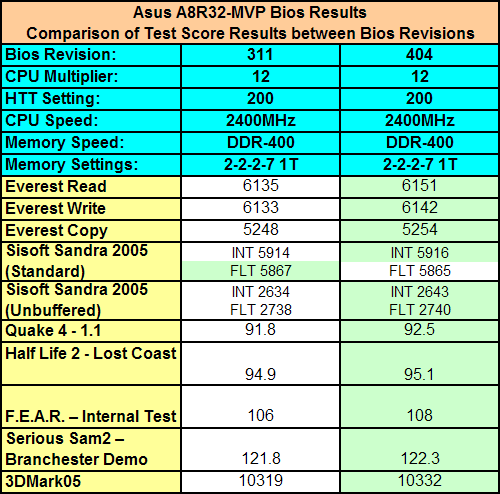
The base performance differences between the 0311 and 0404 BIOS versions are indistinguishable in the reported test results. Although we have limited the reported scores when compared to our entire test suite, the differences in other applications were also minimal between the two BIOS releases. There is no clear winner at stock settings except in F.E.A.R. where the same 2 FPS difference existed in each test run. Our overclocking results between the two BIOS releases only showed a 1%~1.5% delta in favor of the 0404 BIOS, but these results are well within the mean deviation of our benchmarks. Let's see if there are any improvements in the base overclocking tests.
Overclocking Results:
BIOS Revision Comparison at Maximum HTT, 1:1 Memory, Command Rate 1T
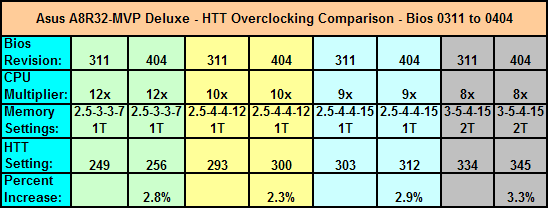
Our testing result with this particular board does indeed show a small but measurable increase in the overclocking capability with the 0404 BIOS at CPU multiplier settings of 8, 9, 10, and 12. In our testing we were able to reach a 315HTT setting with the 9X CPU multiplier but could not complete our game benchmarks even though the board passed the Prime95 and SuperPI tests. We then reduced the HTT setting to 310 and were able to complete our game benchmarks, Prime95, and SuperPI but 3DMark05 would fail. Finally, at a HTT setting of 312 with a 9X CPU multiplier the system would pass our test suite three consecutive times. We witnessed oddities like this throughout our testing regimen and are still investigating this issue.
While this BIOS update certainly did not generate the type of overclocking improvements some enthusiasts were expecting or demand, it has improved. In fact, we're able to boot into settings that were not possible before for both a system POST and Windows XP startup. These incremental changes could mean the difference between reaching or exceeding a 300HTT level with the memory at a 1:1 ratio and a command rate of 1T. Now that the DFI CFX3200 and Abit AT8-32X are available, it will be interesting to see how well the ASUS board measures against two companies known for their BIOS and overclocking skills.
Our standard system configuration was flashed to BIOS version 0311 with the AFUDOS program. We configured the system to our baseline BIOS settings, loaded our test suite image, and ran Sandra 2005 Pro burn-in for two hours. Our next step was optimizing the BIOS memory timings, benchmarking our test suite, completing SuperPi 8M, and then running Prime95 for 20 minutes to ensure the stability of the system. If at any point during our test runs a benchmark failed, we reduced our HTT or Memory settings until all tests completed successfully. In addition to our benchmark test suite each setting reported was required to complete a two hour on-line gaming session utilizing Battlefield 2 and City of Heroes.
While we normally utilize Prime95 for a minimum of 4 hours, generate a SuperPI 32M reading, and play on-line for six hours, these tests were shortened based upon our prior testing experience with this product. We feel extremely comfortable with the reported results since our test suite completed successfully and the system had no issues running Prime95 and SuperPI at the reduced settings for three cycles.
After completing this test process with the 0311 BIOS, we flashed the system to BIOS version 0404 utilizing the AFUDOS program. We then reset the BIOS to standard default settings, rebooted, and entered back into the BIOS to configure our baseline BIOS settings. We proceeded to complete our test suite routine in the same manner as before. It should be noted that if you are updating your BIOS via the ASUS Windows Update application, we advise that you flash the BIOS twice to ensure it is programmed correctly. We have had several users experience performance and stability issues after utilizing WinFlash methodology, and the problems were solved by reflashing the BIOS again.
Base Performance Results:
BIOS Revision Comparison at Stock HTT, 1:1 Memory, Command Rate 1T
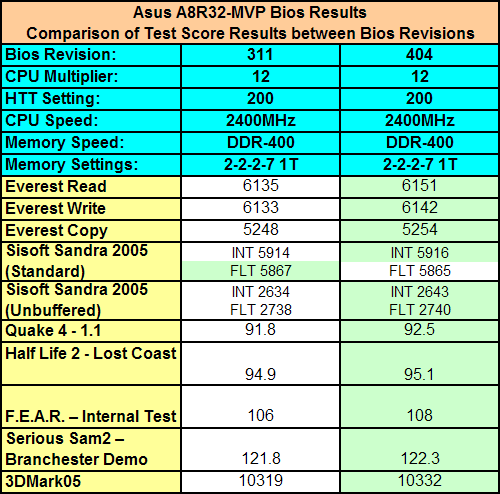
The base performance differences between the 0311 and 0404 BIOS versions are indistinguishable in the reported test results. Although we have limited the reported scores when compared to our entire test suite, the differences in other applications were also minimal between the two BIOS releases. There is no clear winner at stock settings except in F.E.A.R. where the same 2 FPS difference existed in each test run. Our overclocking results between the two BIOS releases only showed a 1%~1.5% delta in favor of the 0404 BIOS, but these results are well within the mean deviation of our benchmarks. Let's see if there are any improvements in the base overclocking tests.
Overclocking Results:
BIOS Revision Comparison at Maximum HTT, 1:1 Memory, Command Rate 1T
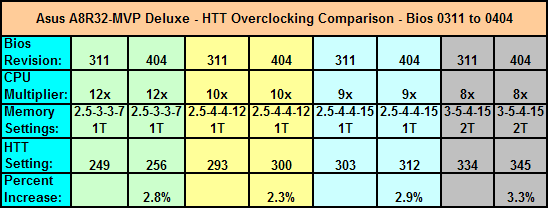
Our testing result with this particular board does indeed show a small but measurable increase in the overclocking capability with the 0404 BIOS at CPU multiplier settings of 8, 9, 10, and 12. In our testing we were able to reach a 315HTT setting with the 9X CPU multiplier but could not complete our game benchmarks even though the board passed the Prime95 and SuperPI tests. We then reduced the HTT setting to 310 and were able to complete our game benchmarks, Prime95, and SuperPI but 3DMark05 would fail. Finally, at a HTT setting of 312 with a 9X CPU multiplier the system would pass our test suite three consecutive times. We witnessed oddities like this throughout our testing regimen and are still investigating this issue.
While this BIOS update certainly did not generate the type of overclocking improvements some enthusiasts were expecting or demand, it has improved. In fact, we're able to boot into settings that were not possible before for both a system POST and Windows XP startup. These incremental changes could mean the difference between reaching or exceeding a 300HTT level with the memory at a 1:1 ratio and a command rate of 1T. Now that the DFI CFX3200 and Abit AT8-32X are available, it will be interesting to see how well the ASUS board measures against two companies known for their BIOS and overclocking skills.










23 Comments
View All Comments
gersson - Thursday, April 20, 2006 - link
The xpress 3200 definitely is very custimizeable. I had a hard time figuring out how to OC, too. Finally got a 800 mhz OC out of my Opteron 170, though :-)I'd get the DFI mobo that's just out instead. I need to sell my A8R32 quick!
Marlowe - Saturday, April 22, 2006 - link
I agree with you. I think I will be returning this Sapphire card.. Might be faboulus, but it suffers from extreme cold boot issues - I've used 30+ minutes every morning the past days to get the machine on. Also it's generally very hard to get around oc'ing.. The bios needs manually resetting all the time.. Needs steps of 20-30 in HTT to getting somewhere.. And a bunch of other stuff.. My general experience with the board can be summarized lik one consecutive week of troubleshooting. Not really what I excpected. Would any of you like this from your new very expensive motherboard?My choice is returning, or waiting 3-4 months on a good bios.. what would you do :P (PS, sorry for bad English)
Samus - Thursday, April 20, 2006 - link
Looks like an A8N-SLI all over again. You know, it only took a year or so in bioses (all the way up to 1013 or so before I had decent stability) before the board was desirable imho.I'll never buy another Asus board after that little fiasco.