Evolution of Lian Li's SOHO Server Cases
by Joshua Buss on May 16, 2006 8:00 AM EST- Posted in
- Cases/Cooling/PSUs
PC-201B - Interior
The inside of the PC-201 is laid out extremely similarly to the PC-V2000, just like the rear of the case.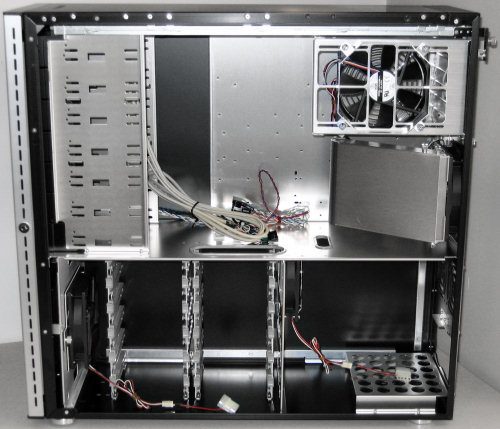 |
| Click to enlarge |
Just like the V2000, the front intake fan can be taken out with a couple thumbscrews, and then the fan and filter can be cleaned easily. There's also vibration dampening material to help keep the fan quiet. Quite possibly the largest difference though is simply the addition of a couple more cooling accessories.
 |
| Click to enlarge |
In addition to the shroud for the main rear 120mm fan and the side-aimed 120mm exhaust fan at the top, there is also another additional 120mm fan in the bottom portion of the case. This fan a good idea because it keeps the air that has been warmed up by passing over the hard drives moving out the back of the case instead of collecting in front of this plate or going through the cable slots and rising into the upper area of the case.
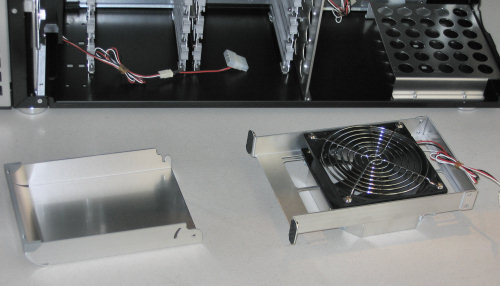 |
| Click to enlarge |
The included shroud is just like the one in the V series; it can be adjusted to control just how much the rear fan exclusively aims air at the CPU area. Note that in the V series, this 120mm fan is an exhaust, but as noted earlier it has been flipped to be an intake here. The extra upper exhaust fan's mounting mechanism attaches to the rear of the case like the blower fans Lian Li included with the V series, using a soft piece of rubber in the process to absorb extra vibrations, but we prefer this mounting as it allows the user to fine-tune the positioning of the fan front-to-back. The range of motion can be seen from the outside of the case as the grill is large enough for about an inch of movement in either direction.
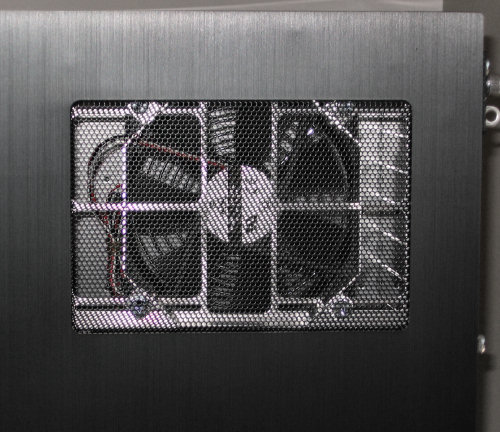
Overall the combination of an intake positioned right around the CPU and an exhaust higher up above the expansion cards should do a much better job of eliminating pockets of hot, dead air around the motherboard area. However, the very front of the upper area won't be getting much (if any) circulation at all in this scheme, so putting hard drives in the 5.25" bay area isn't as ideal in the V2000.
Once the shroud and extra fan are out, the interior looks even more familiar. The lower portion is laid out in the same manner, and the same rails are used to secure the hard drives. The 5.25" drive bays are the same too, as are the expansion card holders (still tool-less thumbscrews). Even the convertible rear plate and latches for the removable side panels are carried over identically.
 |
| Click to enlarge |
The PC-201B can hold all the same motherboards as the PC-V2000, which basically includes every type out there, and the amount of space to work with is pretty much identical as well. The cutouts for routing cables are the same size, too.
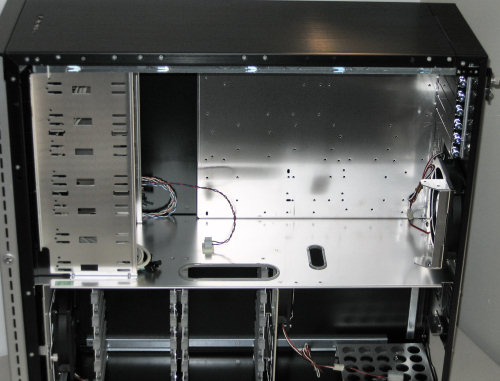 |
| Click to enlarge |
The bottom of the PC-201B is an area that's actually changed quite a bit since the V series. Instead of axle wheels, or any wheels at all for that matter, the case simply has four rubber-lined feet.
 |
| Click to enlarge |
If anything, the wheels of the V series were slightly better than simple feet in our opinion, since they did allow you to easily move the case if needed, could be locked otherwise, and could either be bare metal or surrounded with rubber depending on if the case would reside on carpet or a hard surface. Luckily, the option for adding casters is still available.
 |
| Click to enlarge |
In addition to the included fans, the PC-201B comes with all the special screws needed to mount the maximum of 12 hard drives, along with a stand-off plate for Xeon CPUs. It also includes plenty of screws for motherboard and drive fastening, two keys for the lockable front door, a couple zip-ties and mountable clips for cable management, and a small screwdriver for turning those pesky standoffs and standard hex case screws.










25 Comments
View All Comments
mkruer - Tuesday, May 16, 2006 - link
There are really only two options to fight the reverb. One is to get a heavier case, (steel works the best, on in the case of the Lian Li, a nice heavy brick on top will cut the amount of reverb) or you can isolate the devices that are causing the issue, namely the hard drives. All that it takes to isolate the drives (providing you have the space) is some heavy nylon string. Sling up the drive and vole, reverb cut down drastically.JoshuaBuss - Tuesday, May 16, 2006 - link
Perhaps I should've elaborated.. my subjective sound scoring makes 0 the best (silent).. 10 would mean it's making so much noise it's absolutely unusable.mkruer - Tuesday, May 16, 2006 - link
Did I miss that or did you just add it. But my point still stands that by moving to a better 120mm fan, and suspending the drives to remove the reverb, you can get that to a 1.5 -2.Actually the reverb is the most annoying aspect IMO. I can deal will constant noise, it’s the constant loudening and quieting that drives me nuts.
JoshuaBuss - Tuesday, May 16, 2006 - link
I added it. You know, I think I'm starting to hear what you're talking about now in the PC-201B.. weird, 'cause I didn't hear it in the PC-V2000... :|mkruer - Tuesday, May 16, 2006 - link
Give it a few nights, and you will start to notice it more. This not just a problem with Lian Li cases but all “light weight” designed cases. They are more susceptible to vibration. I wish that Lian Li offered a drive suspension kit, instead of jury rigging one, but hey it works, and its not like I take the drives out every day.JoshuaBuss - Wednesday, May 17, 2006 - link
Update on the 'reverb' issue: I found that the case was 'stressed'. One corner was slightly higher than the other three and as soon as I supported it better my extra vibration noise went away.Perhaps there's a similar problem with your guys' setups?
mkruer - Wednesday, May 17, 2006 - link
Perhaps we are not talking about the same thing. The reverb I am talking about is a extremely low pinched hum. And the only time you might notice it is when its dead quiet. You can check over at silent pc review. They can explain it much better then I can.GrammatonJP - Tuesday, May 16, 2006 - link
I had all drive filled and put in a 4 drive hot swap bay... it was sweeetWileCoyote - Tuesday, May 16, 2006 - link
Tempting case but I can't find the right power supplies for the dual power supply setup. Anyone know a website that sells them?punko - Tuesday, May 16, 2006 - link
A bit of a strange concept, but could you mount a 15" or 17" LCD monitor over the window on the side of the case?