nForce 500: nForce4 on Steroids?
by Gary Key & Wesley Fink on May 24, 2006 8:00 AM EST- Posted in
- CPUs
Improved Feature: Control Panel / nTune 5.0
One of most interesting features of the nForce 500 launch is the revamped control panel and nTune 5.0 performance applications. NVIDIA has combined all of their various program applets into an integrated control panel to provide a common user interface, a common interface that certainly makes it easier for the user to control the various functions of the board and video (NVIDIA based) from a central point.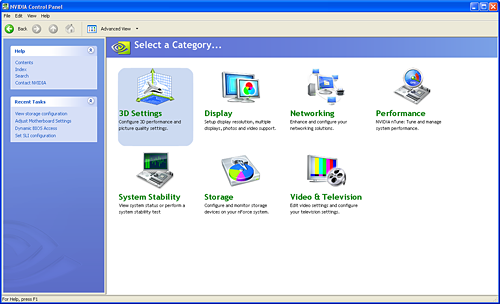 |
| Click to enlarge |
The new control panel offers configuration sections for 3D Settings for NVIDIA GPUs, Display settings, Networking options, Performance, System Stability testing, Storage, and Video/Television settings. The majority of information contained in each section will already be familiar to those with nForce4 boards, only with the same look and feel as the other control panels as well as some extended configuration options.
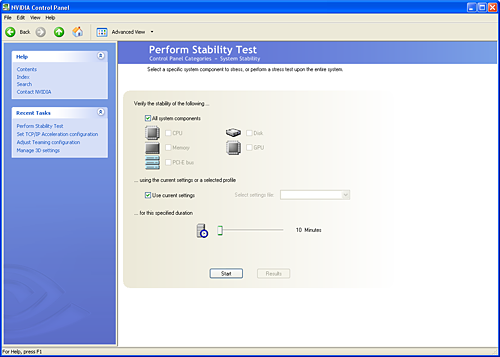 |
| Click to enlarge |
A new application being featured is a System Stability test program that will run application level stress testing on the platform or on an individual component for a user specified amount of time. We found the application would generally fail settings that were a little more conservative than we utilize in stress testing, but it is nice to know the program will err on the safe side.
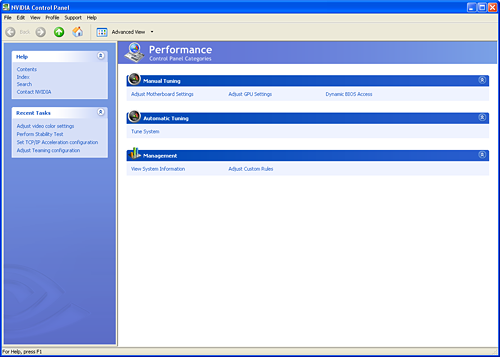 |
| Click to enlarge |
The most interesting application is nTune 5.0 that can be found by clicking the Performance icon. nTune has undergone a complete transform and now includes the ability to dynamically write a significant number of performance settings directly to the BIOS without requiring a reboot. You also have the option for letting the system dynamically create an overclocking profile and automatically adjust the BIOS settings under the Automatic Tuning section.
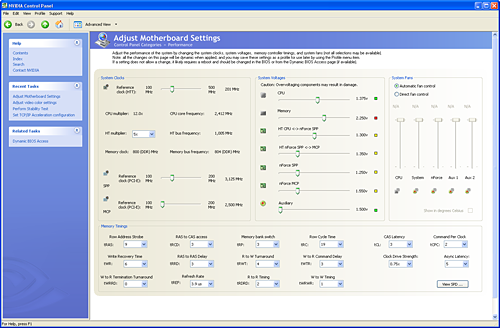 |
| Click to enlarge |
The Adjust Motherboard Settings section is certainly the most interesting of the performance oriented applets as changes in these fields are dynamically written to the BIOS. The settings can be saved in profiles that can be loaded within Windows without having to reset the system and enter the BIOS. This can help with situations where optimal settings for games might differ from those for audio/video playback. The system also allows for automatic or direct fan speed control on supported board headers.
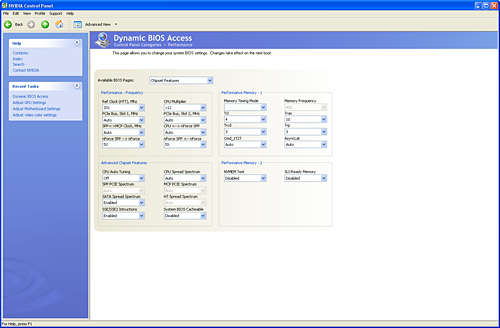 |
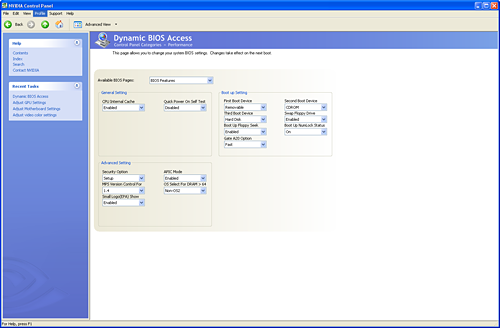 |
| Click to enlarge |
The Dynamic BIOS Access section offers the ability to change BIOS setting in four different categories that will take effect on reboot. The two sections not displayed are for power management and peripheral settings.
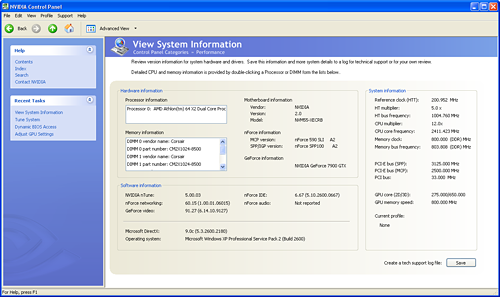 |
| Click to enlarge |
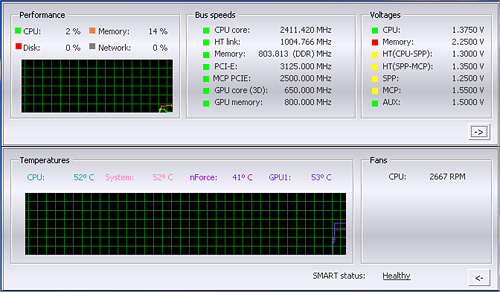 |
NVIDIA also includes a System Information utility along with a Windows based monitoring application. Overall, the polished look, feel, and operation of the new control panel along with the performance improvements offered in nTune 5.0 has raised the bar for user enhancements offered by the core logic and motherboard suppliers.










64 Comments
View All Comments
DigitalFreak - Wednesday, May 24, 2006 - link
Does NTune 5 also work with NF4 boards?Gary Key - Wednesday, May 24, 2006 - link
Yes, but depending upon bios support several of the new features will not be active. We have an updated bios coming for a nF4 board so we can verify which features do and not do work with full nF4 bios support.
nullpointerus - Wednesday, May 24, 2006 - link
Does nTune 5 support multiple profiles and automatic profile switching? If so, do these things actually work properly? Unfortunately, nTune 3 was a mess on my MSI board.Gary Key - Wednesday, May 24, 2006 - link
Yes to multiple profiles and working correctly, what is your definition of automatic profile switching? You can setup custom rules that will dictate how the system should operate under different conditions, a game profile for max performance or a DVD profile that will instruct the system to go in to "quiet mode" once a DVD is inserted if you are watching a movie as an example. We are still testing the rules setup, but so far, it works. We only received the kits last Friday so all major features were tested first but I am following up on the bells and whistles now. nTune 5 probably deserves a small but separate article on its features. We just received a new build last night so testing begins again today.
We did report a bug to NVIDIA as the motherboard settings screen will not refresh correctly after loading a new profile. We had to exit to the main control panel and then return to the performance section for a refresh. I personally have close to 30 profiles setup for our test suites at this time. It is just a matter
DigitalFreak - Wednesday, May 24, 2006 - link
JarredWalton - Wednesday, May 24, 2006 - link
Sorry - that was smy fault and I'll edit it. Written while not thinking I guess.R3MF - Wednesday, May 24, 2006 - link
"If TCP/IP acceleration is enabled via the new control panel, then third party firewall applications must be switched off in order to use the feature."this statement presumes that non third-party firewalls (i.e. nVidia firewall application) would work fine with the TCP-IP acceleration function.............?
nVidia: here is a great function, but you can't use it without getting haXXoR3d
???
Wesleyrpg - Wednesday, May 24, 2006 - link
hey anand,wheres this dodgy nforce4 networking article that you been promising for weeks?
Gary Key - Wednesday, May 24, 2006 - link
The nf4 tests with driver sets back to the 5 series is complete, waiting on release versions of the new 9.x platform drivers to see what actual changes have been made since 6.85 on the nf4 x16 boards.
Wesleyrpg - Thursday, May 25, 2006 - link
can people with the 'normal' nforce4 chipset use the 6.85 drivers or are we stuck with the bodgy 6.70 drivers.