CrossFire Xpress 3200: RD580 for AM2
by Wesley Fink on June 1, 2006 12:05 AM EST- Posted in
- Motherboards
CrossFire Gaming Performance
Both major players in the Video Market now have flagship Dual X16 solutions. SLI and CrossFire are about gaming, so CrossFire tests were confined to gaming benchmarks, and the test suite is heavily slanted to recent and popular titles where SLI and CrossFire make the biggest difference. All CrossFire testing was at 1600x1200, 4X AA, and 8X AF. Tests were also run with a single X1900 XT at this same resolution. The single video high-res results on the ATI AM2 are in Orange and the CrossFire results are in Red.
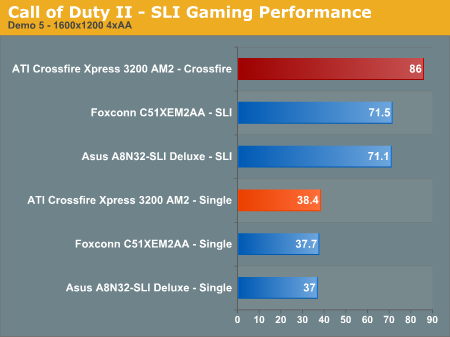
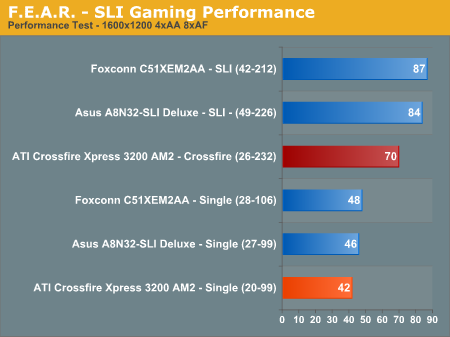
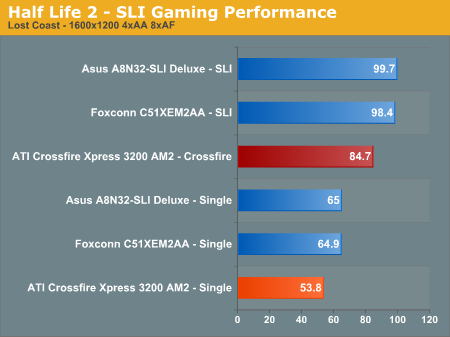
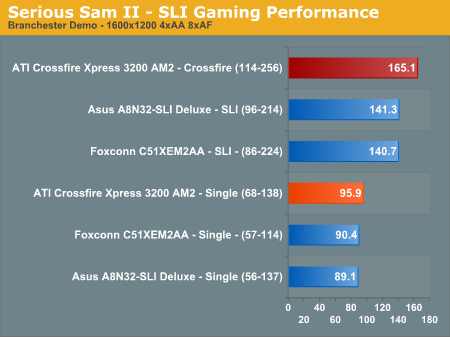
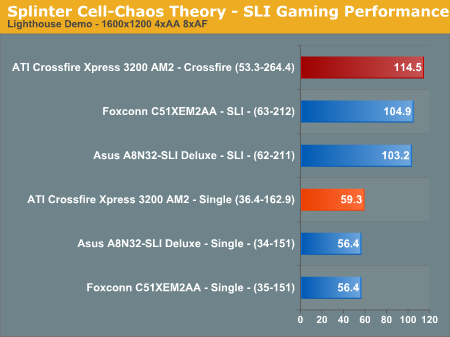
You might think you are looking at results from different video cards in CrossFire/SLI performance. Here leads are larger and positions are often switched from results at standard resolution without the eye candy. ATI CrossFire is the clear winner in Serous Sam 2, COD2, and Splinter Cell: Chaos Theory, while NVIDIA SLI owns Half Life 2 and F.E.A.R. We suspect part of these multi-GPU results revolve around which card has the best optimized drivers available.
We complained about ATI's CrossFire interface in our last two CrossFire reviews, and it still remains clumsy and anything but intuitive. To use CrossFire you MUST install Catalyst Control Center. If CCC is not installed CrossFire will not work. Since many users don't install CCC this is anything but an intuitive solution for CrossFire. Once installed, you must go into CCC, select the CrossFire tab and enable the feature. This is a MANUAL procedure - there is no warning at all that you have a CrossFire capable board or that you have to go into CCC to enable CrossFire. NVIDIA warns you that an SLI-capable system is installed and prompts you to enable SLI. There is no warning at all with ATI. The only clue you will have that CrossFire is NOT turned in is the poor performance results. THEN you start looking for what's wrong. ATI really needs to fix this issue. CrossFire performance is very good, but it would be much nicer if ATI made it easier to turn on CrossFire.
Both major players in the Video Market now have flagship Dual X16 solutions. SLI and CrossFire are about gaming, so CrossFire tests were confined to gaming benchmarks, and the test suite is heavily slanted to recent and popular titles where SLI and CrossFire make the biggest difference. All CrossFire testing was at 1600x1200, 4X AA, and 8X AF. Tests were also run with a single X1900 XT at this same resolution. The single video high-res results on the ATI AM2 are in Orange and the CrossFire results are in Red.
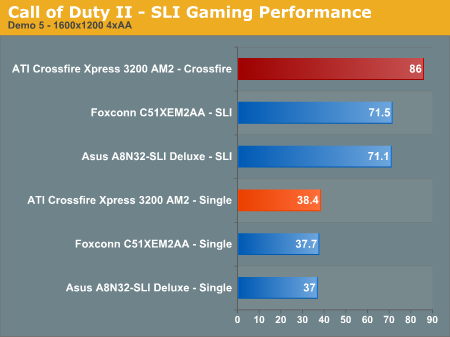
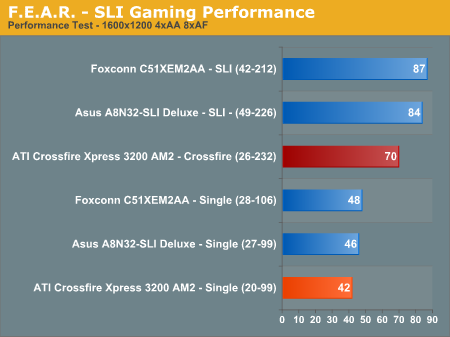
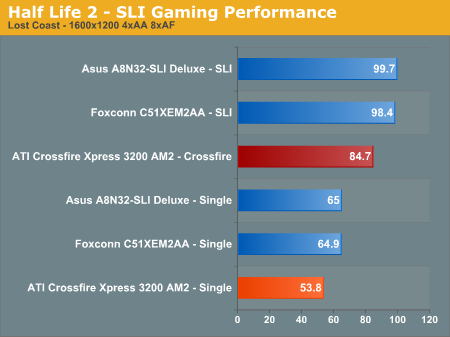
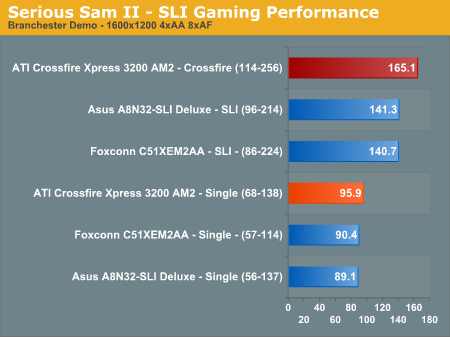
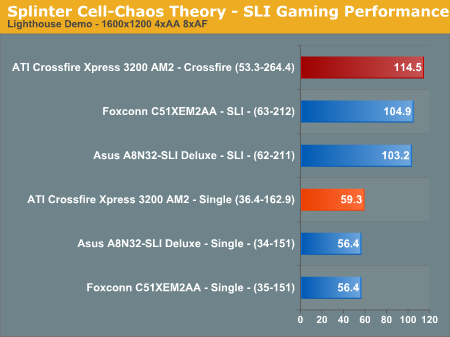
You might think you are looking at results from different video cards in CrossFire/SLI performance. Here leads are larger and positions are often switched from results at standard resolution without the eye candy. ATI CrossFire is the clear winner in Serous Sam 2, COD2, and Splinter Cell: Chaos Theory, while NVIDIA SLI owns Half Life 2 and F.E.A.R. We suspect part of these multi-GPU results revolve around which card has the best optimized drivers available.
We complained about ATI's CrossFire interface in our last two CrossFire reviews, and it still remains clumsy and anything but intuitive. To use CrossFire you MUST install Catalyst Control Center. If CCC is not installed CrossFire will not work. Since many users don't install CCC this is anything but an intuitive solution for CrossFire. Once installed, you must go into CCC, select the CrossFire tab and enable the feature. This is a MANUAL procedure - there is no warning at all that you have a CrossFire capable board or that you have to go into CCC to enable CrossFire. NVIDIA warns you that an SLI-capable system is installed and prompts you to enable SLI. There is no warning at all with ATI. The only clue you will have that CrossFire is NOT turned in is the poor performance results. THEN you start looking for what's wrong. ATI really needs to fix this issue. CrossFire performance is very good, but it would be much nicer if ATI made it easier to turn on CrossFire.










71 Comments
View All Comments
Stele - Friday, June 2, 2006 - link
Odd that the board uses two 3132s to provide the extra 4 ports - probably for logistic and pricing reasons (easier to stock and better economy of scale when buying 2x one chip compared to 2 different chips).I say it's 'odd' because the 3132 was specifically designed to work with port multipliers, specifically their SiI 3726 1-to-5 drive multiplier. The 3132 thus has only 2 ports to save space and costs (for customers who only need 2, e.g. laptops). In this motherboard's case, instead of having two 3132s giving 4 ports, you could use one 3132 and one 3726 to provide (1 + 5 =) 6 extra SATA ports via the 3132, bringing the total number of SATA ports on the motherboard to 10.
Indeed, this would probably be a useful combination: 4 from the SB600, 4/5 from the 3726 and the remaining 1/2 routed to the back as eSATA. For routing simplicity, I suspect board designers may keep all the ports from the 3726 in one cluster near the IC and hence as internal SATA, leaving the 3132's other channel available for eSATA.
While we're on the SATA question, I'd like to ask if anyone has any confirmation about the RAID levels supported by the SB600. This is because on pg 2 of the AT review, it mentions in the diagram that SB600 supports, inter alia, RAID 5. However, on pg 3, the table does not list RAID 5 among the supported RAID levels.
I then went to ATi's website to check out their own pages on the SB600. Interestingly enough, there was the same problem - the diagram was also there, showing RAID 5, but their own spec sheet does not mention RAID 5 either! So does the SB600 support RAID 5 or doesn't it? :P
Chadder007 - Thursday, June 1, 2006 - link
I wish ATI and NVidia would get off of this Dual Card setup crap and get their act together and make a Single Dual Core video card, in the way Dual Core Processors are being made now.Trisped - Thursday, June 1, 2006 - link
That would be nice, but the power drain and heat dissipation problems would be un real. Then people would still want a dual card solution. I can see it now, you need a 1K power supply for your video cards and one for the rest of your system. Your video cards take up 6 slots and have fans that sound like a 1960s sports car. Your CPU has 4 cores and everything is over clocked 25-50%.JarredWalton - Thursday, June 1, 2006 - link
There have actually been several dual GPU cards released in the past, although all of them still require SLI motherboards in order to function. (The SLI requirement is due to NVIDIA's drivers requiring an SLI chipset in order to function.) As far as making dual core GPU -- like the Pentium D, Athlon X2, Core Duo, etc. -- there's actually no point in doing so. Graphics functions are essentially infinitely parallel, so rather than making a dual core G70, they could just make a 48/16/32 (pixel pipelines/vertex pipelines/ROPs) chip instead. Of course, that would require something like 600 million transistors, so until we start getting GPUs made on 65 nm aren't likely to see such a design (or anything close to it).peternelson - Thursday, June 1, 2006 - link
On MAJOR difference not covered is in useable PCIE lanes.
The review talks about
x16 graphics
x16 graphics
no useable pci remain on the reference board
1x pcie
1x pcie
whereas the nvidia 590 solution offers much more including pcix4.
This is important for people who want to stick in extra raid controllers or specialist cards.
It would be good to highlight this shortcoming and whether it is purely down to the reference motherboard design or to the chipset not supporting as many lanes as the 590.
Also you mention that nvidia are working on putting both x16 in some future northbride (which will be nice). Can you give any hints as to timing, naming, or if this will be dubbed "nforce 6"
Wesley Fink - Thursday, June 1, 2006 - link
We are expecting a bit more information and we will then add this to our comparison chart.ATI RD580 AM2 has 40 PCIe Lanes - 32 for 2 x16 slots, 4 for interconnect between North and South bridge and 4 available for x1 x2, x4 slot(s). In addition the SB600 supports 6 PCI slots.
nVidia has 46 PCIe lanes available with 9 links.
psychobriggsy - Thursday, June 1, 2006 - link
This review says there is GigE in SB600, with a PCIe attached PHY.It also says that nVidia's dual GigE is via PCIe attached PHYs. PHYs do not connect via PCIe, they connect to a GigE controller (whereever it is located).
In the case of nVidia, the southbridge has two GigE controllers integrated. In the case of SB600, there is no GigE controller, you attach it via PCIe x1, allowing you to use decent controllers, or crappy realtek controllers (making motherboard purchases have another thing to check).
Stele - Friday, June 2, 2006 - link
That's probably what ATi's thinking. There are pros and cons to both nVidia's ondie MAC and SB5600's lack of ondie MAC. By having no controller on the SB600, the chip cost is reduced while motherboard manufacturers have complete freedom to choose whichever controller they would like to include - Marvell, Realtek, etc. and single- or dual-port.
The only downside is that you'd need extra real-estate on the motherboard, though arguably it's not that big a deal, especially if controllers with built-in MAC and PHY are used. After all, for dual-port networking capabilities that has server-like features like teaming and fail-over, manufacturers can just use such products as the very attractive Marvell 88E8062 PCIe x4 dual-port GbE controller - which some motherboards like the Asus P5WDG2-WS already do.
Indeed, I'm hoping (dreaming?) that at least one of the top motherboard brands would use this controller in their RD580 solutions, but the fact that the controller is likely going to be quite expensive, along with the perceived lack of the need for such a high-end component would probably kill that idea.
Wesley Fink - Thursday, June 1, 2006 - link
BOTH the ATI and nForce 590 use PHYs that connect to the chip and communicate over a PCIe lane. We were merely differentiating that the Gigabit LAN in both cases communicated over PCIe and was not connected to PCI. nVidia has 2 Gigabit PHY connections, while ATI has 1 Gigabit PHY connection.peternelson - Thursday, June 1, 2006 - link
He's right, the PHY (external or internal) connects to the MAC, which is subsequently connected to the pcie lanes. No pcie goes to any Gbe PHY.