CrossFire Xpress 3200: RD580 for AM2
by Wesley Fink on June 1, 2006 12:05 AM EST- Posted in
- Motherboards
Network
The Windows 2000 Driver Development Kit (DDK) includes a useful LAN testing utility called NTttcp. We used the NTttcp tool to test Ethernet throughput and the CPU utilization of the various Ethernet Controllers used on the AMD motherboards.
We set up one machine as the server; in this case, an Intel box with an Intel CSA Gigabit LAN connection. Intel CSA has a reputation for providing fast throughput and this seemed a reasonable choice to serve our Gigabit LAN clients. At the server side, we used the following Command Line as suggested by the VIA whitepaper on LAN testing:
On the client side (the motherboard under test), we used the following Command Line:
At the conclusion of the test, we captured the throughput and CPU utilization figures from the client screen.
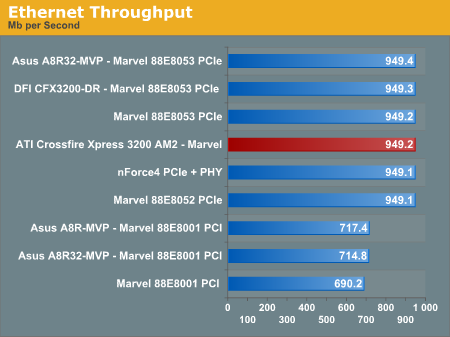
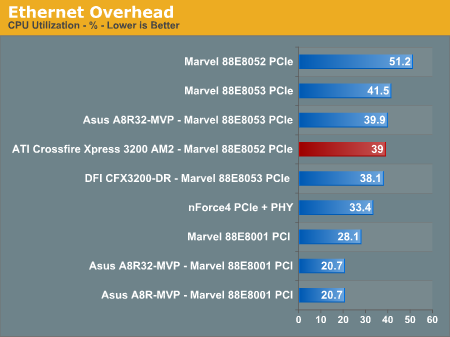
The PCIe Gigabit LAN on the ATI is capable of about 35% faster speed than the performance we have measured with PCI Gigabit LAN used on some motherboards. ATI provides a single Marvell PCIe Gigabit controller, compared to dual Gigabit LAN on the competing NVIDIA 590 chipset. All of the on-board PCIe Ethernet controllers seem to exhibit high CPU utilization, but you should keep in mind that the CPU usage we measure is an extremely artificial number which measures the worst case of a continuous Gb transmission. With broad-band connections needing no more than 100Mb Ethernet, the real-world CPU usage will be much lower than these test results. Throughput and CPU utilization for the ATI AM2 were competitive with results from other boards.
USB and Firewire Performance
USB has been a problem area for the ATI SB450 chipset, but it has not been a major issue with the ULi M1575 Southbridge. To test performance of USB and Firewire on the ATI CrossFire Xpress 3200 AM2 we ran our standard USB throughput test using an external USB hard drive. For Firewire tests an external Firewire 400 or 800 hard disk is used for testing
Our test method uses a RAM disk as our "server" since memory removes almost all overhead from the serving end. We also turn off disk caching on the USB and Firewire side by setting up the drives for "quick disconnect". Our results are then consistent over many test runs.
We used 2GB of fast system memory, set up as a 450MB RAM disk and the balance as system memory. Our stock file is the SPECviewPerf 8.01 install file which is 432, 533, 504 bytes (412.4961MB). After copying this file to our RAM disk, we measure the time for writing from the RAM disk to our external USB 2.0 or Firewire 400 or Firewire 800 drive using an internally developed Windows timing program. The copy times are then converted into Megabits per second (Mb) to provide a convenient means of comparing throughput. Higher rates therefore mean better performance.
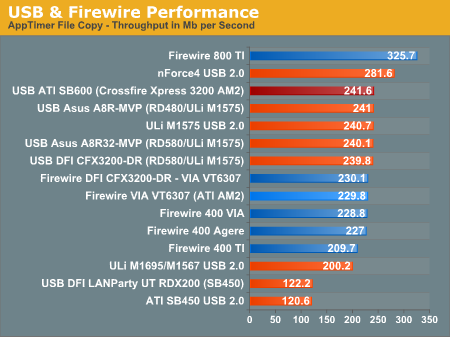
A red bar is used for SB600 USB performance and orange bars represent competing chipsets. Blue bars represent Firewire performance.
SB600 lived up to its promise, scoring in the same performance range as competing USB solutions. That is, ATI SB600 is a bit faster than the Uli M1575 in USB 2.0 performance and slightly slower than NVIDIA USB 2.0 performance. At current SB600 performance levels you should see no difference in USB 2.0 performance between NVIDIA and ATI SB600.
ATI chose the excellent VIA VT6307 for Firewire on the reference board. Firewire 400 performance is excellent compared to competing Firewire chips. Keep in mind that the manufacturer can choose whatever Firewire chip they choose to use on NVIDIA and ATI AM2 motherboards. Neither chipset includes native Firewire support.
The Windows 2000 Driver Development Kit (DDK) includes a useful LAN testing utility called NTttcp. We used the NTttcp tool to test Ethernet throughput and the CPU utilization of the various Ethernet Controllers used on the AMD motherboards.
We set up one machine as the server; in this case, an Intel box with an Intel CSA Gigabit LAN connection. Intel CSA has a reputation for providing fast throughput and this seemed a reasonable choice to serve our Gigabit LAN clients. At the server side, we used the following Command Line as suggested by the VIA whitepaper on LAN testing:
NTttcps -m 4, 0, ‹client IP› -a 4 -l 256000 -n 30000
On the client side (the motherboard under test), we used the following Command Line:
NTttcpr -m 4, 0, ‹server IP› -a 4 -l 256000 -n 30000
At the conclusion of the test, we captured the throughput and CPU utilization figures from the client screen.
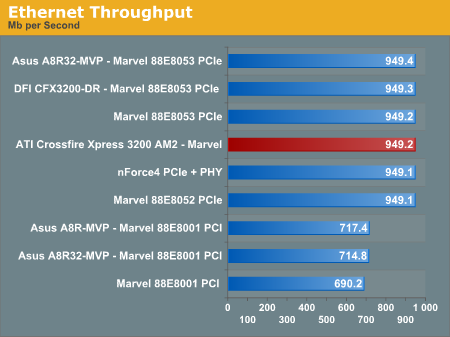
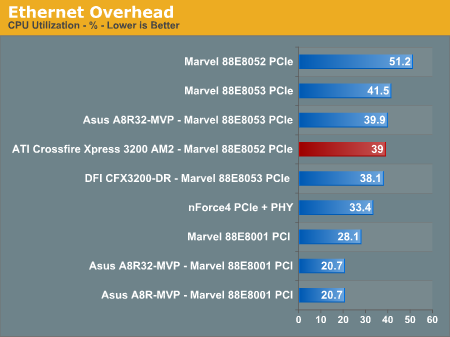
The PCIe Gigabit LAN on the ATI is capable of about 35% faster speed than the performance we have measured with PCI Gigabit LAN used on some motherboards. ATI provides a single Marvell PCIe Gigabit controller, compared to dual Gigabit LAN on the competing NVIDIA 590 chipset. All of the on-board PCIe Ethernet controllers seem to exhibit high CPU utilization, but you should keep in mind that the CPU usage we measure is an extremely artificial number which measures the worst case of a continuous Gb transmission. With broad-band connections needing no more than 100Mb Ethernet, the real-world CPU usage will be much lower than these test results. Throughput and CPU utilization for the ATI AM2 were competitive with results from other boards.
USB and Firewire Performance
USB has been a problem area for the ATI SB450 chipset, but it has not been a major issue with the ULi M1575 Southbridge. To test performance of USB and Firewire on the ATI CrossFire Xpress 3200 AM2 we ran our standard USB throughput test using an external USB hard drive. For Firewire tests an external Firewire 400 or 800 hard disk is used for testing
Our test method uses a RAM disk as our "server" since memory removes almost all overhead from the serving end. We also turn off disk caching on the USB and Firewire side by setting up the drives for "quick disconnect". Our results are then consistent over many test runs.
We used 2GB of fast system memory, set up as a 450MB RAM disk and the balance as system memory. Our stock file is the SPECviewPerf 8.01 install file which is 432, 533, 504 bytes (412.4961MB). After copying this file to our RAM disk, we measure the time for writing from the RAM disk to our external USB 2.0 or Firewire 400 or Firewire 800 drive using an internally developed Windows timing program. The copy times are then converted into Megabits per second (Mb) to provide a convenient means of comparing throughput. Higher rates therefore mean better performance.
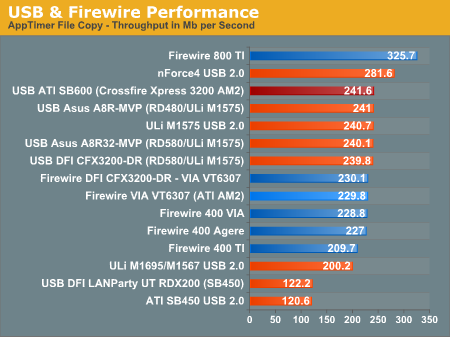
A red bar is used for SB600 USB performance and orange bars represent competing chipsets. Blue bars represent Firewire performance.
SB600 lived up to its promise, scoring in the same performance range as competing USB solutions. That is, ATI SB600 is a bit faster than the Uli M1575 in USB 2.0 performance and slightly slower than NVIDIA USB 2.0 performance. At current SB600 performance levels you should see no difference in USB 2.0 performance between NVIDIA and ATI SB600.
ATI chose the excellent VIA VT6307 for Firewire on the reference board. Firewire 400 performance is excellent compared to competing Firewire chips. Keep in mind that the manufacturer can choose whatever Firewire chip they choose to use on NVIDIA and ATI AM2 motherboards. Neither chipset includes native Firewire support.










71 Comments
View All Comments
Stele - Friday, June 2, 2006 - link
Odd that the board uses two 3132s to provide the extra 4 ports - probably for logistic and pricing reasons (easier to stock and better economy of scale when buying 2x one chip compared to 2 different chips).I say it's 'odd' because the 3132 was specifically designed to work with port multipliers, specifically their SiI 3726 1-to-5 drive multiplier. The 3132 thus has only 2 ports to save space and costs (for customers who only need 2, e.g. laptops). In this motherboard's case, instead of having two 3132s giving 4 ports, you could use one 3132 and one 3726 to provide (1 + 5 =) 6 extra SATA ports via the 3132, bringing the total number of SATA ports on the motherboard to 10.
Indeed, this would probably be a useful combination: 4 from the SB600, 4/5 from the 3726 and the remaining 1/2 routed to the back as eSATA. For routing simplicity, I suspect board designers may keep all the ports from the 3726 in one cluster near the IC and hence as internal SATA, leaving the 3132's other channel available for eSATA.
While we're on the SATA question, I'd like to ask if anyone has any confirmation about the RAID levels supported by the SB600. This is because on pg 2 of the AT review, it mentions in the diagram that SB600 supports, inter alia, RAID 5. However, on pg 3, the table does not list RAID 5 among the supported RAID levels.
I then went to ATi's website to check out their own pages on the SB600. Interestingly enough, there was the same problem - the diagram was also there, showing RAID 5, but their own spec sheet does not mention RAID 5 either! So does the SB600 support RAID 5 or doesn't it? :P
Chadder007 - Thursday, June 1, 2006 - link
I wish ATI and NVidia would get off of this Dual Card setup crap and get their act together and make a Single Dual Core video card, in the way Dual Core Processors are being made now.Trisped - Thursday, June 1, 2006 - link
That would be nice, but the power drain and heat dissipation problems would be un real. Then people would still want a dual card solution. I can see it now, you need a 1K power supply for your video cards and one for the rest of your system. Your video cards take up 6 slots and have fans that sound like a 1960s sports car. Your CPU has 4 cores and everything is over clocked 25-50%.JarredWalton - Thursday, June 1, 2006 - link
There have actually been several dual GPU cards released in the past, although all of them still require SLI motherboards in order to function. (The SLI requirement is due to NVIDIA's drivers requiring an SLI chipset in order to function.) As far as making dual core GPU -- like the Pentium D, Athlon X2, Core Duo, etc. -- there's actually no point in doing so. Graphics functions are essentially infinitely parallel, so rather than making a dual core G70, they could just make a 48/16/32 (pixel pipelines/vertex pipelines/ROPs) chip instead. Of course, that would require something like 600 million transistors, so until we start getting GPUs made on 65 nm aren't likely to see such a design (or anything close to it).peternelson - Thursday, June 1, 2006 - link
On MAJOR difference not covered is in useable PCIE lanes.
The review talks about
x16 graphics
x16 graphics
no useable pci remain on the reference board
1x pcie
1x pcie
whereas the nvidia 590 solution offers much more including pcix4.
This is important for people who want to stick in extra raid controllers or specialist cards.
It would be good to highlight this shortcoming and whether it is purely down to the reference motherboard design or to the chipset not supporting as many lanes as the 590.
Also you mention that nvidia are working on putting both x16 in some future northbride (which will be nice). Can you give any hints as to timing, naming, or if this will be dubbed "nforce 6"
Wesley Fink - Thursday, June 1, 2006 - link
We are expecting a bit more information and we will then add this to our comparison chart.ATI RD580 AM2 has 40 PCIe Lanes - 32 for 2 x16 slots, 4 for interconnect between North and South bridge and 4 available for x1 x2, x4 slot(s). In addition the SB600 supports 6 PCI slots.
nVidia has 46 PCIe lanes available with 9 links.
psychobriggsy - Thursday, June 1, 2006 - link
This review says there is GigE in SB600, with a PCIe attached PHY.It also says that nVidia's dual GigE is via PCIe attached PHYs. PHYs do not connect via PCIe, they connect to a GigE controller (whereever it is located).
In the case of nVidia, the southbridge has two GigE controllers integrated. In the case of SB600, there is no GigE controller, you attach it via PCIe x1, allowing you to use decent controllers, or crappy realtek controllers (making motherboard purchases have another thing to check).
Stele - Friday, June 2, 2006 - link
That's probably what ATi's thinking. There are pros and cons to both nVidia's ondie MAC and SB5600's lack of ondie MAC. By having no controller on the SB600, the chip cost is reduced while motherboard manufacturers have complete freedom to choose whichever controller they would like to include - Marvell, Realtek, etc. and single- or dual-port.
The only downside is that you'd need extra real-estate on the motherboard, though arguably it's not that big a deal, especially if controllers with built-in MAC and PHY are used. After all, for dual-port networking capabilities that has server-like features like teaming and fail-over, manufacturers can just use such products as the very attractive Marvell 88E8062 PCIe x4 dual-port GbE controller - which some motherboards like the Asus P5WDG2-WS already do.
Indeed, I'm hoping (dreaming?) that at least one of the top motherboard brands would use this controller in their RD580 solutions, but the fact that the controller is likely going to be quite expensive, along with the perceived lack of the need for such a high-end component would probably kill that idea.
Wesley Fink - Thursday, June 1, 2006 - link
BOTH the ATI and nForce 590 use PHYs that connect to the chip and communicate over a PCIe lane. We were merely differentiating that the Gigabit LAN in both cases communicated over PCIe and was not connected to PCI. nVidia has 2 Gigabit PHY connections, while ATI has 1 Gigabit PHY connection.peternelson - Thursday, June 1, 2006 - link
He's right, the PHY (external or internal) connects to the MAC, which is subsequently connected to the pcie lanes. No pcie goes to any Gbe PHY.