NVIDIA nForce 500: Biostar and MSI Aim for the Gold
by Gary Key on June 8, 2006 4:30 AM EST- Posted in
- Motherboards
Firewire and USB Performance
After looking at many options for Firewire and USB testing, we finally determined that an external USB 2.0, Firewire 400, and Firewire 800 hard disk would be a sensible way to look at USB and Firewire throughput. We utilize a RAM disk as our "server", since memory removes almost all overhead from the serving end. We turn off disk caching on the USB and Firewire side by setting up the drives for "quick disconnect" so our results are consistent.
We use 2GB of fast 3-3-3-8 system memory set up as a 450MB RAM disk and 1550MB of system memory. Our standard file is the SPECviewPerf install file, which measures 432,533,504 bytes (412.4961MB). After copying this file to our RAM disk, we measured the time for writing from the RAM disk to our external USB 2.0, Firewire 400, or Firewire 800 drive utilizing our internal Windows based timing program. The copy times in seconds were then converted into Megabits per second (Mb) to provide a convenient means of comparing throughput. Higher Rates therefore mean better performance in this particular test.
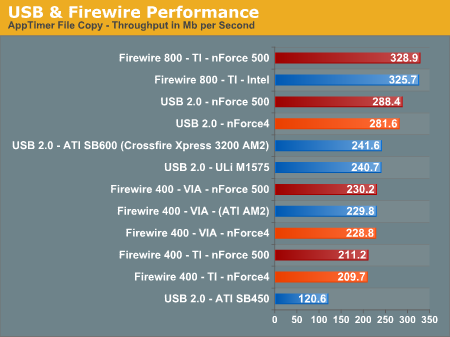
Possibly the most interesting finding in our Firewire and USB throughput tests is the outstanding performance of an external hard drive connected to Firewire 800. Our benchmarks show Firewire 800 is up to 42% faster than a drive connected to the more common Firewire 400, and about 14% faster than the fastest USB 2.0 solution.
NVIDIA continues to offer excellent USB 2.0 performance and we notice a slight improvement over the already class leading nForce4 results. As is the storage drive testing we see small improvements over the nForce4 board indicating the storage area really has undergone some changes that are not so minor at this time.
Ethernet Performance
The current motherboard test suite includes LAN performance measurements. All of these boards utilize PCI or PCI Express based controllers with the only difference being the supplier of the core logic.
The Windows 2000 Driver Development Kit (DDK) includes a useful LAN testing utility called NTttcp. We used the NTttcp tool to test Ethernet throughput and the CPU utilization of the various Ethernet Controllers used on the Intel motherboards.
We set up one machine as the server; in this test, an Intel system with an Intel CSA Gigabit LAN connection. Intel CSA has a reputation for providing fast throughput and is a logical choice for our Gigabit LAN server.
On the server side, we used the following Command Line as suggested by the VIA whitepaper on LAN testing:
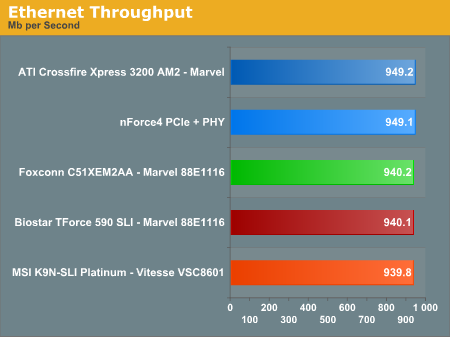
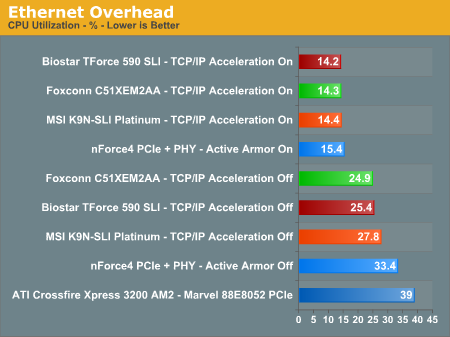
The CPU utilization performance of the NVIDIA boards with TCP/IP acceleration turned on is excellent with none of the AM2 NVIDIA boards having an advantage over the others until acceleration is turned off. Even with acceleration turned off these boards hold an advantage over the other offerings. On the nForce 500 chipsets, if TCP/IP acceleration is enabled then you must disable your current software based firewall for the driver to work correctly.
The throughput numbers are down slightly against the ATI AM2 and nForce4 boards but once again are very consistent with each other. We have not been able to replicate or find the data corruption issues that were reported with the nForce4 setup in our testing to date. This is very good news as NVIDIA currently offers the most extensive networking feature set in the general desktop area with the nForce 500 chipset.
After looking at many options for Firewire and USB testing, we finally determined that an external USB 2.0, Firewire 400, and Firewire 800 hard disk would be a sensible way to look at USB and Firewire throughput. We utilize a RAM disk as our "server", since memory removes almost all overhead from the serving end. We turn off disk caching on the USB and Firewire side by setting up the drives for "quick disconnect" so our results are consistent.
We use 2GB of fast 3-3-3-8 system memory set up as a 450MB RAM disk and 1550MB of system memory. Our standard file is the SPECviewPerf install file, which measures 432,533,504 bytes (412.4961MB). After copying this file to our RAM disk, we measured the time for writing from the RAM disk to our external USB 2.0, Firewire 400, or Firewire 800 drive utilizing our internal Windows based timing program. The copy times in seconds were then converted into Megabits per second (Mb) to provide a convenient means of comparing throughput. Higher Rates therefore mean better performance in this particular test.
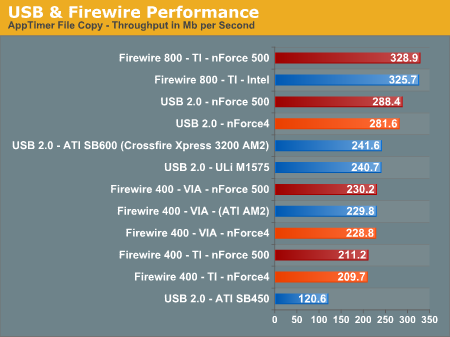
Possibly the most interesting finding in our Firewire and USB throughput tests is the outstanding performance of an external hard drive connected to Firewire 800. Our benchmarks show Firewire 800 is up to 42% faster than a drive connected to the more common Firewire 400, and about 14% faster than the fastest USB 2.0 solution.
NVIDIA continues to offer excellent USB 2.0 performance and we notice a slight improvement over the already class leading nForce4 results. As is the storage drive testing we see small improvements over the nForce4 board indicating the storage area really has undergone some changes that are not so minor at this time.
Ethernet Performance
The current motherboard test suite includes LAN performance measurements. All of these boards utilize PCI or PCI Express based controllers with the only difference being the supplier of the core logic.
The Windows 2000 Driver Development Kit (DDK) includes a useful LAN testing utility called NTttcp. We used the NTttcp tool to test Ethernet throughput and the CPU utilization of the various Ethernet Controllers used on the Intel motherboards.
We set up one machine as the server; in this test, an Intel system with an Intel CSA Gigabit LAN connection. Intel CSA has a reputation for providing fast throughput and is a logical choice for our Gigabit LAN server.
On the server side, we used the following Command Line as suggested by the VIA whitepaper on LAN testing:
Ntttcpr -m 4,0,‹server IP› -a 4 -l 256000 -n 30000
Ntttcps -m 4,0,‹client IP› -a 4 -l 256000 -n 30000
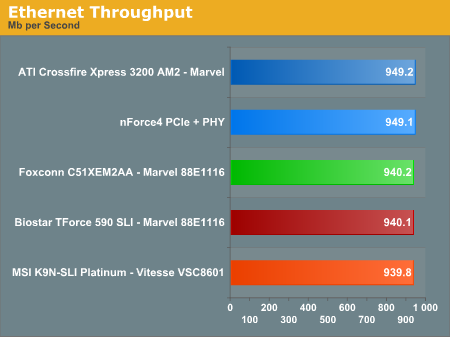
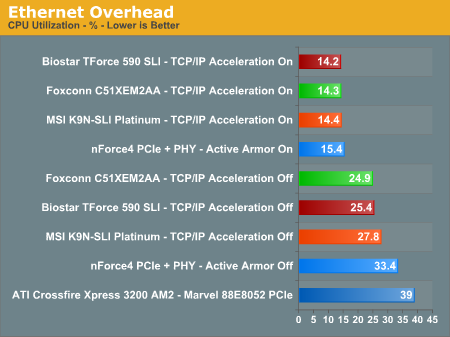
The CPU utilization performance of the NVIDIA boards with TCP/IP acceleration turned on is excellent with none of the AM2 NVIDIA boards having an advantage over the others until acceleration is turned off. Even with acceleration turned off these boards hold an advantage over the other offerings. On the nForce 500 chipsets, if TCP/IP acceleration is enabled then you must disable your current software based firewall for the driver to work correctly.
The throughput numbers are down slightly against the ATI AM2 and nForce4 boards but once again are very consistent with each other. We have not been able to replicate or find the data corruption issues that were reported with the nForce4 setup in our testing to date. This is very good news as NVIDIA currently offers the most extensive networking feature set in the general desktop area with the nForce 500 chipset.










17 Comments
View All Comments
Puddleglum - Thursday, June 8, 2006 - link
First comes AMD, then comes Intel. You must wait. Are you opposed to the 965/975x?Conroe comes out in about a month, so I'm sure you'll be seeing massive amounts of reviews in the coming weeks/days.
Myrandex - Thursday, June 8, 2006 - link
I don't know if it is just me, but it looks like in the graphical layout of the 570 that it says 16x connection to the first video card than an 8x connection to the second. I think it should have 16x / SLI (8x) or something on it.Jason
Myrandex - Thursday, June 8, 2006 - link
Also the following needs changed:The Realtek ALC-883 codec offers competitive CPU utilization rates when compared to the Realtek ALC-882 on the Asus board.
I think the Asus needs to be changed to Biostar.
JarredWalton - Thursday, June 8, 2006 - link
Asus changed to Biostar. As for the nF570 graphic, the X16 is because if you use a single GPU, you can get all 16 lanes, but if you use two GPUs, both will get 8 lanes. Yeah, it could be done better, but that image is direct from NVIDIA.Regards,
Jarred Walton
Editor
AnandTech.com
shortylickens - Thursday, June 8, 2006 - link
They jusy had to add two more digits, didnt they?Couldnt call it the Nforce 55, 57 and 59. Are they trying to compete on names again? Must need that extra digit I guess.
Before long we'll have Radeon XXXYYYZZZ9700 Thousand Million Pro Uber Leet Haxor and then we'll see GeForce 999 FXZ 88000 Ultra Grand Prix GT XML.
Then someone will get the idea to simplify the naming system and the whole mess starts over.
Visual - Friday, June 9, 2006 - link
Does the XML model also offer XSLT hardware acceleration? That'd rock, explorer is so slow on it...But I think I'll hold up for now till I can get the Turbo-Diesel Injection models.
Schizzlefuzz - Thursday, June 8, 2006 - link
I've only used Biostar for budget builds before, using DFI and Asus for performance builds, but the TForce 590 SLI Deluxe might be added when I start building AM2 systems for customers.