The New Theater 650 TV Tuner Solution from ATI
by Josh Venning on June 14, 2006 4:00 AM EST- Posted in
- Smartphones
- Mobile
CPU Utilization
With any computer application, there will be a portion of the CPU allocated for it depending on the type of task it is performing. The amount of CPU power used while an application is running is known as the CPU overhead, and we were interested in what kind of overhead we would see while using these tuners, since recording a program is something that should ideally be able to be done in the background while performing other tasks on your computer.
We used the windows task manager to get a general measurement of CPU usage during three different states with each of these cards. The first was while simply watching live TV on the system, then while watching TV and recording simultaneously, and lastly, while recording live TV in the background (with WMCE closed) and no other programs running. We also measured the amount of CPU usage while the system was idle just to verify that it was the expected 0%, and it was. Here are our CPU utilization results.
We can see that the Theater 550 and 650 show similar results, which makes sense as the 650 is based off of the 550. We see significantly higher CPU usage with the DualTV, particularly while watching and recording live TV, but this is because we are able to watch a different channel than the one we are recording. Had we installed a second Theater 550 or Theater 650 card and used it to watch another channel, we have no doubt the CPU usage would have gone up as well. It is possible one of ATI's partners could include two tuners on one board to provide a solution similar to NVIDIA's DualTV, but for those not interested in multitasking, the Theater 650 does offer some benefits over the competition (as you will see in the next section).
With any computer application, there will be a portion of the CPU allocated for it depending on the type of task it is performing. The amount of CPU power used while an application is running is known as the CPU overhead, and we were interested in what kind of overhead we would see while using these tuners, since recording a program is something that should ideally be able to be done in the background while performing other tasks on your computer.
We used the windows task manager to get a general measurement of CPU usage during three different states with each of these cards. The first was while simply watching live TV on the system, then while watching TV and recording simultaneously, and lastly, while recording live TV in the background (with WMCE closed) and no other programs running. We also measured the amount of CPU usage while the system was idle just to verify that it was the expected 0%, and it was. Here are our CPU utilization results.
Theater 650 Watching Live TV:
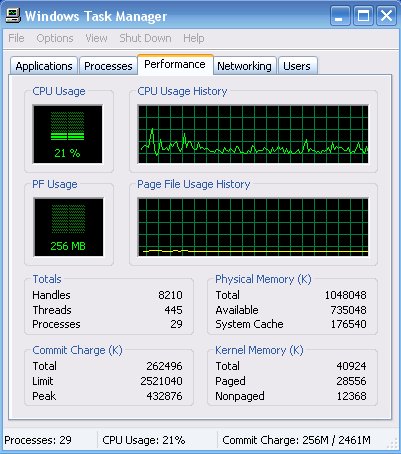
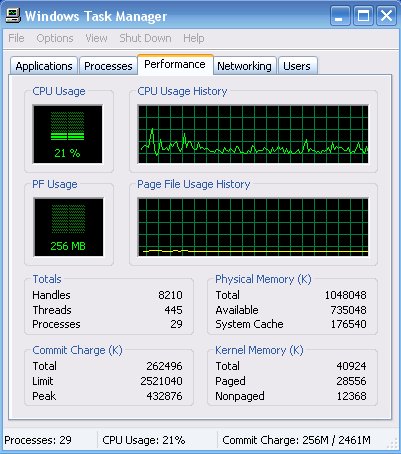
Theater 650 Recording Only (not watching):
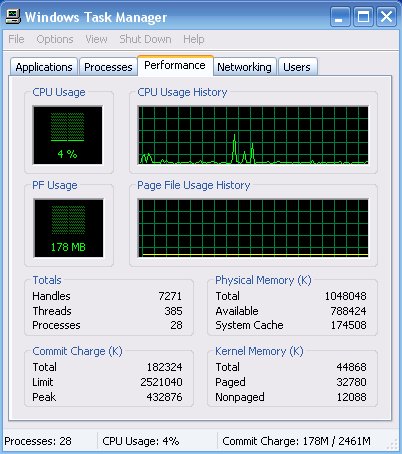
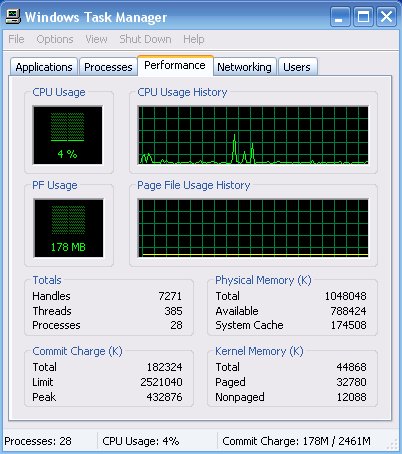
Theater 650 Watching and Recording:


Theater 550 Watching Live TV:
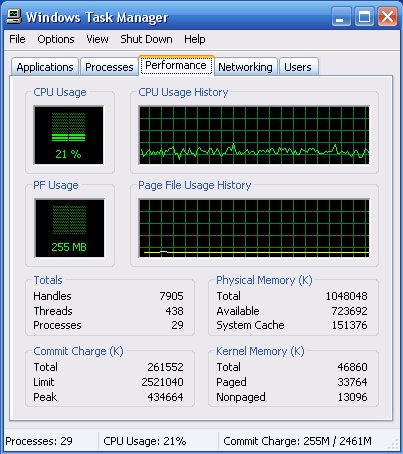
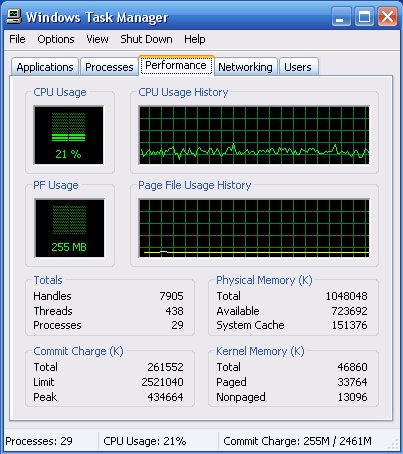
Theater 550 Recording Only:
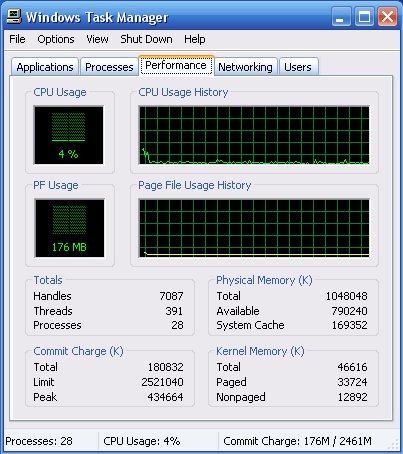
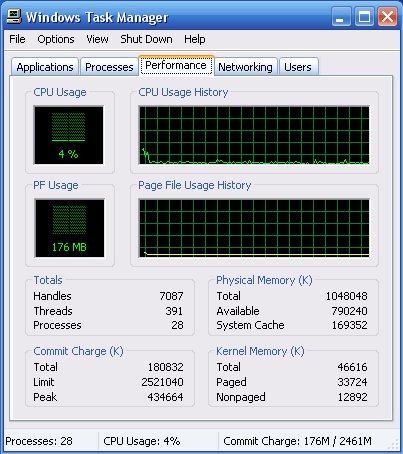
Theater 550 Watching and Recording:


DualTV MCE Watching Live TV:
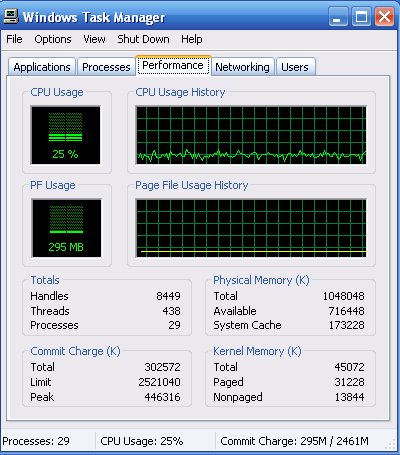
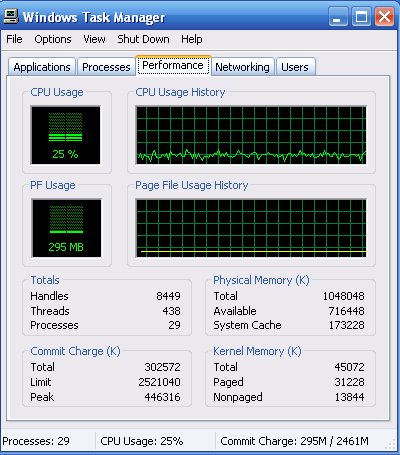
DualTV MCE Recording Only:
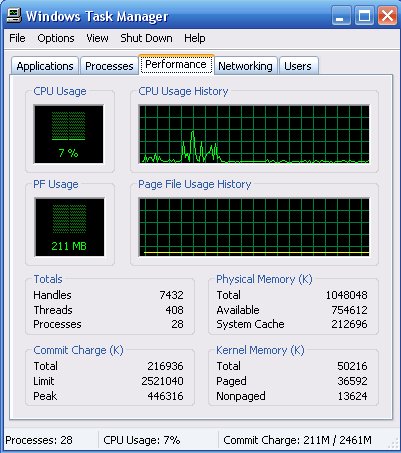
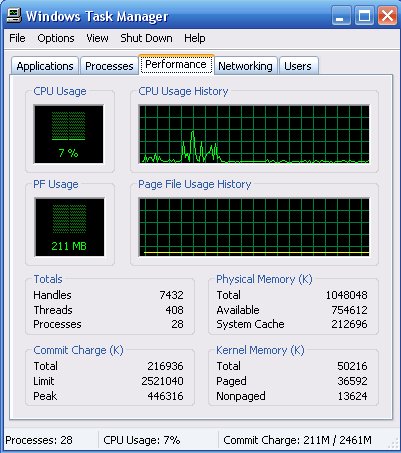
DualTV MCE Watching and Recording:


| CPU Utilization Summary | |||
| Watching Live TV |
Recording | Watching + Recording |
|
| NVIDIA DualTV MCE | 25% | 7% | 35% |
| ATI MSI Theater 550 Pro | 21% | 4% | 29% |
| ATI MSI Theater 650 Pro | 21% | 4% | 25% |
We can see that the Theater 550 and 650 show similar results, which makes sense as the 650 is based off of the 550. We see significantly higher CPU usage with the DualTV, particularly while watching and recording live TV, but this is because we are able to watch a different channel than the one we are recording. Had we installed a second Theater 550 or Theater 650 card and used it to watch another channel, we have no doubt the CPU usage would have gone up as well. It is possible one of ATI's partners could include two tuners on one board to provide a solution similar to NVIDIA's DualTV, but for those not interested in multitasking, the Theater 650 does offer some benefits over the competition (as you will see in the next section).










78 Comments
View All Comments
Mumrik - Thursday, June 15, 2006 - link
Still, why didn't you touch on the Hardware DRM?None of us know what this element means for the card and it MIGHT just be the deal breaker that makes this card WORSE than the 550.
You need to look into stuff like that, or somebody's going to make a purchase based on this "review" and quite possibly be very disappointed.
LoneWolf15 - Thursday, June 15, 2006 - link
Below are the updates I found for the Hauppauge WinTV PVR-150, the card that has mostly replaced the PVR-250 with better quality and a single chip solution
http://www.hauppauge.com/pages/support/support_pvr...">http://www.hauppauge.com/pages/support/support_pvr...
Name: pvr150_500_basedriver_2043_24103.zip
Size: 2.2MB
Updated: April 13, 2006
WinTV2000 application update for the WinTV-PVR-150
Name: wintv2k411_23347.exe
Size: 2.5 Mb
Updated: Dec. 15, 2005
WinTV video decoder update
Name: hcwsmd05_23290.exe
Version: 5.0_23290
Size: 1996K
Updated: Oct. 17, 2005
I'd call that updated in the past year. When video cards are updated, Anandtech and others test to see if increased performance and/or image quality results. Are you saying the same should not be done with TV Tuner cards?
P.S. I could be wrong, but I don't recall you testing the WinTV PVR-150, which is considered by most HTPC enthusiasts to be a much better replacement of the PVR-250. If I'm wrong, apologies. If I'm right, then Hauppauge's cards have changed indeed since you tested the PVR-250.
BigLan - Thursday, June 15, 2006 - link
"The Hauppauge cards haven't really changed at all in over a year. Do we need to include socket 754 Athlon 64 and Pentium 4 478 in current CPU articles? Do we need to talk about the Radeon X800 and GeForce 6800 cards in new GPU reviews?"Two problems with this, Jarred. First is that the Hauppauge 250 got replaced with the 150, which offered better image quality and a lower price. Anand has never compared the 150 to the 550, or any other card. Sure you can say it's similar to the MCE500, but you didn't mention that in this article, only the 250.
Next up is that you actually did compare the X800 and 6800 cards to modern GPUs in the Oblivion article.
Crucial - Thursday, June 15, 2006 - link
If the S754 and S478 cpus were the last ones to be made and still the more popular cpu your darn right you do. The comparison to video cards and cpu's doesn't hold up because there aren't new tuner cards coming out every 6 months. Many people here don't agree with the statements that the 650 screenshots look better. Just because somethings new doesn't mean it's automaticaly better.
As for that comment, are you writing these reviews for yourself or for the readers of the site? With an attidude like this it's no wonder the review doesn't cover half of what it should.
Basically it sounds to me like you only have a Theatre550 card and dont want to take the time or spend the money to review a hauppage card. That or ATI is pulling the strings and won't let you. If thats the case just say so and alot of the flack will go away. You can try and justify your attitude towards these reviews but it is not what a majority of the readers want to see.
hondaman - Wednesday, June 14, 2006 - link
Thats some seriously flawed logic. In every review, one _always_ compares, HEAD TO HEAD, the king(s) of the hill vs. the newcommers. This goes for cpus, video, hd's, and yes, even capture cards.
The bottom line duty of a capture card is to capture video. It doesnt matter an ounce that you previously reviewed a card. Image quality is something we must see for ourselves, and allow us to decide what looks best. That means running the SAME tests on the SAME capture cards.
jeremyk442 - Wednesday, June 14, 2006 - link
Am I the only one who seems to think that the 650 looked worse than the 550 on the tomato shot? The differences in the stills were extremely subtle and give no indication of how much difference you would notice while using it. And this whole review felt like an advertisement for ati's new chip rather than a valid comparison (especially the image quality).JNo - Saturday, June 17, 2006 - link
I agree. The 650 was praised (vs the 550) for warmer colours but in actual fact, the 550 shot was the only one where the woman's skin tone seemed more natural and you could make out extra *details* on her that were smoothed over in the other 2 cards e.g. just above and below her lips if I remember correctly. "Brighter" colours aren't always better if they just create colours that aren't in the signal. Hey, we could all just turn up the colour bar on our TVs for a better picture if that were the case...BigLan - Wednesday, June 14, 2006 - link
Looking closer at the tomato shot, I think there's something messed up in the GualTV test. It looks like there's some ghosting going on, which is either a problem with the tuner chip or a problem with the setup. I don't believe that the dual tuner could have that big an issue tuning channels without the community having noticed by now, which suggests the test setup is wrong.mostlyprudent - Wednesday, June 14, 2006 - link
This is a relatively new area of interest for me. Can some one point me to some information on which, if any, of these cards supports a signal from setalite sources? I have a dual tuner receiver and want to use my PC as the other output (my DVR is filling up and I would like to capture some of the prgramming to archive on my hard drive). Wow, I feel like a newbie!SHSPVR - Wednesday, June 14, 2006 - link
No it do not supports a signal direct from setalite LNB you must used a sat receiver and I hate tell you but dual tuner sat receiver suck becuase of the fact that there are NO Blaster that support UHF Transmit signal so there for your SOL with 2nd TV output but you can setup the 1st TV output becuases it base on Standard IR Transmit signal.