The New Theater 650 TV Tuner Solution from ATI
by Josh Venning on June 14, 2006 4:00 AM EST- Posted in
- Smartphones
- Mobile
CPU Utilization
With any computer application, there will be a portion of the CPU allocated for it depending on the type of task it is performing. The amount of CPU power used while an application is running is known as the CPU overhead, and we were interested in what kind of overhead we would see while using these tuners, since recording a program is something that should ideally be able to be done in the background while performing other tasks on your computer.
We used the windows task manager to get a general measurement of CPU usage during three different states with each of these cards. The first was while simply watching live TV on the system, then while watching TV and recording simultaneously, and lastly, while recording live TV in the background (with WMCE closed) and no other programs running. We also measured the amount of CPU usage while the system was idle just to verify that it was the expected 0%, and it was. Here are our CPU utilization results.
We can see that the Theater 550 and 650 show similar results, which makes sense as the 650 is based off of the 550. We see significantly higher CPU usage with the DualTV, particularly while watching and recording live TV, but this is because we are able to watch a different channel than the one we are recording. Had we installed a second Theater 550 or Theater 650 card and used it to watch another channel, we have no doubt the CPU usage would have gone up as well. It is possible one of ATI's partners could include two tuners on one board to provide a solution similar to NVIDIA's DualTV, but for those not interested in multitasking, the Theater 650 does offer some benefits over the competition (as you will see in the next section).
With any computer application, there will be a portion of the CPU allocated for it depending on the type of task it is performing. The amount of CPU power used while an application is running is known as the CPU overhead, and we were interested in what kind of overhead we would see while using these tuners, since recording a program is something that should ideally be able to be done in the background while performing other tasks on your computer.
We used the windows task manager to get a general measurement of CPU usage during three different states with each of these cards. The first was while simply watching live TV on the system, then while watching TV and recording simultaneously, and lastly, while recording live TV in the background (with WMCE closed) and no other programs running. We also measured the amount of CPU usage while the system was idle just to verify that it was the expected 0%, and it was. Here are our CPU utilization results.
Theater 650 Watching Live TV:
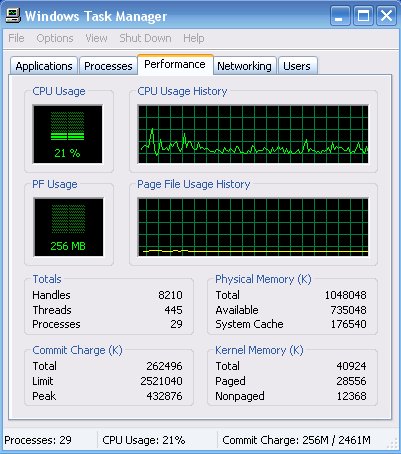
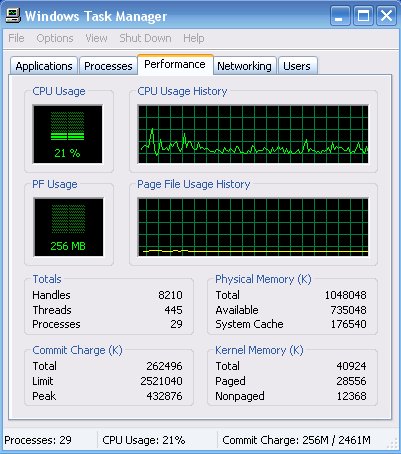
Theater 650 Recording Only (not watching):
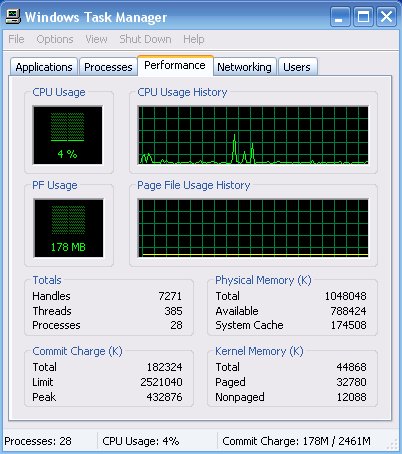
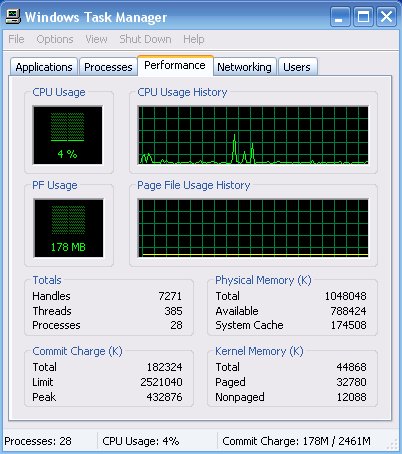
Theater 650 Watching and Recording:


Theater 550 Watching Live TV:
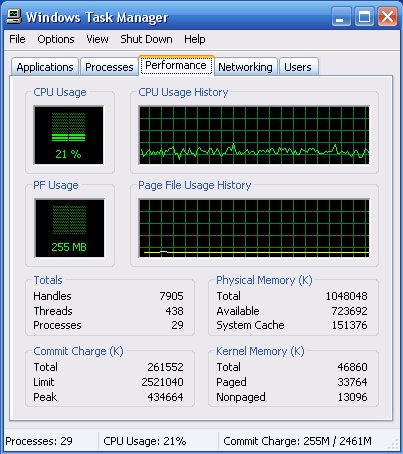
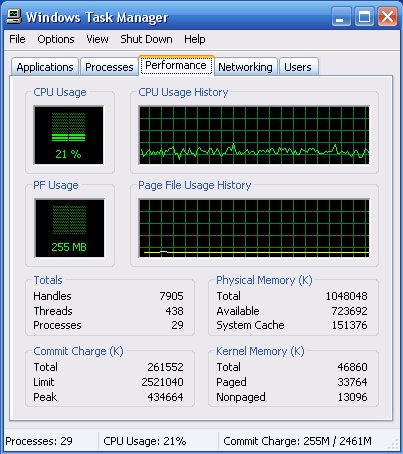
Theater 550 Recording Only:
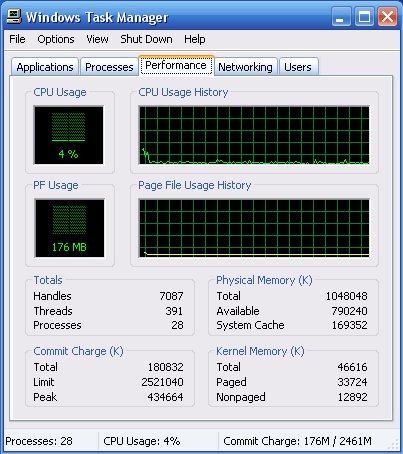
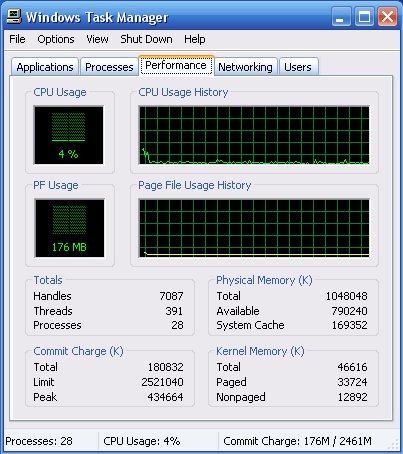
Theater 550 Watching and Recording:


DualTV MCE Watching Live TV:
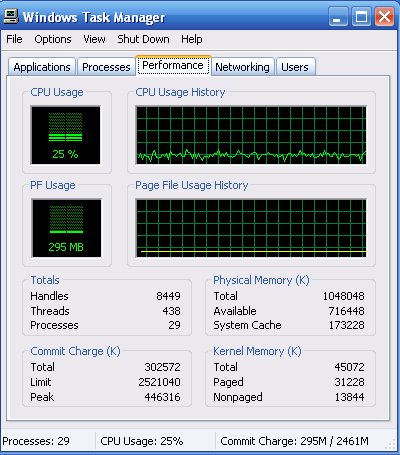
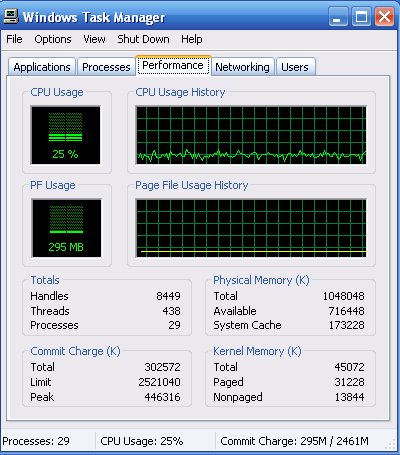
DualTV MCE Recording Only:
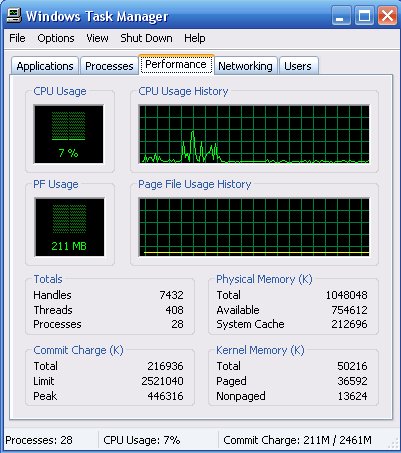
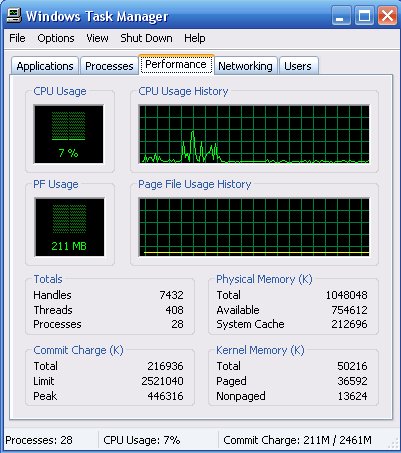
DualTV MCE Watching and Recording:


| CPU Utilization Summary | |||
| Watching Live TV |
Recording | Watching + Recording |
|
| NVIDIA DualTV MCE | 25% | 7% | 35% |
| ATI MSI Theater 550 Pro | 21% | 4% | 29% |
| ATI MSI Theater 650 Pro | 21% | 4% | 25% |
We can see that the Theater 550 and 650 show similar results, which makes sense as the 650 is based off of the 550. We see significantly higher CPU usage with the DualTV, particularly while watching and recording live TV, but this is because we are able to watch a different channel than the one we are recording. Had we installed a second Theater 550 or Theater 650 card and used it to watch another channel, we have no doubt the CPU usage would have gone up as well. It is possible one of ATI's partners could include two tuners on one board to provide a solution similar to NVIDIA's DualTV, but for those not interested in multitasking, the Theater 650 does offer some benefits over the competition (as you will see in the next section).










78 Comments
View All Comments
Egglick - Wednesday, June 14, 2006 - link
I don't know about you guys, but I'm not as convinced as the reviewer that the 650 has better image quality. It's clearly got better color than the 550, but I see alot more noise and artifacts. Take a look at the top corners of the tomato, and the added noise (around everything) in the test pattern. This is likely due to the "edge enhancement" feature, but that should've been turned off before running tests like this.I also agree that there should have been a Hauppauge card included, as well as alot more discussion on the DTV features of the card.
BigLan - Wednesday, June 14, 2006 - link
It could also be that the 550 setup was using an MPEG2 setting with a lower bitrate than the 650 or Nvidia card. Nothing about that was mentioned, but hopefully they'll have chosen the same on each system.Actually a comparison using different quality settings would have been very nice to have seen, as reportedly the dual tuner produces a better picture at a lower bitrate than other cards. This can be an important feature for some consumers who are willing to trade off some PQ and record at 1 GB/hour rather than 3 or 4 GB to get much longer recording time from their PVR.
I'll also note that no system specs were given either. Are we looking at a 2.4ghz p4, X2 or Conroe system here? Other comments have covered the lack of HDTV testing.
Lastly - the Hauppauge 150 is actually better than the 250. I don't think anand has ever looked at it, so I don't know how they would know the quality of it. While the 150 is cheaper than the 250, it is a newer, better card.
Araemo - Wednesday, June 14, 2006 - link
CPU Usage numbers are fairly useless without knowing what CPU the test system is running.100% usage on a p3 is going to be noticeably less annoying on an FX-60(And will max out at '50%', since it will only use 1 core... I know there is only one graph showing in task manager, but task manager has the option of showing only one graph no matter how many CPUs you have, so that isn't really definitive.)
If you guys did say what CPU it is(and what the whole system is?), I missed it.
Squidward - Wednesday, June 14, 2006 - link
Did you guys get to use the new Catalyst Media Center software at all? I've been curious how it compares to the old MMC software that's had the same nappy interface since 1995.Mumrik - Wednesday, June 14, 2006 - link
Why didn't you touch on the hardware DRM engine that's mentioned in ATi's press release?A lot of us really want to know what the heck they're up to with that...
pjladyfox - Wednesday, June 14, 2006 - link
I was wondering this myself since it will factor greatly into the purchase of any tuner hardware.archcommus - Wednesday, June 14, 2006 - link
Would you say the improved image quality is worth selling my 550 card for?DigitalFreak - Wednesday, June 14, 2006 - link
I want a card with dual ATSC tuners! There's a company with a reference design out for a year or more, yet no one is making this type of card.Chadder007 - Wednesday, June 14, 2006 - link
No QAM support....No Care.AlexWade - Wednesday, June 14, 2006 - link
No HDTV support....No care.Seriously, when are ATI and NVidia going to realize regular TV is going to be cut off soon? We have less than 3 years to go all digital, and new SDTV cards keep coming out. Brilliant.