The First Look, Continued
Moving past the more basic cosmetic changes, Microsoft has made several changes in Vista both as direct features and part of Aero in order to add functionality and improve usability/productivity, most of which require full Aero functionality to use. The most basic change among these has been a modification of ALT+TAB for switching programs, which has been given the formal name of Windows Flip. The main change here is that using the scaling abilities of Aero, each program shows up as a combination of its application icon and the active window of the application, giving the ability to see what's going on in the application you're about to switch to. This is most helpful when multiple copies of the same application are open. Microsoft previously implemented this as a PowerToy for XP, so some Windows users may already be familiar with it; while this feature was very slow on XP because of GDI+, the use of the compositing engine resolves this difficulty under Vista.
Also given a similar treatment has been the taskbar, which now can show you a preview of what running application you're mousing over. It's arguably similar to how Mac OS X uses a scaled version of a minimized window to represent the item in the dock, but since Mac OS X and Windows use slightly different paradigms for dealing with open applications, it's not overtly imitating the Mac. Interestingly enough, unlike some of the other productivity features, this one can easily be turned on and off as a preference.
Last but not least on the list of productivity additions is a brand-new feature Microsoft is calling Flip3D. As the name would imply, it's what amounts to an enhanced version of Flip, but at the same time that would be an understatement. As you can see in the above screenshot, the biggest influence is clearly that of Exposé on the Mac - a utility attempting to help the user stay organized by seeing every open window at once - but Microsoft has gone in an entirely different direction in how they are presenting everything.
Activated via Win+Tab, Flip3D works like a rolodex of windows, with a mouse wheel (or repeated pressing of the TAB key) allowing the user to flip through the windows until they find the one they're looking for. However, this is one major case where we wish Microsoft would have just completely copied Apple, rather than trying to create their own implementation. Flip3D in its current incarnation is not at all a useful productivity tool because the rolodex design means that it can't really show everything at once like Exposé can. Having to wheel through things further hinders its effectiveness, as it's not as smooth an operation as simply using the mouse to select the desired window. For all you true nerds and geeks out there, Flip3D is an O(n) operation where Exposé is O(1). Lastly, for such a great emphasis on eye-candy in Aero, the rotated view of the windows is poorly thought out; by rotating the windows it creates aliasing which in spite of the power of modern video cards is not being removed. The artifacting around the window borders and the illegibility of the text simply make Flip3D ugly to look at and ugly to use. In this case, Microsoft simply would have been better off not implementing Flip3D than using this. We like Exposé, and a version of it in Windows would be very nice, but Flip3D is a second-rate copy at best, and ultimately does not function nearly enough like Exposé to be useful.
One last addition related to the overall look of Vista but not specifically a productivity tool is a new class of utilities called Gadgets. Here Microsoft's inspiration is very clear; if you've ever used Widgets on Mac OS X or Konfabulator on the Mac/PC, then you know what Gadgets are all about. For those of you new to the idea, Gadgets/Widgets are small JavaScript/XML powered applications that do one small feature, such as displaying the current weather conditions, CPU usage, etc. Here Microsoft has gone for a carbon copy implementation of Konfabulator's widget idea, with Gadgets residing on top of the desktop and visible when the desktop is brought to the front, or they can be brought to the front on their own by pressing Win+Space. Widgets have been a huge success both for Mac OS X and Konfabulator, so we're not the least bit shocked to see them implemented in Vista.
Moving past the more basic cosmetic changes, Microsoft has made several changes in Vista both as direct features and part of Aero in order to add functionality and improve usability/productivity, most of which require full Aero functionality to use. The most basic change among these has been a modification of ALT+TAB for switching programs, which has been given the formal name of Windows Flip. The main change here is that using the scaling abilities of Aero, each program shows up as a combination of its application icon and the active window of the application, giving the ability to see what's going on in the application you're about to switch to. This is most helpful when multiple copies of the same application are open. Microsoft previously implemented this as a PowerToy for XP, so some Windows users may already be familiar with it; while this feature was very slow on XP because of GDI+, the use of the compositing engine resolves this difficulty under Vista.
Also given a similar treatment has been the taskbar, which now can show you a preview of what running application you're mousing over. It's arguably similar to how Mac OS X uses a scaled version of a minimized window to represent the item in the dock, but since Mac OS X and Windows use slightly different paradigms for dealing with open applications, it's not overtly imitating the Mac. Interestingly enough, unlike some of the other productivity features, this one can easily be turned on and off as a preference.
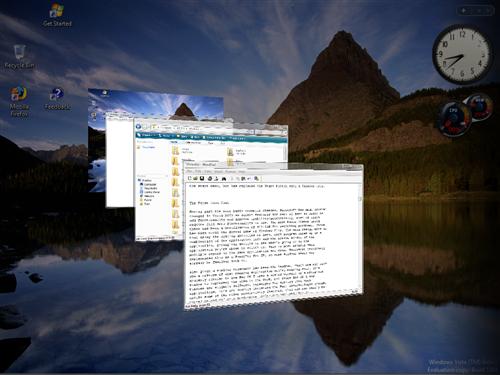 |
| Click to enlarge |
Last but not least on the list of productivity additions is a brand-new feature Microsoft is calling Flip3D. As the name would imply, it's what amounts to an enhanced version of Flip, but at the same time that would be an understatement. As you can see in the above screenshot, the biggest influence is clearly that of Exposé on the Mac - a utility attempting to help the user stay organized by seeing every open window at once - but Microsoft has gone in an entirely different direction in how they are presenting everything.
Activated via Win+Tab, Flip3D works like a rolodex of windows, with a mouse wheel (or repeated pressing of the TAB key) allowing the user to flip through the windows until they find the one they're looking for. However, this is one major case where we wish Microsoft would have just completely copied Apple, rather than trying to create their own implementation. Flip3D in its current incarnation is not at all a useful productivity tool because the rolodex design means that it can't really show everything at once like Exposé can. Having to wheel through things further hinders its effectiveness, as it's not as smooth an operation as simply using the mouse to select the desired window. For all you true nerds and geeks out there, Flip3D is an O(n) operation where Exposé is O(1). Lastly, for such a great emphasis on eye-candy in Aero, the rotated view of the windows is poorly thought out; by rotating the windows it creates aliasing which in spite of the power of modern video cards is not being removed. The artifacting around the window borders and the illegibility of the text simply make Flip3D ugly to look at and ugly to use. In this case, Microsoft simply would have been better off not implementing Flip3D than using this. We like Exposé, and a version of it in Windows would be very nice, but Flip3D is a second-rate copy at best, and ultimately does not function nearly enough like Exposé to be useful.
 |
| Click to enlarge |
One last addition related to the overall look of Vista but not specifically a productivity tool is a new class of utilities called Gadgets. Here Microsoft's inspiration is very clear; if you've ever used Widgets on Mac OS X or Konfabulator on the Mac/PC, then you know what Gadgets are all about. For those of you new to the idea, Gadgets/Widgets are small JavaScript/XML powered applications that do one small feature, such as displaying the current weather conditions, CPU usage, etc. Here Microsoft has gone for a carbon copy implementation of Konfabulator's widget idea, with Gadgets residing on top of the desktop and visible when the desktop is brought to the front, or they can be brought to the front on their own by pressing Win+Space. Widgets have been a huge success both for Mac OS X and Konfabulator, so we're not the least bit shocked to see them implemented in Vista.










75 Comments
View All Comments
Squidward - Friday, June 16, 2006 - link
Having beta tested Windows XP when it was released, I have to say that so far I'm not very impressed with Vista. Granted there is still quite some time before final release but even with RC1 of XP it was a rock solid stable OS that I used as my full time OS and never had any issues whatsoever (especially security cause no one was writing viruses and malware for it back then). Quite frankly I don't see how the beta 2 I've been looking at and the final polished out the door product is going to happen in 7 months for a Jan. launch. The real problem however lies in the fact that I know I will move up to Vista at some point, but not because it's a better OS than XP but that I'll be hindered by continuing to use an older operating system. I just haven't seen anything in it yet that made me go. "Now that's the kind of feature I've been needing!", and the few features that did make me feel that way were removed to be implemented 'at a later date'. Fancy graphical effects are nice and all, but they don't make an OS. As it stands in the betas the UAC feature is just a complete hinderance that to me seems to punish the end user because of security risks that are out there. The end user shouldn't get a pop up on every single application or item they open to be sure it's 'safe'. There are far better means of controlling permissions within an OS that would have made a lot more sense that what we have now with UAC. That being said, I believe in time and with Microsoft really listening to customer feedback they'll work out a lot of the kinks, but I won't consider purchasing Vista until they do... or force me to upgrade. :)Pirks - Friday, June 16, 2006 - link
Besides this thing being early beta, also keep in mind that it's not a cosmetic chaneg akin to upgrade from W2k to XP or from OSX 10.3 to 10.4 - this is a major OS overhaul not too far from migration from 9x to NT, of course early beta of such a grand release will be total crap (at least for many people, but some others seem to enjoy it a lot). So, comparing this early beta release to XP release candidate is indeed pretty stupid. I don't even expect Vista release to be 100% usable out of the box, ESPECIALLY x64 version - Vista 64 will take another year or two to mature, get drivers/apps ready and such. And you should also keep in mind that MS is in a big hurry to avoid Apple to chop its balls off - some more delay and you'll see Apple market share well over 10% which is pretty dangerous to MS if they wanna keep enjoying their desktop x86 OS monopoly status. Hence MS does stuff quickly, cuts off features and will probably release something buggy just to avoid serious threat from Apple. Expect something usable only after SP1 and give it at least a year - in a meantime read some rumours about Leopard and salivate a little - that'll keep you going ;-))Yet another nice point - you think MS will sit still and let Leopard to chew its (MS's) private parts with impunity? I doubt that - MS will very likely release those nice sweet WinFS and other toys there were promising for years and integrate them in the next Vista release (I hope Leopard or whatever Mr. Jobs is up to isn't going to eat that for lunch - 'cause WinFS is the last hope for MS, really - DX10 won't count, too small a market it seems). So, in two years or maybe earlier you'll get those new sexy features you want, I believe... well, Apple could probably beat MS's ass here again, which is even more likely judging how well Apple devs were performing so far, so maybe you won't be interested in Vista at all - OS scene moves very fast - bang bang and u'r dead :) Especially now when Ballmer replaced BG - I'm worried, I don't quite trust Ballmer and Ozzie and others - ol' Bill was da man, not sure Vista survives w/o him when his archrival Jobs is only started to accelerate before real takeoff (Leopard?), but we'll see, we'll see...
Oh, interesting, tell stupid us what is this "far better means of controlling permissions within an OS" instead of annoying ugly UAC, this must be something revolutionary and ingenious - maybe MS will pay you big bucks for that, who knows ;-))
ChronoReverse - Friday, June 16, 2006 - link
You tested RC1 of XP. Release Candidate 1.This is BETA 2 of Vista. Maybe when they release RC1 of Vista you can compare again.
Frallan - Friday, June 16, 2006 - link
Well i found 1 thing to be more interesting then the rest: Gaming Perfomance!!That means that at least til the games I want to play are DX10 combined with the fact that DX10 games get better results im going to stax with my XP.
Sorry M$
/F
Googer - Friday, June 16, 2006 - link
There are so many versions and the feature sets will confuse most of us.Here is a screen shot from Paul Thurott's Win Super Site.
http://pics.bbzzdd.com/users/Googer/Windows_Vista_...">Windows Vista Versions.
Ryan Smith - Friday, June 16, 2006 - link
Keep in mind that that's an old chart. Small Business Edition no longer exists, and Professional is now Business Edition.Googer - Saturday, June 17, 2006 - link
Thanks forthe update. Here is the now silghtly out of date chart but still has some usefull information.http://www.winsupersite.com/showcase/winvista_edit...">http://www.winsupersite.com/showcase/winvista_edit...
slashbinslashbash - Friday, June 16, 2006 - link
Page 8, "regulated" should be "relegated"Also in the same sentence, "Superfetc.h" (which might not be a typo)
A 14-page article with 2 minor problems.... The quality ratio here at AT just kills DailyTech.... please impose AT quality control on DailyTech!
JarredWalton - Friday, June 16, 2006 - link
Fixed - DT runs a lot of short, quick articles, and unfortunately that means they get more typos and errors. Anyway, since they are a separate entity, there's not much we can do. Feel free to post and tell them, though, but remember they're looking at probably 10X as many press releases as we do. LOLDerekWilson - Friday, June 16, 2006 - link
1) vista is perfectly capable of being a stable light weight desktop system (with some quirks) at the beta 2 stage ... but try to do anything fast or power hungry and you'd be better off sticking with xp until vista is released. right now, at beta 2, vista is a neat toy. don't try to use it for everything.2) after all the spit an polish dries, i will still prefer os x to vista
3) final verdict? same as it ever was -- i'll be running vista for games and linux for programming. and since i've recently been bitten by the switch bug, os x for everything else.