The First Look, Continued
Moving past the more basic cosmetic changes, Microsoft has made several changes in Vista both as direct features and part of Aero in order to add functionality and improve usability/productivity, most of which require full Aero functionality to use. The most basic change among these has been a modification of ALT+TAB for switching programs, which has been given the formal name of Windows Flip. The main change here is that using the scaling abilities of Aero, each program shows up as a combination of its application icon and the active window of the application, giving the ability to see what's going on in the application you're about to switch to. This is most helpful when multiple copies of the same application are open. Microsoft previously implemented this as a PowerToy for XP, so some Windows users may already be familiar with it; while this feature was very slow on XP because of GDI+, the use of the compositing engine resolves this difficulty under Vista.
Also given a similar treatment has been the taskbar, which now can show you a preview of what running application you're mousing over. It's arguably similar to how Mac OS X uses a scaled version of a minimized window to represent the item in the dock, but since Mac OS X and Windows use slightly different paradigms for dealing with open applications, it's not overtly imitating the Mac. Interestingly enough, unlike some of the other productivity features, this one can easily be turned on and off as a preference.
Last but not least on the list of productivity additions is a brand-new feature Microsoft is calling Flip3D. As the name would imply, it's what amounts to an enhanced version of Flip, but at the same time that would be an understatement. As you can see in the above screenshot, the biggest influence is clearly that of Exposé on the Mac - a utility attempting to help the user stay organized by seeing every open window at once - but Microsoft has gone in an entirely different direction in how they are presenting everything.
Activated via Win+Tab, Flip3D works like a rolodex of windows, with a mouse wheel (or repeated pressing of the TAB key) allowing the user to flip through the windows until they find the one they're looking for. However, this is one major case where we wish Microsoft would have just completely copied Apple, rather than trying to create their own implementation. Flip3D in its current incarnation is not at all a useful productivity tool because the rolodex design means that it can't really show everything at once like Exposé can. Having to wheel through things further hinders its effectiveness, as it's not as smooth an operation as simply using the mouse to select the desired window. For all you true nerds and geeks out there, Flip3D is an O(n) operation where Exposé is O(1). Lastly, for such a great emphasis on eye-candy in Aero, the rotated view of the windows is poorly thought out; by rotating the windows it creates aliasing which in spite of the power of modern video cards is not being removed. The artifacting around the window borders and the illegibility of the text simply make Flip3D ugly to look at and ugly to use. In this case, Microsoft simply would have been better off not implementing Flip3D than using this. We like Exposé, and a version of it in Windows would be very nice, but Flip3D is a second-rate copy at best, and ultimately does not function nearly enough like Exposé to be useful.
One last addition related to the overall look of Vista but not specifically a productivity tool is a new class of utilities called Gadgets. Here Microsoft's inspiration is very clear; if you've ever used Widgets on Mac OS X or Konfabulator on the Mac/PC, then you know what Gadgets are all about. For those of you new to the idea, Gadgets/Widgets are small JavaScript/XML powered applications that do one small feature, such as displaying the current weather conditions, CPU usage, etc. Here Microsoft has gone for a carbon copy implementation of Konfabulator's widget idea, with Gadgets residing on top of the desktop and visible when the desktop is brought to the front, or they can be brought to the front on their own by pressing Win+Space. Widgets have been a huge success both for Mac OS X and Konfabulator, so we're not the least bit shocked to see them implemented in Vista.
Moving past the more basic cosmetic changes, Microsoft has made several changes in Vista both as direct features and part of Aero in order to add functionality and improve usability/productivity, most of which require full Aero functionality to use. The most basic change among these has been a modification of ALT+TAB for switching programs, which has been given the formal name of Windows Flip. The main change here is that using the scaling abilities of Aero, each program shows up as a combination of its application icon and the active window of the application, giving the ability to see what's going on in the application you're about to switch to. This is most helpful when multiple copies of the same application are open. Microsoft previously implemented this as a PowerToy for XP, so some Windows users may already be familiar with it; while this feature was very slow on XP because of GDI+, the use of the compositing engine resolves this difficulty under Vista.
Also given a similar treatment has been the taskbar, which now can show you a preview of what running application you're mousing over. It's arguably similar to how Mac OS X uses a scaled version of a minimized window to represent the item in the dock, but since Mac OS X and Windows use slightly different paradigms for dealing with open applications, it's not overtly imitating the Mac. Interestingly enough, unlike some of the other productivity features, this one can easily be turned on and off as a preference.
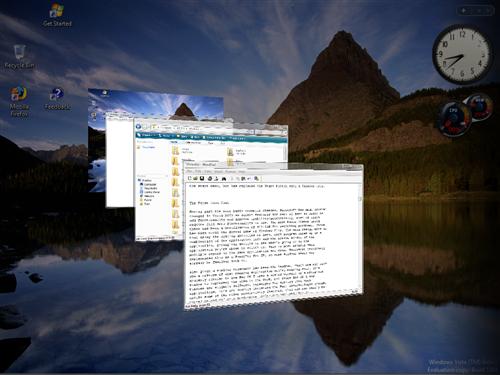 |
| Click to enlarge |
Last but not least on the list of productivity additions is a brand-new feature Microsoft is calling Flip3D. As the name would imply, it's what amounts to an enhanced version of Flip, but at the same time that would be an understatement. As you can see in the above screenshot, the biggest influence is clearly that of Exposé on the Mac - a utility attempting to help the user stay organized by seeing every open window at once - but Microsoft has gone in an entirely different direction in how they are presenting everything.
Activated via Win+Tab, Flip3D works like a rolodex of windows, with a mouse wheel (or repeated pressing of the TAB key) allowing the user to flip through the windows until they find the one they're looking for. However, this is one major case where we wish Microsoft would have just completely copied Apple, rather than trying to create their own implementation. Flip3D in its current incarnation is not at all a useful productivity tool because the rolodex design means that it can't really show everything at once like Exposé can. Having to wheel through things further hinders its effectiveness, as it's not as smooth an operation as simply using the mouse to select the desired window. For all you true nerds and geeks out there, Flip3D is an O(n) operation where Exposé is O(1). Lastly, for such a great emphasis on eye-candy in Aero, the rotated view of the windows is poorly thought out; by rotating the windows it creates aliasing which in spite of the power of modern video cards is not being removed. The artifacting around the window borders and the illegibility of the text simply make Flip3D ugly to look at and ugly to use. In this case, Microsoft simply would have been better off not implementing Flip3D than using this. We like Exposé, and a version of it in Windows would be very nice, but Flip3D is a second-rate copy at best, and ultimately does not function nearly enough like Exposé to be useful.
 |
| Click to enlarge |
One last addition related to the overall look of Vista but not specifically a productivity tool is a new class of utilities called Gadgets. Here Microsoft's inspiration is very clear; if you've ever used Widgets on Mac OS X or Konfabulator on the Mac/PC, then you know what Gadgets are all about. For those of you new to the idea, Gadgets/Widgets are small JavaScript/XML powered applications that do one small feature, such as displaying the current weather conditions, CPU usage, etc. Here Microsoft has gone for a carbon copy implementation of Konfabulator's widget idea, with Gadgets residing on top of the desktop and visible when the desktop is brought to the front, or they can be brought to the front on their own by pressing Win+Space. Widgets have been a huge success both for Mac OS X and Konfabulator, so we're not the least bit shocked to see them implemented in Vista.










75 Comments
View All Comments
shamgar03 - Friday, June 16, 2006 - link
"3) final verdict? same as it ever was -- i'll be running vista for games and linux for programming. and since i've recently been bitten by the switch bug, os x for everything else."Ditto
darkdemyze - Friday, June 16, 2006 - link
Personally I'm excited to see where Vista is going. But I still myself in the same position as stated above ^CSMR - Friday, June 16, 2006 - link
What has OS got to do with programming?Pirks - Friday, June 16, 2006 - link
The guy's obviously coding some Linux stuff - do you want him to code stuff in cygwin on Vista? I don't think he's THIS kind of pervert, now is he? :))fikimiki - Friday, June 16, 2006 - link
AMD will replace Intel, Linux is going to replace Windows.Microsoft is close to death, Bill is gone, Ballmer is crazy.
They are going to make this system usable with SP3 working on Athlon64 16000+ (which is just 4x4000) acting as a fast turtle....
Pirks - Friday, June 16, 2006 - link
and Mesa 3D is going to replace DX10 - woohoo man keep this stuff coming, you're doin' great :))stash - Friday, June 16, 2006 - link
lol close to death, and yet they somehow find a way to ring up a billion (with a B) dollars in profit every single MONTH.Xenoid - Friday, June 16, 2006 - link
BEWARE THE MAN WITH THE TINFOIL HATTHE WORLD IS ENDING!
darkdemyze - Friday, June 16, 2006 - link
lol gg.I think some people need to get a grip..
sprockkets - Friday, June 16, 2006 - link
1. Nice fade into the desktop.2. I'm sure they'll make new sounds and music, otherwise, it sadly is a new UI with and old annoying XP theme.
3. Still can't use anything other than .wav for sounds? Why?
4. Everything is all over the place, yet the classics are still there if you need it.
5. Finally, an all GUI installer. Welcome to the rest of the world haha.
6. Instead of asking for permission all the time, why not allow the control panel to open, then ask, then do not ask again when using anything in it?
7. Like mentioned, why make it so hard to hide the turn off button? Stupid.
8. It will take getting used to. Might as well switch to a Mac or even Linux, because you will be spending effort to get used to the differences. "Where is the start menu? No display properties? OK, it is personalize. Where did all the usual menus go? "
9. Funny, doing a file download in IE7 shows a nice progress bar, with the old as hell earth graphic with the flying piece of paper into the folder with the little red crash mark. Couldn't think of anything to replace it, or feeling nostolgic?
10. Major annoyances gone with fresh new ones.
11. Usual Microsoft behavior: Change for the sake of change (that damn power button!)
Other thoughts: Yeah, OSX officially runs on x86 hardware, as long as it has an Apple logo on it. We did it to not have to worry about drivers and such. Yeah, as if you don't both have the same Intel chipset to support.
Sometimes in Xp you cannot burn unless you are an Admin. I couldn't even run Asus Probe for whatever reason, and all it does is check for temps and such.
Is Expose the same as the new compiz and XGL?