Foxconn and Gigabyte Tackle Socket AM2
by Jarred Walton on June 22, 2006 1:30 AM EST- Posted in
- Motherboards
3D Rendering
We ran a couple publicly available 3D rendering applications along with our iPEAK hard disk controller performance tests. The chipset of choice can play a large role in the iPEAK scores, whereas the 3D rendering performance generally stresses the CPU more than anything else, though the memory subsystem can also play a part.
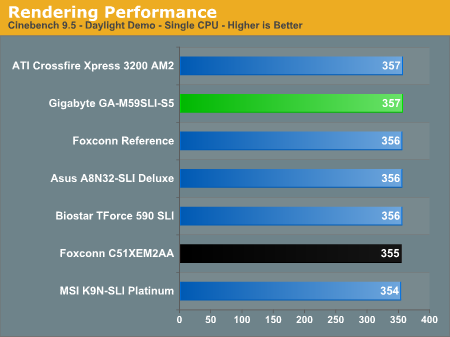
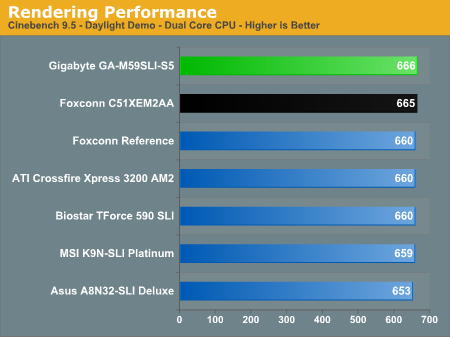
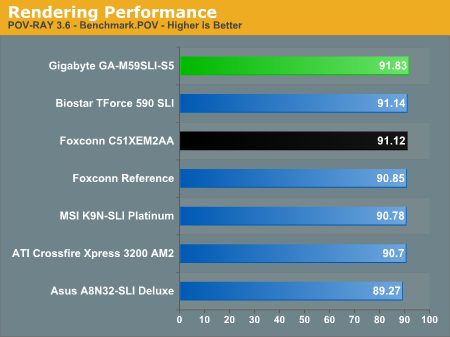
In 3D rendering, the results are all close enough that we would basically call it a tie. The difference between the fastest and slowest motherboard is less than 1%, and it's worth noting that base CPU clock speeds may be slightly higher on some motherboards -- for example, at least one board had a 200.9 MHz HTT bus when set to 200 MHz. We aren't really concerned about the minor overclock, but that also means the margin for error in terms of absolute performance is at least 1%. The end result is that 3D rendering performance is as stated a tie.
I/O Performance
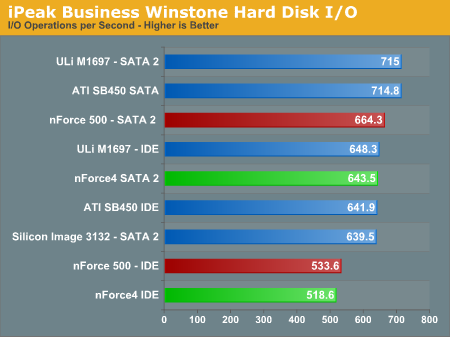
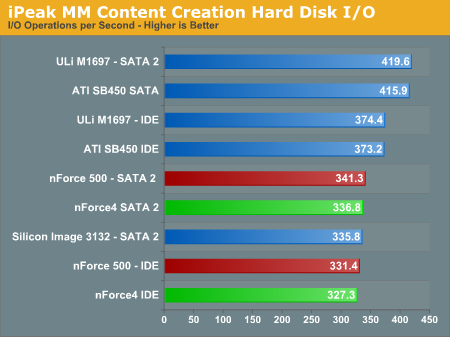
There are differences in iPEAK performance, but the differences are generally confined to the chipset being used. While pure theoretical hard drive performance might be interesting to some people, in most tasks the hard drive is not the bottleneck. If you are truly concerned with hard drive performance, you should take a look at our storage reviews -- we should be adding several new articles in this area shortly.
We ran a couple publicly available 3D rendering applications along with our iPEAK hard disk controller performance tests. The chipset of choice can play a large role in the iPEAK scores, whereas the 3D rendering performance generally stresses the CPU more than anything else, though the memory subsystem can also play a part.
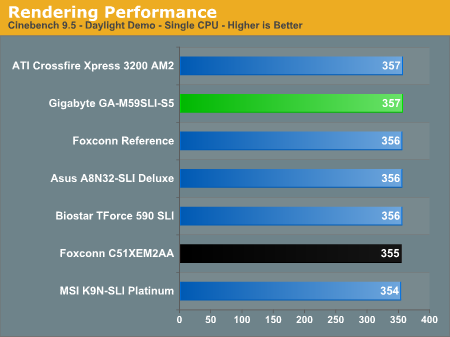
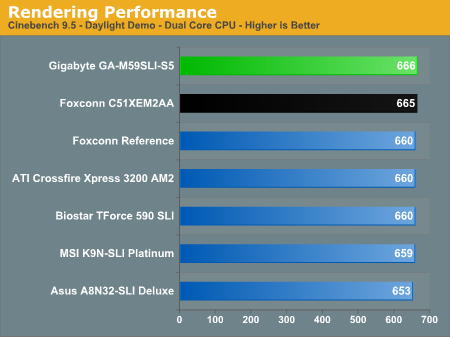
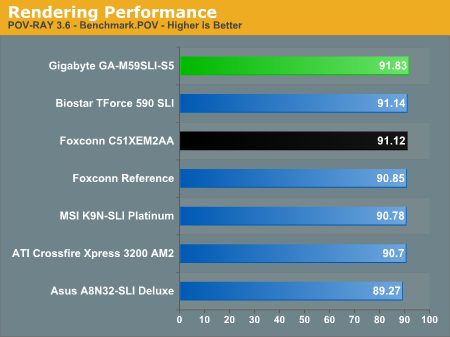
In 3D rendering, the results are all close enough that we would basically call it a tie. The difference between the fastest and slowest motherboard is less than 1%, and it's worth noting that base CPU clock speeds may be slightly higher on some motherboards -- for example, at least one board had a 200.9 MHz HTT bus when set to 200 MHz. We aren't really concerned about the minor overclock, but that also means the margin for error in terms of absolute performance is at least 1%. The end result is that 3D rendering performance is as stated a tie.
I/O Performance
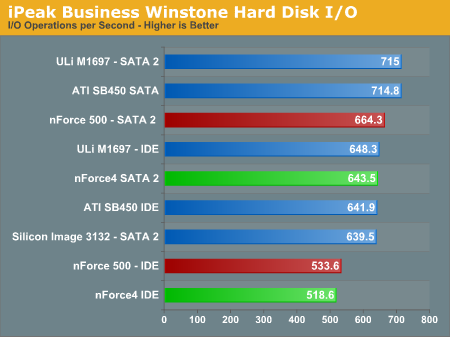
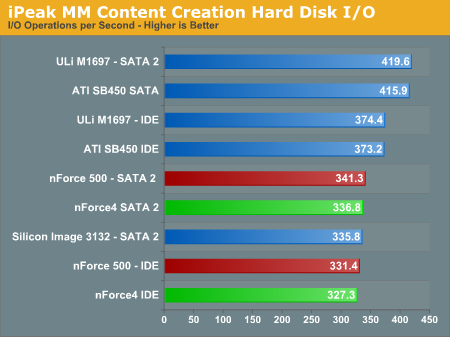
There are differences in iPEAK performance, but the differences are generally confined to the chipset being used. While pure theoretical hard drive performance might be interesting to some people, in most tasks the hard drive is not the bottleneck. If you are truly concerned with hard drive performance, you should take a look at our storage reviews -- we should be adding several new articles in this area shortly.










36 Comments
View All Comments
JarredWalton - Friday, June 23, 2006 - link
Must be - I have a Canan Rebel EOS now, and I haven't come to grips with the manual yet. LOLsprockkets - Friday, June 23, 2006 - link
Rubycons I believe are Taiwaneese caps, but they had the proper formula for the electrolyte in them so they never "blew up", whereas others tried to copy the formula and got it wrong and did "blow up." I still have boards with them from the 2000-2002 time frame still working whereas the other boards with other caps are leaking all over and the boards failed.That is no longer an issue, but still, they are good.
About those new connectors, anyone use a normal cable on them? I did on one, the MSI GF6150 board, and litterally had to crush the connector cable to get it out because it was not one of the new style ones. Anyone else have this happen to them?
JarredWalton - Friday, June 23, 2006 - link
I haven't had a problem with any cables in the new style connector, but here's a shot of the GB cables:http://images.anandtech.com/reviews/motherboards/r...">Gigabyte (Pre-Release) Accessories
Basically, there's a small metal latch that you depress to allow the cable to disconnect. I've seen SATA connections that were so loose they could literally fall off with a slight bump, so the latch avoids that. If you have a cable with a really fat connector, it could cause problems, but all of the other SATA connectors I've seen are about the same, minus the metal latch.
Phiro - Thursday, June 22, 2006 - link
On the first page matrix, you list the Gigabyte as having the Realtek 883, then from about then on, you switch to the 888. Which one is it?Gary Key - Friday, June 23, 2006 - link
The board has the ALC-888 but Gigabyte had planned on the ALC-883 in the beginning, unfortunately the first set of drivers we used incorrectly reported the chipset but after looking at the chip itself (magnifying glass) and running the latest drivers confirmed our sample had the ALC-888. Sorry we missed the update on the first chart.JarredWalton - Thursday, June 22, 2006 - link
It's ALC888, though that's about the same as 883. 888T would be the interesting option, as that adds some support for Skype and VoIP.photoguy99 - Thursday, June 22, 2006 - link
Why would anyone invest in AM2 now when we can see the price/performance shakeout of Conroe in 1 month?Maybe AM2 will come out as a good choice - If a 4800+ drops to $199 I can see getting on board.
If anyone out there is jumping now for an AM2 I would honestly be interested in the logic behind it.
glennpratt - Friday, June 23, 2006 - link
I just bought an AM2 3500 for $100. I doubt Conroe will be at that price point anytime soon and my budget isn't flexible, plus you can't get a geforce 6150 for intel (HTPC). So for $300 I have an excellent upgrade to my media center IMO. New Case, A64 3500, 1GB DDR2, gerforce 6150.I would see your point if I was shooting for the latest and greatest, but personally I never spend more then ~$100 for a component in my PC's (usually < $80). And in my experience things don't change too quickly in that price range. Regardless of hype.
photoguy99 - Friday, June 23, 2006 - link
That makes sense Glen, good luck with your new system.Mant - Thursday, June 22, 2006 - link
This is off topic...does anyone know where can I buy one of those cool new copper heatpipe coolers that are on these boards to replace the Turbo-charged-extreme-jet-turbine fan on my 939 motherboard? I'm dying to retire that POS and this would be just the thing to replace it!